How to Export EML Files to CSV File Format ? – Effortless Solution
“Hello, I want to move EML mailbox data to CSV file. So, that I can move all my important emails to other applications which only supports CSV file format. I searched a lot on internet to accomplish this EML conversion. But, I couldn’t find an appropriate solution to export EML files to CSV File format. Can you refer me to a professional solution to open EML files in CSV format? Your help will be appreciated. Thanks!”
– Alen, Australia
In this write-up, we will discuss a complete procedure to save EML file to CSV format. Before going further, let us see some more user-related queries:
- How to perform bulk migration of EML messages to CSV format?
- What is the simplest way to open EML files in CSV format?
- How to move multiple EML file to CSV files?
You can see from the above query that a lot of users want to convert EML file into CSV. If you are also one of those who want to achieve such EML conversion then, continue reading this blog.
Reliable Method to Export EML Files to CSV Format
CSV(Comma Separated Variables) is a popular file format which typically consists of elements like tables. EML files are used to store the contents of email attachments. With CSV file format, that the user can use a separate line for each record. Thus, several users want to transfer multiple EML file in CSV file. EML Converter is a useful application for users who want to migrate EML files to CSV file format. This amazing utility allows user to save EML file to CSV format with email components like From, Subject, Date, Message Body, etc. The tool does it job without any hassle and makes the conversion trouble-free. You can download this application to understand the features before purchasing it.
Note: Know how to convert EML folders to Yahoo.
How to Transfer Multiple EML File in CSV File ?
First of all download this utility on any Windows-compatible machine. Then, read the guidelines carefully and simply follow this step-by-step procedure:
1. Install and run the application in your local machine. A welcome page of EML Converter Wizard will be opened in front of the user.
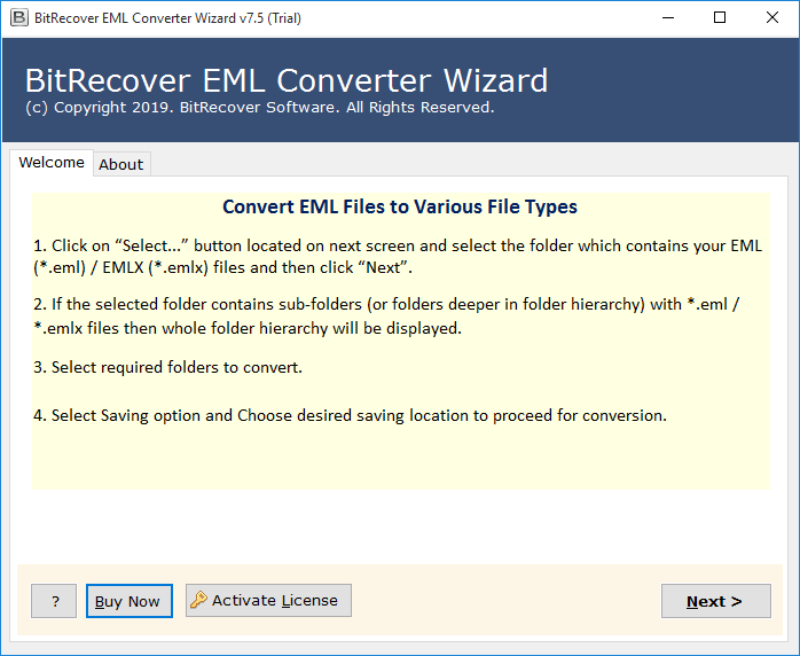
2. Now, the conversion software shows dual option to export EML files to CSV file format. The user can select a single file by clicking on Select File to move Selected files to CSV file at once. By clicking on Select Folder, the user can select a complete folder at once to files to move EML file to CSV format. Then, hit Next tab.
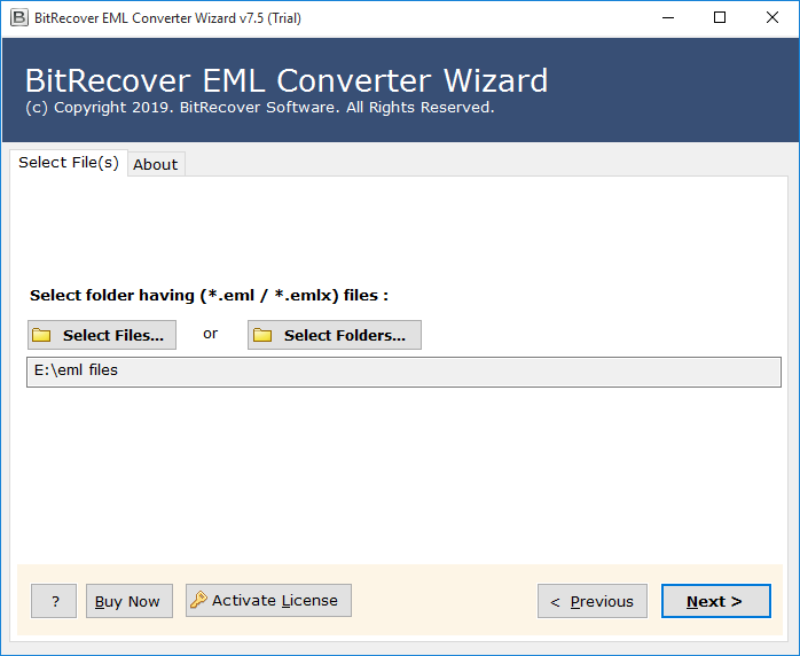
3. Afterward, the user can check the desired folder to perform EML to CSV file migration. Then, click on the Next button.
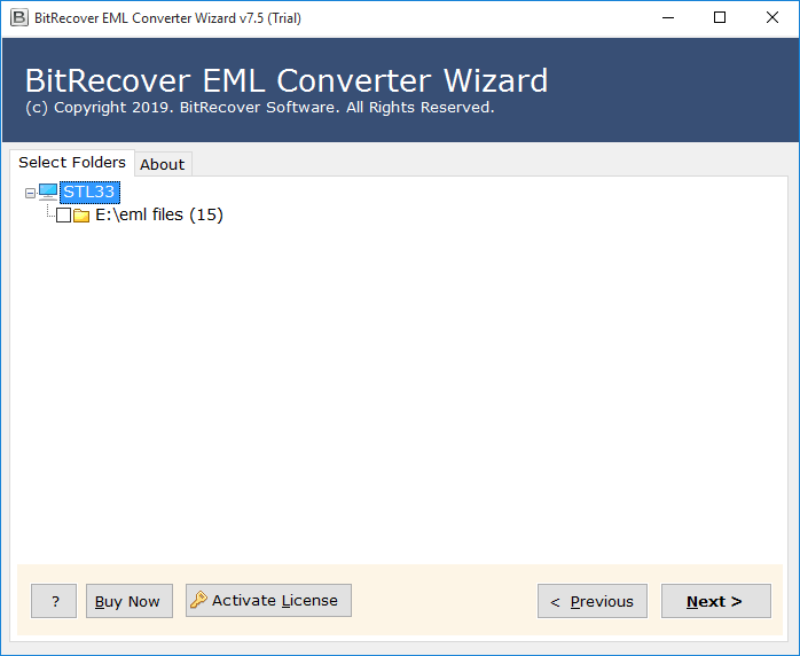
4. Now, there will be a list of multiple file saving formats available on the software interface. Click on CSV option to save EML file to CSV format. Then, hit Next button.
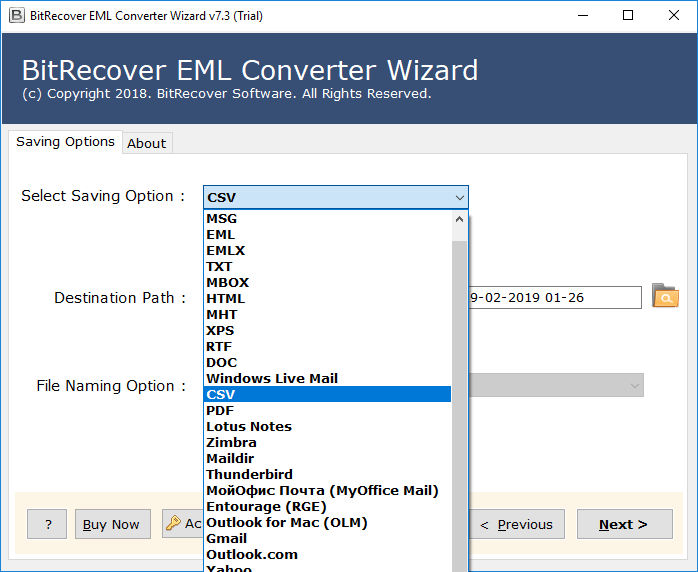
5. EML to CSV file conversion started successfully with a completion message at the end.
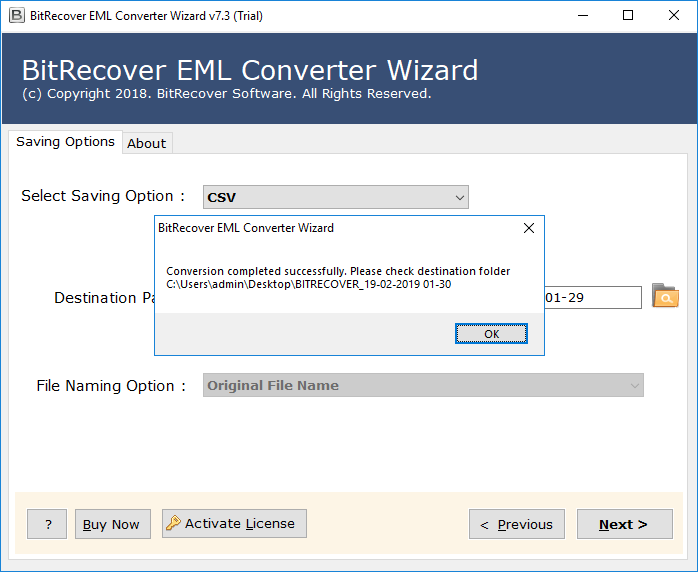
6. The user can also change the destination path of converted data by simply choosing the desired location to move EML file to CSV format.
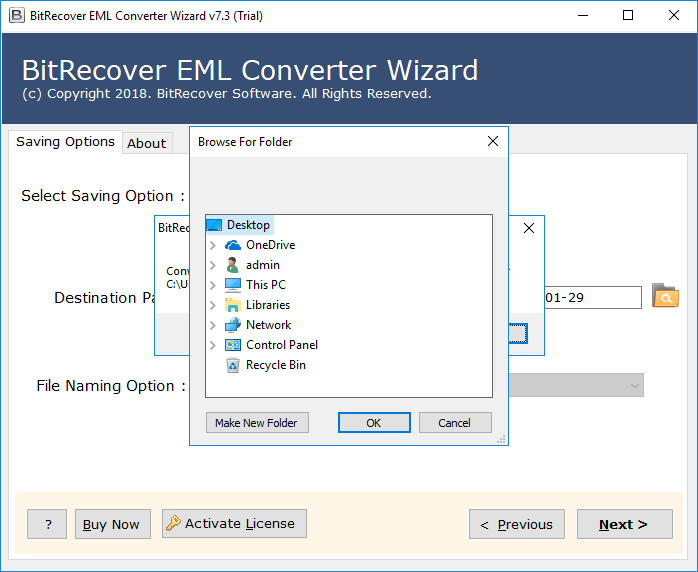
7. At last, open the resultant data files at the desired location.
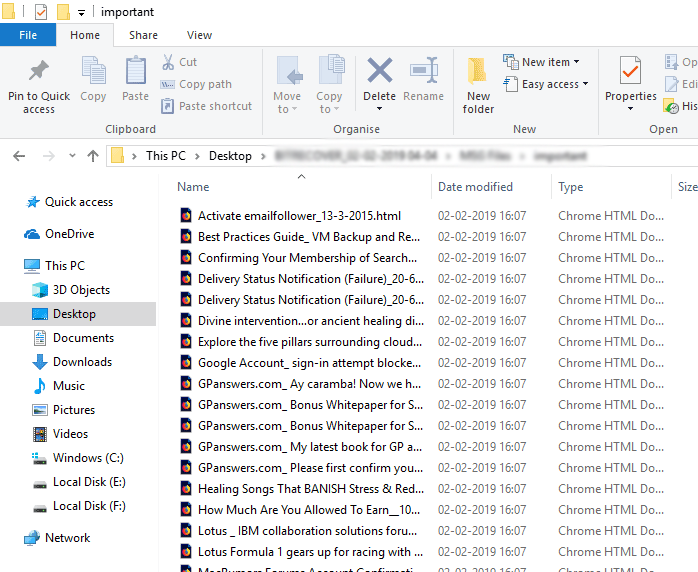
Now, you have understood all the steps to export EML files to CSV format. Thus, let us look at some advantages of using this efficient tool.
Best Features of EML to CSV Converter Tool
1. Batch export EML messages– This powerful application provides an advance option for bulk migration of EML messages to CSV format. Users can store single EML message in a particular folder and continue EML migration without facing any data loss.
2. Standalone utility to save EML file to CSV format– The best feature of this tool is that the user can transfer multiple EML file in CSV without installing any external application.
3. Migrate EML folder with attachment- With this software, the user can convert EML to CSV with attachments. Users will receive emails in the desired format with attachments after transferring EML files.
4. Works on all Windows versions– The software has been designed in such a way that the users can access the application on any Windows OS. It supports Windows 10, 8.1, 8, 7, XP, and many more.
5. Free trial to export EML files to CSV– This conversion utility comes with a trial version to migrate EML files to CSV file format. This trial version allow converting 25 EML messages with complete accuracy. Users can purchase the full version and get license key of software for unlimited data migration.
6. Unlimited EML file migration– No file size limitation exists in the software. The user can open unlimited EML files in CSV format without facing any technical difficulty.
Frequently Asked Questions
Q1. How to transfer multiple EML file in CSV file ?
Ans. Just follow these steps to convert multiple EML file to CSV format.
1. Run the tool on Windows OS and Select files/folder to start the conversion process.
2. Now, choose EML files that you want to move to CSV format.
3. Then, select CSV as file saving format and hit the Next button.
4. EML to CSV file migration started successfully.
5. Now, open the resultant files at desired location.
Q2. Does the application support Windows XP version to export EML files to CSV ?
Ans. Yes, this tool is compatible with all the older and latest versions of the Windows Operating System.
Q3. Can I test the software before investing on it?
Ans. Yes, this authentic application comes with a trial edition that allows to import first 25 eMails of all selected folders to the desired destination. It permits the user to move EML files to the desired location without paying anything.
Q4. I want to convert EML mailbox to CSV format. But, I don’t have any technical knowledge to perform EML migration. How can I import EML to CSV file using your software?
Ans. EML Converter wizard has been programmed in such a way that any technical or non-technical user can easily save EML file to CSV format.
Q5. Can I convert EML files with attachments using this application?
Ans. Yes, this tool permits the user to transfer EML to CSV with all attachments without any data alteration.
Final Words
In this blog, we have discussed a complete solution to export EML files to CSV file format. This simple application is so easy to use. It is an all-in-one software that lets you convert multiple EML file to CSV format in a few minutes. Moreover, this application has a simple and interactive interface. It provides a secure migration of EML files and guarantees to keep EML messages information intact.
Related Posts





