How to Convert EPS to HTML Document Format in Easy Steps ?
Do you need to see all of the tags, links, quotes, bullets and interactive forms of your data that is saved in the EPS file format? Well then only one platform can help you perfectly and that is HTML. So to meet the requirement, you need to convert EPS to HTML first and we can help you with that.
HTML (Hyper Text Markup Language) gives you the full details of all the hyperlinks and tags that are present in your files that you cannot easily see and that are also used as the basis of a web page. So if you have the same requirement, no other format, only the HTML, can meet them.
Hence, we offer you the best way to convert EPS to HTML. Methods that can help you achieve your goal in a smarter way and also turn it into the easiest conversion possible. So we recommend that you go through it in its entirety and learn all about it so that you know how perfect it is for you.
Check out the Best Method to Convert EPS to HTML
EPS Converter Wizard, if you think this conversion is difficult and not easy to achieve, this software can change your mind forever. The sole goal of this software is to make this EPS file conversion one of the easier tasks you can ever do on your own.
This EPS to HTML converter has everything you need for your job. It also has several features that you can use for different purposes and also to speed up your conversion. It’s also very efficient and can convert EPS to HTML in batch at the same time.
However, the best this tool can offer you is the process to convert EPS to HTML. The uniqueness of this process is that it is very small and consists of just a few steps that you can easily follow even if we don’t explain it to you. But for your convenience, it is our duty to offer it to you.
Check out The Detailed Guide on Converting EPS to HTML
- Download the EPS to HTML converter from the link below, install it according to the instructions given, and launch it to start the process.
- After running the tool, click the specified Select File or Select Folder option to get EPS files to the tool. Browse the files, load them to the tool. When you’re done, click the Next
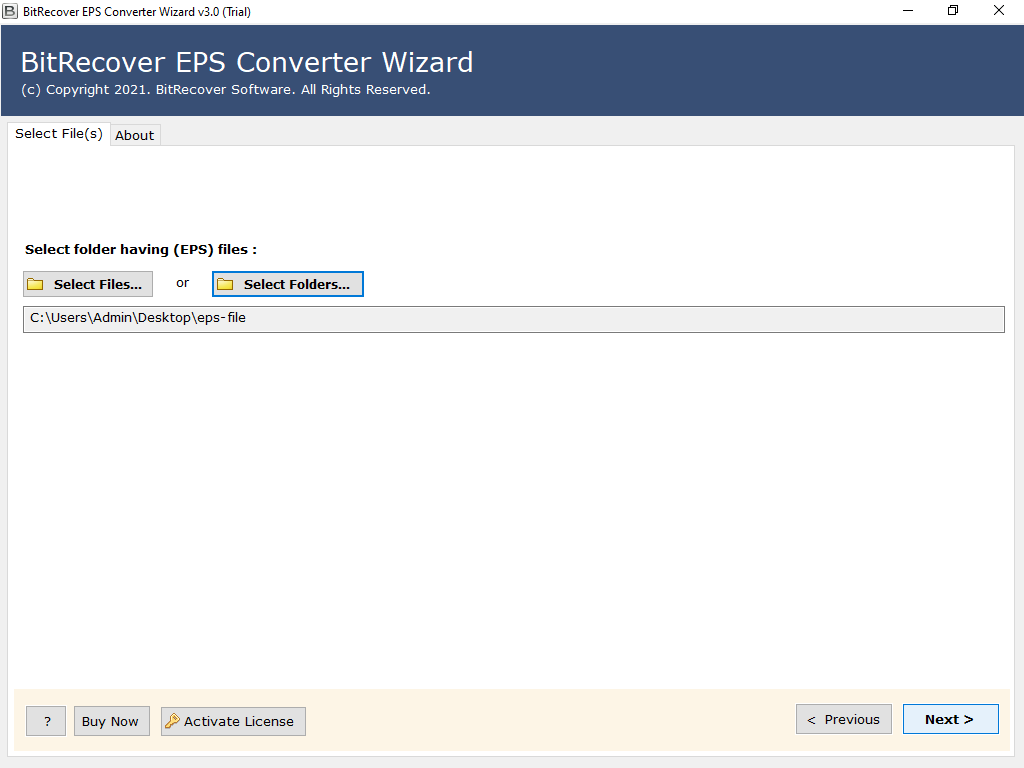
- After all selected EPS files are displayed in EPS to HTML Converter; you need to select them for conversion to HTML file format. Then click the Next
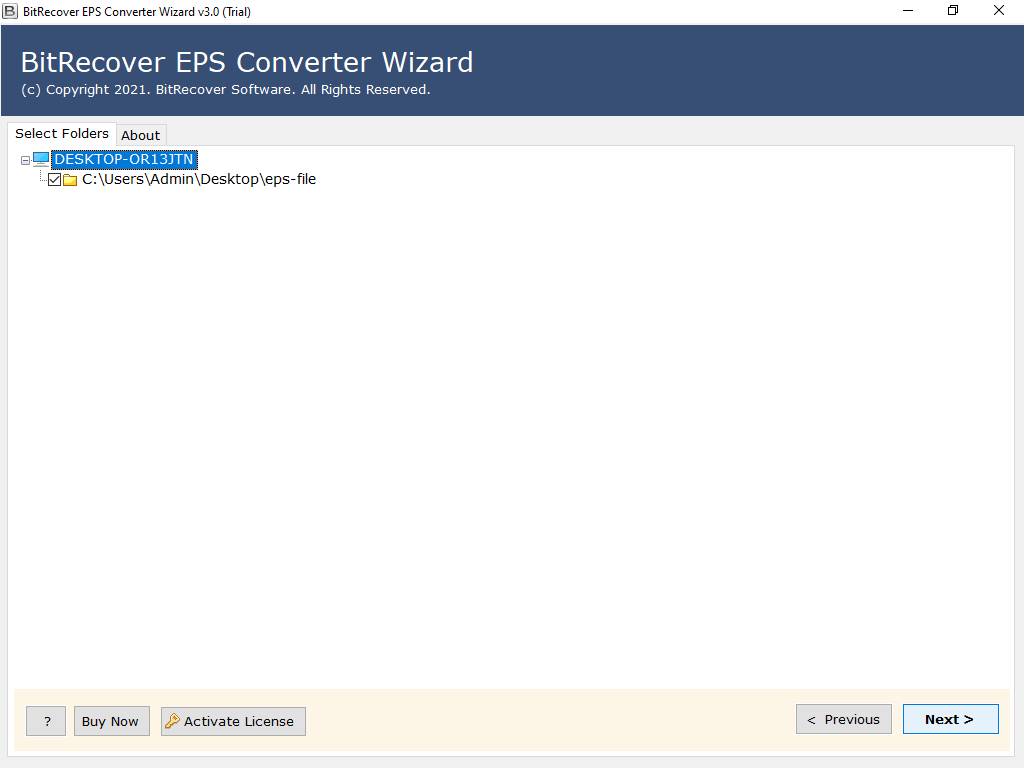
- Now you need to browse the storage option for your EPS files. Select HTML as needed. Then provide the location for your resulting files and then click the Convert button at last.
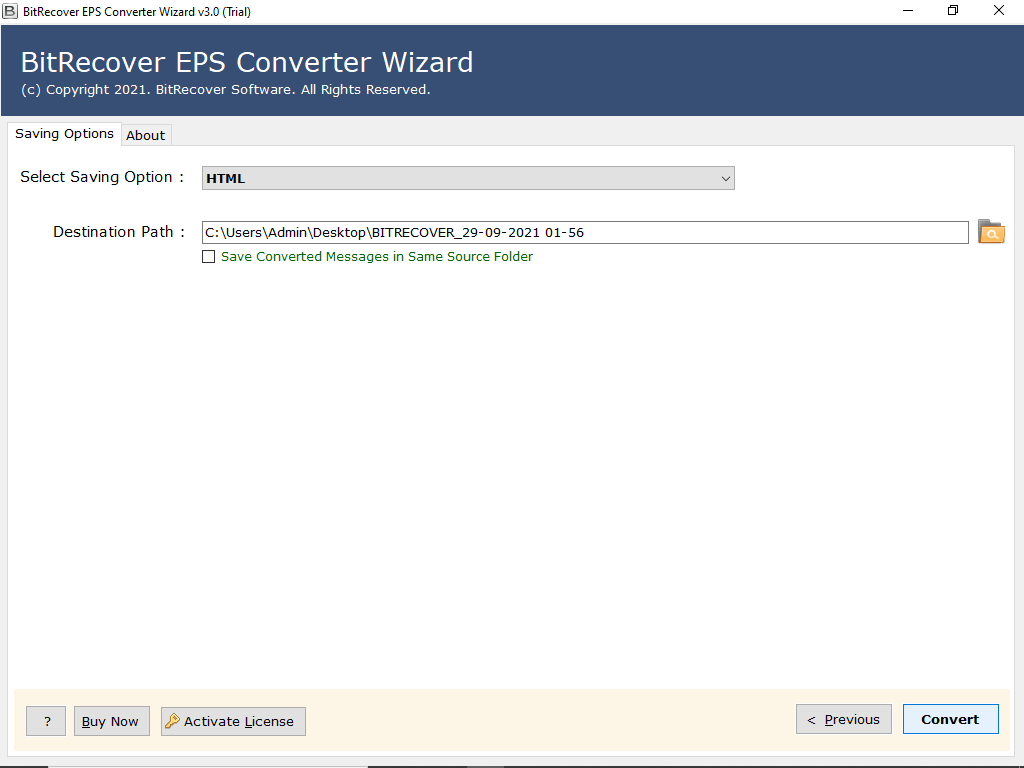
That’s it; these are the entire steps you need to take to convert EPS to HTML. Your files will now be converted in a matter of moments and saved in the location you selected.
Now is the time to learn more about the tool. See what value it generates for you and how effectively it does your job. So, if you also want to know why this tool is best for you, we recommend going through some of the tool’s features.
Read Similar Blogs
How to Convert EPS Files to PDF ?
How to Export EPS Files to DOC ?
Discover Some Features of the EPS to HTML Converter
- Bulk Conversion: One of the most important things that will make this EPS to HTML Converter efficient for you is the ability to convert large amounts of data in no time. There are no restrictions in the tool to convert EPS to HTML in bulk.
- Full Conversion: It is well known and understandable that every file is not about individual properties. There can be many, all of which are important, and if you need to convert them to another file format, they should all be converted. Hence, this app supports converting the whole item related to EPS, be it anything.
- Preview Data: You can also view this application as an EPS file viewer as it supports easy opening. This feature will be very valuable to you if you are considering checking EPS files out first to see what properties they contains before converting.
- Advanced Filters: With this function of the EPS to HTML Converter you can apply different filters to select certain properties of fields of your EPS files for your data import and export settings. Here you can choose a date range, exclude folders, exclude empty folders, and much more.
- Sufficiency and Compatibility: This app is completely self-sufficient and works on its own. At no point will you be forced to download additional settings to configure them with this tool to convert EPS to HTML. In addition, you can use this tool on any device that supports any version of Windows.
Note: As mentioned in the header, these functions are just a few of many that only serve to give you an insight into the tool.
In Conclusion
If you need to convert EPS to HTML, you definitely need to use an automated approach. That’s why we brought you the best and most trusted EPS to HTML converter. It’s an all-in-one application that has many great benefits for you. So, in order to have a reliable, shorter, quick and amazing trip with an enjoyable experience. It is imperative that you try this tool.
Related Posts





