EPS to PDF Converter Software – Free Download Now !
Are you looking for the best EPS to PDF Converter on the web? Not able to get all the qualities you desperately want in a single tool? Well don’t worry; you can get what you want here. So all you have to do is follow us and solve your problem in the simplest way possible.
Read out the Customer’ Request
“Dear support team. I have so many EPS files on my device that I want to convert to PDF because I want more flexibility in accessing them. On the other hand, I have a lot of EPS files so please can you offer me an EPS to PDF converter that can convert them all at once.”
Well, it is so true that PDF gives you more flexibility and mobility in accessing any type of data, which makes this file format more valuable and first choice for customers. On the other hand, if you look at queries like this, you confirm that you definitely need a tool if you want to convert EPS to PDF.
Therefore, we would now like to suggest you the best EPS to PDF converter that can meet all your needs and achieve your goal in the easiest way that you could not even guess.
Find out About the Best EPS to PDF Converter Available
EPS Converter Wizard, this tool will end your problem and do your job in minutes. If you look at the name of the tool, you can assume that this app is specifically designed to convert EPS files only, which makes this app very special and perfect for your job.
With the help of this software, you can easily convert EPS to PDF to the destination of your choice. The best thing about this EPS to PDF converter is that it is also valuable for forensic investigators as they can analyze the file in the tool freely.
Now let’s explain how this EPS to PDF converter works. To help you understand its working, we offer you the full process to convert EPS to PDF. You need to follow it carefully and see how many steps it has and what to do in the each step.
Complete Guide to Convert EPS to PDF Using the Software
- First, download the EPS to PDF Converter to the device on which you have your EPS files. After that, install it following to the given order and then run it.
- After running the EPS to PDF Conversion tool, you need to click to choose either Select Files or Select Folders Browse through all the required EPS you want to export and load them to the EPS to PDF converter. Now click on the Next tab.
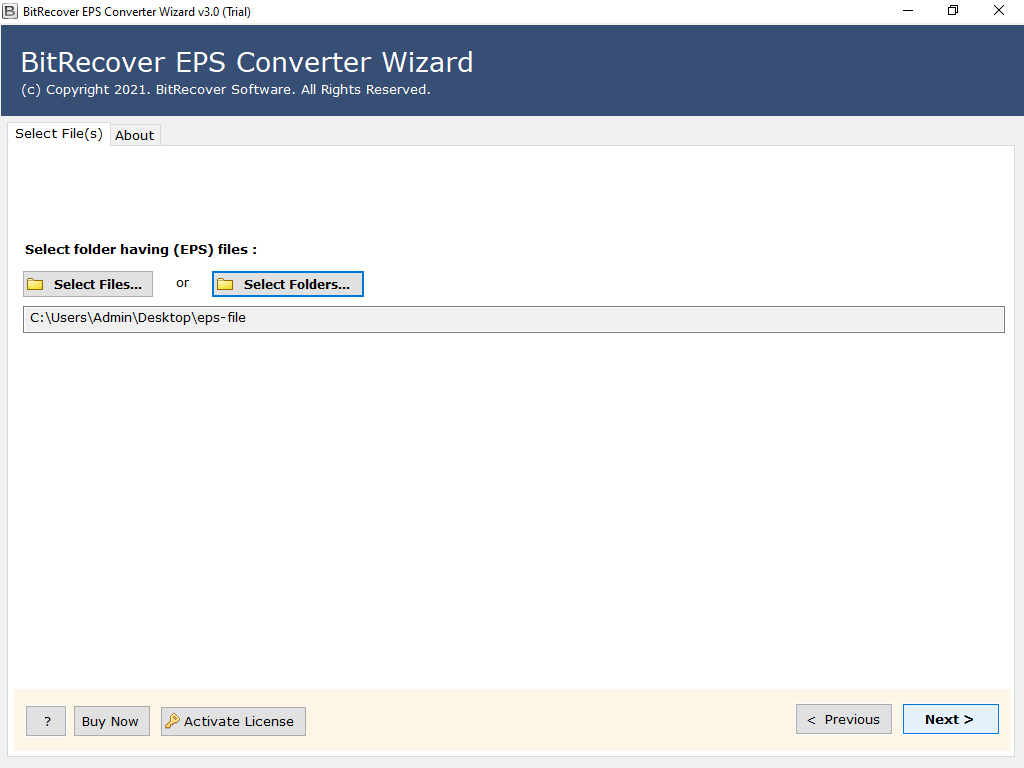
- Now you will see that all of your selected data has been loaded into the left panel of the tool. Now you need to click the checkboxes shown in front of the files to select them for conversion. Click Next again
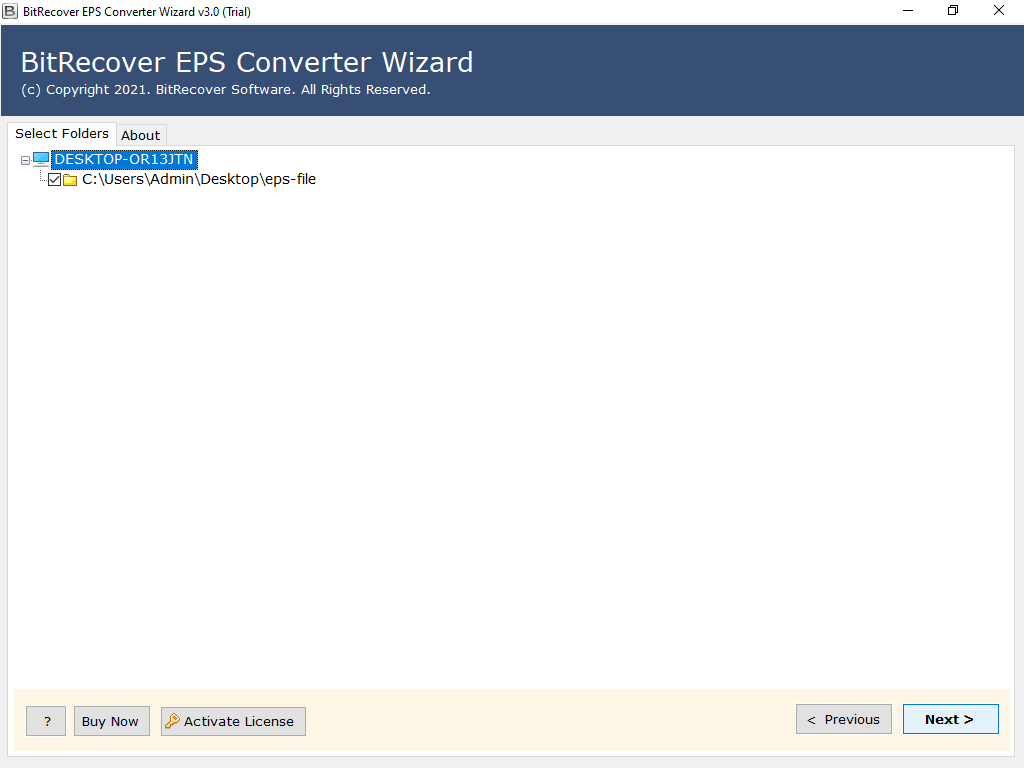
- Now you need to select the saving options as PDF. Also specify the destination path for your resultant data and then hit the Convert button at last.
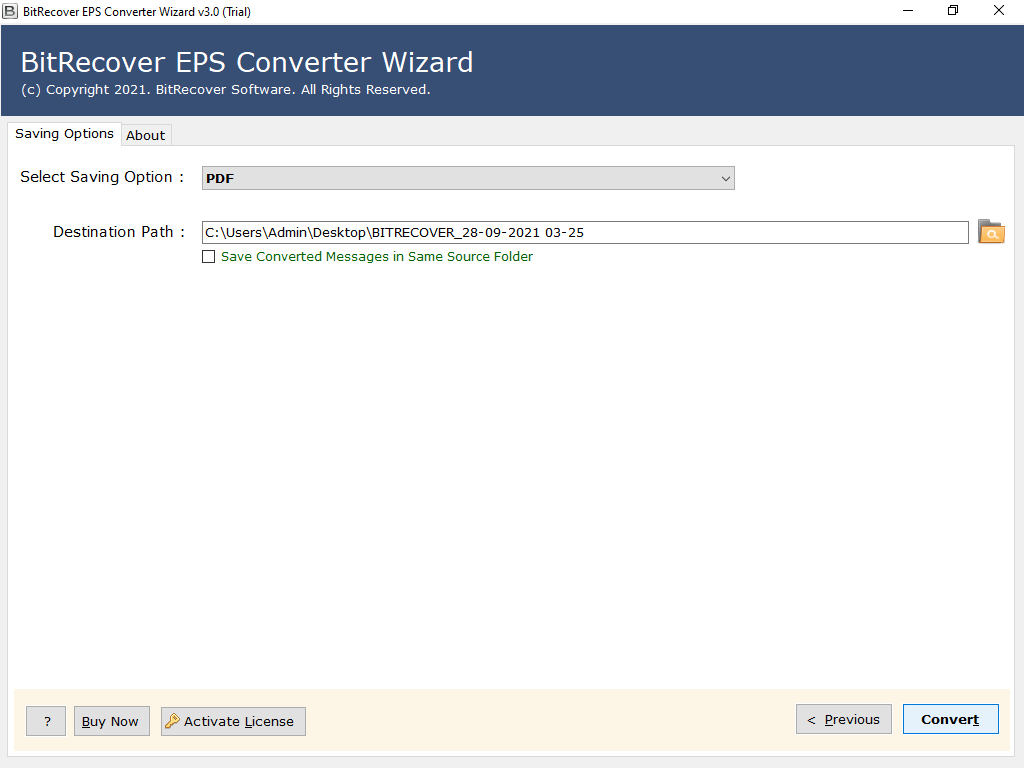
You are now done with the process associated with the software. Your EPS files will now be converted to PDF in a matter of moments despite the large number of files. Once the conversion is complete, a window will appear informing you of the completion.
Let us now explain to you why you have to choose this application. Now that you know that it can convert EPS to PDF in simple steps, we need to tell you what properties it contains that make this conversion one layer easier and faster. So take a look at them.
Read Similar Articles
How to Convert EPS Files to HTML ?
How to Export EPS Files to DOC ?
Find out What This Software Does Best for Your Job
- EPS to PDF Converter brings you the best and easiest user interface for easily completing tasks, freeing you to face any hassle between performing your task.
- It gives you two options to choose files to convert. If you only need a few files to convert, you can select them one by one, but if you have many, you can select the entire folder.
- It can easily convert EPS to PDF in batch, without taking a lot of time and extra effort.
- This application is able to convert all the properties like all and graphics of the EPS files.
- You can preview all the EPS files in the tool to get a glimpse of what you are converting.
- It offers you many advanced filters so that you can apply them to your data import and export settings.
- You can browse the location from the tool to choose where you want to save your PDFs.
- It is purely independent and also takes responsibility for the integrity of your resultant files.
Take a Note: These are just a few of the many features that we have discussed to give you an inside look at the tool. So, if you want to know all about it, we encourage you to know them personally.
In Conclusion
EPS to PDF Converter that we have offered you turns out to be the best software for your task. It has several features that definitely give you an easy way to convert EPS to PDF. It is an effective device that will bring you a pleasant journey and amazing file conversion experience. So if you find this tool valuable and perfect for your job, give it a try.
Related Posts





