EPS to JPG Converter Software – 100% Safe and Tested
Have no ideas how to convert EPS to JPG / JPEG file format? Are you constantly looking for an answer on the web? If so, stop right there; we assure you that we can finalize your research trip. EPS to JPG Converter will be the end result of your journey, and we are here to provide that for you.
Yes, such a task can only be done with the automated approach, as no file format provides any function to change its format manually. So here you will definitely need EPS to JPG converter to accomplish your task.
Hence, we bring you the best of all that can make things easier for you and also make your trip and experience enjoyable. So we suggest you go through it and quickly convert EPS to JPG /JPEG in the easiest way possible.
Get to Know the Best EPS to JPG Converter
We designed the EPS Converter Software for your best experience. It’s a simple but very powerful tool that can convert EPS to JPG file format along with all of its associated attachments. The specialty of this tool is that it is designed to convert EPS files only, which makes this app unique.
The only thing this EPS to JPG converter asks you to do is just a few clicks and nothing else, so you can be sure that you won’t have to go through any hard work while using the tool.
Let us explain to you where to do those few clicks. To do this, we bring you the complete process to convert EPS to JPG format, you need to take a look and see what steps you need to go through to complete your task.
Read Similar Blogs
Step-by-step Process to Convert EPS Files to JPG / JPEG
- First, download the EPS to JPG Converter and install it to the device you have your EPS data on. Once the installation is complete, run the tool.
- Once the tool’s screen pops up, you’ll need to click Select File or Select Folder to choose EPS files for conversion. After you’ve browsed and uploaded all the required EPS files to the tool, click the Next
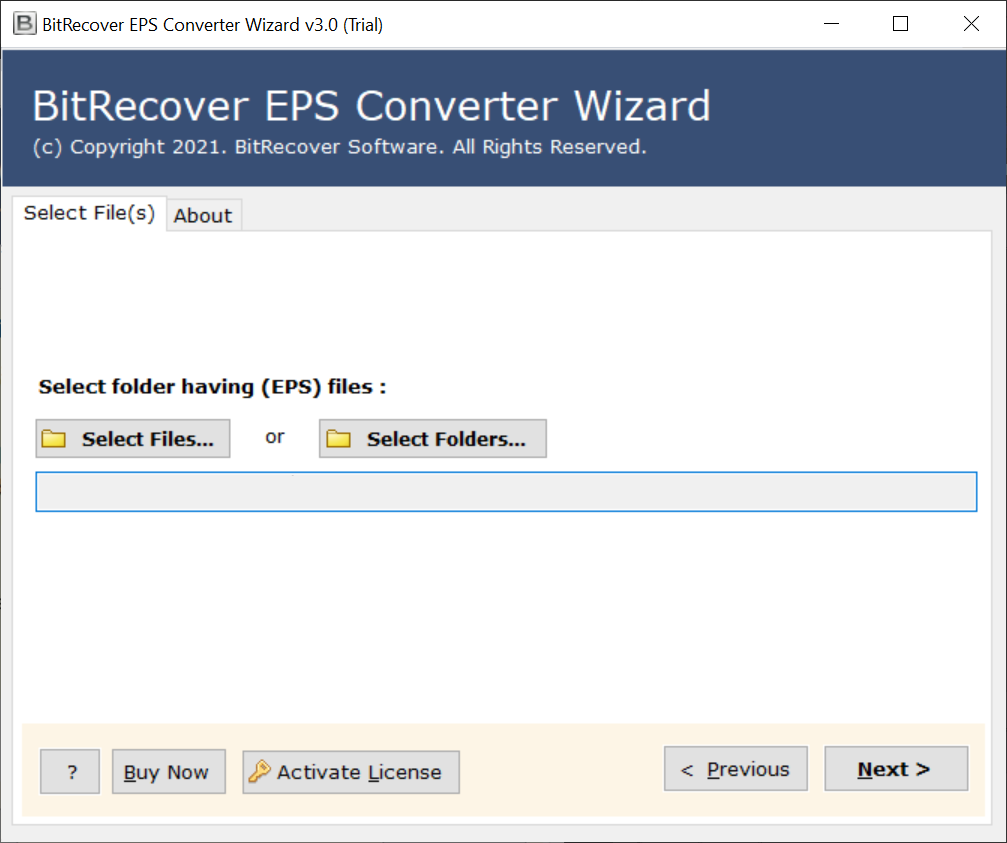
- Once all the selected EPS files are displayed in the Let panel of the EPS to JPG converter, you need to select them for conversion.
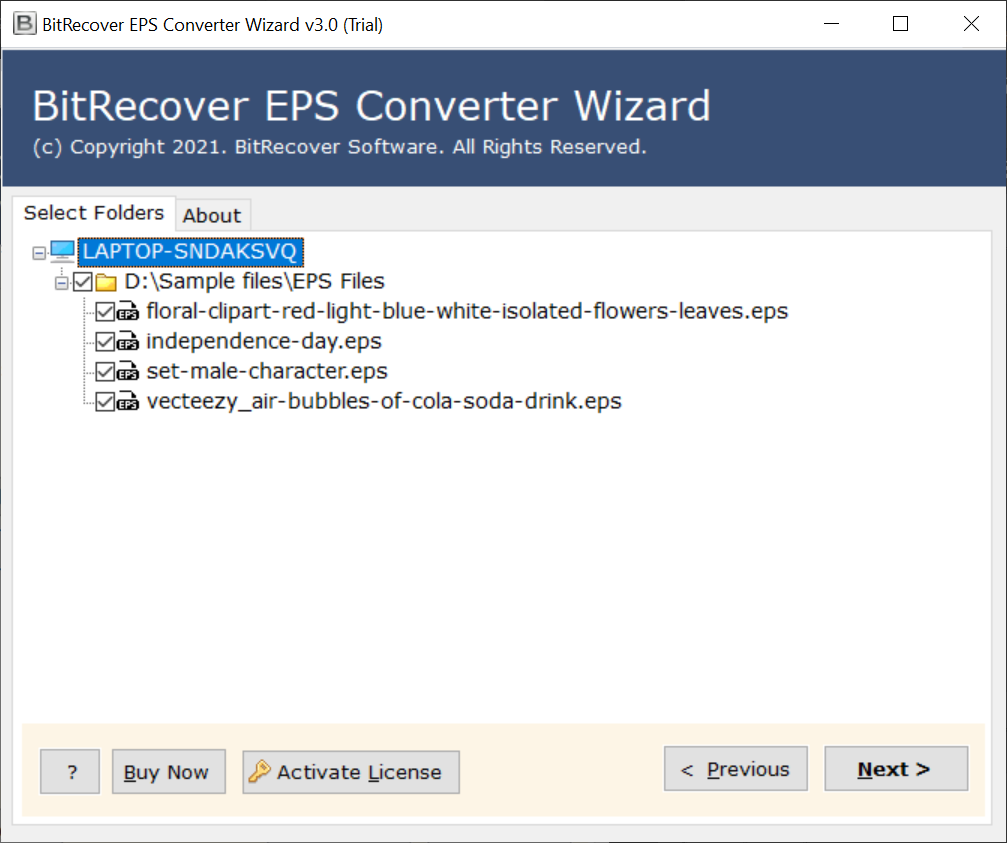
- Now you need to browse the Saving options. Select JPEG from the various options available, browse the destination to save your resulting files, and finally hit the Convert.
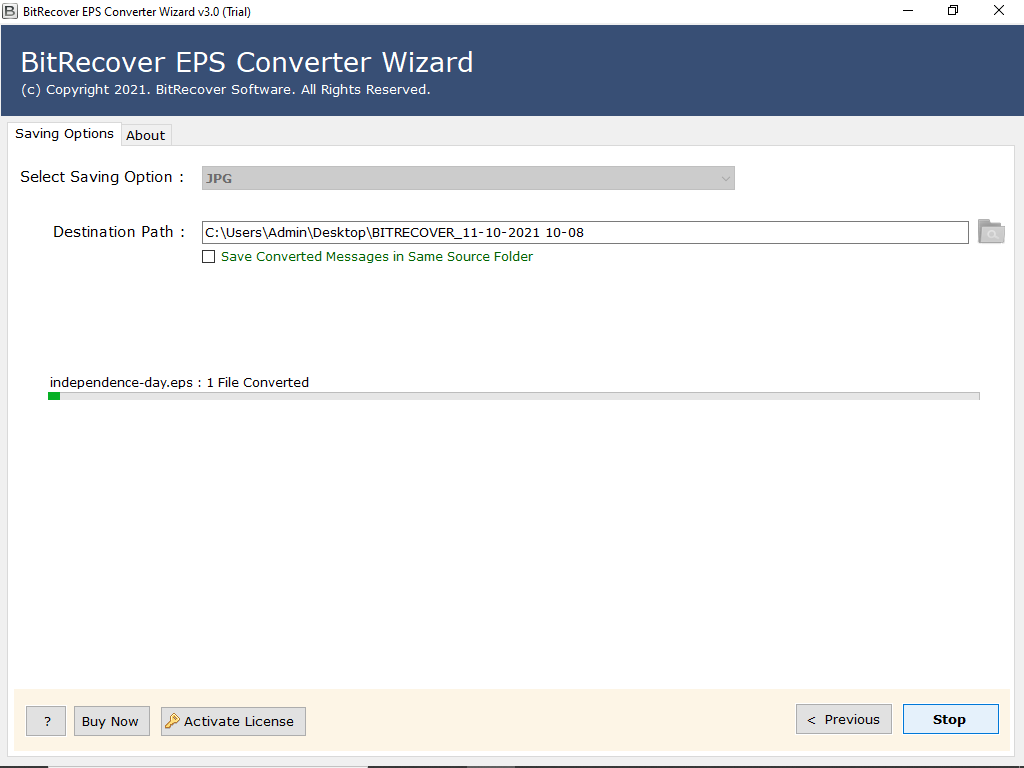
As soon as you click the “Convert” button, the process begins. It only takes a few moments and you will be informed as soon as the conversion is complete.
So what do you think of this EPS to JPG converter? Doesn’t that make everything easier for you? Well we have to tell you that the process is just the starting point in making things easier for you. There are many others and you need to know them too.
There are many features in the tool that you can use to serve various purposes and also speed up your data conversion. So we ask you to look at them and see what these functions are and what they are capable of.
Explore Some Functions of the EPS File to JPG Converter
- User Interface: The user interface is the first thing you encounter when converting EPS to JPG with the tool, so it should impress you and be easy to understand. This tool lives up to those expectations as it has the easiest user interface you can ever work on.
- Dual Option: Based on the size of your files that you want to convert, this EPS to JPG converter gives you two options to choose files. You will find the option to select individual EPS files. But if you have hundreds of EPS files you can create separate folders to upload them all at once.
- Bulk Conversion: The primary thing that will save you a lot of time on the task is the tool’s ability to convert EPS to JPG in bulk. There are no restrictions in the tool. You can convert as many files as you want at the same time.
- Complete Conversion: EPS files are not just about the individual property, so this EPS to JPG converter is not about converting a single element. This tool aims to convert the overall properties of your EPS files, be it text, graphics, attachments, etc.
- Choose the location: if you are concerned that your resulting data will be saved in a default location along with other previously downloaded data, then you should delete this thought. This EPS to JPG converter allows you to browse the location to choose where to save your resulting data.
Note: These functions only serve to give you an insight into the tool, so they are just a few of many. So, we have to hint you that there are a lot of surprises waiting for you. To get them you have to run the tool.
In Conclusion
EPS to JPG Converter has everything you need to convert EPS to JPG with ease. It is fully automated software that does not take much of the effort out of you, offers you an easy journey, and lots of great benefits. So if you are looking for a tool, you have to give it a try.
Related Posts





