How to Open EML File in Yahoo Mail Account Directly ?
“Hello, I have a large number of EML files but, I don’t have required eMail client to open these EML files. Thus, I planned to move EML files to Yahoo Mail account. Can you please suggest me a perfect software to achieve this EML file migration progress?”
Are you also searching for a reliable solution to open EML file in Yahoo Mail account ? Do you want to import EML file in Yahoo account? If so, then you have landed on right place. In this article, we have discussed a simple and effortless solution to move EML file to Yahoo Mail. But before going further, let us see some more user-related queries:
- How to migrate EML data to Yahoo Mail?
- What is the best solution to import multiple EML files to Yahoo Mail ?
- How to how to save EML file to Yahoo Mail ?
You can see from the above queries that many users want to upload EML folders to Yahoo Mail. Here, we will try to solve all such user queries. Read this complete article to get an appropriate solution to these queries. So, lets get started with the article.
Convenient Approach to Open EML File in Yahoo Mail
A lot of users want to transfer EML files to Yahoo account for personal or professional reasons. But, they don’t know how to accomplish this conversion. EML Converter is one such application to open EML file in Yahoo Mail account. This amazing software can convert unlimited files without any data loss in just a few seconds. The application can import EML files to Yahoo account directly in a few mouse clicks. You can download this tool by hitting on green button.
Note: Know how to convert EML to Gmail.
How to Convert EML Folders to Yahoo Mail Account ?
First of all download this application on you system. Then, follow these simple guidelines to move EML file to Yahoo Mail.
1. Firstly, install and run the application on any Windows-compatible machine.
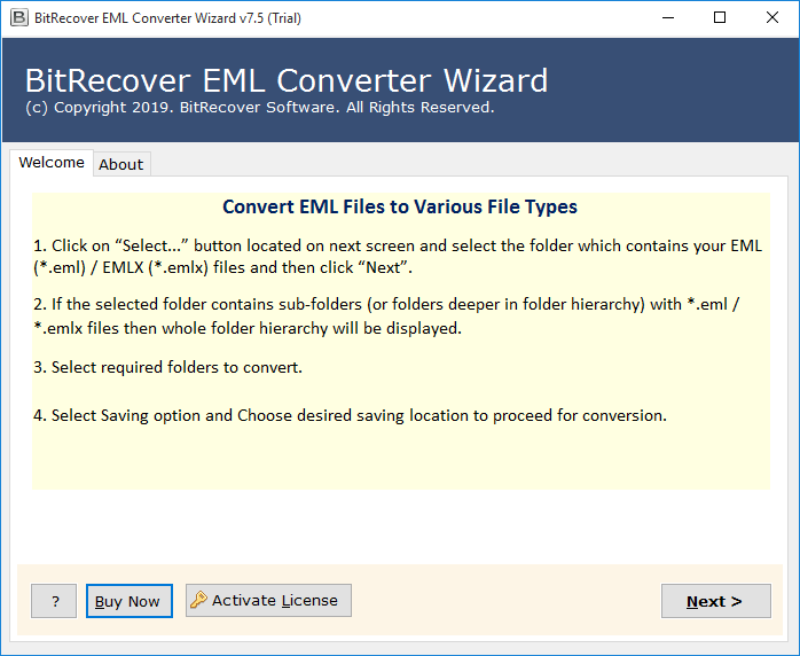
2. EML Converter Wizard will show dual options to transfer EML files to Yahoo account. The user can select single file by clicking on Select File to move Selected files to Yahoo account at once. By clicking on Select Folder, the user can select complete folder at once to files to upload EML file to Yahoo Mail account. Then, hit Next tab.
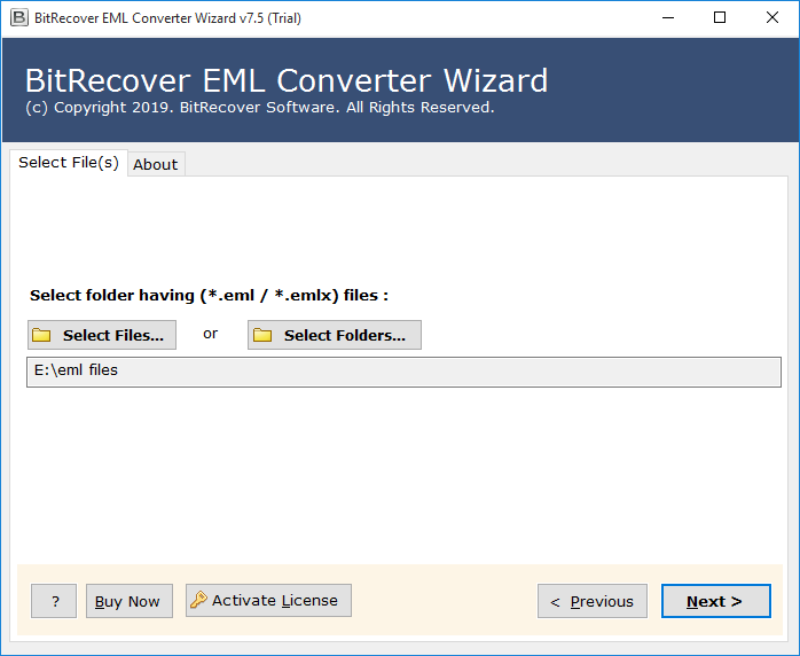
3. Now, the user can check the EML files to import EML files to Yahoo account.
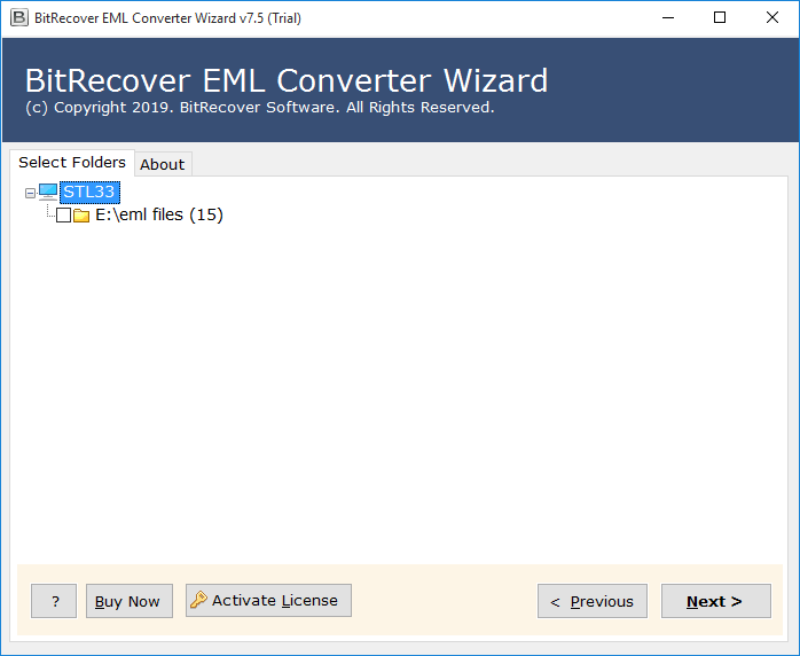
4. The software panel will show multiple file saving formats. Thus, select Yahoo as file saving option.
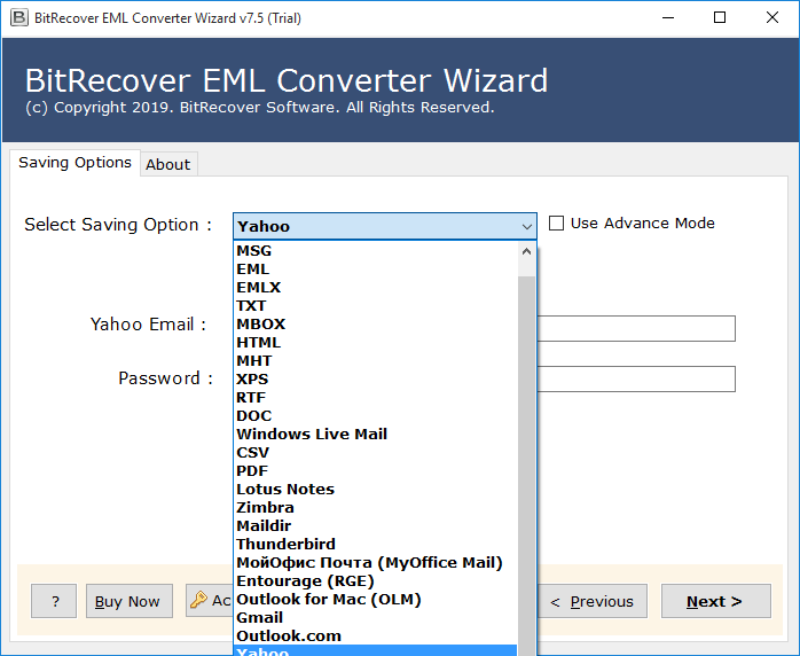
5. Now, enter Yahoo Mail credentials to start conversion procedure.
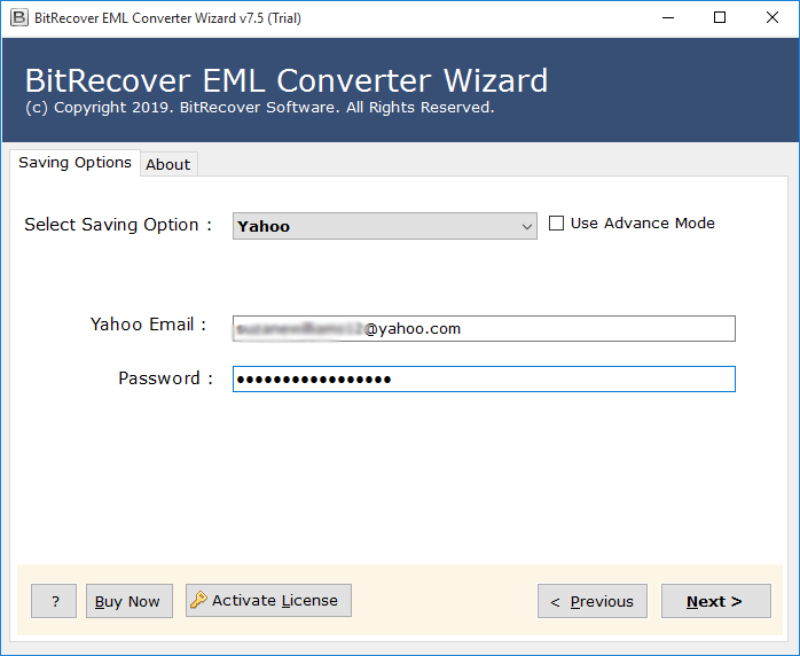
6. EML to Yahoo Converter Wizard started migration process to open EML file in Yahoo Mail.
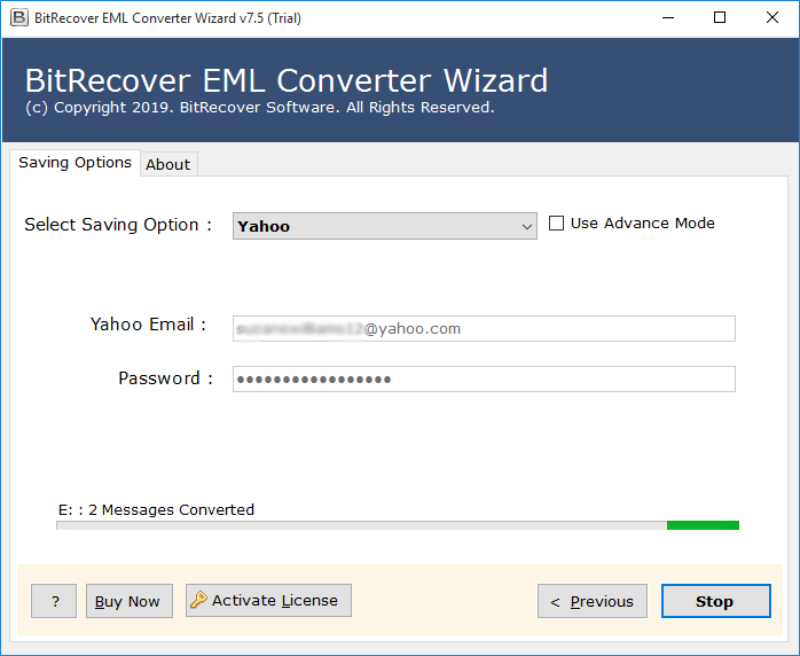
7. Now, the EML to Yahoo conversion finished with a completion message at the end.
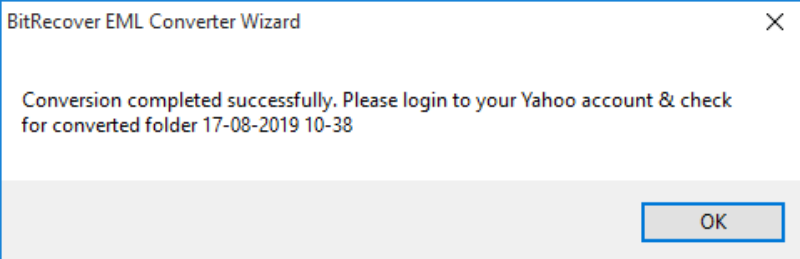
Now, login your Yahoo account to upload EML file to Yahoo Mail.
Benefits of EML to Yahoo Converter Tool
1. Load bulk EML to Yahoo Mail– This migration tool move EML files to Yahoo Mail with batch mode. The Add folder option in the software panel allows the user to convert unlimited numbers of EML files into Yahoo.
2. Maintain EML Mailbox elements– This application maintain EML Mailbox elements and structure during the migration process of EML to Yahoo account.
3. Convert EML Mail with attachment to Yahoo Mail– The tool permits the user to export EML files with attachments to Yahoo Mail without facing any problem.
4. No need of EML client application- This software is a standalone application allowing the user to copy EML file to Yahoo Mail without installing EML eMail client application.
5. Support Multiple Language installation– The utility supports a number of languages during installation of application on the system.
6. Move EML to Yahoo with all properties– This conversion software transfer EML to Yahoo account with all properties.
7. Unlimited EML messages migration– The utility gives facility to users to open EML file in Yahoo Mail without any file size limitation.
8. Provides user-friendly interface– The software is designed in such a way that any user can easily move bulk EML to Yahoo Mail account without any technical knowledge.
9. Supports all EML based eMail clients– The tool supports all EML based eMail applications such as Mozilla Thunderbird, Windows Live Mail, Outlook Express and many more to import EML files to Yahoo account.
Frequently Asked Questions
Q1. Does the software provide complete security during EML file migration?
Ans. Yes, this tool is very secure to use by providing high & strong authentication which never saves your Yahoo credentials.Q2. Can I import EML to Gmail account directly using this software?
Ans. Yes, this authentic application comes with a trial edition that allows to import first 25 eMails of all selected folders to desired destination. The trial edition permits user to move EML eMails to desired location without paying anything.Q3. How many EML files can be imported to Yahoo account at once?
Ans. There is no limit on EML file migration. You can transfer unlimited EML files/folder to Yahoo account at once.Q4. Does the tool maintain folder structure during the import process of EML to Yahoo Mail?
Ans. Yes, this software is a solid tool that maintains the meta properties, folder, and subfolder hierarchy while converting EML to Yahoo Mail account.Q5. Does the software gives facility to user to import multiple EML files to Yahoo Mail ?
Ans. Yes, this tool permits the user to convert multiple EML files to Yahoo Mail account without facing any hassle.Q6. How to export EML files with attachments to Yahoo Mail?
Ans. Just follow these steps to transfer EML to Yahoo account:
1. Run the tool on Windows OS and Select files/folder to start the conversion process.
2. Now, choose EML files that you want to move to Yahoo Mail
3. Then, select Yahoo as file saving format.
4. Now, enter Yahoo Mail credentials and hit the Next button.
5. EML to Yahoo Mail migration started successfully.
6. Now, login to your Yahoo account to open EML file with attachments in Yahoo Mail.
Free Trial to Migrate EML Data to Yahoo Mail
This simple application is so easy to use. The free trial of this software is capable to let you know how the tool is functioning. With this free trial, you can convert only 25 files. It will also help to finalize your decision before investing in it as it’s every feature is completely free of cost.
Conclusion
In this write-up, we have explained an instant solution to open EML file in Yahoo Mail. The program carries a few simple steps for migration. No matter how small or big an EML file, this conversion utility can import EML file with top accuracy. Moreover, this tool has an interactive and well-expressive interface. Also, the users of the application do not need any additional technical help.
Related Posts






