How to Use Outlook PST file In Thunderbird ? – Stepwise Approach
In today’s time, a huge amount of audience is looking for the best tool to Import Outlook PST file to Thunderbird. There are bulk of online tools that are capable to do the same process. But, the best application to use Outlook PST file in Thunderbird wizard is Outlook Converter tool. It is a professional application with accurate results. In addition, the user can move any number of Outlook PST files to Thunderbird without any hassle. So, you can simply download this tool and know its features.
Over the last few days, I have been looking for a simple way of converting Outlook to Thunderbird. I have a different desktop- based Email client in my home and office. Also, Microsoft Outlook is a paid application whereas Thunderbird is a free and open-source Email client. Hence, I want to export Outlook Emails to Thunderbird. I have a collection containing plenty of important Emails that I want to move to Thunderbird. After a lot of searches, I got to know about this outstanding software. The tool has solved my query “How do I transfer Emails from Outlook to Thunderbird”. It is a reliable application and performs the migration of PST files to Thunderbird in a few seconds. The following write-up includes the procedure to move PST to Thunderbird without Outlook installation on the computer. Before moving further, let us look at some user-related queries.
- How to add Outlook PST File in Thunderbird ?
- What is the best way to move Outlook PST contacts to Thunderbird?
- How to Import PST to Thunderbird without Outlook installed?
Stepwise Approach to Migrate Outlook PST to Thunderbird
Follow these simple steps to successfully add Outlook PST to Thunderbird. Read the guidelines and then, follow the instructions. Download securely and install the application on a Windows-compatible machine.

1. Firstly, a welcome page will be opened for converting Outlook files to Thunderbird. Now, hit the next button.
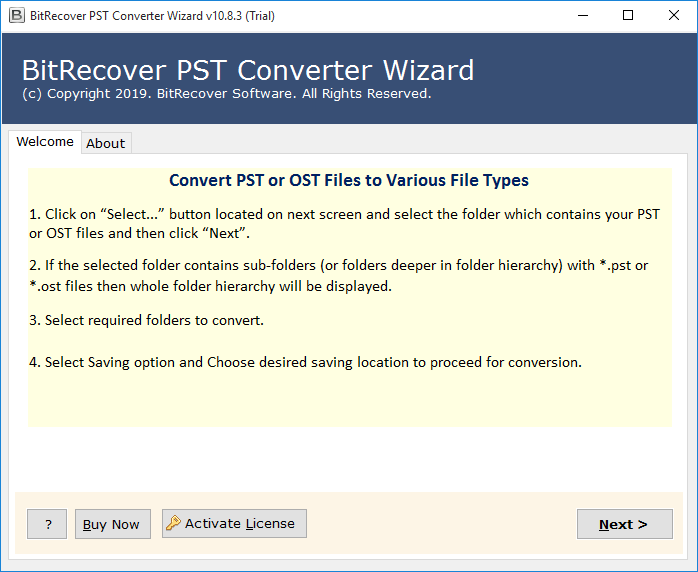
2. Then, select files or folder to execute PST file conversion. Again, hit the next button.
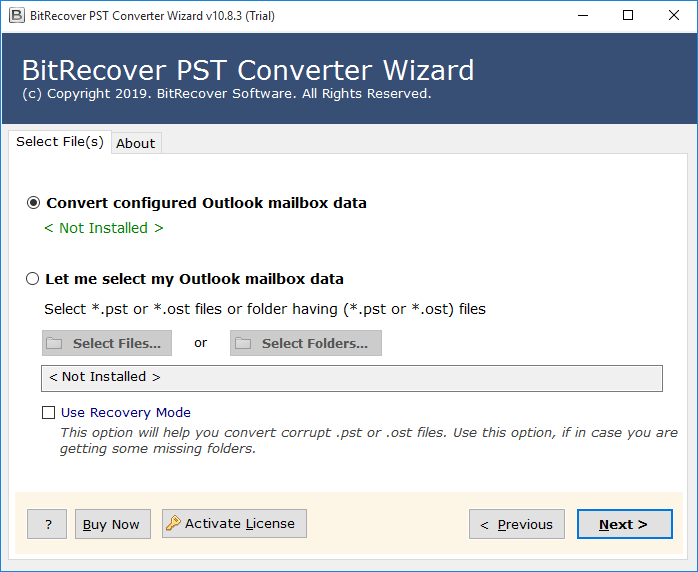
3. Now, choose the desired folder from the utility to move Outlook PST File to Mozilla Thunderbird.
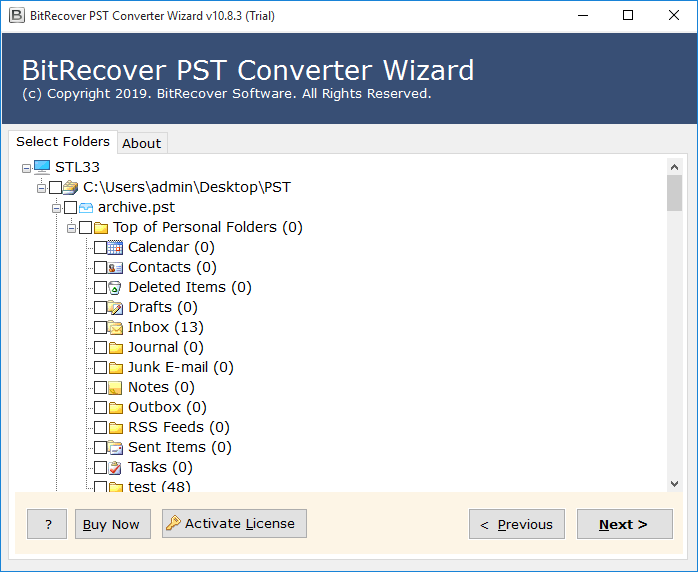
4. Afterward, select Thunderbird from the list of various saving options. Then, press the next button.
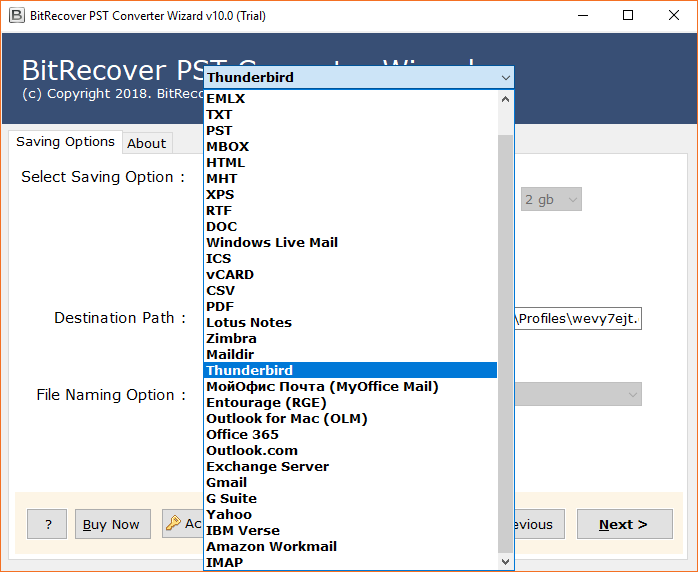
5. Now, choose the desired destination path to export Outlook PST to Thunderbird in one place.
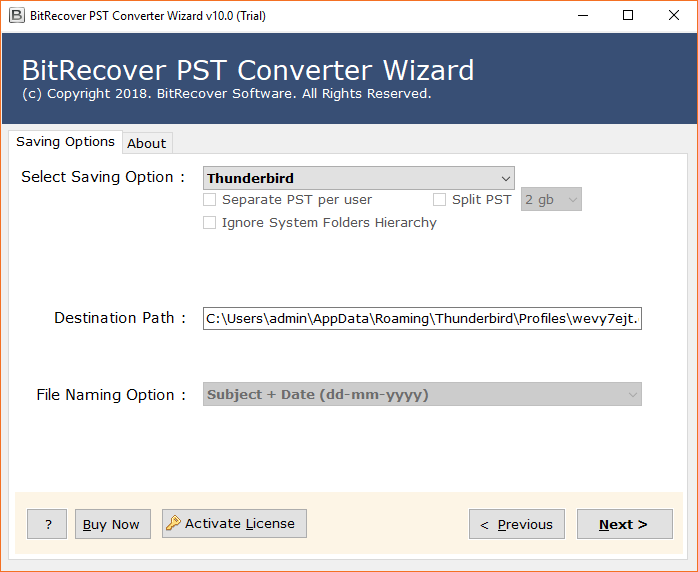
6. Finally, the tool starts the conversion process with a completion message at the end.
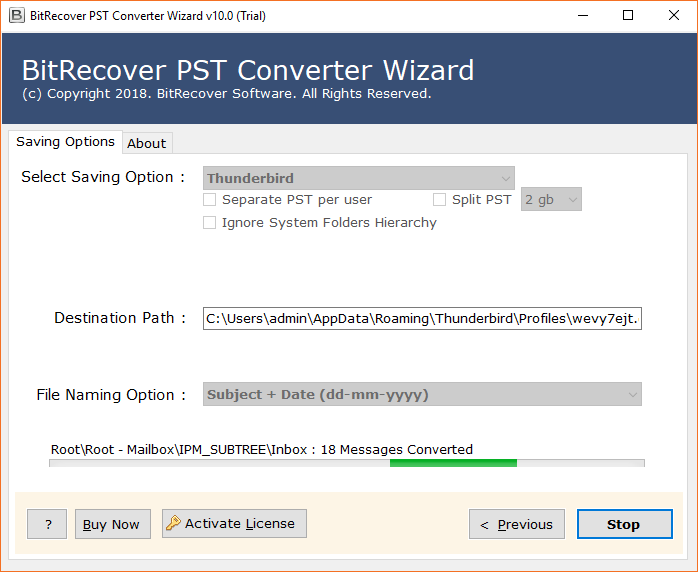
Advantages of Outlook PST to Thunderbird Converter Tool
1. The software offers batch conversion to migrate Outlook PST to Thunderbird with complete accuracy.
2. It also preserves the folder hierarchy throughout the process of moving Outlook PST to Thunderbird.
3. The interface of the application is self-explanatory so, any user can operate it without technical knowledge.
4. The software can export both ANSI and Unicode PST files which can be imported to latest Outlook versions.
5. It allows the user to easily migrate Outlook PST Files with Calendar, Contacts, Emails, etc.
6. The licensed version of this tool has no limitation. Therefore, the user can easily convert PST to Thunderbird.
7. The tool allows the user to transfer PST files with attachments, mail headers, time-stamps, etc.
8. It successfully moves all the Email elements like Meta data, formatting, etc. in the desired format.
9. The tool is a windows-based application, which can be installed on any Windows Operating System.
10. It also allows multiple file naming options during conversion from Outlook PST to Thunderbird.
Free Download to Add Outlook PST file in Thunderbird
The trial edition of this software allows the user to move only the first 25 files. You can simply download the application and know about its functioning and features. After downloading, a confirmation message will be displayed which provides the information to the user to buy a licensed edition. So, you can purchase licensed edition and easily perform unlimited Outlook PST Migration to Thunderbird.
FAQ
Q1. Does the software provide the ability to move Outlook PST Files with attachment?
Ans. Yes, the tool allows data migration of PST files with attachment in an efficient manner.
Q2. How to use Outlook PST file in Thunderbird account from crashed Microsoft Outlook application?
Ans. This automated application supports to export Outlook data files to Thunderbird from crashed Outlook application.
Q3. I am not able to import Outlook Emails to Thunderbird. How can I do this?
Ans. You can easily transfer your Outlook Emails to Thunderbird account with the help of this automated tool.
Q4. I want to move Outlook PST contacts to Thunderbird account. Does your software support this?
Ans. Yes, this professional tool allows the user to export Outlook PST contacts to Thunderbird account.
Q5. Does the software support MS outlook 2019 so as to convert Outlook PST to Thunderbird Mail?
Ans. Yes, all Outlook edition is supported by tool including 2019, 2016 and below versions.
Summing Up
In this article, we have provided a complete solution to convert Outlook PST File to Mozilla Thunderbird. Also, the utility does not require any technical guidance to migrate Outlook PST file to Thunderbird. The tool comes with a simple and user- friendly interface which makes it quite easy for the user for importing Outlook to Thunderbird. Moreover, the software is cost-effective and retains the data integrity with 100% accuracy. No external installation is required to move files from Outlook to Thunderbird as the tool is a stand-alone application.
Related Posts




