How to Export Thunderbird to Outlook PST Format in Batch ?
Thunderbird is a well-known email client that is used by millions of people worldwide. However, due to the advanced features of Outlook, many professional users wish to export Thunderbird to Outlook PST. We will discuss an appropriate method for accessing mailboxes from a Thunderbird account in Microsoft Outlook in this article. Additionally, the user will be able to find a solution to such relevant queries.
- How to convert Thunderbird to PST Outlook 2010?
- What is the best method to migrate Thunderbird emails to Outlook?
- How to save Thunderbird files to PST with attachments?
Thunderbird export tool is a reliable application to export Thunderbird mail to Outlook PST. This conversion utility has a user-friendly interface and does not consume a lot of time and effort to export Thunderbird emails to Outlook PST. The tool allows you to save converted emails to any desired location.
Best Solution to Export Thunderbird to Outlook PST
There are a lot of manual methods available in the online market place to export Thunderbird mail to Outlook PST. But, there is a risk of data loss while using manual methods. Thus, it is advisable to use a third-party tool that can effectively save Thunderbird file to PST. Thunderbird migration tool allows to Export Emails from Thunderbird to Outlook PST Format with Attachments. Moreover, there is 100% accuracy while transferring Thunderbird emails to Outlook.
How to Export Thunderbird Mail to Outlook PST?
First of all download the software on your local machine.
1. Install and run the tool and then read the instructions carefully.
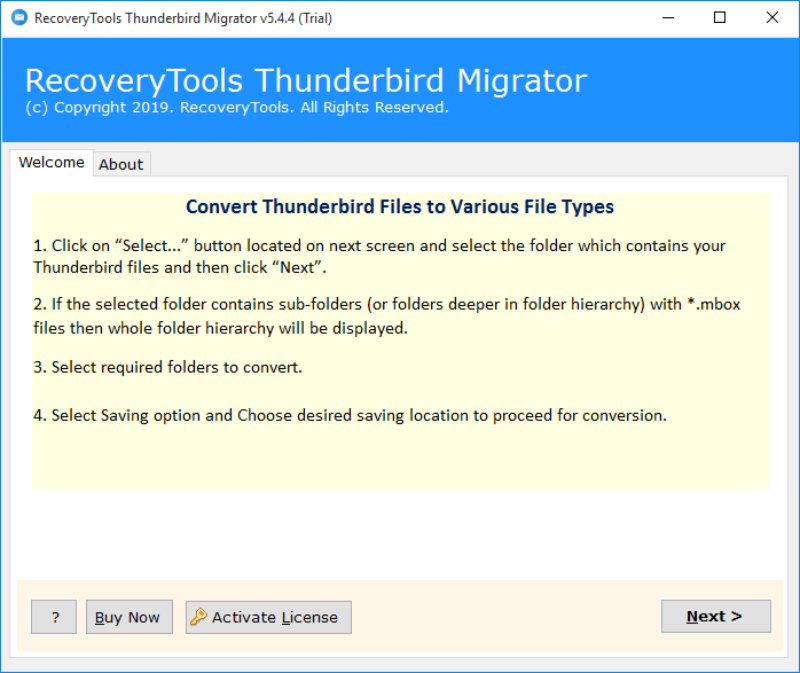
2. The software comes with a dual option facility to load Thunderbird files into software panels such as Convert configured Thunderbird mailboxes data and Let me select my Thunderbird mailboxes data. Now, the user can select files/ folder to add Thunderbird files to the software interface.
Select Folder- Load multiple Thunderbird files at once
Select Files- Load single file at one by one
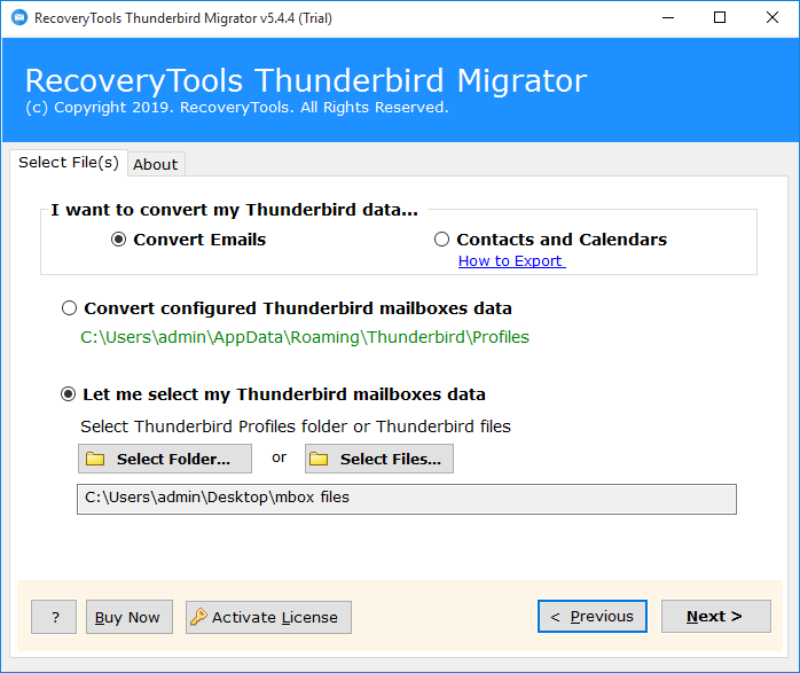
2. Now, check the Thunderbird file that you want to export to Outlook PST. Then, press the Next button.
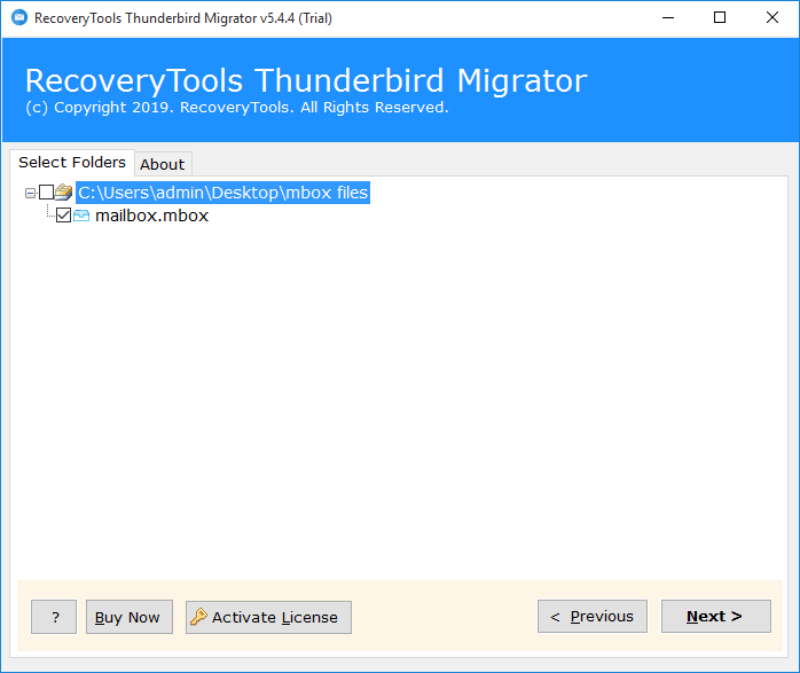
3. Afterward, select PST as file saving option from the list of multiple file saving format available in the software interface.
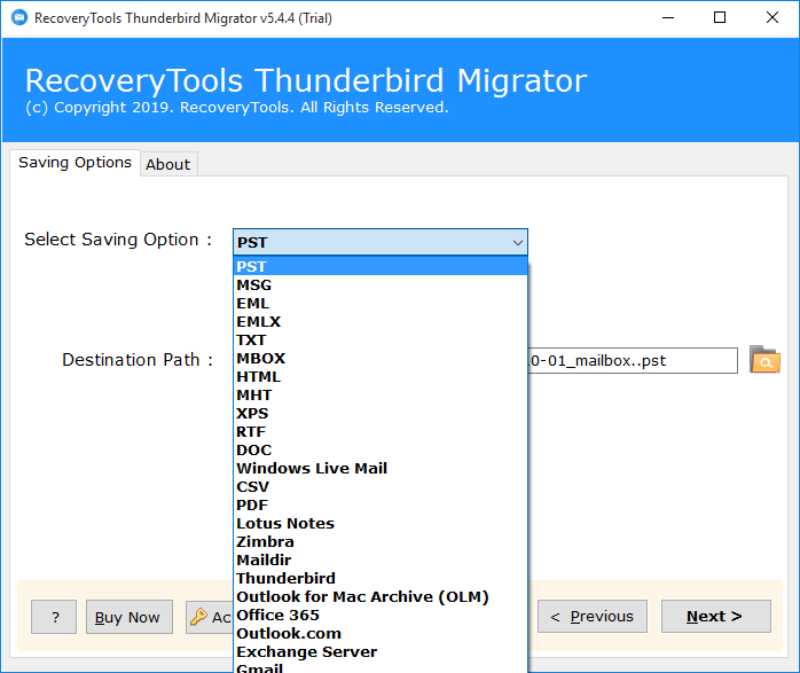
4. The software panel provides an option for the user to browse a destination location. Thus, choose the desired destination path and press Convert button.
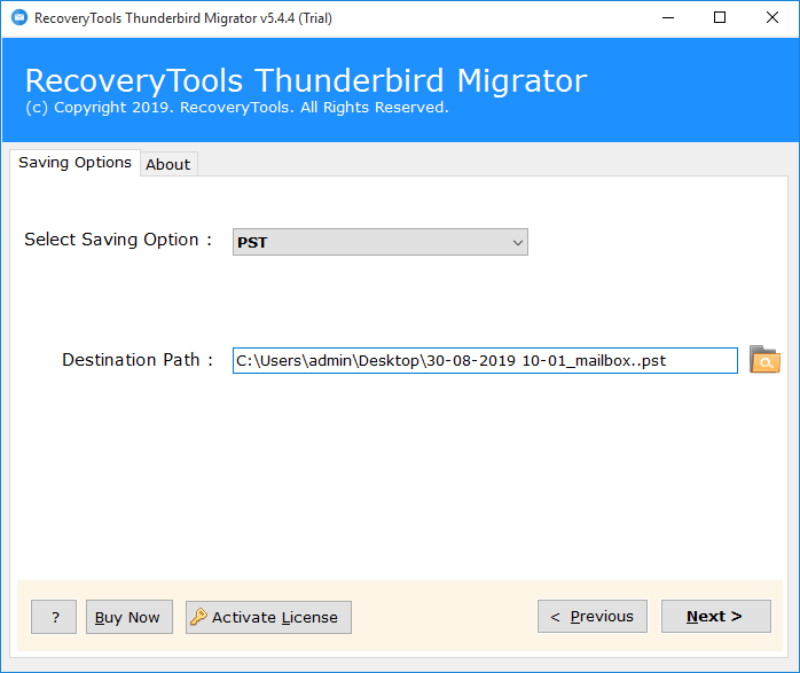
5. Thunderbird to PST migration is running by showing live conversion progressive report. This process will end in some time.
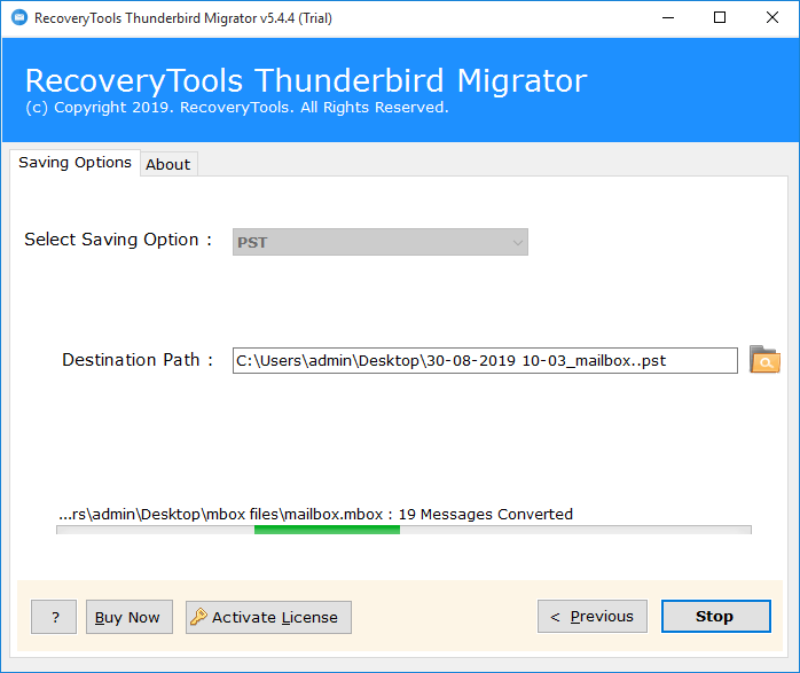
6. Thunderbird to Outlook PST conversion has been ended with a completion message at the end.
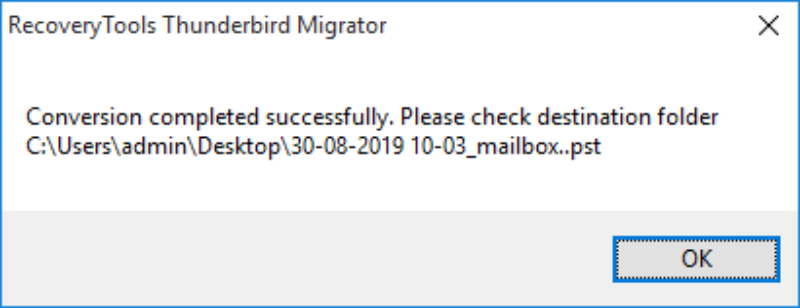
Now, we have discussed the stepwise process to export Thunderbird mailbox items to Outlook PST. So, let’s look at some of the eye-catching features of MBOX Converter tool.
Advantages of Thunderbird to Outlook Migration Tool
1. The utility provides an option to batch convert Thunderbird mail to Outlook PST including emails, contacts, calendars, address book, attachments, etc to the Outlook PST file.
2. This software gives an advanced option to the user to export Thunderbird address book and all contact details like Name, Address, Phone, etc to Outlook.
3. The tool enables the user to transfer unlimited Thunderbird mailbox items to desktop and webmail service.
4. The software allows the user to save Thunderbird file to PST with attachments without facing any hassle.
5. Using this tool, the users can convert Thunderbird mailbox items to Outlook PST without any external support.
6. The utility keeps the original details of Thunderbird mailbox items while transferring emails. The folder hierarchy of Thunderbird emails is also kept intact.
7. This amazing software can be installed on your local machine in multiple languages.
8. The application is programmed in such a way that any user can handle the utility without any technical guidance.
9. The utility gives the option to load either single inbox file or the folder having multiple inbox files on the software panel.
Frequently Asked Questions
Ans: The steps involved to export Thunderbird file to PST are given below:
1. Download the tool on your local machine.
2. Select Thunderbird file/folder and then choose Thunderbird mailbox items.
3. Now, choose PST as file saving option.
4. Then, select the destination path to save converted files.
5. Thunderbird to PST file migration started successfully.
Ques2: Is it necessary to install Thunderbird application on the same machine to export Thunderbird files to Outlook PST?
Ans: No, this software is a Standalone utility. It does not require Thunderbird installation to perform the conversion o PST.
Ques3: Can I export Thunderbird emails to Outlook PST in batch mode using this tool?
Ans: Yes, this software provides the facility to the user to convert Thunderbird mailbox items to Outlook PST in batch.
Ques4: Does the tool allows to save Thunderbird file to PST with attachments?
Ans: Yes, the software can export Emails from File to Outlook PST Format with Attachments.
Import Thunderbird Data to Outlook Emails for Free
Thunderbird to Outlook tool has several outstanding features. The best benefit of this tool is that it comes with a demo edition. Using this demo edition, the user can convert first 25 Thunderbird files to PST in one go. With this advanced facility, the user can check the functioning of tool. Once satisfied with the tool, you can purchase its licensed edition and migrate large Thunderbird files to Outlook PST.
Closing Words
In this write-up, we have discussed a trustworthy solution to convert Thunderbird mailbox items to Outlook PST. This automated tool can export Thunderbird to Outlook PST within few minutes. Also, it maintains data integrity while transferring Thunderbird emails to Outlook. Hence, download this incredible application to migrate Thunderbird emails to Outlook.
Related Posts






