How to Migrate / Export OLM to Office 365 Account ?
You will discover how to transfer OLM emails to Office 365 in this post. This can be accomplished through the use of a tool OLM to Office 365 migration tool. Users can easily import and export Outlook OLM contacts, emails, and calendars to Office 365. Also, the OLM to Office 365 Converter software’s functioning is extremely simple and straightforward, and even a non-technical person may use it to resolve a variety of issues:
- How to export OLM to Office 365 account ?
- Is it possible import emails from OLM to Office 365 ?
- How to transfer contacts from Outlook OLM to O365 ?
- Way to migrate data OLM format to Office 365 mailbox
- How to upload emails from OLM files to O365 folder ?
As we can see, a large number of users want to export OLM to an Office 365 mailbox. Also, this is a popular topic of discussion in many forums and platforms. One can simply get this OLM to Office 365 Migration tool for free from this page.
Free Download OLM to Office 365 Migration Tool:
The free demo version of the OLM Converter Software software will allow users to export only first 25 items. After that, the confirmation message box will be displayed, which provides the information that the user needed to purchase the version of the license to perform the unlimited OLM to Office 365 migration. Thousands of users search for one of those applications that allows them to migrate emails, contacts, Outlook OLM calendars into the Office 365 account.
How to Transfer Emails and Contacts from OLM to Office 365 ?
The software’s overall operation is incredibly simple and uncomplicated. By just viewing the OLM items, one can quickly export OLM to an Office 365 mailbox. Also, it is a highly fast, accurate, and trouble-free method for migrating OLM to an Office 365 account that is currently available on the market. Anyone may have a better understanding of how it works by following these easy steps:
- Install and run OLM to Office 365 migration tool on your system.
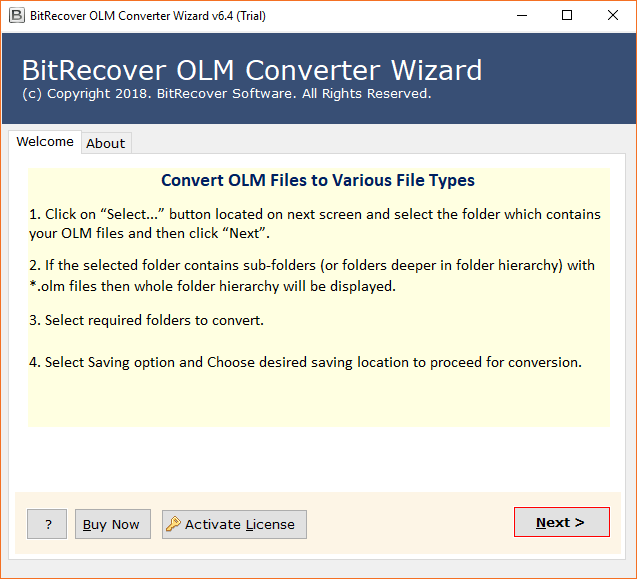
- If you need to transfer multiple .olm files then, simply choose an option – Select Folder. Otherwise, you can select an option – Select File to execute selective .olm file conversion.
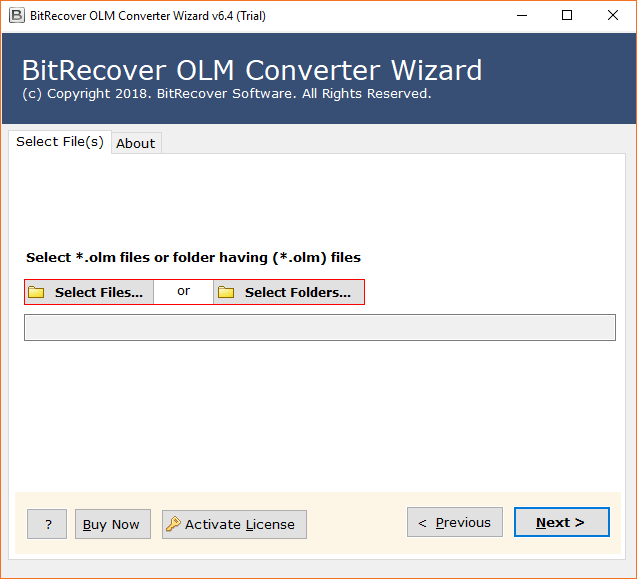
- After browsing OLM files from the saved location, the application will display your path. Click on the Next to export OLM to Office 365.
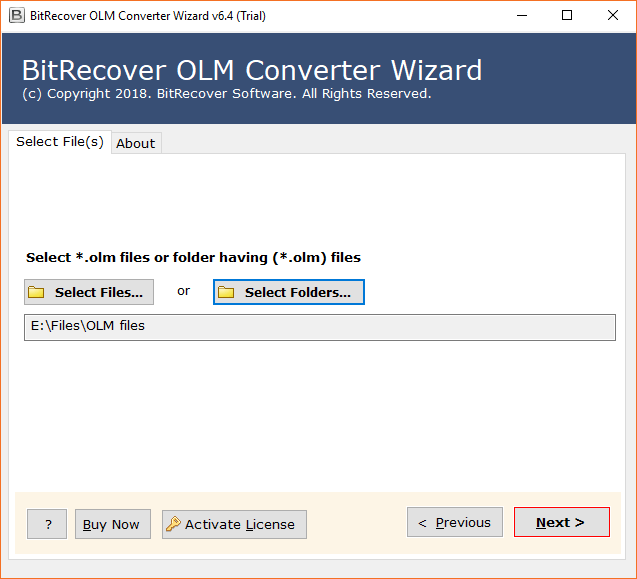
- The utility will display all OLM items, check desired folders, which are needed to move from .olm to MS Office 365 and hit on the Next.
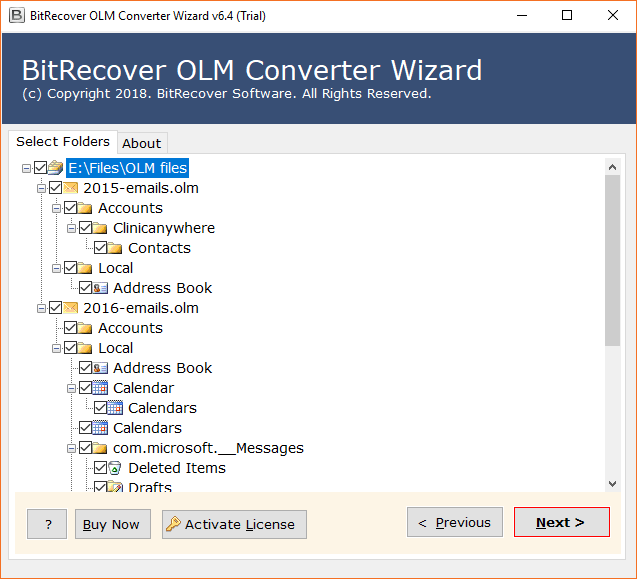
- Choose Office 365 from the list of various saving options.
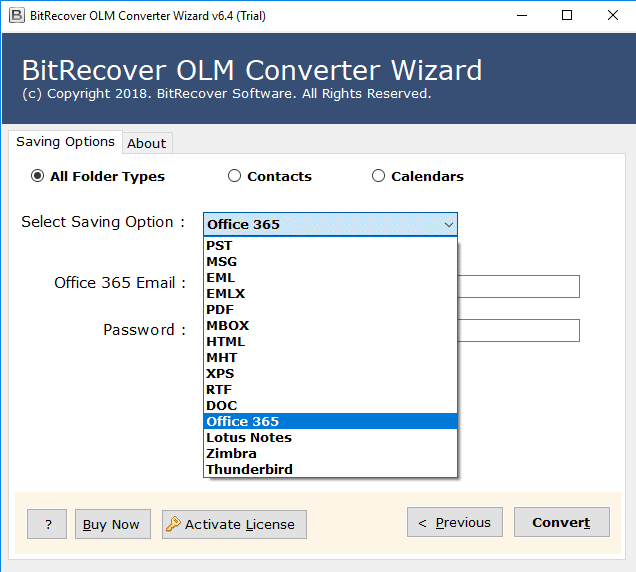
- Add your Office 365 credentials into the tool panel >> enter the server name. Click on the Next button.
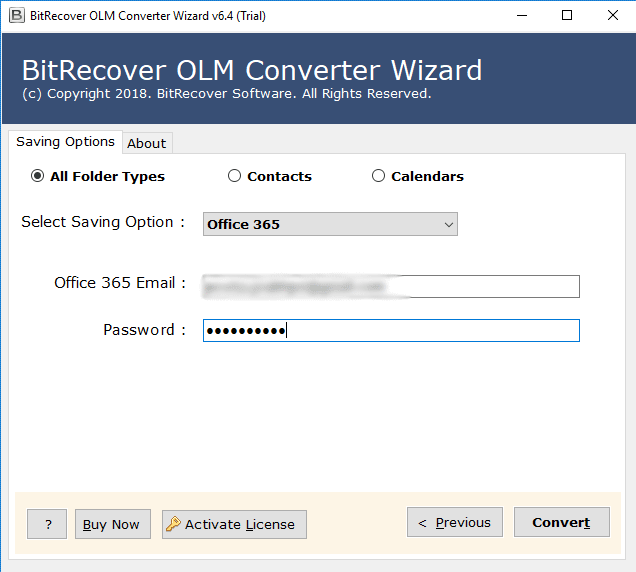
- The OLM files to Office 365 migration process is started now.
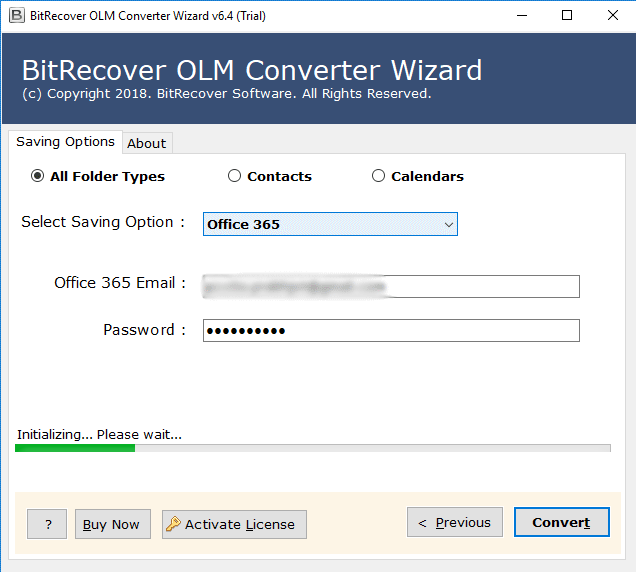
- Once the conversion procedure is done, then OLM to Office 365 migration tool will automatically open the desired folder, where you get your Resultant Data Items freely.
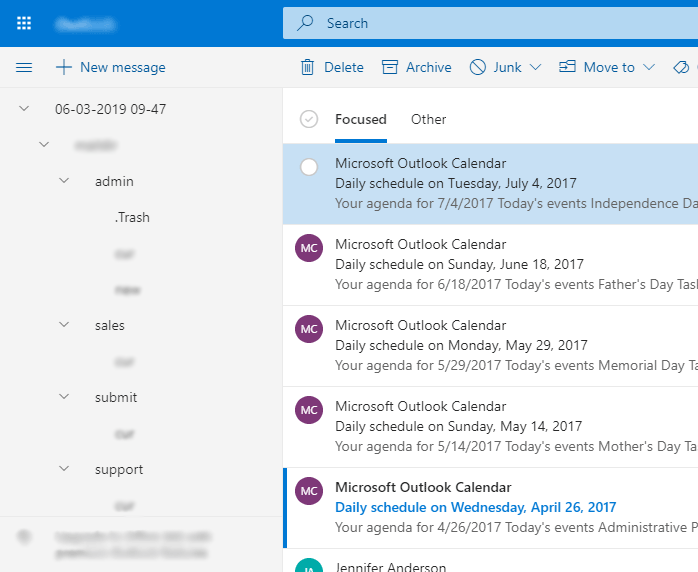
As we can see from the above, it is one of the quickest solutions available today for importing OLM files to Office 365. No significant technical expertise is required to operate the OLM to Office 365 migration tool. It will assist customers in transferring or migrating OLM files to O365. Also, if you’re seeking for a similar solution, you’ve come to the correct spot; download the programme for free and export your Outlook OLM data items to your Office 365 mailbox.
Why Choose Office 365?
At the recent date, many of the people trying to export OLM to Office 365 account because of its interesting features. Some of them are listed below:
- Provides any time access option from anywhere.
- Also, offers good integration with Microsoft Office and other programs.
- Provides strong security.
FAQ’s: OLM to Office 365 Migration Software:
Ques 1 – I want to convert hundreds of address books or emails from the Outlook OLM mailbox to Office 365. I searched several applications available in the market to do so, but unfortunately, I cannot do it due to lack of technical knowledge. Can I do this using your software?
Yes, the software is capable of converting unlimited emails of Outlook OLM to the Office 365 account. Also, there is no file size limitation to export OLM to Office 365 account.
Ques 2 – What is the trial limitation of the OLM to Office 365 migration tool ?
The trial version of the software will only export the first 25 elements of each OLM folder. In case you want to convert unlimited items without any restriction, just activate the program, by purchasing the corresponding license.
Ques 3 – The application will maintain the OML file folder structure during the migration process ?
Yes, the OLM to Office 365 migration tool will keep all types of attachments during the conversion of Outlook OLM file to Office 365 account.
At the end of my discussion, I would just like to say that I never thought that data migration is so simple, but everything is possible thanks to BitdataSoft. It is important to choose the right OLM to Office 365 migration tool at the right time.
Related Posts






