How to Migrate Webmail to Gmail / G Suite? – Free Tutorial
“Recently, I was trying to move my Webmail emails to Google Gmail mailbox. I tried various tricks and ways as suggested in many random blogs. But all those suggested methods utterly failed to forward Webmail to Gmail account.”
Then one of my colleague suggested me an automaated solution for migrating Webmail email s to Gmail mailbox. I got the best software, BitData Email Backup Wizard, which made the procedure easy and precise than all my past attempts.
While searching solution for the same, I have come across lots of similar queries by the users, who were looking for the same solution as me. Some of the user’s problems encountered during my search are mentioned below:
- How to export Webmail emails to Gmail account?
- How to migrate Webmail to G Suite?
- How to forward Webmail to Gmail account?
- How to convert Webmail to Google Gmail?
I hope this outstanding software may help those users to perform Webmail to Gmail migration.
The most important factor about this application is, the tool comes up with the freeware demo version. It’s the best thing that I got in this tool as I don’t have to spend directly on the software to migrate Webmail emails to Gmail mailbox. This facility helped to understand more about the detailed features of application free of cost.
Conversion Process from Webmail to Google Gmail
After using the demo edition of the software, I knew all its functionality and working procedure. Then, I spent on the software and purchased its full edition to convert my data from Webmail emails to Gmail account effortlessly.
Let us check out the procedure to execute Webmail to Gmail migration using the software.
- Download and run Webmail to Gmail/ G Suite converter on your system.
- From list of email sources, choose IMAP option to perform Webmail to Gmail conversion.
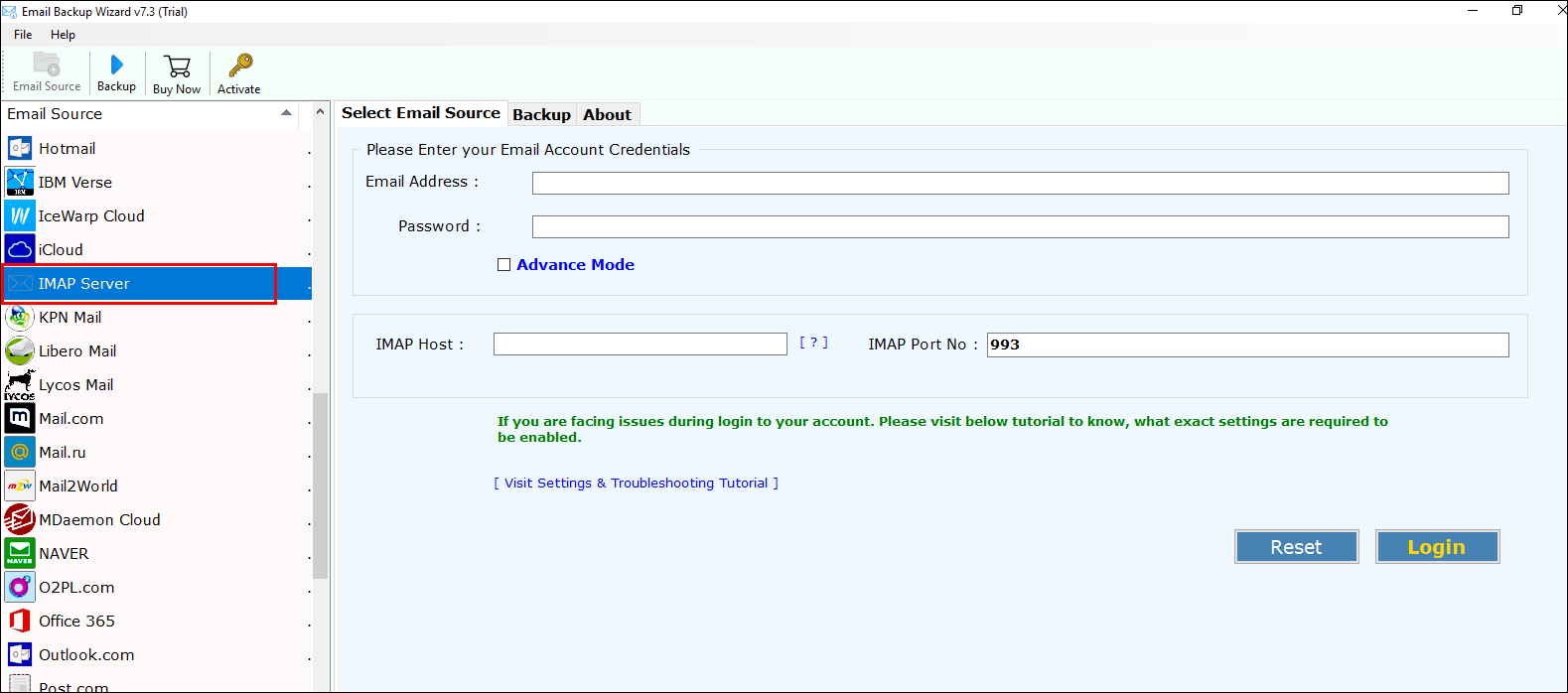
- Enter all credentials and click on login button to move on.
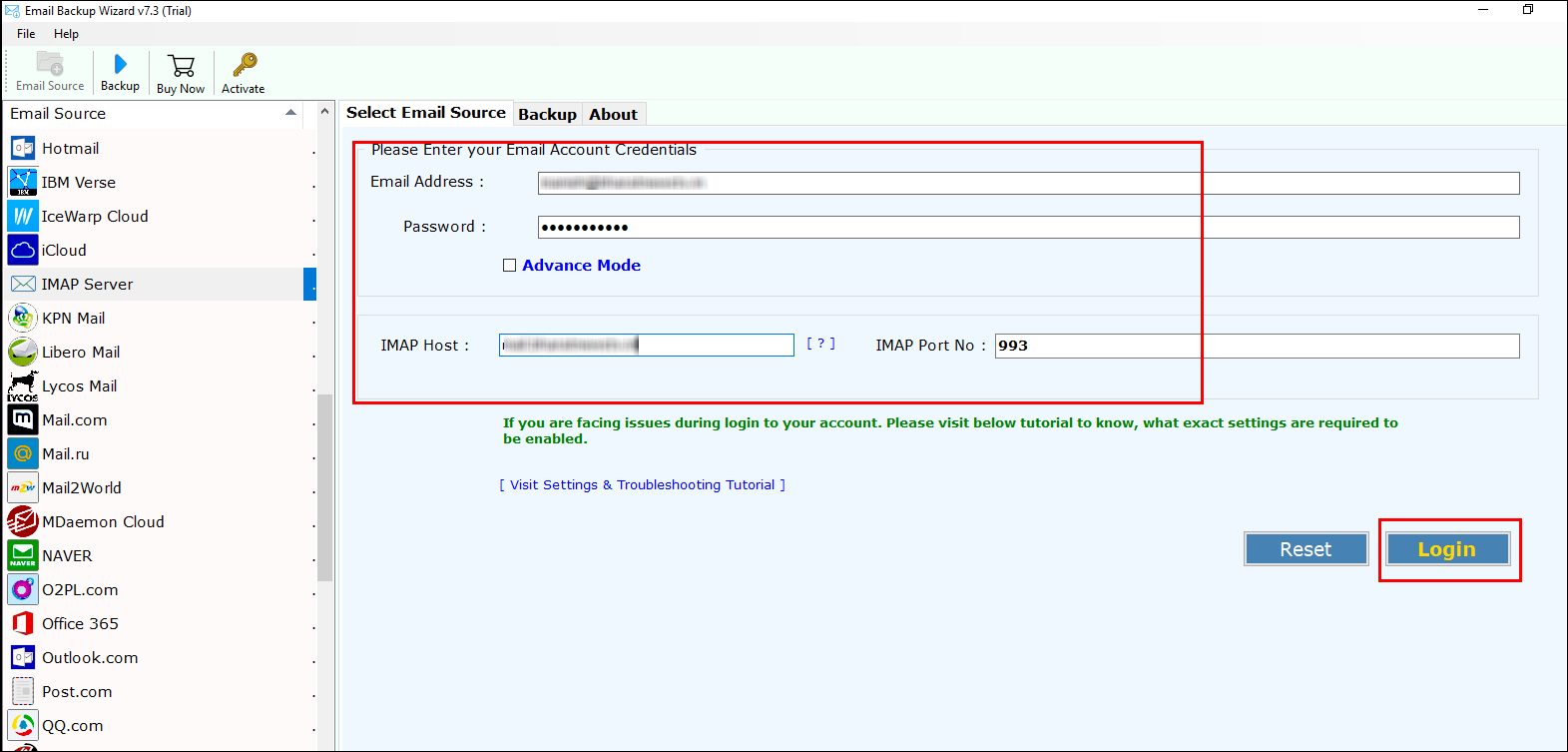
- After analyzing, tool will preview all the folders with message count. Check the desired folder.
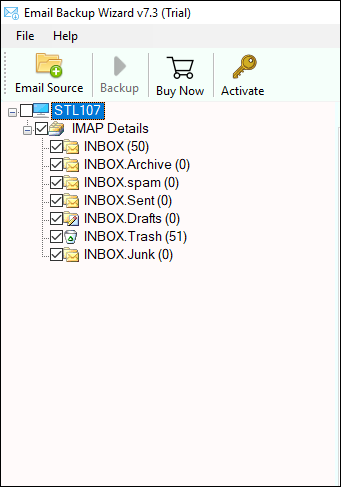
- From list of file saving options, select Gmail to store Webmail emails in Google account.
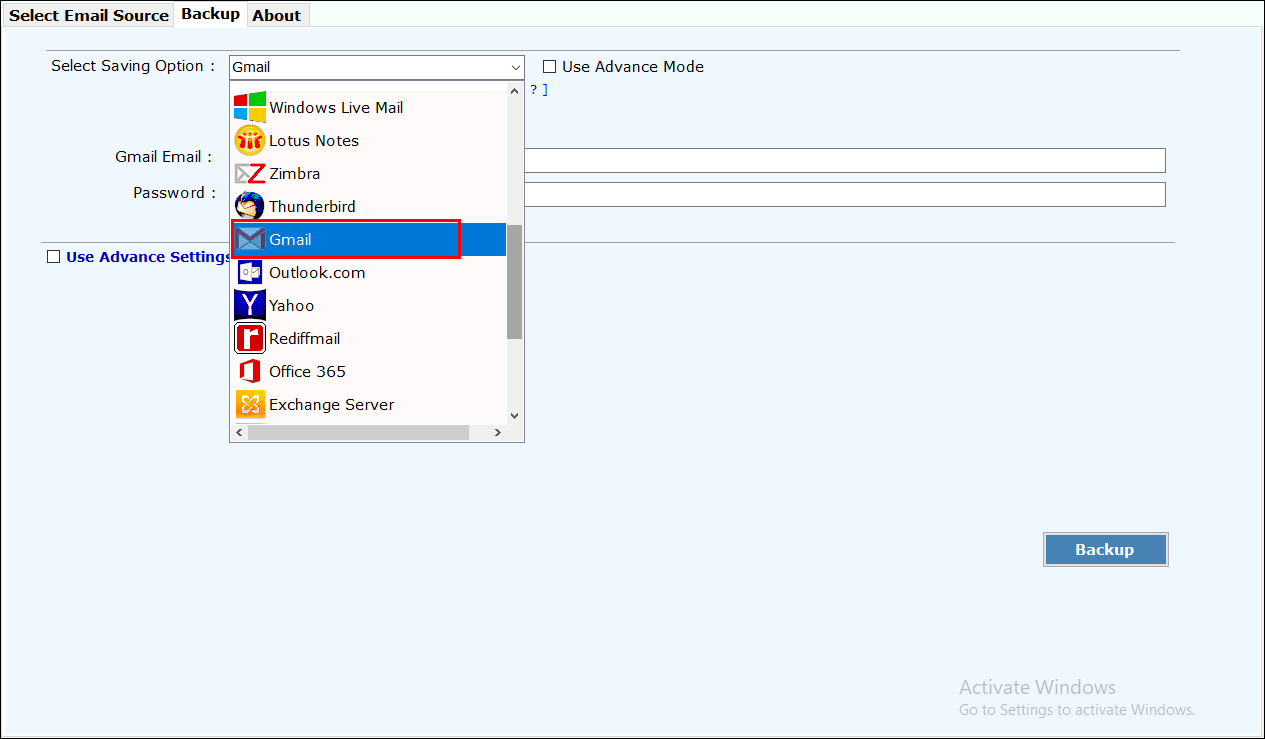
- If you need to save emails in default folder then, just check an option “Save messages in default folder.”
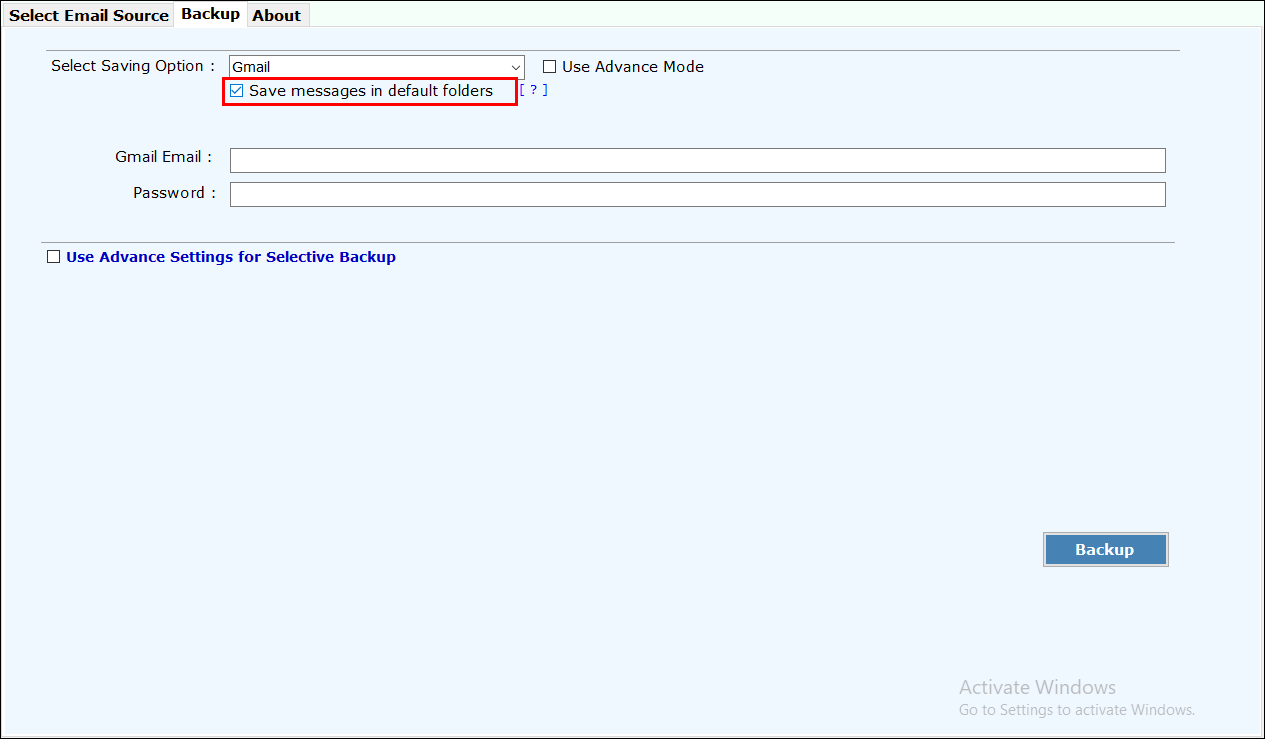
- Enter credentials of your Gmail mailbox to export Webmail emails to Gmail.
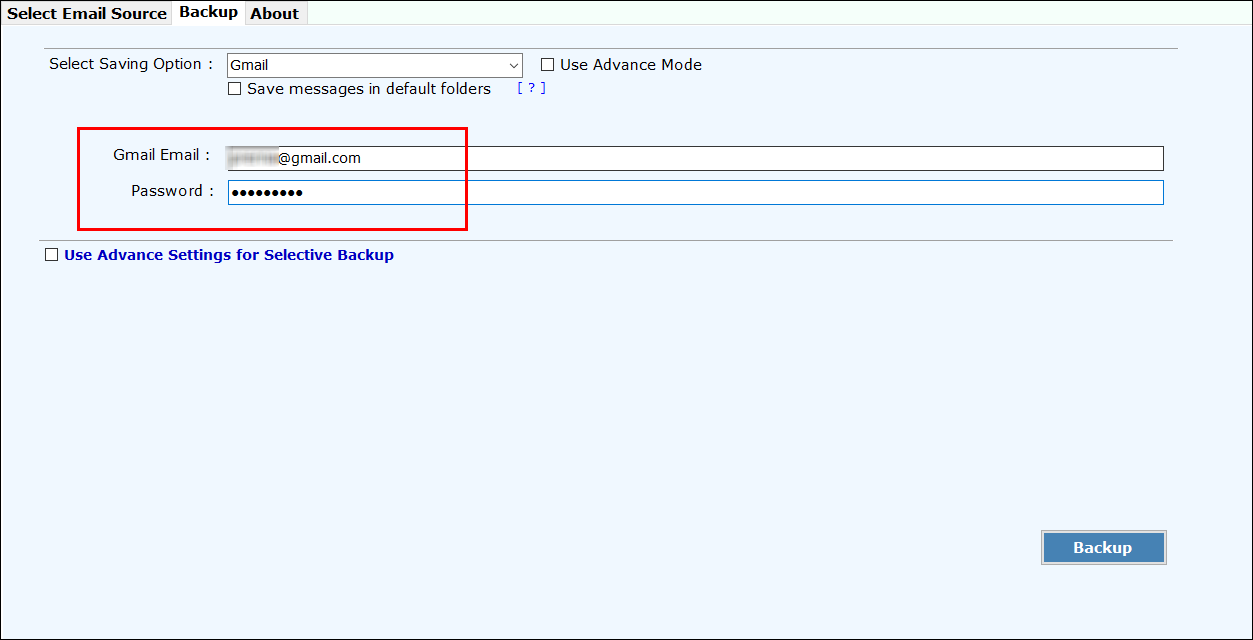
- If you need to export specific emails from Webmail Server to Gmail account, check “Use Advance Settings for Selective Backup” and use filter option. Click on backup.
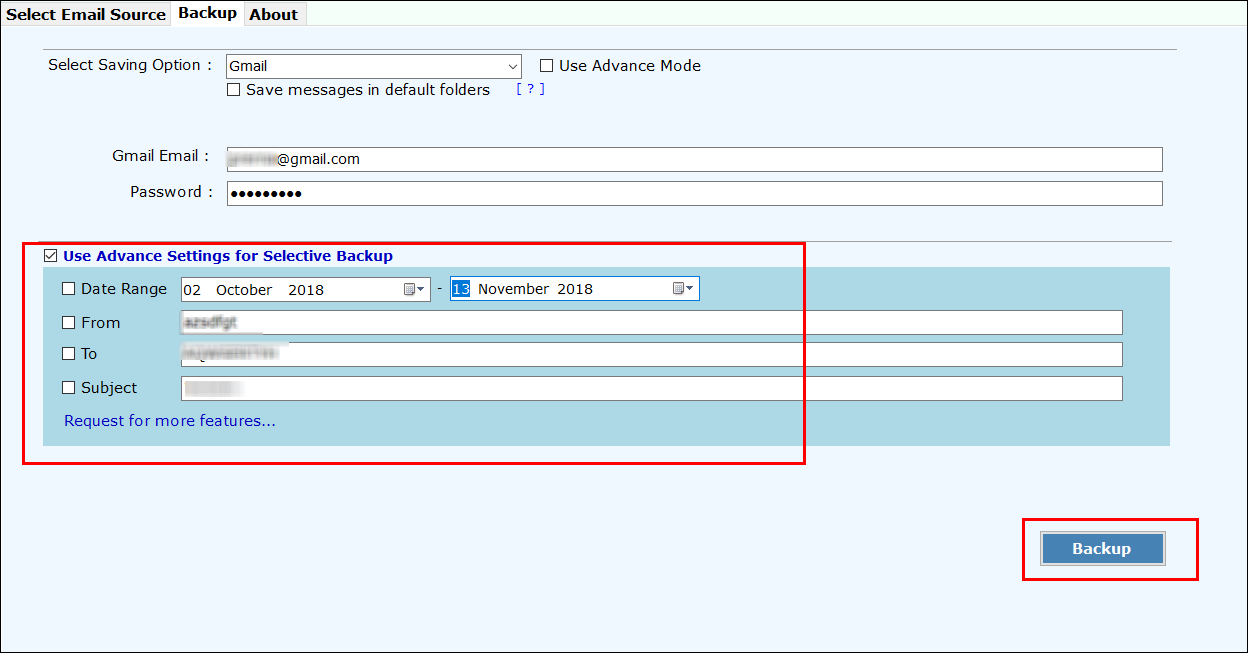
- Once the process is done, you will get a message of successful completion on the screen.
In this way, you can move Webmail emails to Gmail mailbox. The tool is the best way to export Webmail emails to Gmail/G Suite mailbox. Before ending, it is crucial to know about software properly.
Quick Glance on Webmail to Gmail Converter
Webmail to Gmail Converter is one of the best ways to migrate Webmail emails to Gmail mailbox. The software is programmed in such a way that it does not require any additional tool to implement data migration procedure.
Simply enter credentials and move all your Webmail emails to Gmail account. The tool is simply operable on all Windows edition both 32 and 64-bit. The application is simple and direct. It effortlessly executes server to cloud conversion process. The tool is designed with advanced algorithms, which makes it simple to execute multiple or even selective Webmail emails to Gmail migration. The software maintains data integrity after performing Webmail migration to Gmail account. It is the simplest, easiest, and perfect procedure to implement conversion from Webmail to Gmail account. One can download the best Webmail to Gmail Converter software on any Windows OS system.
Remarkable Abilities of Tool
- Support Advanced Migration Facility: One can execute smooth and continuous data conversion from preferred source mailbox to target mailbox. As tool supports all versions of Windows OS.
- Filters for Desired Email Conversion: Advance filters are available for the users to perform choosy and well-planned email migration i.e. all component or even desired emails.
- Accurate Migration: Mailbox contents converted from Webmail emails to Gmail are kept secure with its maintained Meta-data. That is, the data integrity of each email message will be reserved and sustained throughout. The resultant outcome of migration is will be perfect and error-free.
- Only Needs Credentials: The tool only requires credentials of Webmail server and Google mailbox to execute server to cloud migration. The tool is 100% safe to perform migration process.
Bottom Line
By ending, talk of the day, we came up with an efficient and perfect solution to perform Webmail to Gmail Migration. The data conversion or Email migration is having a huge search volume in today’s scenario. And it is important for taking suitable control over it. In above-discussion, you will come across a briefly explained a solution to export Webmail to Gmail mailbox directly. I have illuminated the mentioned solution after using it on my own.
Related Posts






