How to Migrate SquirrelMail to Zimbra TGZ?
Have you ever thought to save SquirrelMail emails on ZImbra desktop? Ever wondered why? If so then, read just on…
These questions and its variations, I had asked myself because of rise in technology as well as email management over the past years. And I am starting to trust that it is.
The whole line of philosophy began a years back at my office. I discussed the complete matter with my friend that what I was making a plan to do.
He shared with me that before coming to this California office, he was having his mails in SquirrelMail mailbox. He said that I decided to transfer all my data from SquirrelMail to Zimbra. I said to him that it is the similar situation that I was moving. Then, he recommended me to use BitData Email Backup Wizard. He added that executing the manual process is almost impossible in this case.
I asked him is it secure to use this software to migrate SquirrelMail to Zimbra? He said that he had utilized the software and migrated bulk of SquirrelMail emails to Zimbra TGZ.
Free Download SquirrelMail to Zimbra Migration Tool
He told me that I can use the free demo of software in a way to understand the working process of SquirrelMail to Zimbra conversion.
Step-by-Step Process to Transfer SquirrelMail to Zimbra TGZ
The question that comes in mind after listening about migration is How? After utilizing demo version of software, it is clear now that conversion by using SquirrelMail to Zimbra Converter is an easy way.
Follow the given steps to perform SquirrelMail to Zimbra TGZ migration as mentioned below:
- Download and run SquirrelMail to TGZ Migration software on your machine.
- Choose SquirrelMail option from list of emails sources.
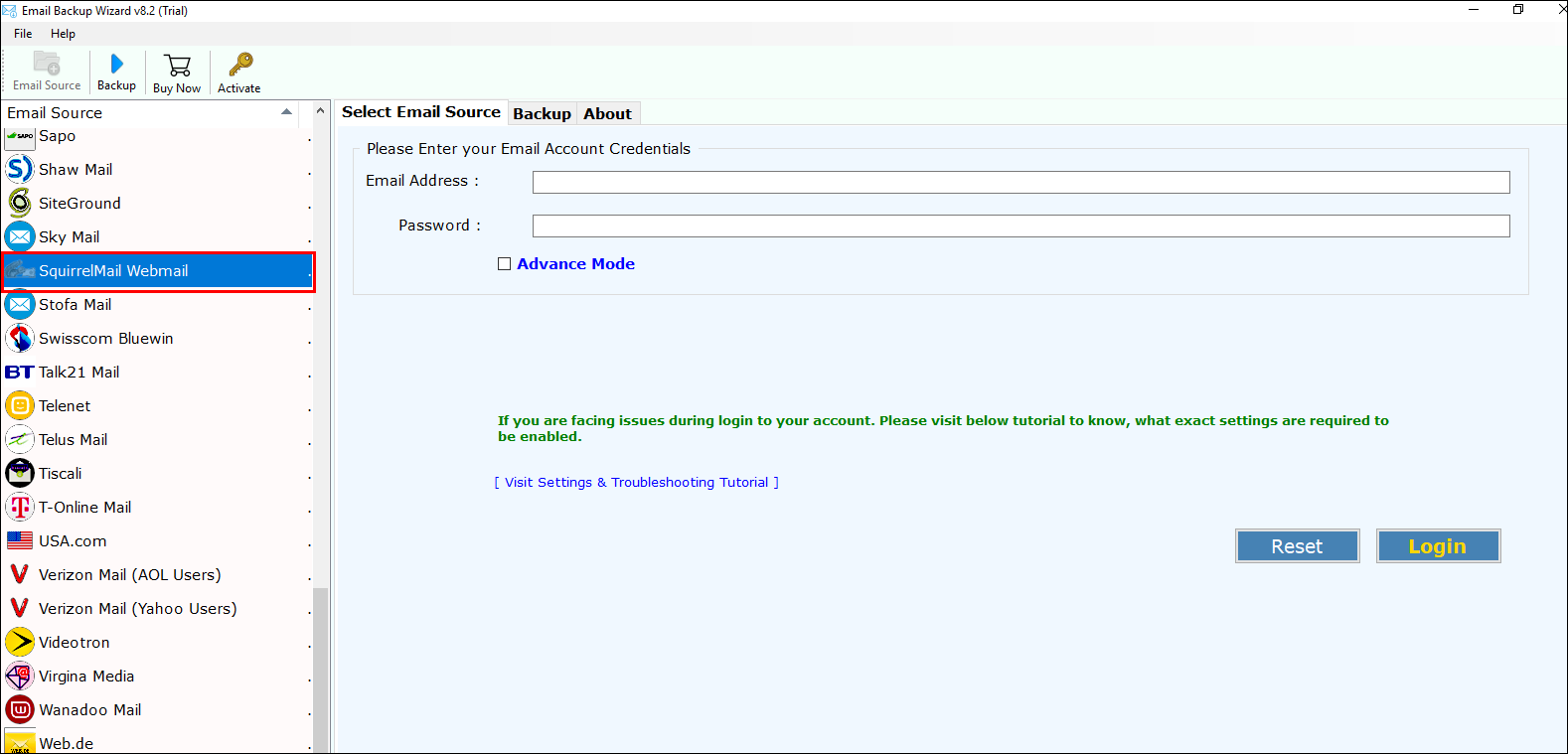
- Enter the credentials of SquirrelMail Webmail >> Login

- Check your desired SquirrelMail folder, which you want to migrate from SquirrelMail to Zimbra.
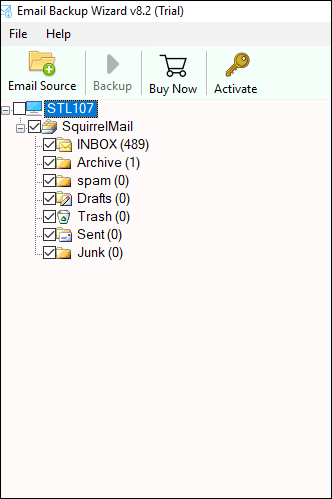
- From saving options, choose Zimbra to save SquirrelMail to Zimbra mailbox.
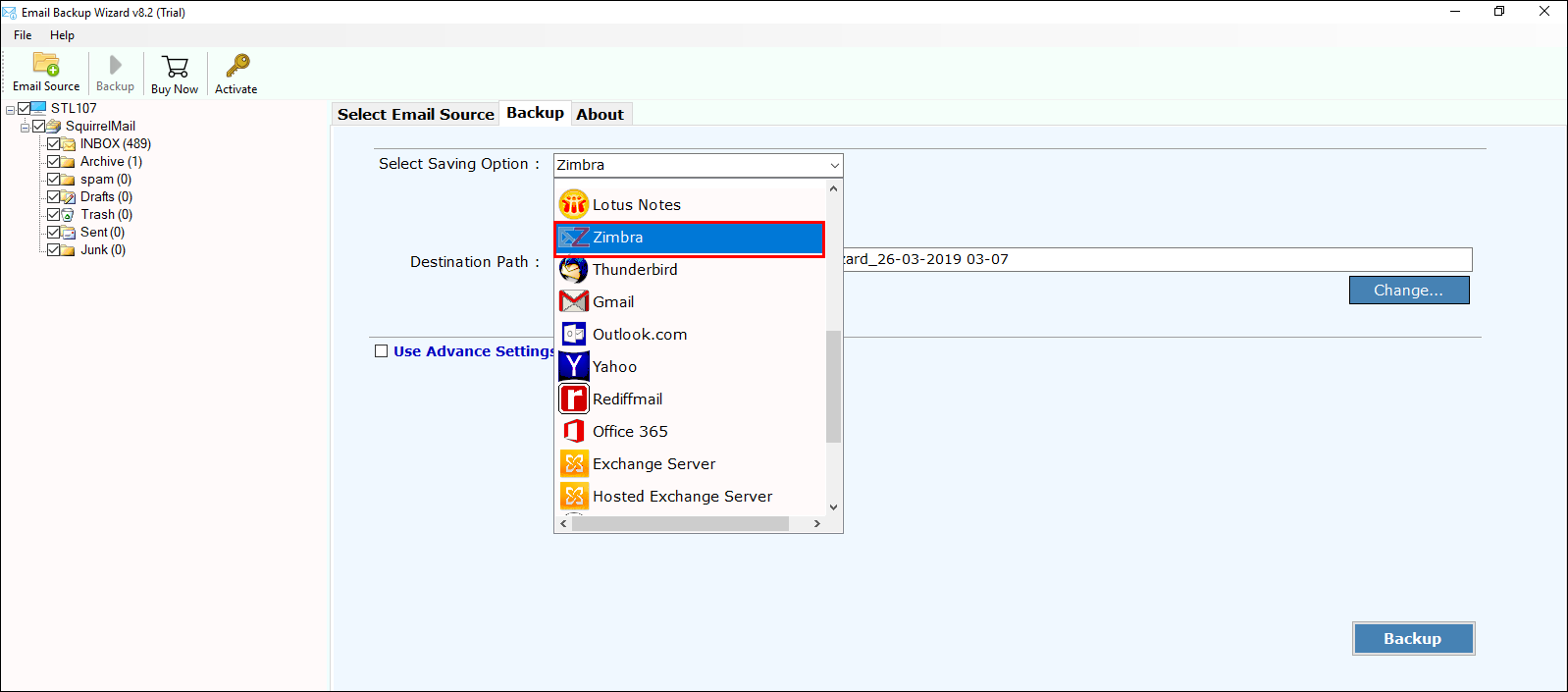
- Choose desired location to save your resultant files after migration to Zimbra TGZ format.
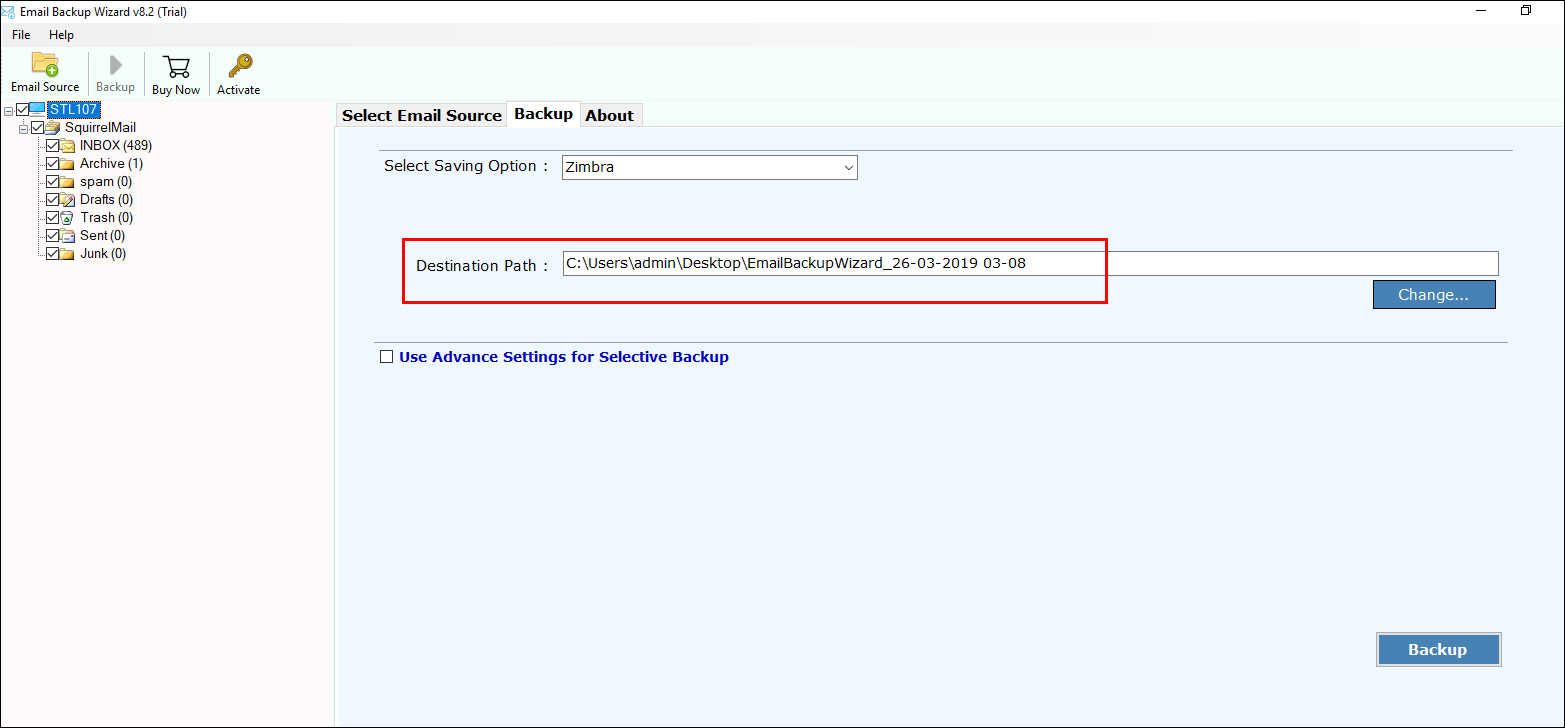
- If you need to convert your selected SquirrelMail emails, use Advance Mode to import SquirrelMail to Zimbra >> Backup.
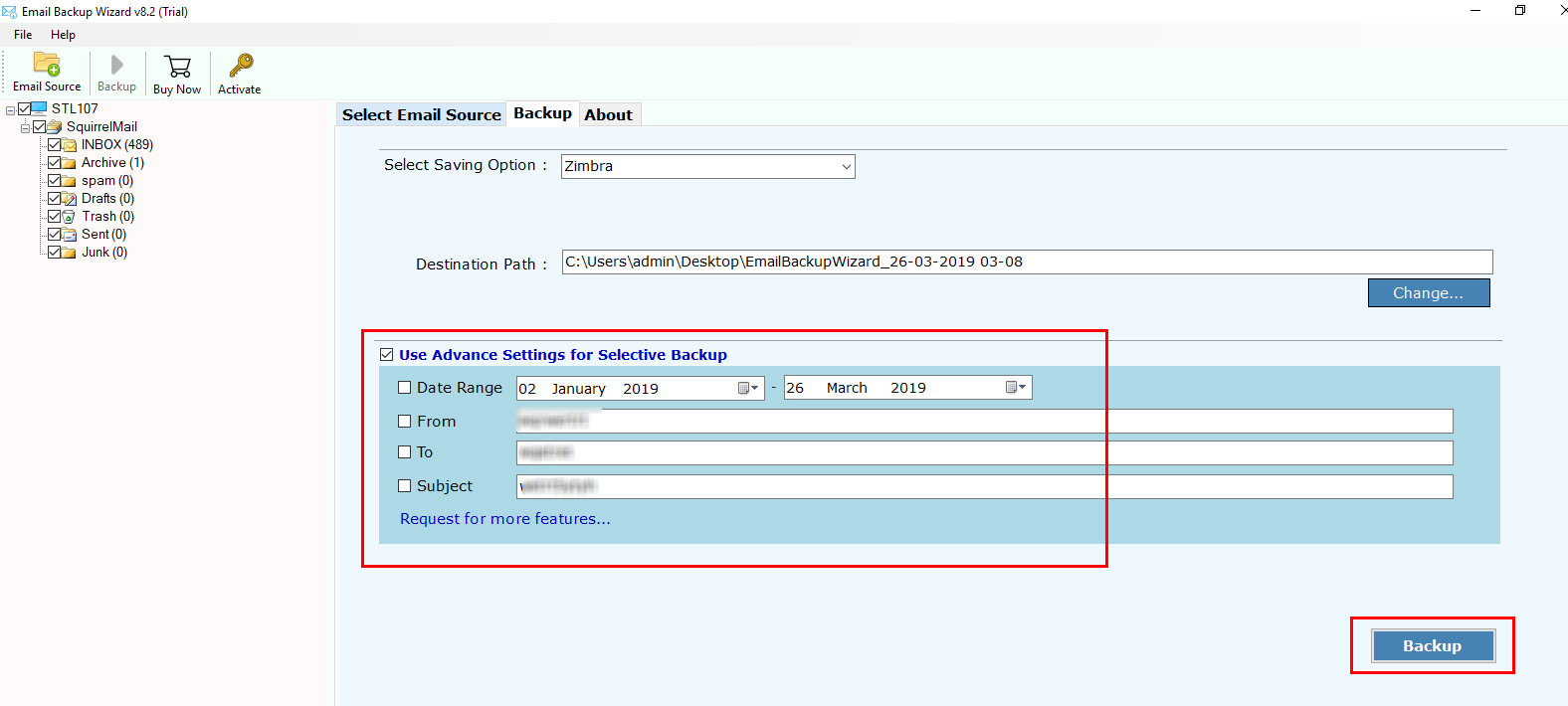
- Once migration is done, you will get the message of completion on screen.
Now, you have TGZ files, which can be imported on Zimbra mailbox easily. Follow the given steps to import TGZ files in Zimbra account.
- Open your Zimbra desktop email client on your system or Login to your Zimbra Web-Client.
- Click on Preferences >> from list of options, choose Import/ Export option.
- Browse .tgz files from the stored location.
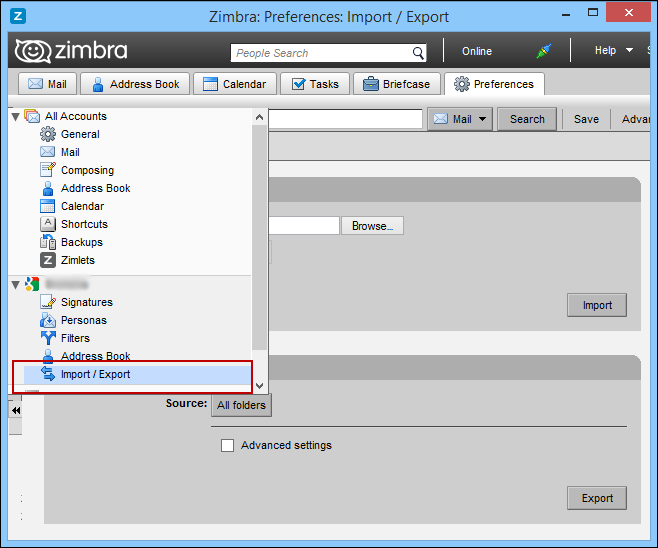
In this way, I efficiently imported all emails from SquirrelMail to Zimbra without any data loss. Before jumping to end, let us have a look on benefits of tool also.
What are the benefits of using SquirrelMail to Zimbra tool?
SquirrelMail to Zimbra Converter software is a complete solution to directly move Squirrelmail email to Zimbra TGZ format. Application retains the data integrity in exact form after migration from SquirrelMail to Zimbra TGZ mailbox. No any external application is needed to perform email conversion. Software is completely secure to perform data migration from SquirrelMail to Zimbra mailbox.
If you are looking forward to move of your SquirrelMail to Zimbra then, you will be glad to know about the technically sound features assisted under by the tool.
- Gives a diversity of file saving options so, we can say this tool as all-in-one utility.
- Eased migration served as software loads no any technical skills for being worked and even non-technical can use the software.
- Runs smoothly on all versions of MS Windows OS without any hang-ups faced.
- While you moving data, the software will certify that data remains intact throughout handling with even Meta-data maintained sustained as it is.
- No external software is required to execute data conversion process.
- Migrates unlimited SquirrelMail files without any issue.
By ending, I must say conversion is crucial by using suitable way is important. With a perfect solution like this, I have used, you will get meticulous technique to predictive success.
Related Posts






