How to Migrate Postfix to Office 365, Exchange Server, and Zimbra Directly?
Want to migrate mail from Postfix to Office 365 mailbox? Mr. Brayden has shared complete solution to check Postfix in 0365 mailbox with Maildir Migration Tool as it allows to perform Postfix to Office 365 migration directly. Not only to Office 365 mailbox, it also allows to transfer Postfix to Exchange Server and Zimbra mailbox directly as the software gives the saving option of Exchange Server and Zimbra also.
To use this solution, you can simply download it in your Windows machine to convert Postfix to Office 365, Exchange Server, and Zimbra directly.
Free Download Postfix to Office 365 Migration Tool
Mr. Brayden said that before getting this solution, I read various user’s query to know what issue others are getting. Even I have shared that queries below:
Query 1:
I am presently working on Postfix servers, I have about 10k files in postfix mailbox. Now, I am planning to transfer Postfix data to Office 365 mailbox. But the thing is that I only want to migrate n-1 files to my MS Office 365 account. Is there any way to perform direct Postfix to Office 365 migration?
–Brooke, California
Query 2:
Is there any way to export Postfix to Zimbra account directly? I am having my mailbox filled with plenty of emails, now I need to import Postfix to Zimbra mailbox. But few of the emails I also want to migrate Postfix to Office 365 account along with Zimbra.
–Gorge, England
Query 3:
I am working on some important project of data migration where I need to migrate only selected files from Postfix to Exchange Server 2019. Moreover, other remaining emails I need to migrate Postfix to Live Exchange Server 2016, 2013, 2010. Can anyone help me with some good solution?
–Lisa, Kuwait
After going through all such queries, my level of confidence came to one-level up. In these forums, I got the solution to perform Postfix to TGZ migration. Keep reading to know solution in details to export Postfix to Zimbra mailbox.
Step-by-Step Process to Migrate Postfix Maildir to Office 365, Exchange Server, Zimbra
One can use free demo of software before investing over the software in a way to know about the software in details to perform Postfix to Exchange online account, O365, and Zimbra.
Let us check out the step to perform Postfix to Office 365, Exchange Server and Zimbra migration with all-in-one software.
- Download and install the software in your machine.
- If you want to migrate multiple Postfix files then, Select Folder otherwise go with Select File option.
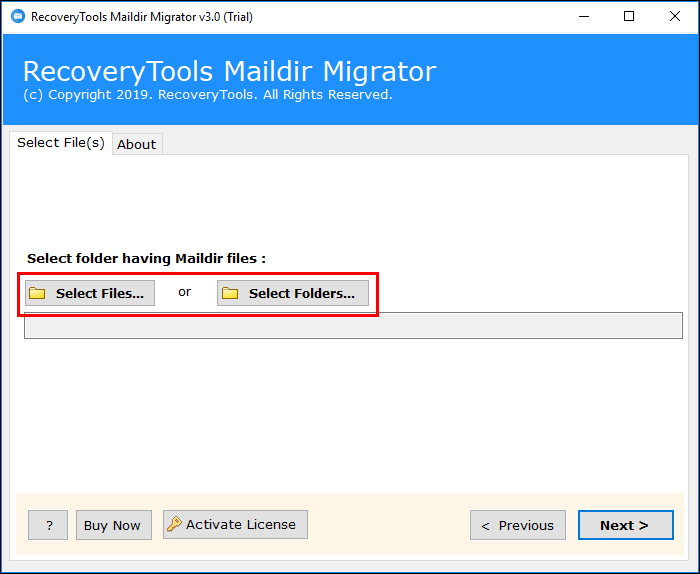
- Check desired folder to export from Postfix to Office 365, Exchange Server, or Zimbra mailbox.
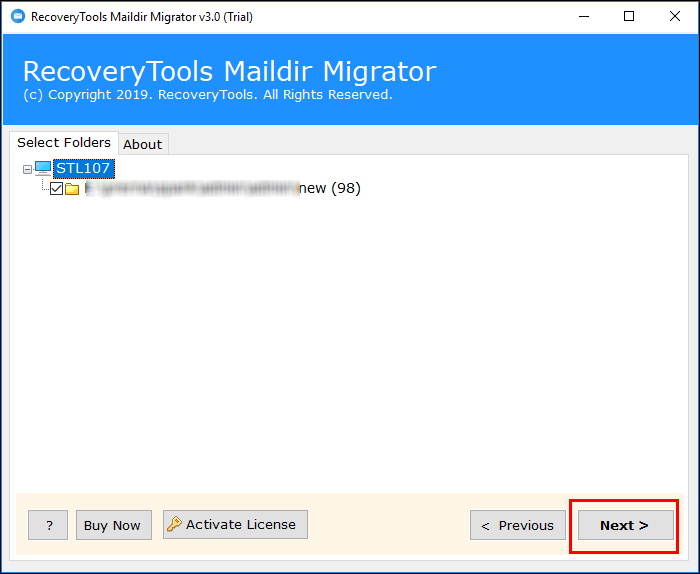
For Office 365 and Exchange Server 2019, 2016, 2013, 2010
- Choose Office 365 or Exchange Server from the list of saving options.
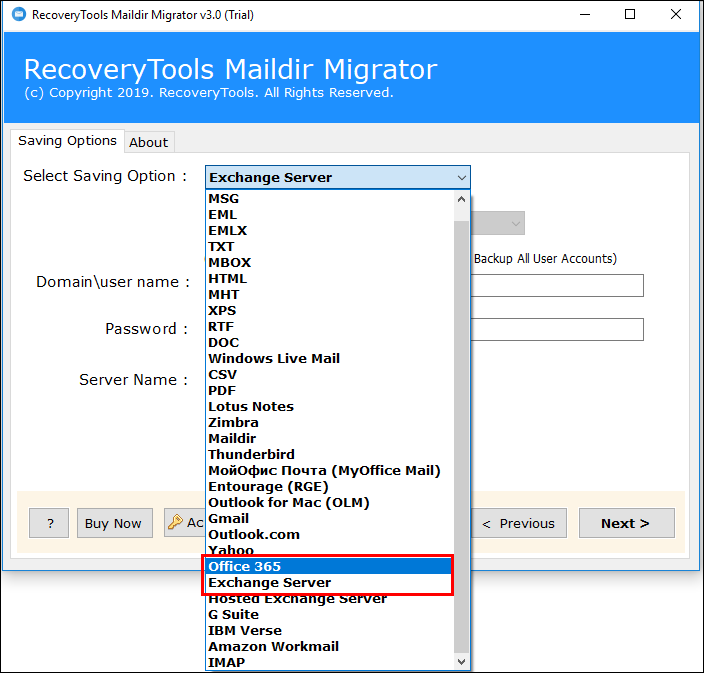
- Select desired language in a way to save Postfix emails to Office 265 or Exchange Server.
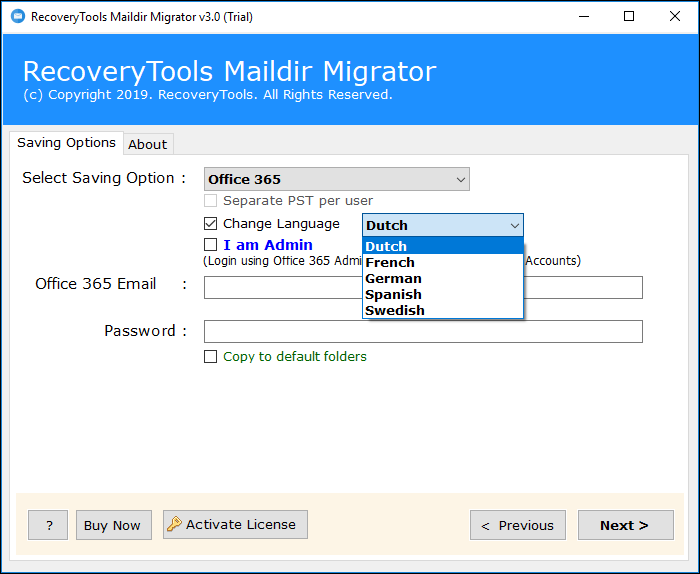
- If you are an Admin then, check an option “I am Admin”
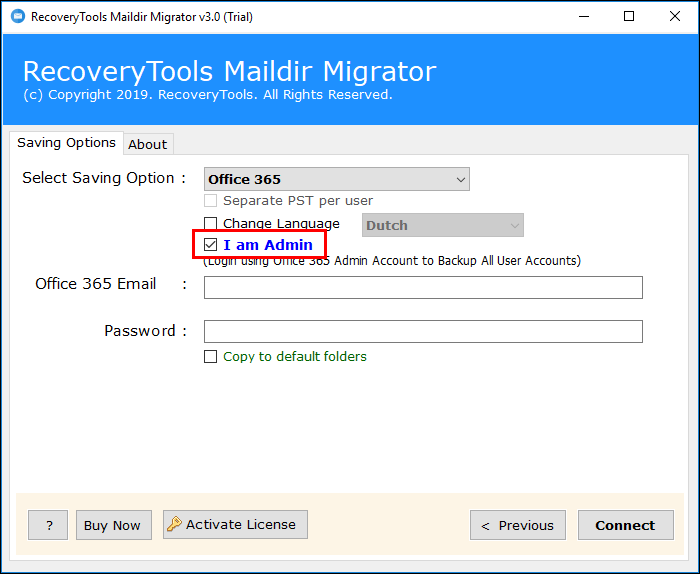
- Now, open Microsoft Office 365 or Exchange Server on your machine. Enter the credentials of your mailbox.
- Choose “permissions” options then, choose Hygiene Management. Click on “+” icon for adding ApplicationImpersonation role.
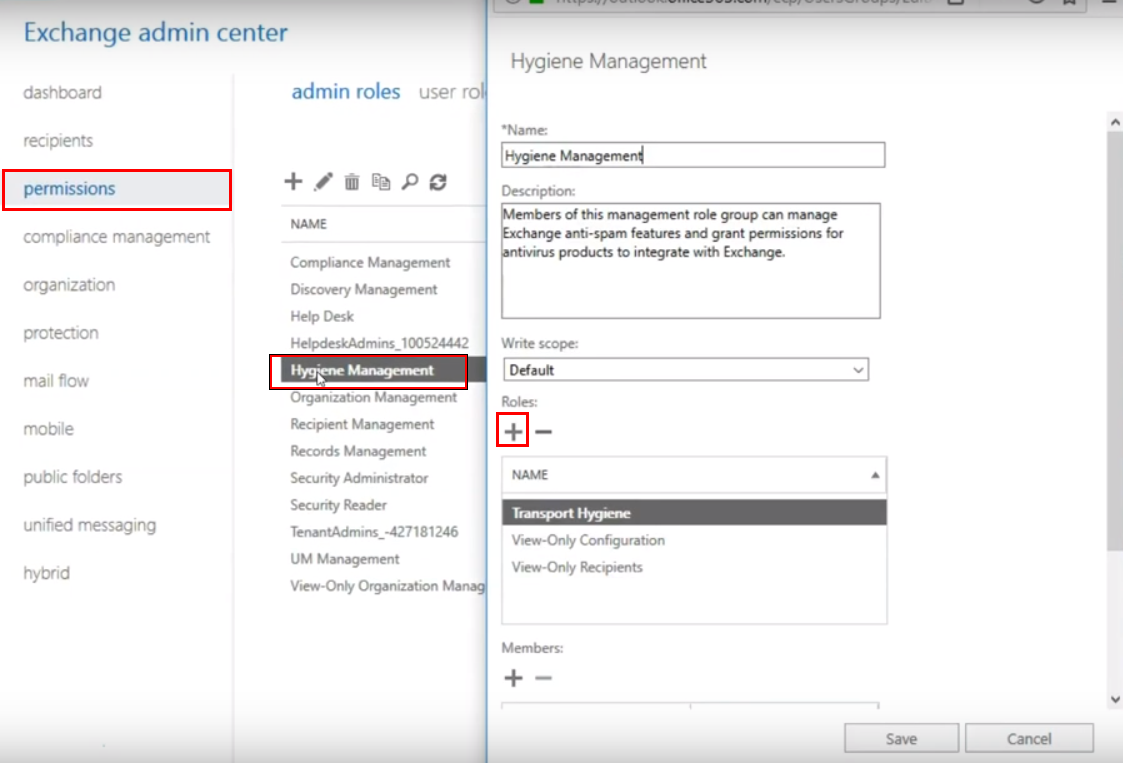
- Click on ApplicationImpersonation after that click on the Add button >> click OK.
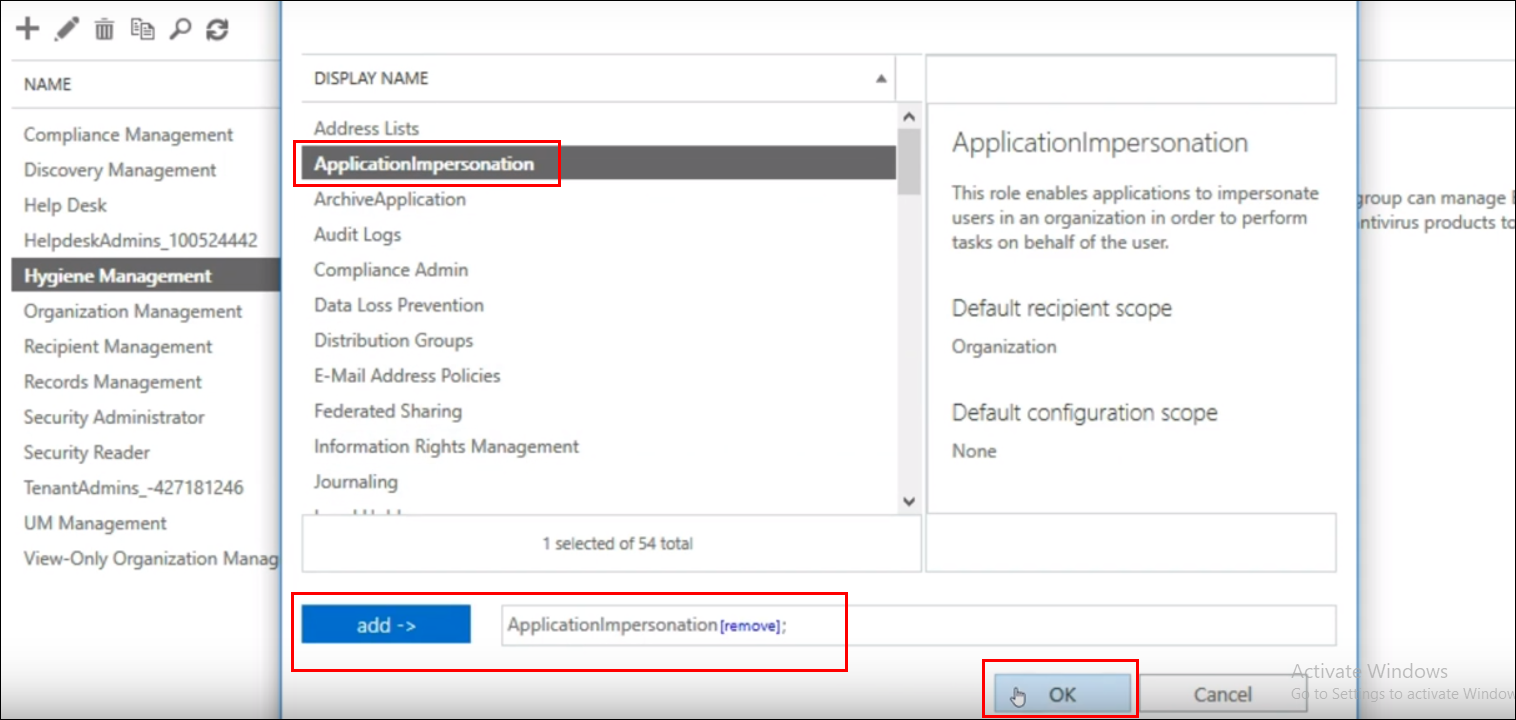
- Click “+” icon for adding admin account users.
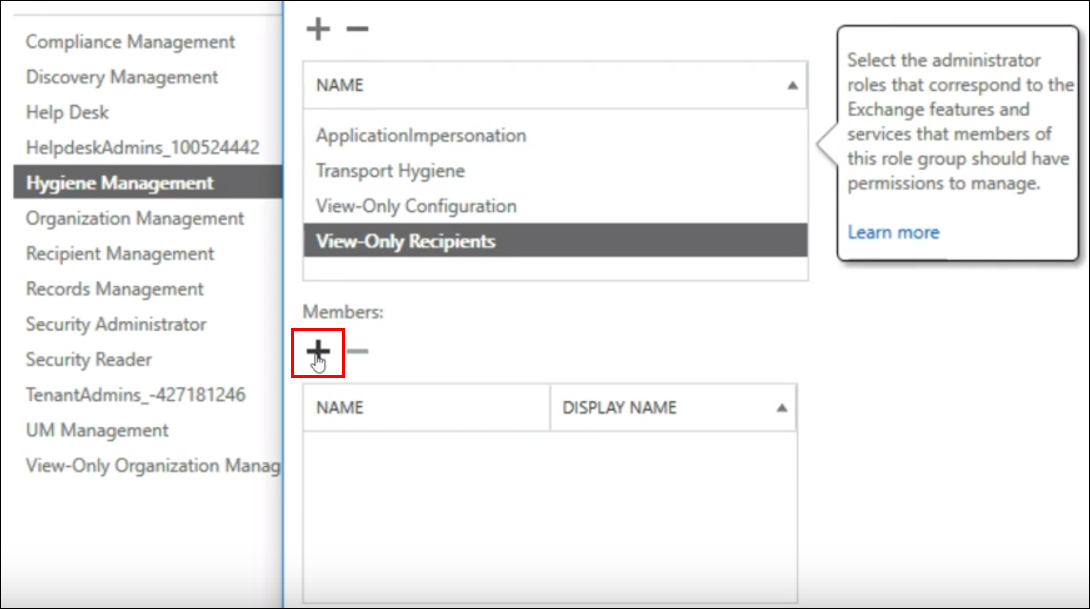
- Choose member after that click on Add button and click on Ok.
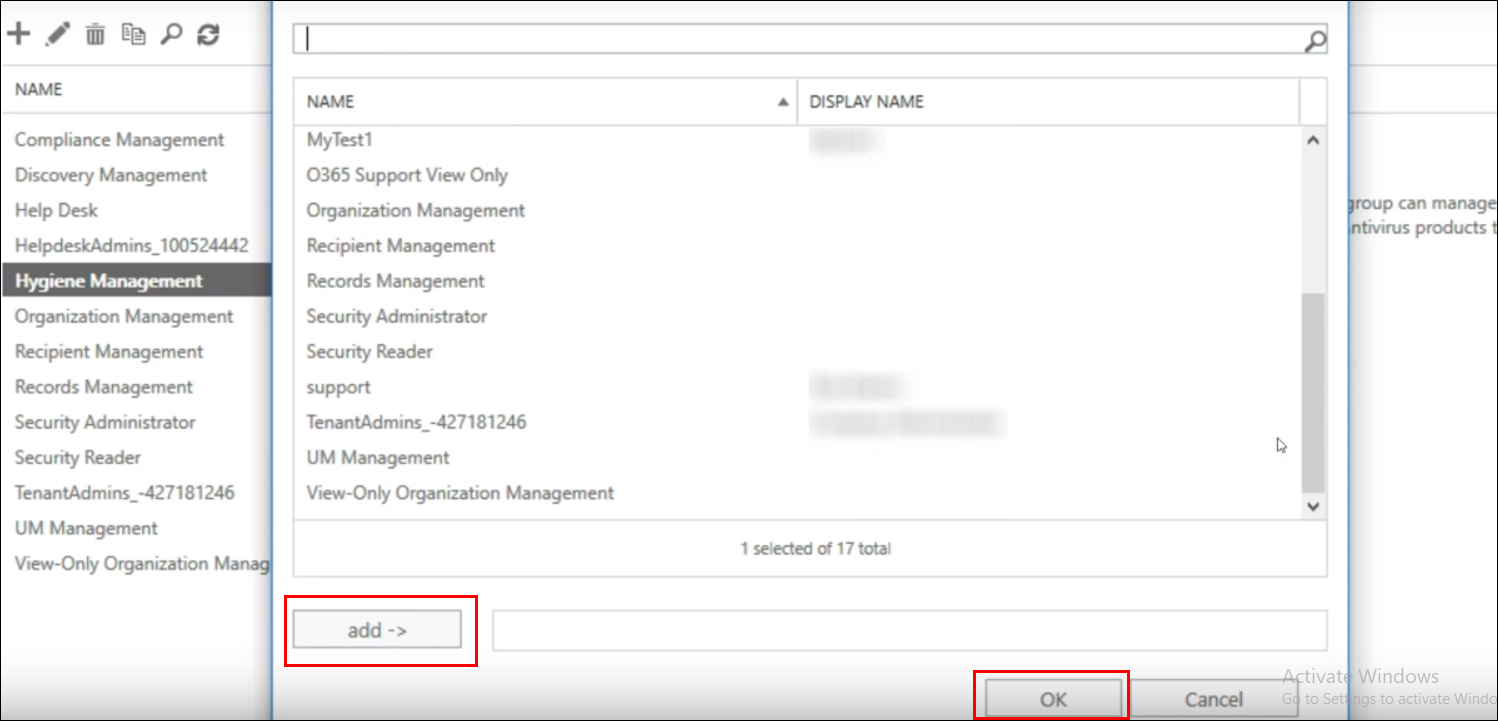
- Click on the save button once the update is done, you will have completion message.
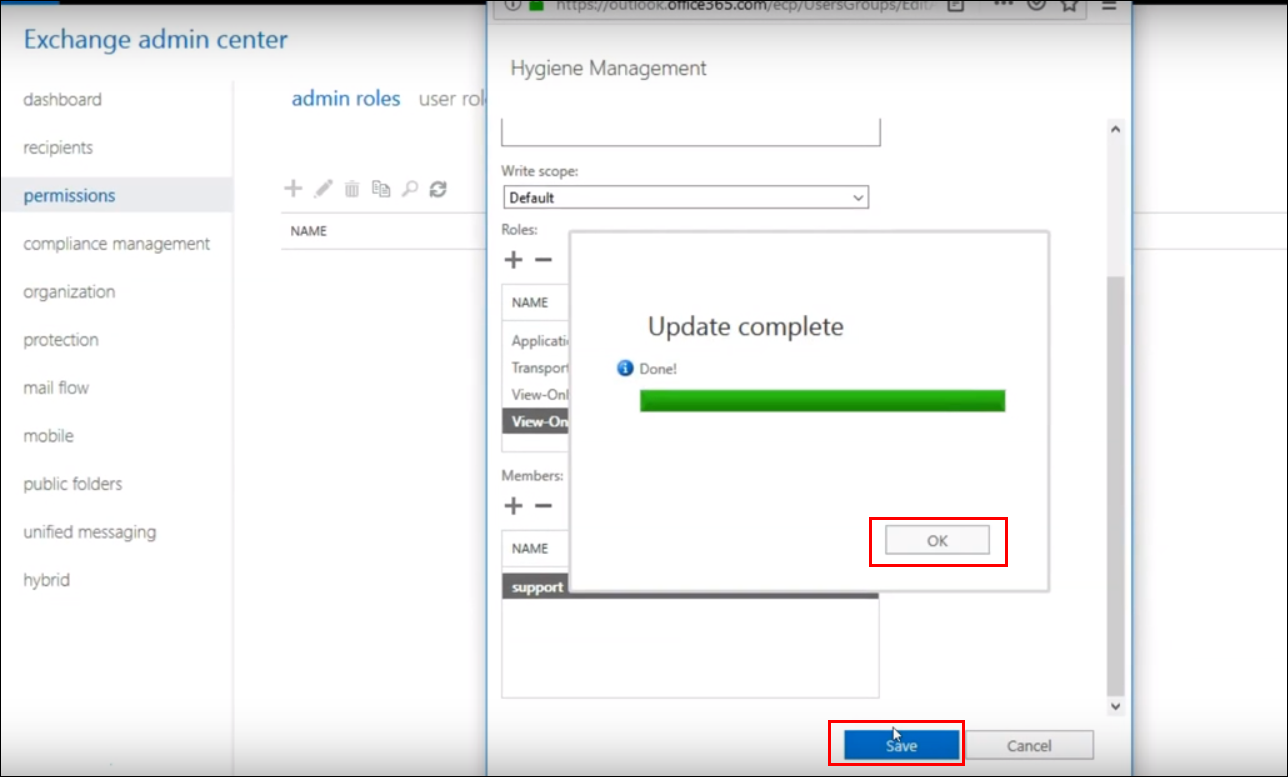
- Add the mailbox delegation practice for administrator then, click on Recipients.
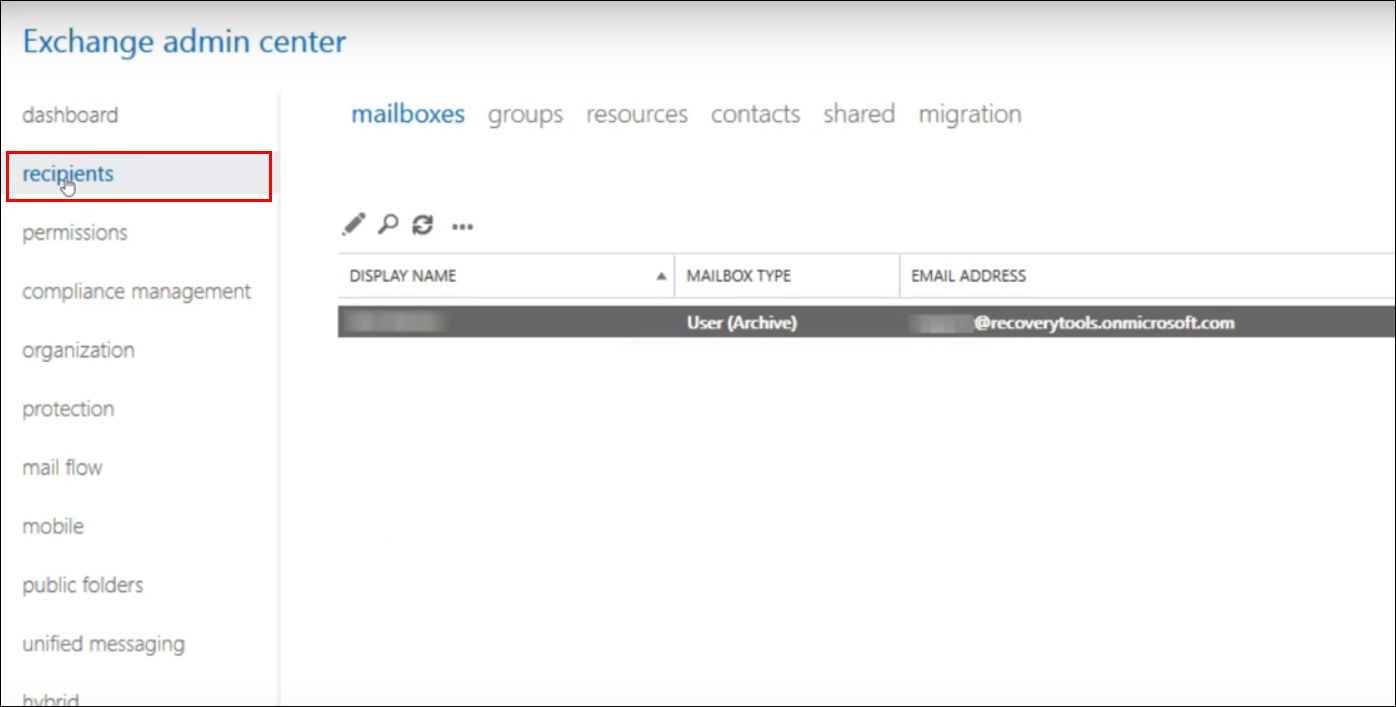
- Click on the Mailbox Delegation >> click on “+”icon to add Full usage to Administrator. Click on the Save button.
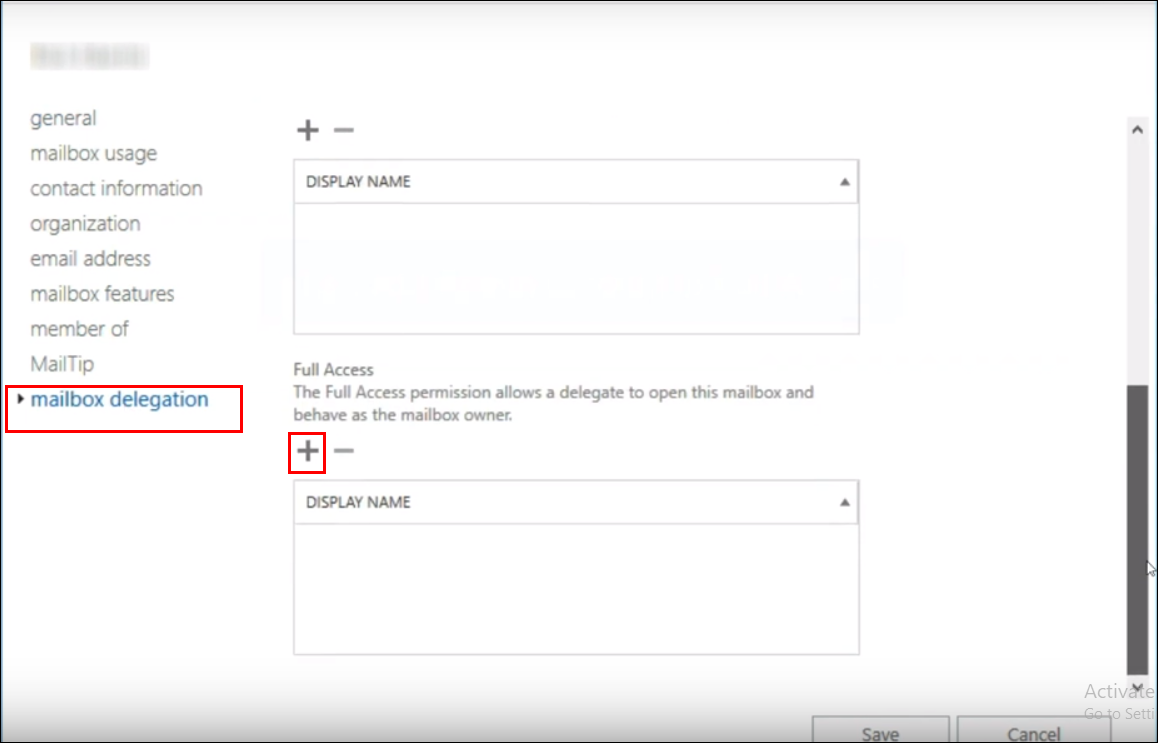
Go to software’s panel again.
- Enter the credentials of your mailbox and click on connect.
- Once the migration is done, you will get the message of completion.
For Postfix to Zimbra Migration
To perform Postfix to Zimbra TGZ migration, you can check the following link https://bitdatasoft.com/blog/migrate-dovecot-to-zimbra/
By using this precise solution, I easily moved all my data from Postfix to Office 365, Exchange Server, and Zimbra mailbox.
Coming to the end, I must say that testing and implementing above-mentioned steps makes easy to move all emails from Postfix to MS Office 365, Exchange Server, and Zimbra mailbox. Even, software comes up with demo edition for testing software before investing. After using the software, I got it all-in-one tool to execute Postfix migration.
Related Posts






