How to Migrate Live Exchange 2016 to Live Exchange 2019?
With the release of MS Exchange Server 2019, many users are planning to move their data from Live Exchange Server 2016 to Exchange Server 2019. But How? is one of the biggest question as it is not an easy task to upgrade Exchange Server 2016 to Exchange Server 2019. Therefore, Mr. Gene, Exchange Expert has come up with a complete guidance to upgrade Live Exchange 2016 to Live Exchange 2019.
Mr. Gene said that before coming to the solution part let us first know why users want to transfer data from Exchange Server 2016 to Exchange Server 2019. Then, I will discuss the complete solution to migrate Exchange Server 2016 to Exchange Server 2019 mailbox.
Why to Transfer Exchange 2016 to Exchange 2019?
Although it may seems that modifications are not so radical, MS Exchange 2019 release comes up with a bunch of noteworthy enhancements. So, if you are planning the migration to newer edition of MS Exchange, it is worth seeing Exchange 2019 as mentioned:
- The newest available edition of MS Exchange Server in the online market.
- Exchange 2019 is demanded as the most safe and stable server so far
- It advances all meeting request forwarding facts and control of out-of-office sceneries
- Exchange 2019 supports an email address internationalization easily.
- It makes management easier as well as faster to re-built search mechanism
Step-By-Step Process to Upgrade Exchange 2016 to Exchange 2019
Follow the given steps of instructions in a way to know how to migrate Exchange 2016 to Exchange 2019 as mentioned below:
- Download and install BitData Exchange Server Backup software on your Windows Machine
- From the email source, choose Exchange Server.
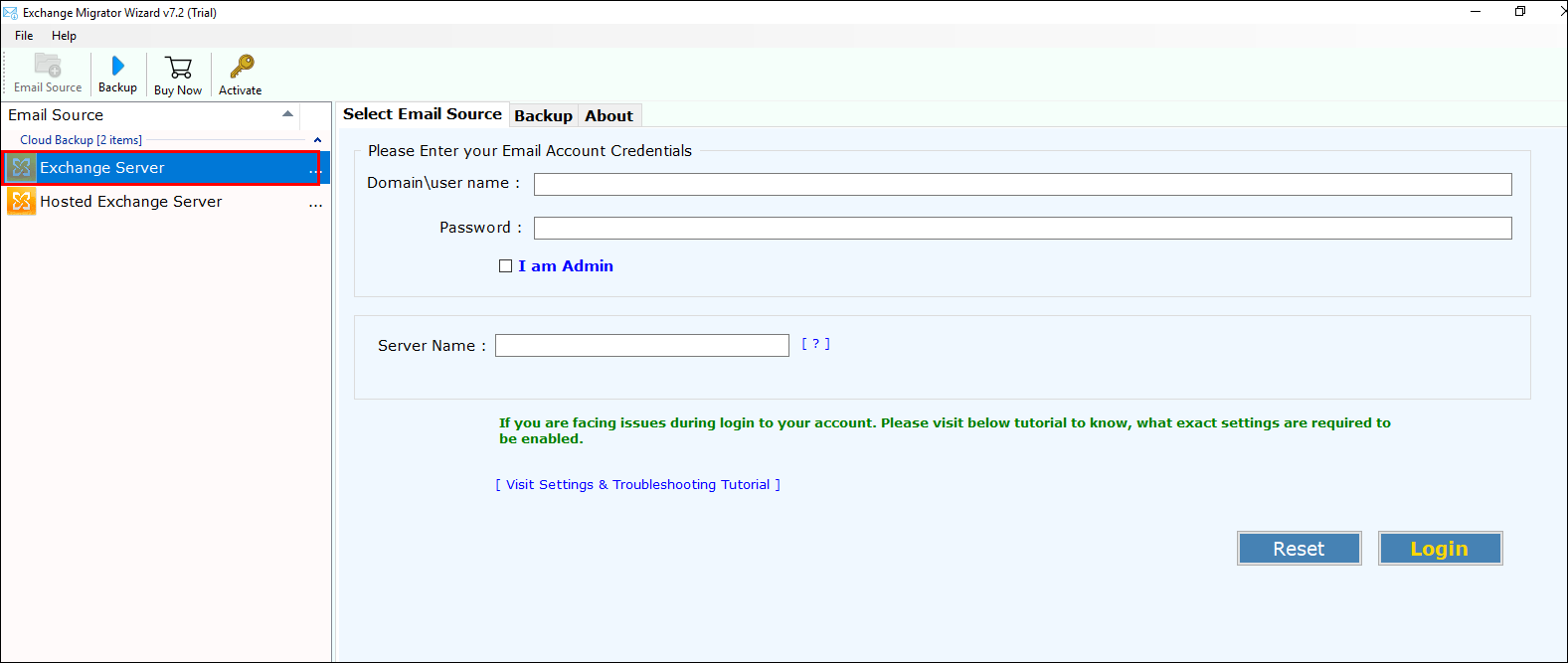
- Enter credentials of your Exchange Server 2016 account on software’s panel.
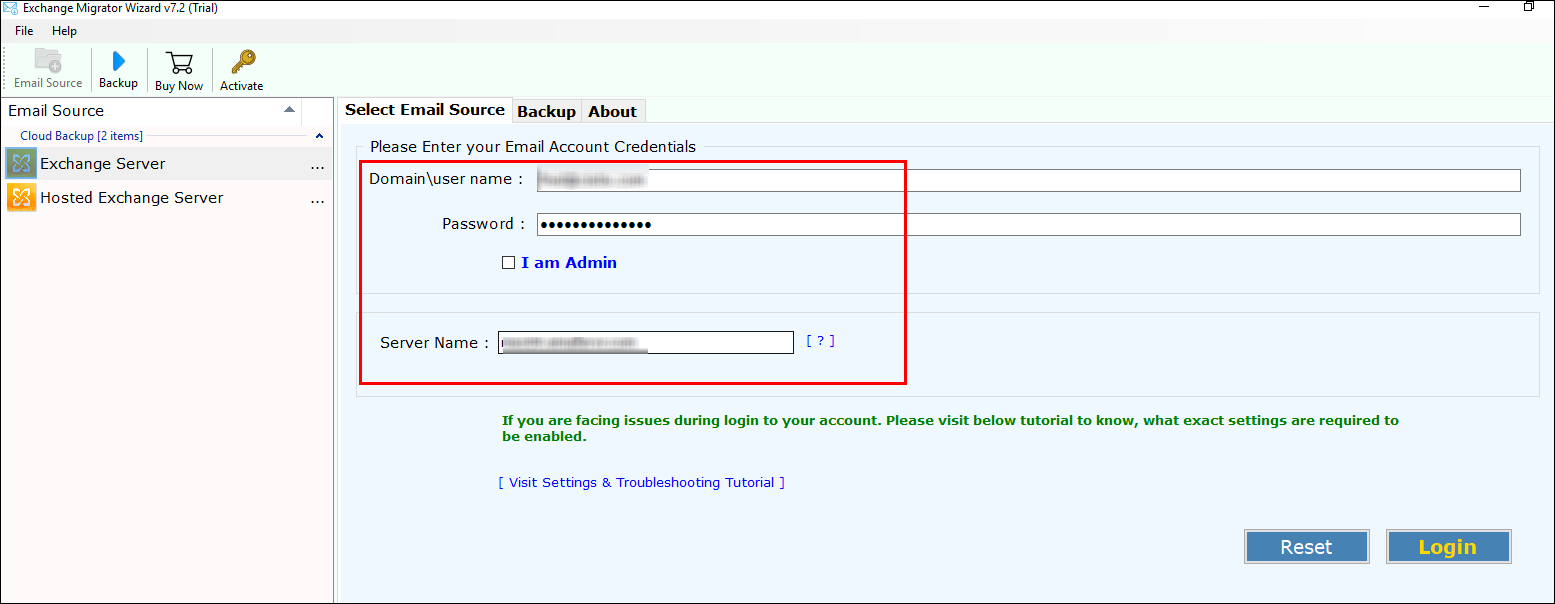
- If you are an admin then, check an option “I am Admin” to migrate multiple Exchange accounts at once. For this, you need to allow some permission.
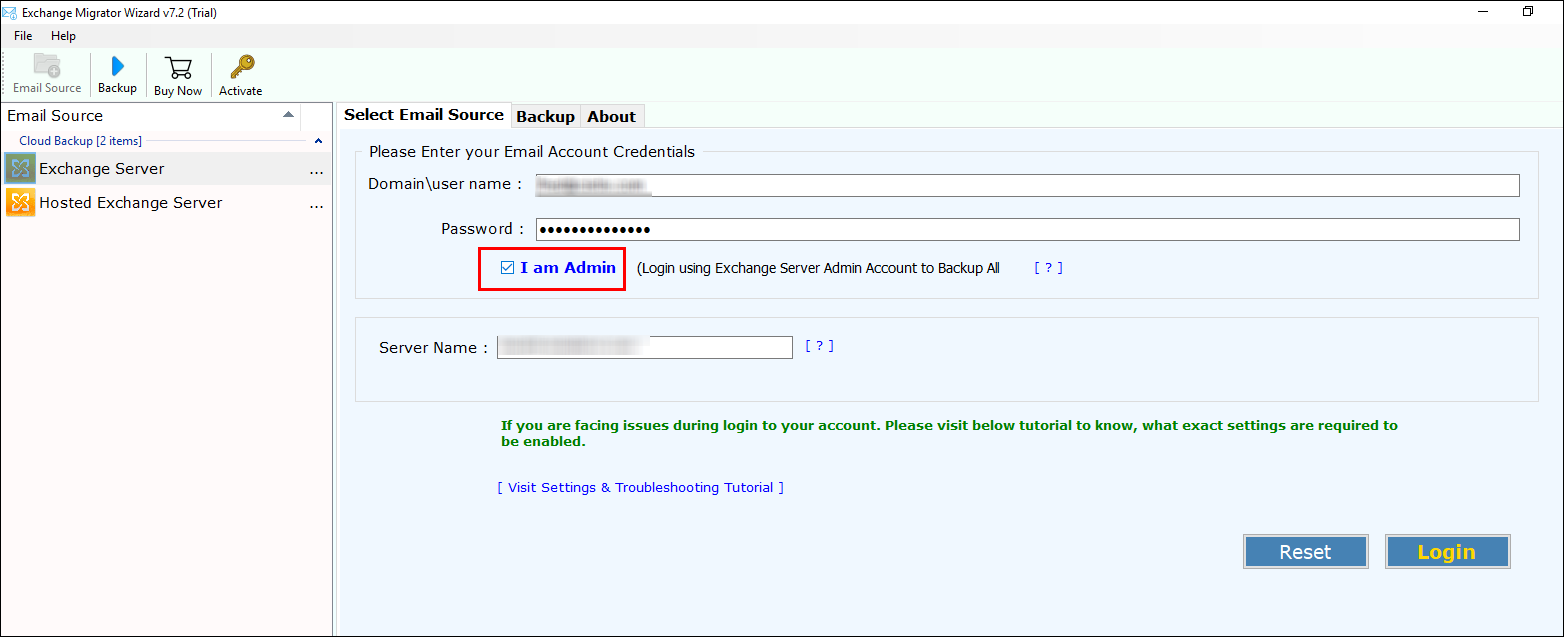
- Open MS Exchange Control panel on system. Enter its credentials.
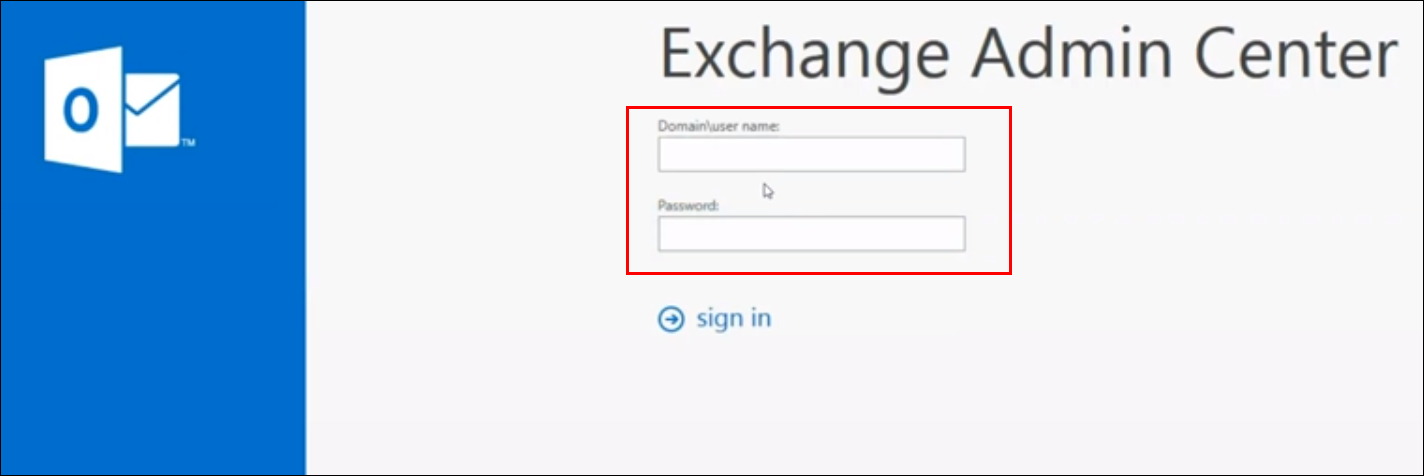
- Click on the option of permissions >> choose Hygiene Management >> click on “+” icon for addition of Application Impersonation role.
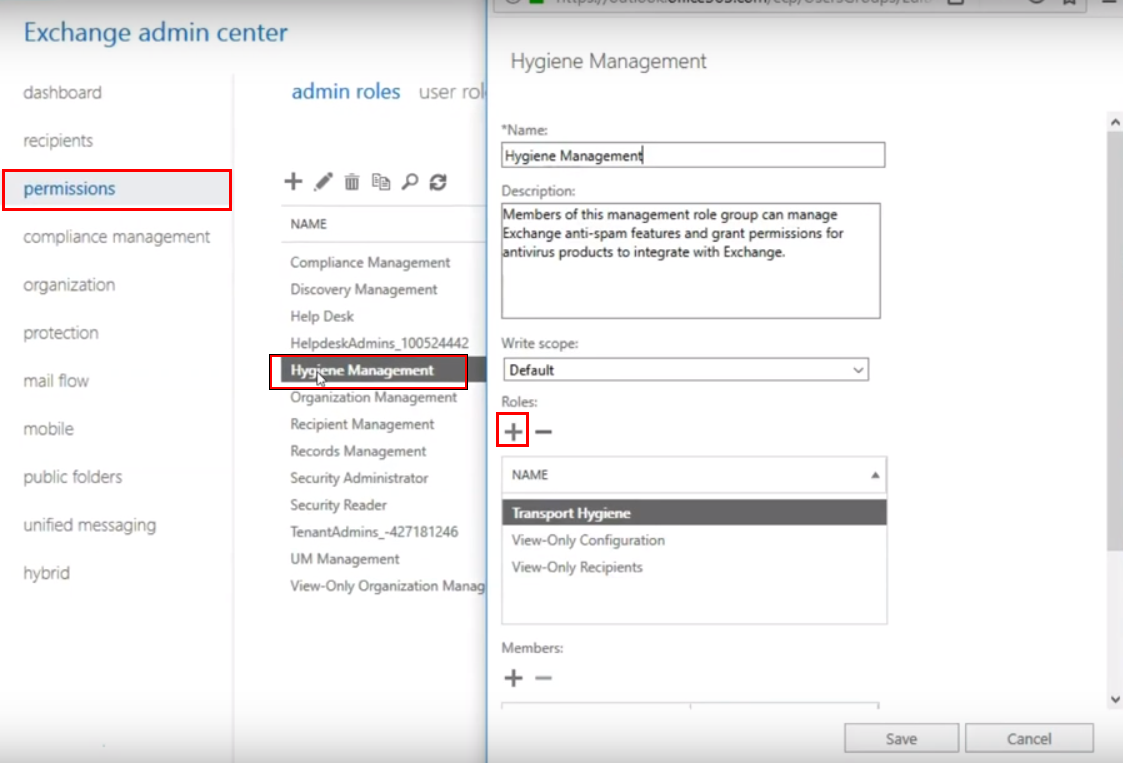
- Click on ApplicationImpersonation and click on the Add button >> click on OK.
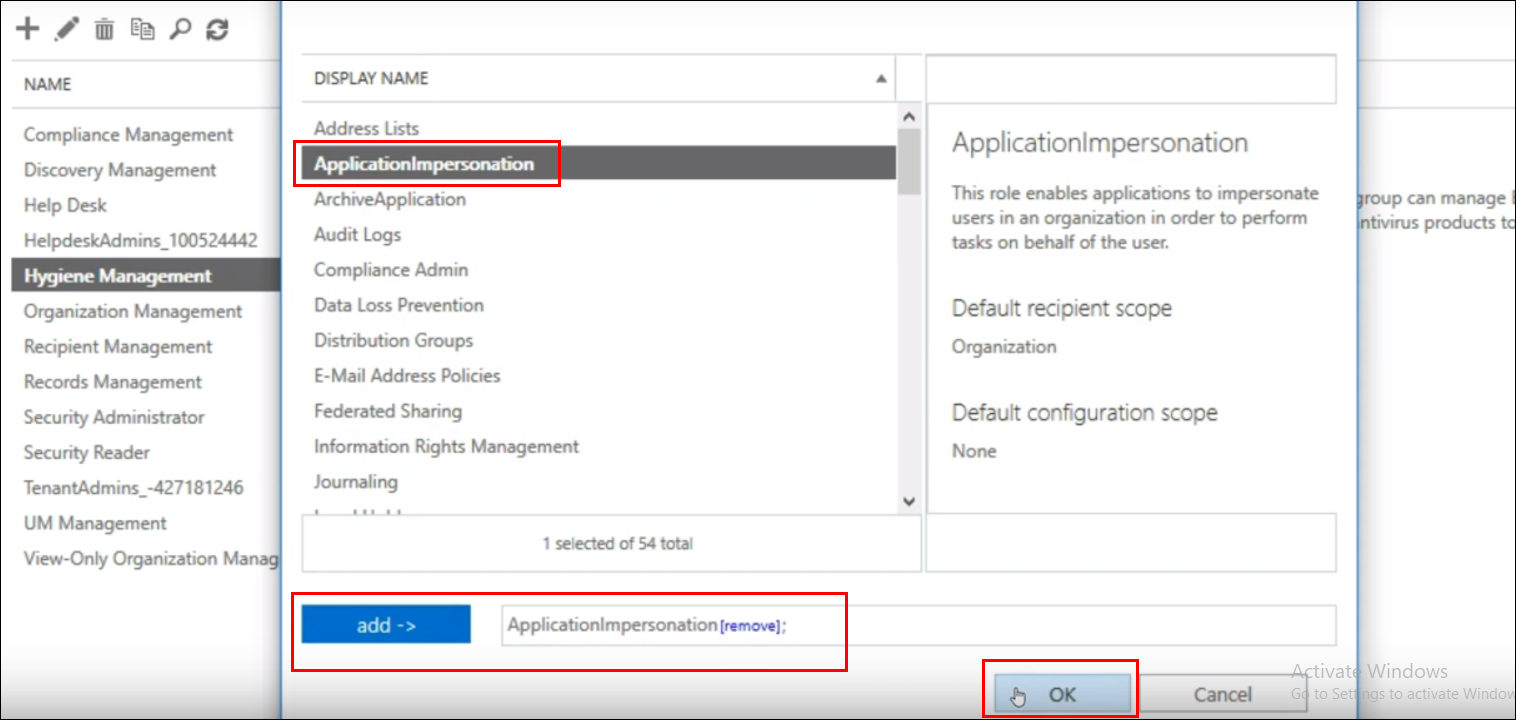
- Click on “+” icon for addition of admin account users.
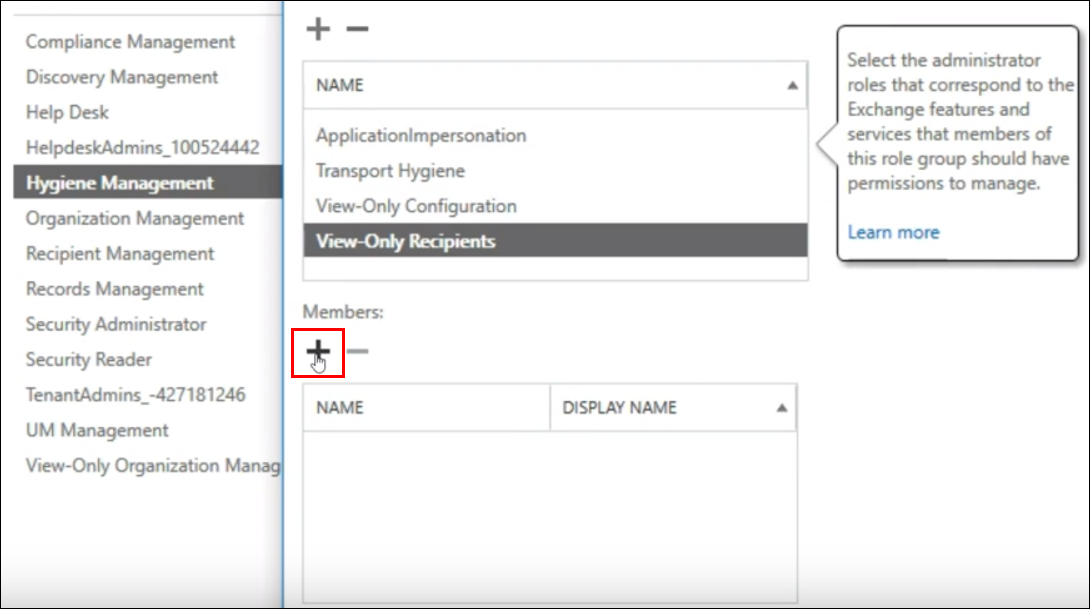
- Choose member >> click on Add button >> click Ok.
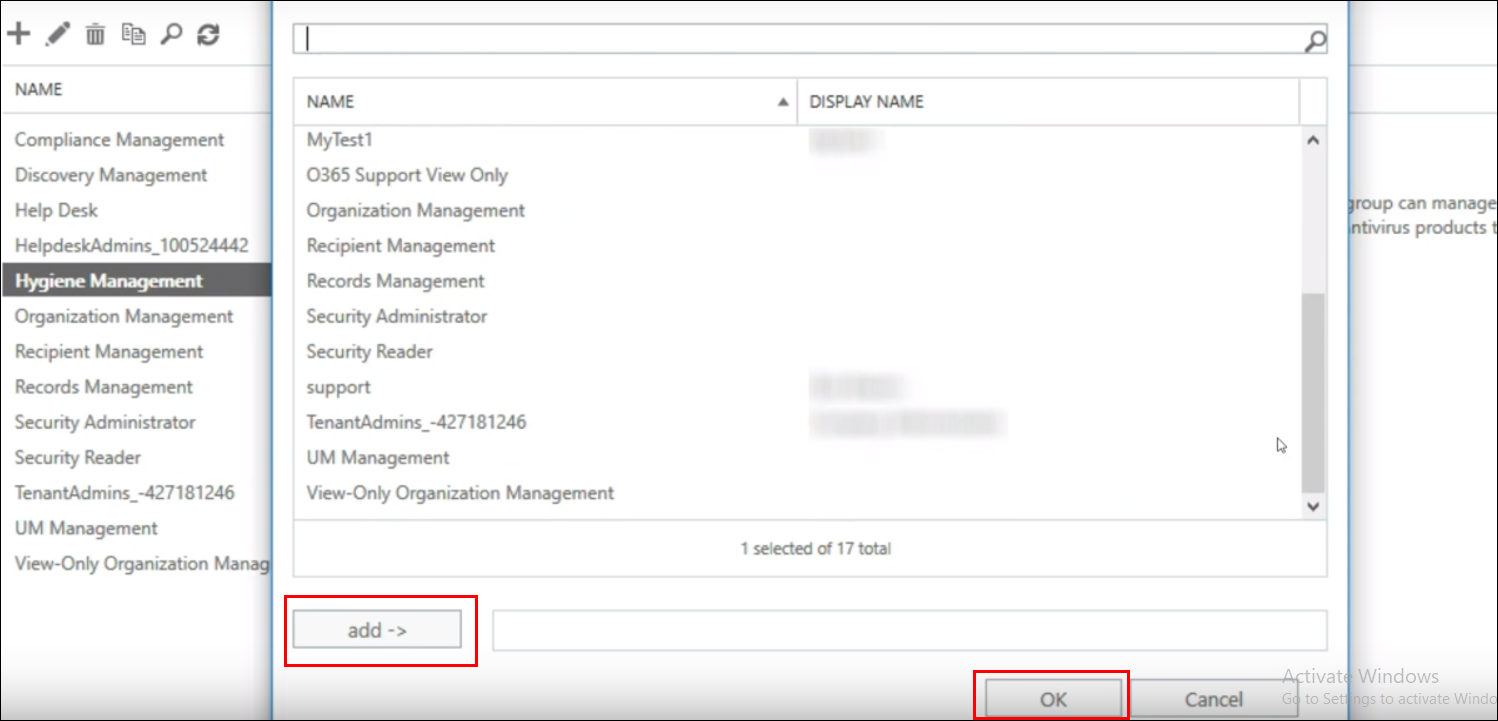
- Click on save button after the updation is completed, you will get message of completion.
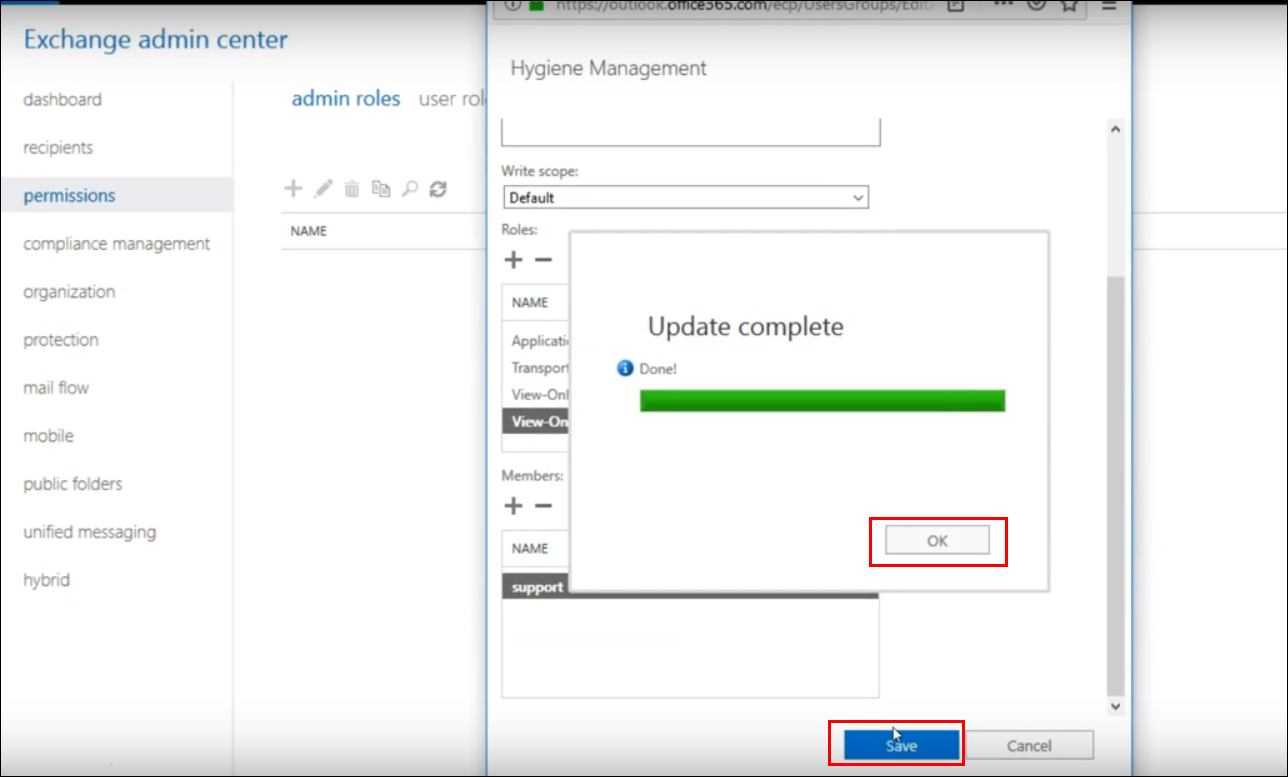
- Add mailbox delegation usage for administrator after that click on Recipients.
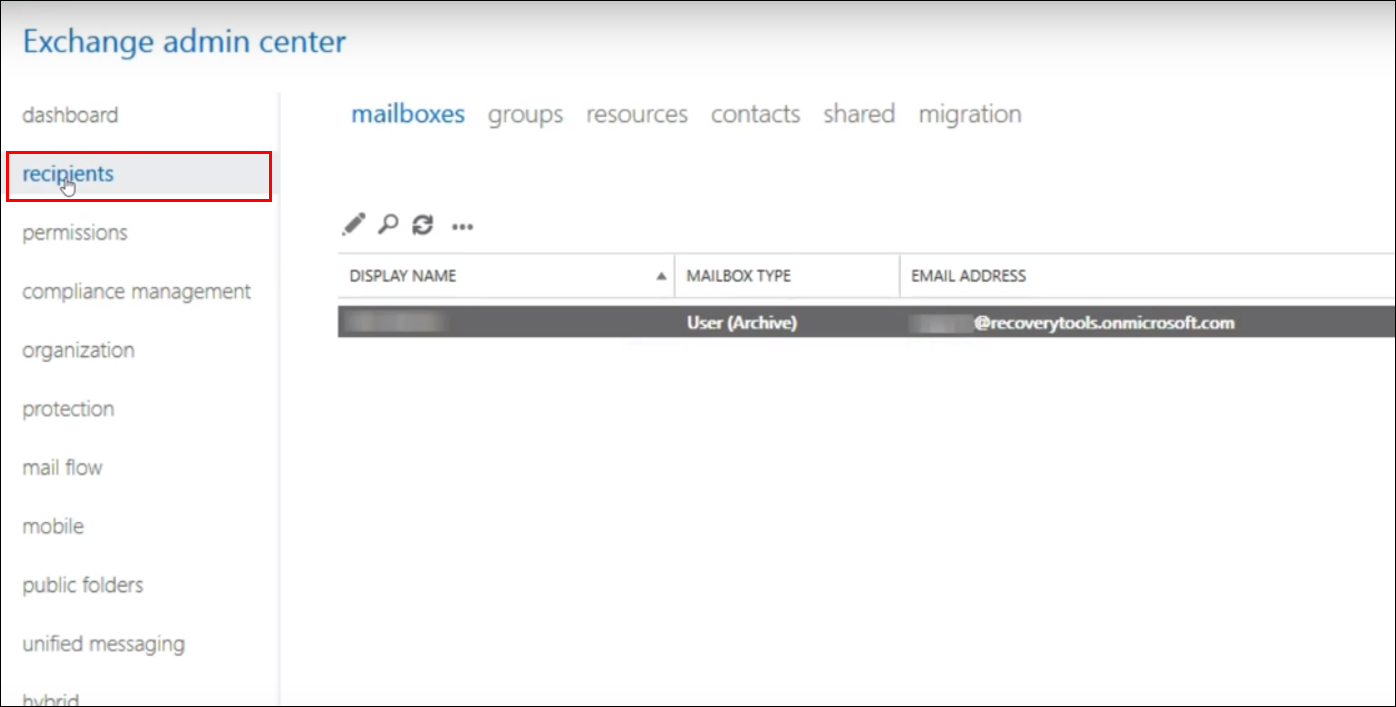
- Click on Mailbox Delegation >> click on “+”icon to add Full Access to Admin. Click on Save button.
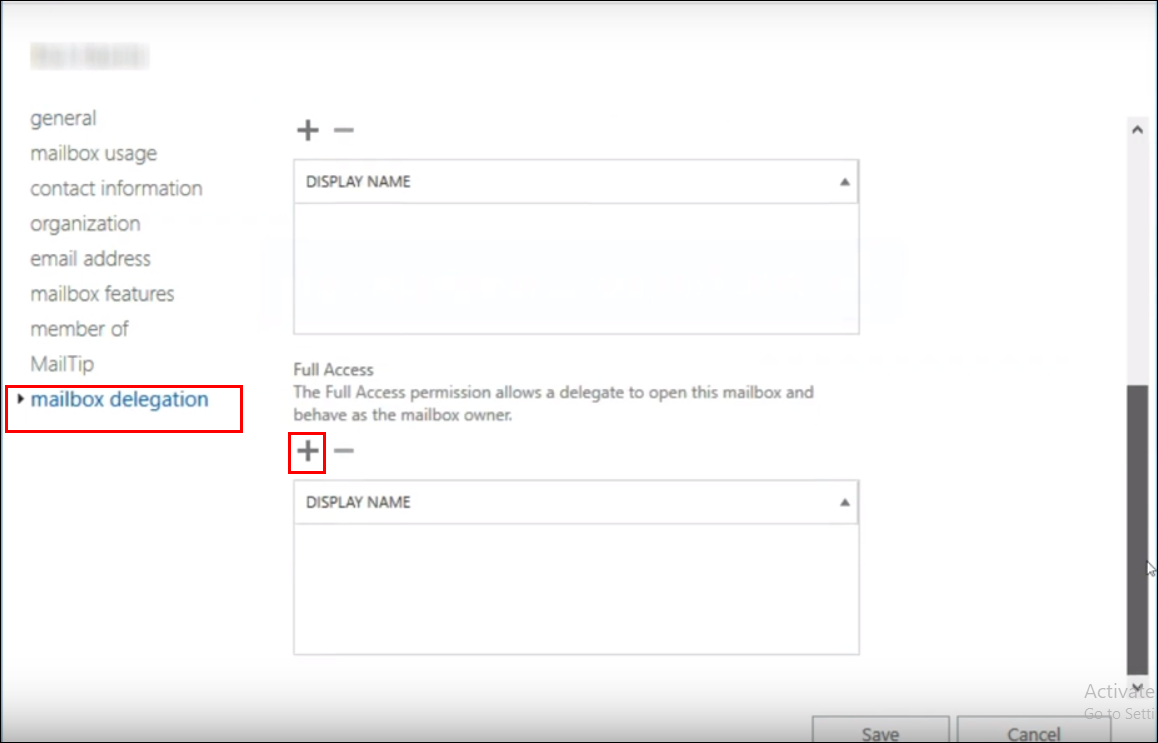
Now, go on the solution panel again.
- Tool will load all the folder along with its message count, check desired folder accordingly.
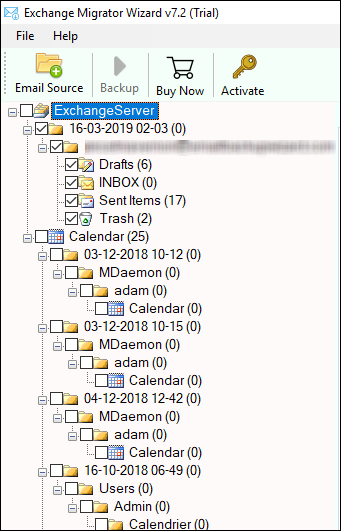
- From list of saving options, choose Exchange Server option in a way to upgrade from Exchange 2016 to Exchange 2019.
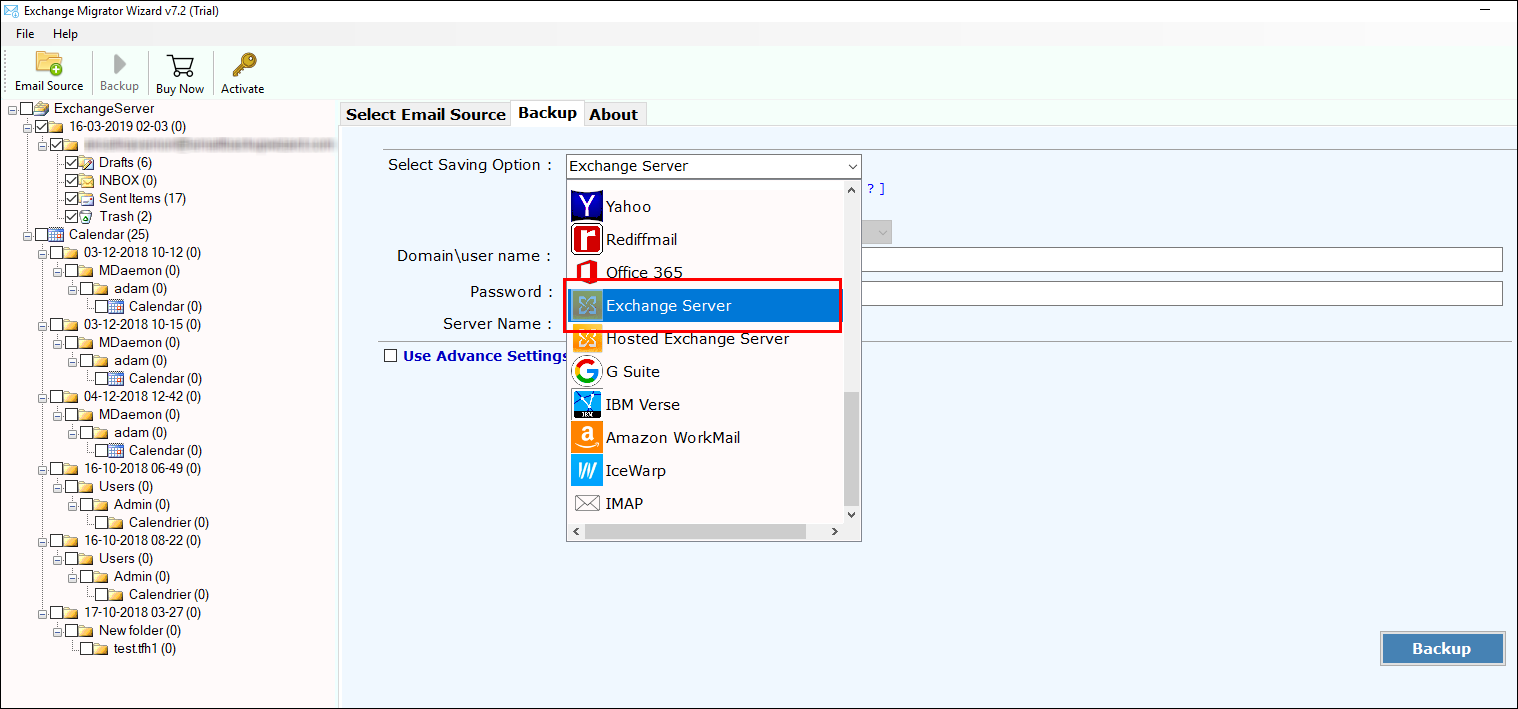
- Choose desired language in a way to migrate Exchange 2016 to Exchange 2019.
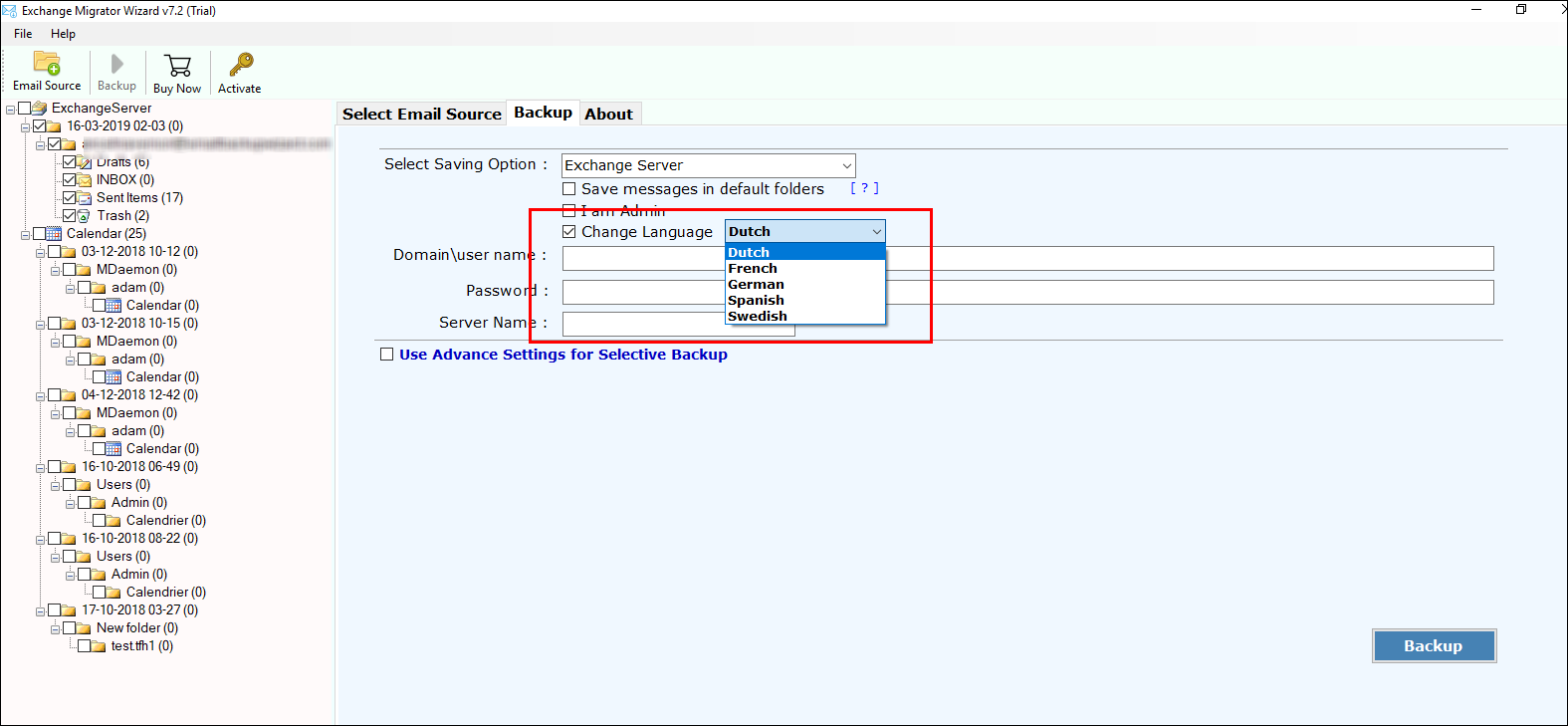
- If you are an Admin then, choose an option “I am Admin”
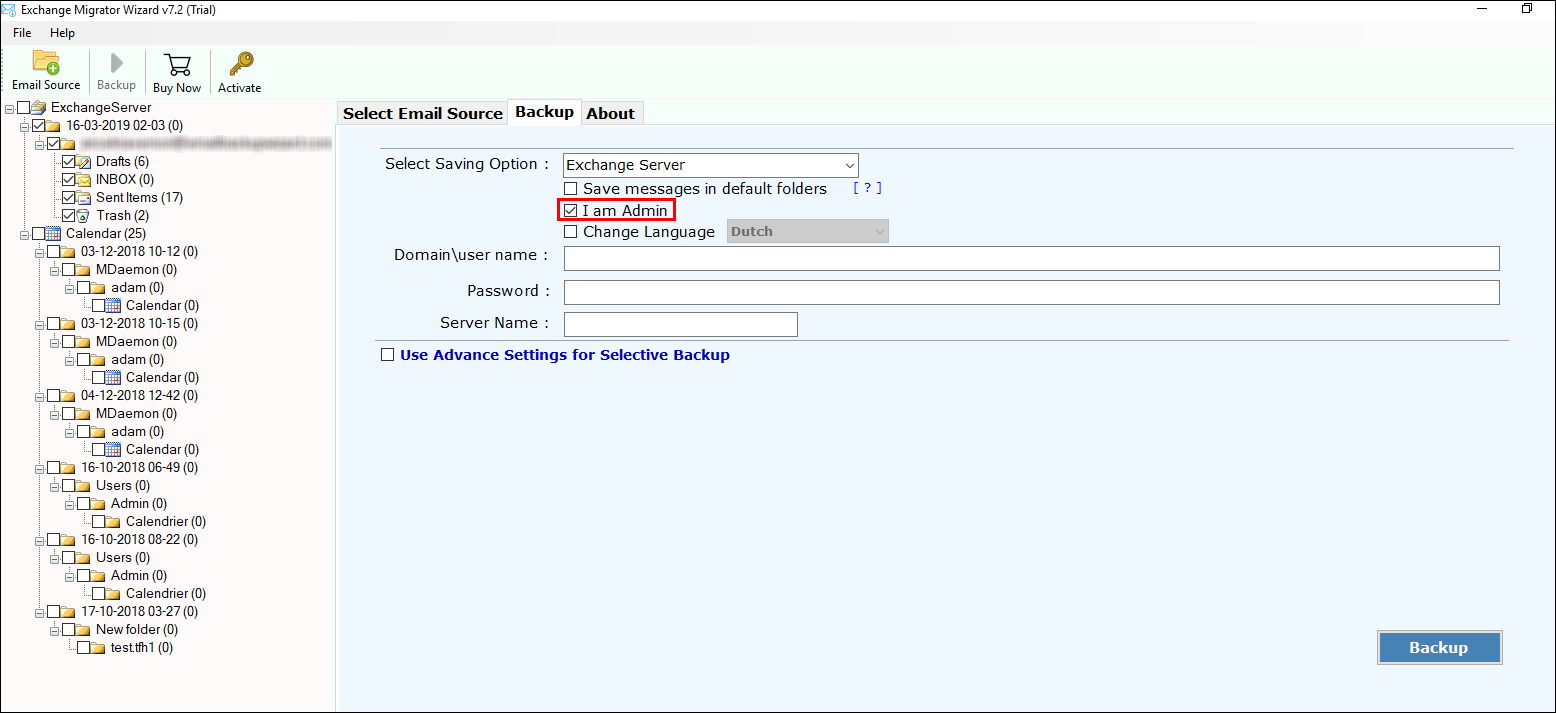
- Enter credentials of your Exchange Server 2019 to perform upgrading.
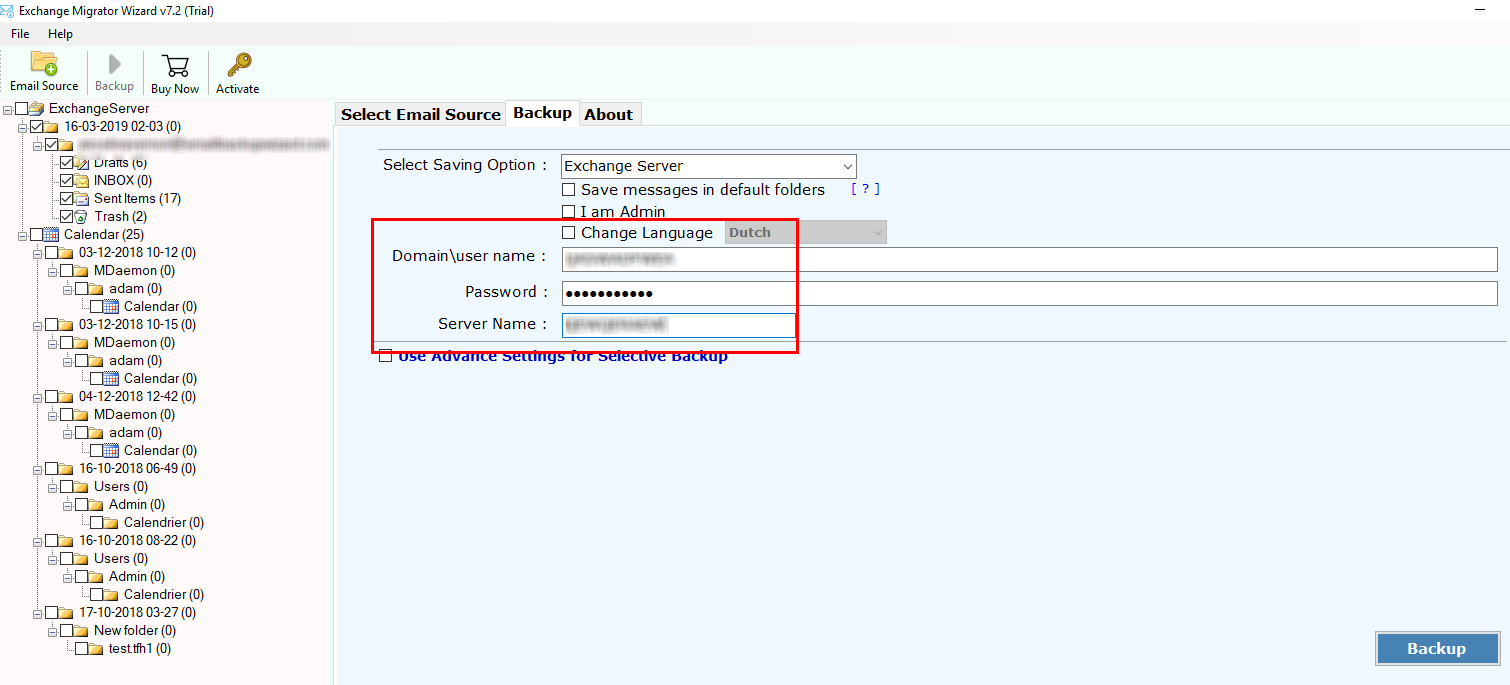
- If you want to perform selective migration, use Advance filter option and click on backup button.
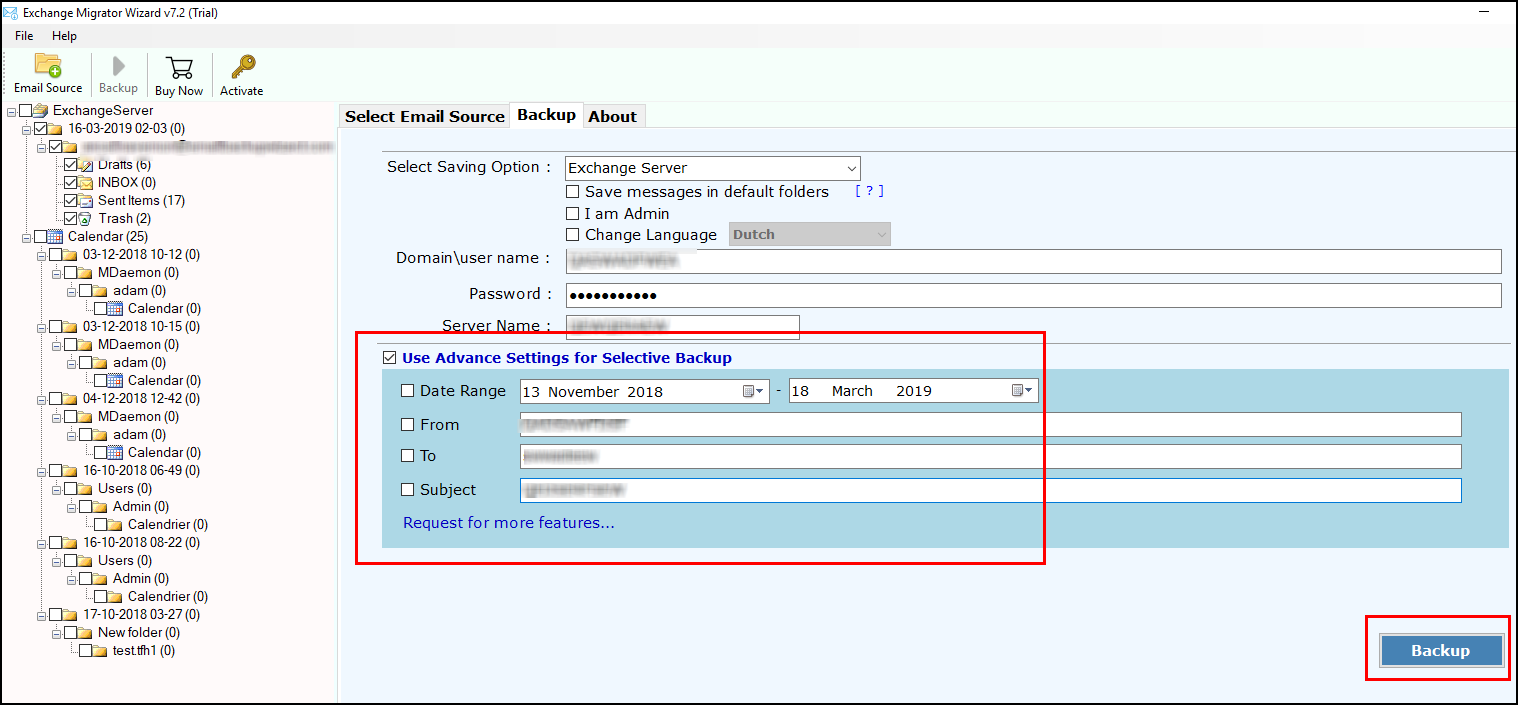
- Once the process is done, you will get the message of completion on your screen.
In this, way you can upgrade your Live Exchange Server 2016 to Exchange Server 2019 directly with just few clicks. Before ending the talk, let us have a look on the software also.
Glance on Exchange to Exchange Server Migrator
Exchange to Exchange Server Converter software is very praised and skillful tool, which is developed to convert Live Exchange Server 2016 files to Live Exchange Server 2019 mailbox. It is programmed with an aim to provide users an ease in migrating complete user mailbox like email, attachments, etc. from Exchange Server to Exchange Server 2019 account. While using this software, user can implement data conversion without any issue. Software is programmed with technically advanced features to give out with productive results.
The High Ended Features of Exchange to Exchange Server Converter Tool
- Software provides user-friendly interface that allows even a non-technical user to implement it smoothly.
- The tool helps user to convert unlimited number of Exchange 2016 to Exchange Server 2019 files of by retaining all Meta information intact.
- Export Exchange 2016 to Exchange Server 2019 tool import whole email folders along with email properties from Live Exchange to Live Exchange Server without data loss.
- The software is supportive to all versions of Exchange as well as Windows also.
- Converts unlimited data files from Exchange to Live Exchange Server.
By coming to end part, I must say that data management is quiet important in a way to preserve work flow. Therefore, using an outstanding solution is also crucial. For this, I have used Live Exchange to Live Exchange Server Converter in a way to execute direct conversion.
Related Posts






