How to Import Windows Live Mail Emails into Thunderbird Effortlessly ?
A few days ago, one of our clients contacted us for a solution to import Windows Live Mail emails into Thunderbird for some professional reasons. We referred him the EML Converter tool to accomplish this conversion. After using this tool, he shared his feedback.
I recommend this tool to all those who want to perform Windows Live Mail to Thunderbird migration. The software is user-friendly and helped me to export multiple emails from Windows Live Mail to Thunderbird effortlessly. Thank you for this amazing utility!
All-in-One Solution to Import Windows Live Mail Emails into Thunderbird
A lot of users want to copy emails from Windows Live Mail to Thunderbird for professional and personal uses. But, achieving this conversion process using the manual method is time-consuming. Therefore, you can go with a third-party tool to convert from Windows Live Mail to Thunderbird. Windows Live Mail to Thunderbird Converter is an amazing tool for such migration. This is a professional solution for transferring emails from Windows Live Mail to Thunderbird in batch.
Steps to Export Multiple Emails from Windows Live Mail to Thunderbird
You can download this application by clicking on the green button given below and then, read the guidelines carefully to move emails from Windows Live Mail to Thunderbird in a few simple steps.
1. Firstly, install and run the tool on the Windows-compatible machine.
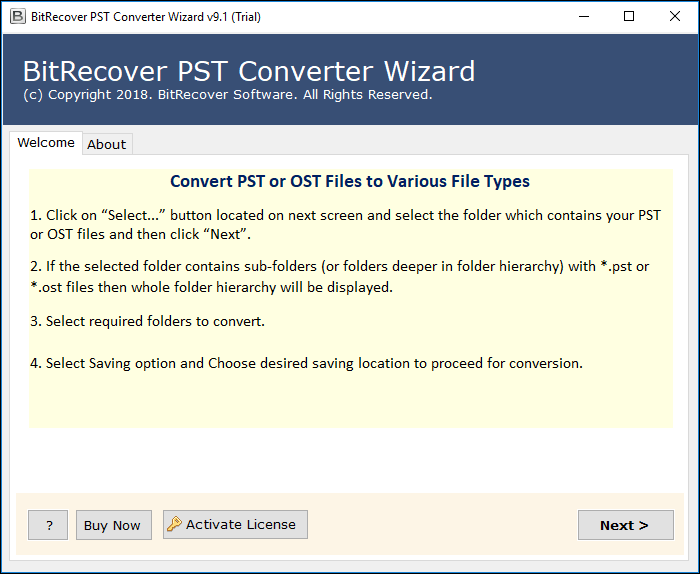
2. Now, choose files or folder to load EML files in the software. Then, hit the next button.
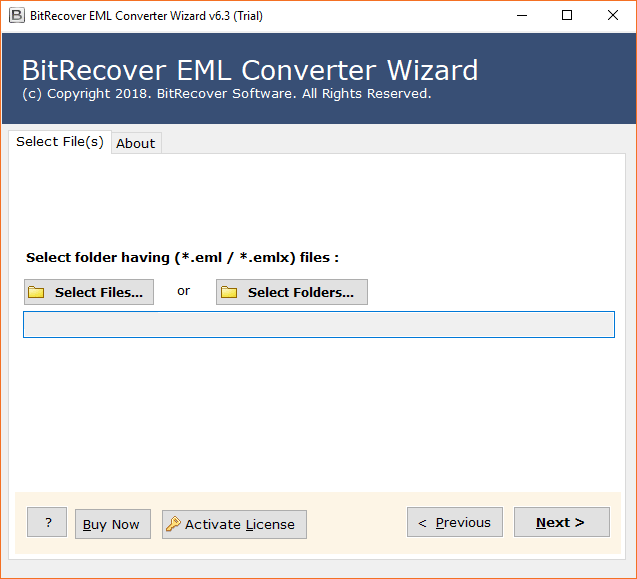
3. Afterward, select EML files to start the migration process. Then, hit on the next button to continue.
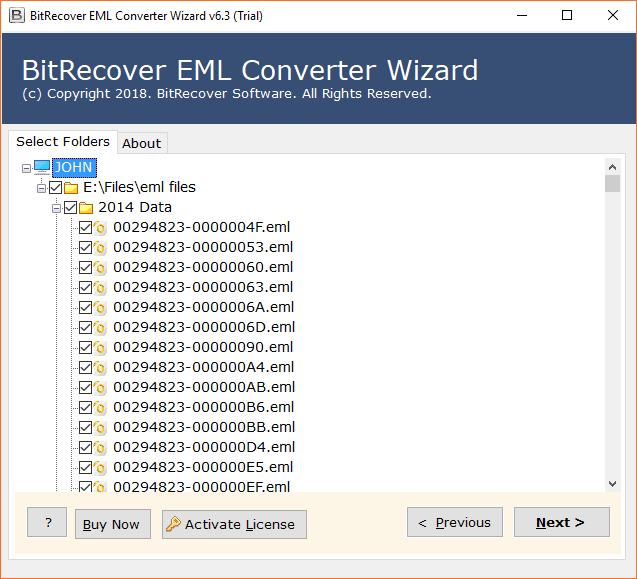
4. Now, choose Thunderbird from the list of file saving options. Then, press the convert button.
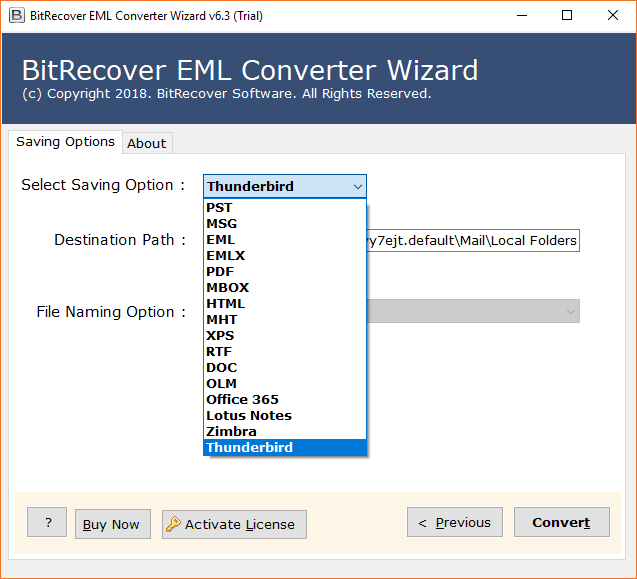
5. Lastly, the tool starts the conversion process with a completion message at the end.
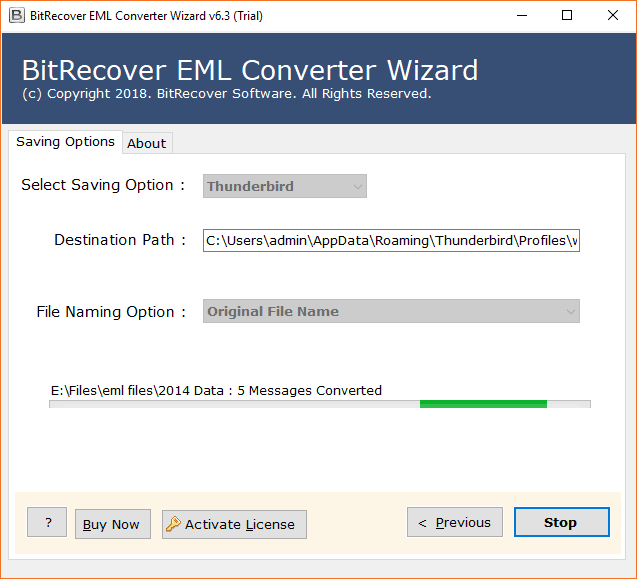
6. After completing the process, open Thunderbird to read Windows Live Mail files as shown here.
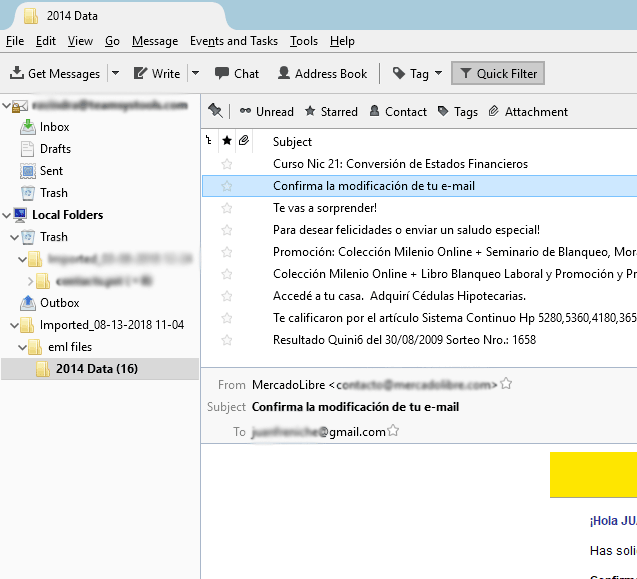
Advantages of Using Windows Live Mail to Thunderbird Migration tool
Now, you have understood how to transfer emails from Windows Live Mail to Thunderbird. So, let us explore some of the excellent features of this tool.
1. This software exports EML files to multiple file formats such as MSG, MBOX, EMLX, Office 365, Amazon Workmail and many more.
2. It preserves all email elements during importing emails from Windows Live Mail to Thunderbird i.e. signature, subject, etc.
3. The utility gives an option to transfer multiple Windows Live Mail files to Thunderbird within few seconds.
4. The tool also allows the user to import Windows Live Mail emails to Thunderbird with attachments.
5. This tool retains the data integrity even after exporting emails from Windows Live Mail to Thunderbird.
6. The amazing application also provides an option to install the setup in multiple languages.
7. This software saves the resultant email files to the default storage location of the Thunderbird account.
8. The utility import batch emails from Windows Live Mail to Mozilla Thunderbird which saves user time and efforts.
9. This application comes with a user-friendly interface to perform Windows Live Mail to Thunderbird migration.
Windows Live Mail VS Thunderbird
Windows Live Mail is free of charge email client introduced by Microsoft. It is a successor for Outlook Express on Windows XP and Windows Mail on Windows Vista.
Thunderbird is a free and open-source email client application used by millions of users to send, receive and manage their Emails. This application was developed by Mozilla and it is an email, newsgroup and chat client.
Frequently Asked Questions
Q1. Can I import Windows Live Mail emails to Thunderbird with attachments?
Ans. Yes, this utility allows the user to move Windows Live Mail emails to Thunderbird with attachments.
Q2. Does the software convert batch emails from Windows Live Mail to Thunderbird?
Ans. Yes, this application move emails from Windows Live Mail to Thunderbird in bulk without losing any data.
Q3. I want to import email messages from Windows Live Mail to Thunderbird. Does your software support this conversion on Windows 10 platform?
Ans. Yes, this tool is compatible with all latest versions of Windows Operating System including Windows 10.
Q4. Does this application impose any file size restriction to copy emails from Windows Live Mail to Thunderbird?
Ans. This tool is designed in such a way that it provides unlimited migration of emails from Windows Live Mail to Thunderbird. Therefore, you can easily move any number of emails from Windows Live Mail to Thunderbird.
Free Demo version of Windows Live Mail to Thunderbird Tool
This tool comes with a demo version. So, you can download this application for free and know about its amazing features and working. You can easily migrate the first 25 emails with this tool for free. If you want to export large data files, you can buy a licensed edition of this software.
Conclusion
Here, in this write-up, we have provided a cost-effective procedure for a reliable email migration to the Thunderbird account. Moreover, this tool is programmed in such a way that you can transfer multiple Windows Live Mail files to Thunderbird without any technical knowledge. Therefore, download this software and experience the working of Windows Live Mail to Thunderbird Conversion.
Related Posts






