Import Outlook Contacts to Roundcube Webmail – Know How?
Being an Outlook user, you must have gone through a situation where you need to convert Outlook Contacts to Roundcube Webmail. But How? is always a big question. Don’t worry! as we have come up with a solution to resolve your issue to import Outlook address book to Roundcube Webmail. Even there are other user’s queries also to migrate Outlook contacts to Roundcube Webmail as mentioned below:
- How to export Outlook address book contacts to Roundcube?
- How to backup Outlook contacts to Roundcube Webmail?
- How to transfer Outlook contacts to Roundcube mailbox?
- How to convert Outlook address book to Roundcube account?
- How to migrate Outlook contacts to Roundcube mailbox?
Therefore, we have come up with a solution to convert Outlook contacts address book into your Roundcube Webmail by using BitData PST Converter. Read on to know in details that how to migrate Outlook contacts list to Roundcube mailbox.
Situation to Transfer Outlook Contacts to Roundcube
Suppose you are using Roundcube Webmail at work and Microsoft Outlook at home and you have group of contacts, which you need to share. Due to hectic list you have at work and at home you are left with no time to execute this extra task to list Outlook address book to Roundcube Webmail. This project is predictable to be done by you with a lot of security as you need to share that address book with some of your clients.
Steps to Convert Outlook Contact List to Roundcube
Follow the given steps to perform Outlook contacts to Roundcube migration as mentioned below:
- Download and install Outlook to Roundcube Converter on your machine
- If you have Outlook configured on the similar system then, you can check first option “convert configured Outlook mailbox” and click on the Next button.
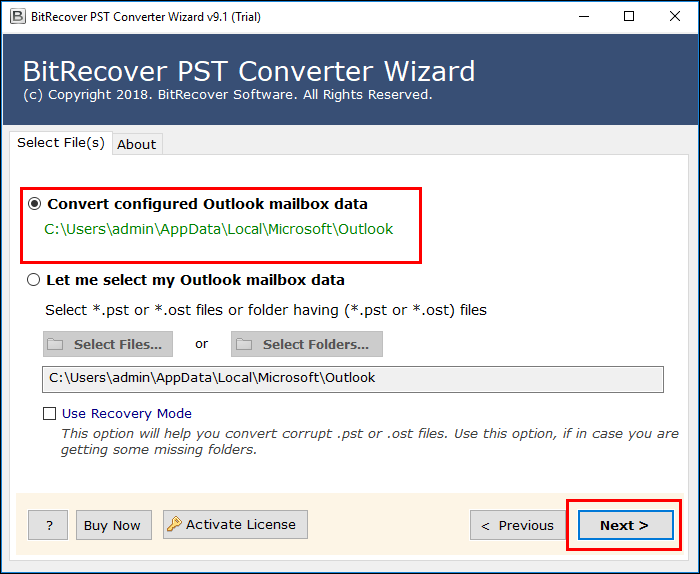
- The tool will load all its configured MS Outlook data on software’s panel.
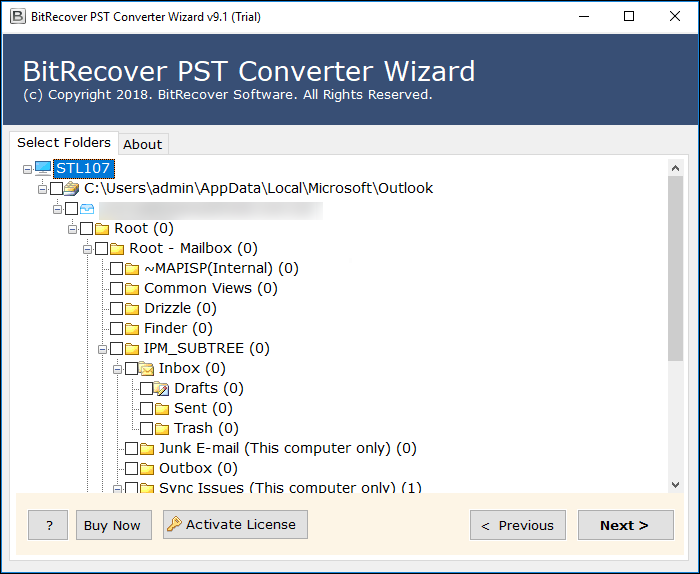
- If you are not having MS Outlook configured on same machine then, choose an option “Select My Outlook mailbox data.”
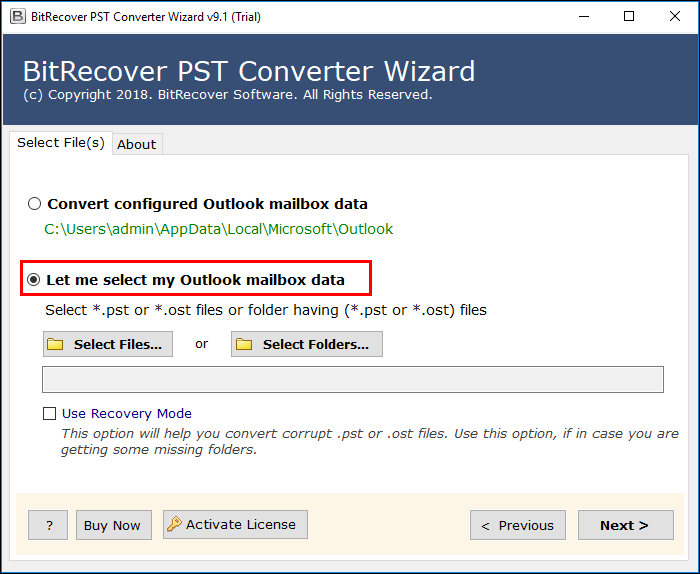
- Software provides you with dual option to load PST file on software’s panel, i.e.
Select Files – To load PST file one by one
Select Folder – To load multiple .pst files at a time
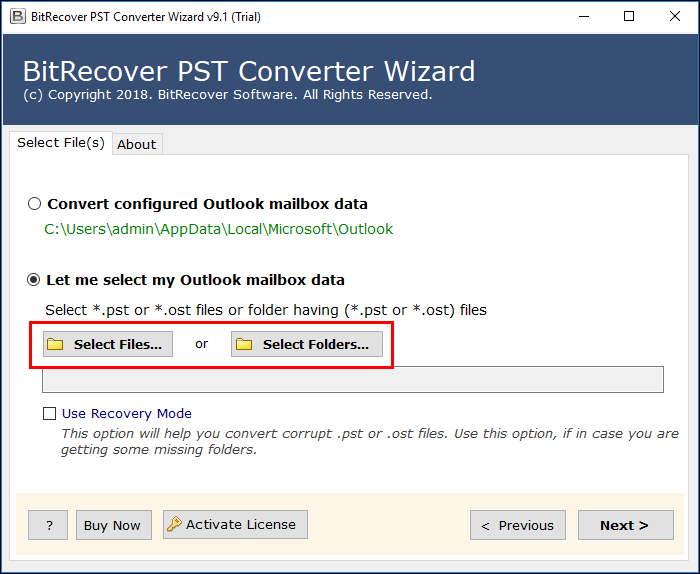
- If your PST file is corrupted then, check “Use Recovery Mode” option.
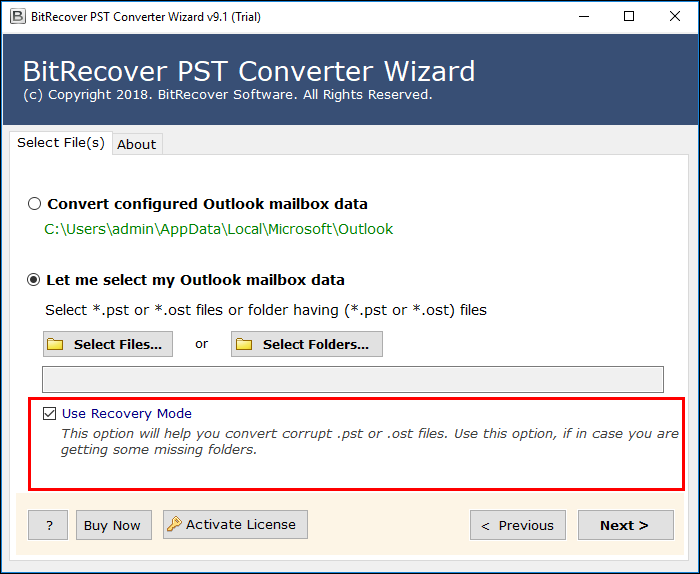
- From dual modes, if you click on Select Files option then, load PST files from stored location and click on Open.
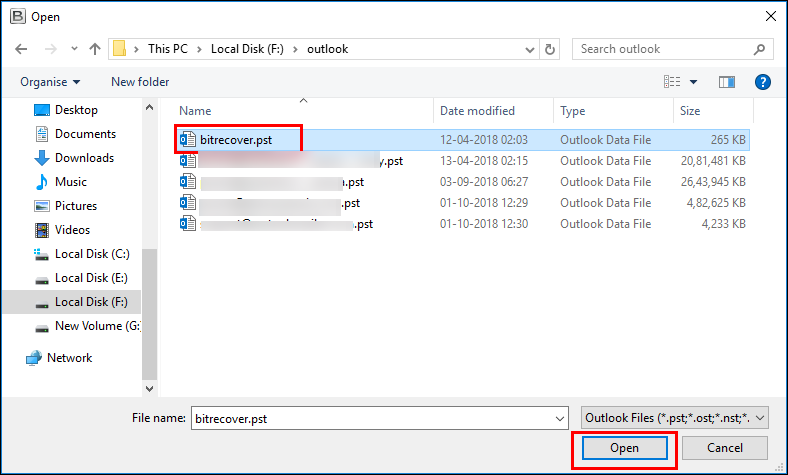
- Once you browse Outlook PST file, just click on the next button to move Outlook contacts to Roundcube free.
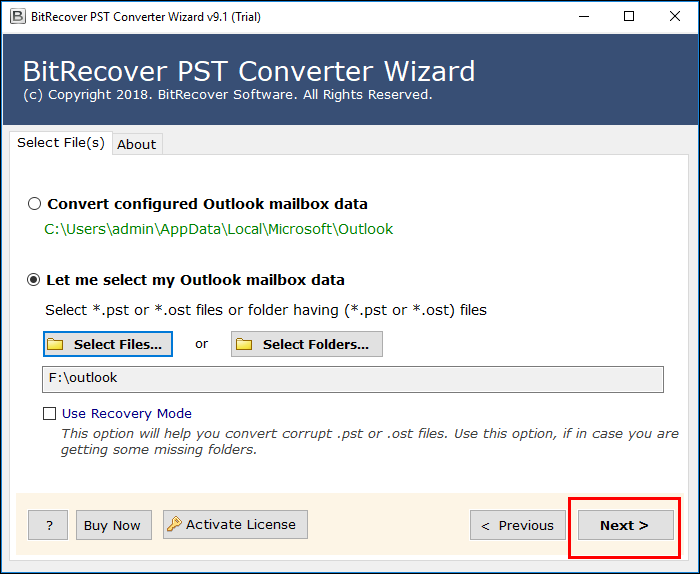
- Check file, which you need to convert from Outlook to Roundcube format and click Next button.
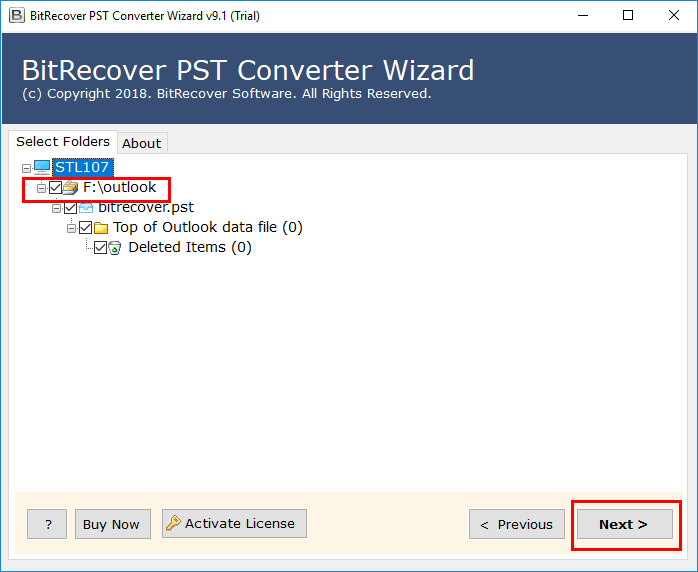
- Choose vCard format from list of saving options.
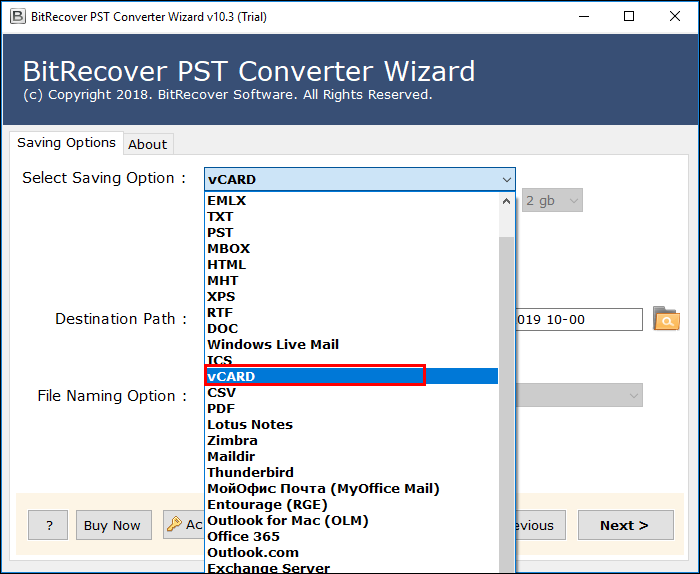
- Choose desired location to save Outlook files in vCard format.
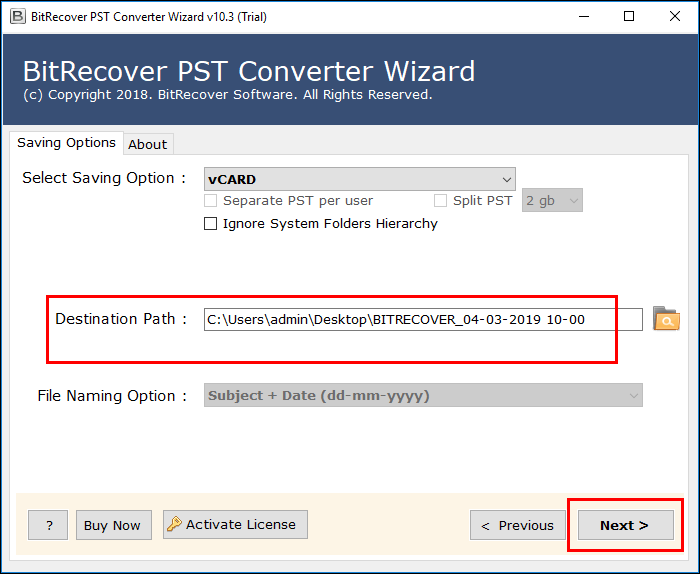
- Once the data migration is completed, you will get the message of completion on your screen.
Once you have your data in vCard VCF format, all you need to do is to import in Roundcube Webmail.
- Open your Roundcube Webmail in your machine
- Click on Contact icon, which is there at right-top.
- Click on Import option to import Outlook contacts in Roundcube Webmail
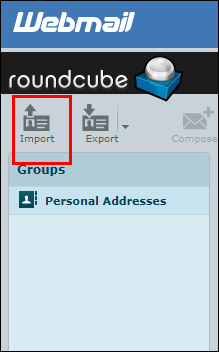
- Choose the Outlook contacts from the stored location and click on Import button.
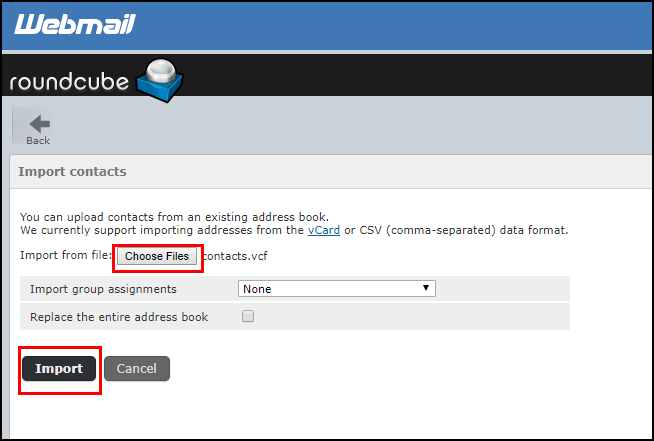
- Once the contacts are imported, you will get a pop-up message.
In this way, one can easily move Outlook address book to Roundcube Webmail easily in a way to import Outlook contacts to Roundcube mailbox.
Glance on Outlook to Roundcube Migrator
The PST to Roundcube Converter is very commended and accomplished software that is developed to convert PST files to Roundcube Webmail. It is designed with an aim to give user an ease in migrating Outlook contacts to Roundcube Webmail. While using the tool, user can execute data conversion without any issue. Tool is designed with technically advanced facts in a way to give user with fruitful outcomes. One can convert unlimited data from PST to Roundcube address book easily.
High Ended Features of PST to Roundcube Converter Tool
- Tool gives user-friendly interface, which permits even non-technical user to execute it effortlessly.
- The application also helps user to import unlimited number of Outlook contacts to Roundcube by keeping Meta data information intact.
- Export Outlook contacts to Roundcube software imports whole email folders and email properties from PST to Roundcube without data loss.
- Application is capable of moving both configured and non-configured Outlook address book to Roundcube.
- The utility is supportive to all editions of Outlook and Windows too.
Final Words
Importing contacts from any email application to webmail, sometimes stuck user’s work. As one require to find appropriate way to implement an action of moving data files. Similar was issue that I faced to import Outlook to Roundcube. Therefore, I have shared whole solution export Outlook to Roundcube Webmail.
Related Posts






