How to Import OST File to Gmail Account ? – Direct Approach
Are you also getting stuck in that situation where you want to convert OST file to Gmail account? Then, here we bring up the most reliable solution by which users can directly import OST file to Gmail account without any hassle. This solution will enable you to transfer multiple OST files to Gmail account without any limitations.
Microsoft Outlook is a popular and widely used email application to send and receive emails. This application also delivers users criteria to work in synchronization with Exchange Server. When a user is in synchronization with Exchange then MS Outlook saves entire data in a file having .OST extension. It contains an identical copy of complete data items that are present on the server. Also, it facilitates to work offline when connected with the Exchange Server.
In different words, OST ensures the offline presence of Exchange server data. Just as other data files, .OST files are prone to corruption also. And due to this, users in large numbers need to export OST to Gmail account. Moreover, it is a fact that Gmail has unfailingly proved to be a widely known webmail application to manage mailing tasks. Thus, in the blog, we will discuss an efficient solution to import OST file to Gmail account. So, let’s start it out.
Automatic Solution to Import OST File to Gmail Account
Gmail is a free email client service developed by Google. OST stands for Offline Storage Table that Combines with MS Outlook. OST files help the users to compose, read, reply, edit and delete emails without Internet Connection. There is no manual solution to upload OST emails to Gmail account. So, it is highly recommended to use a third-party tool. OST Converter application is professional software that can import Outlook OST file to Gmail. It has the capability of exporting mail data from OST to Gmail account. Moreover, the utility permits the user to export emails, contacts, calendars, tasks, notes, etc to the Gmail account. It is designed in such a way that the user doesn’t need Outlook application to transfer emails from outlook OST file to Gmail. The plus point of using this tool is that the original data integrity is preserved before and after the conversion process.
How to Export Mailbox from OST File to Gmail?
In order to migrate data from OST to Gmail account, you need to choose an intermediate solution. Users also must need to know that there is no official method available to transfer multiple OST file to Gmail account. To export OST to Google Account, you need to first download the tool. Then, install and run the application on any Windows-compatible machine.
1. Once the software installation is done, the software panel will show the dual option to load OST files.
Add File– Load single OST files one by one.
Add Folder– Load multiple OST files at once.
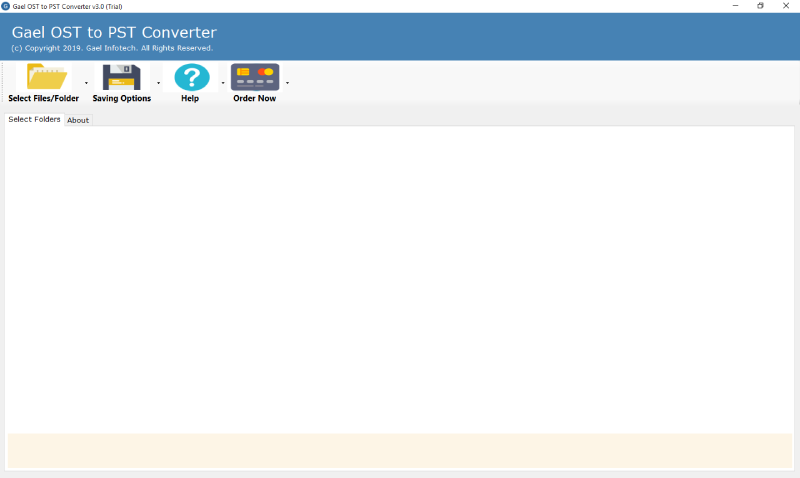
2. Now, check the required OST files that you want to upload to Gmail account.
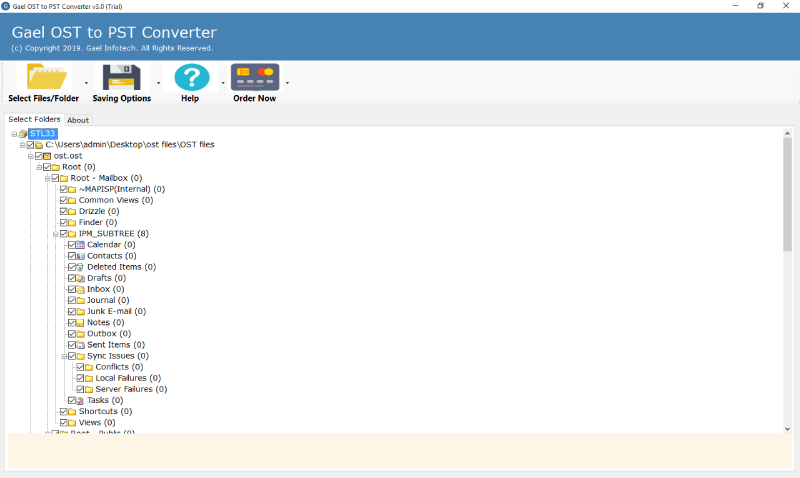
3. Then, choose a file saving option from the multiple file saving format provided in the software interface. Thus, choose Export to Gmail option.
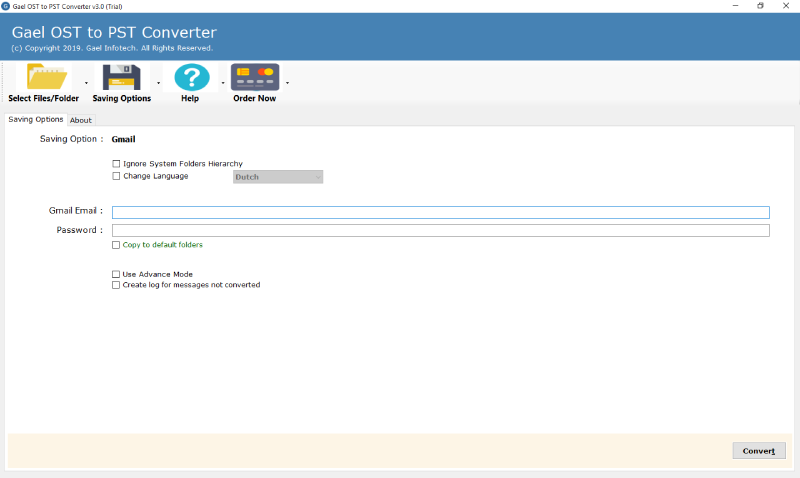
Note: The user can change the language by clicking on Change Language icon.
4. Now, enter Gmail Email ID and password to start the migration process. Then, press the Convert button.
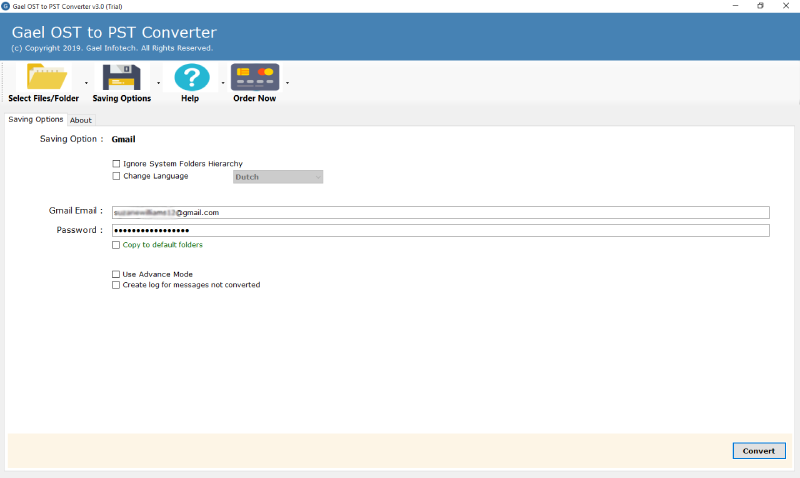
5. OST file conversion starts immediately. This will take a few seconds.
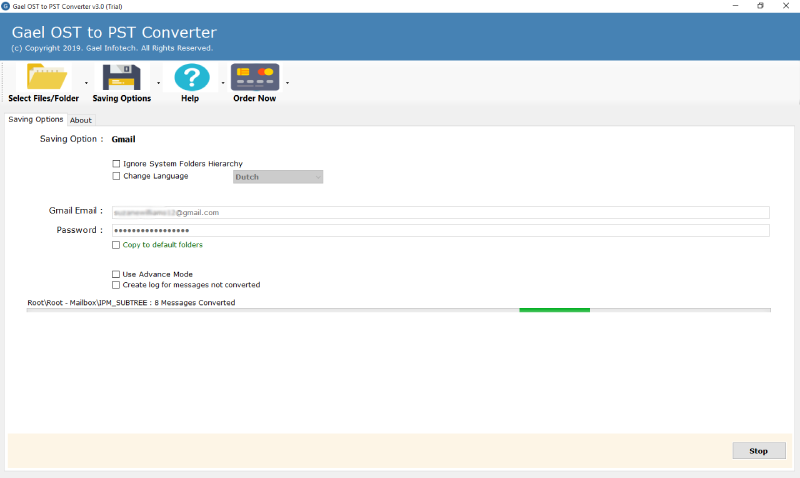
6. OST to Gmail migration finished with a completion message at the end.
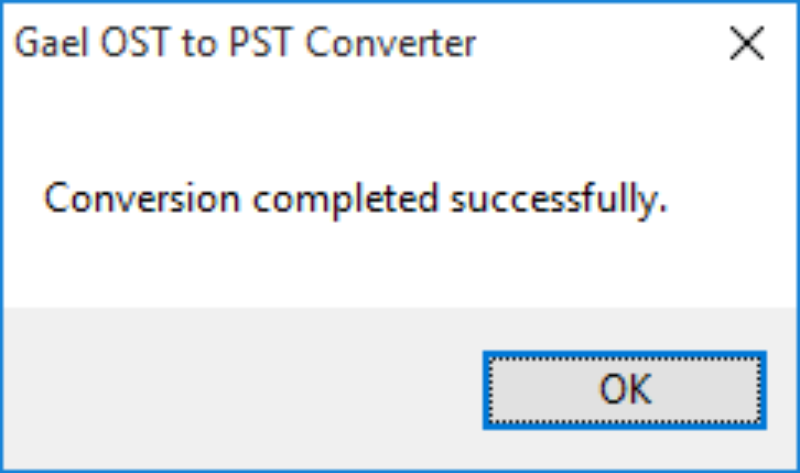
7. Now, login to your Gmail account to view the converted OST files.
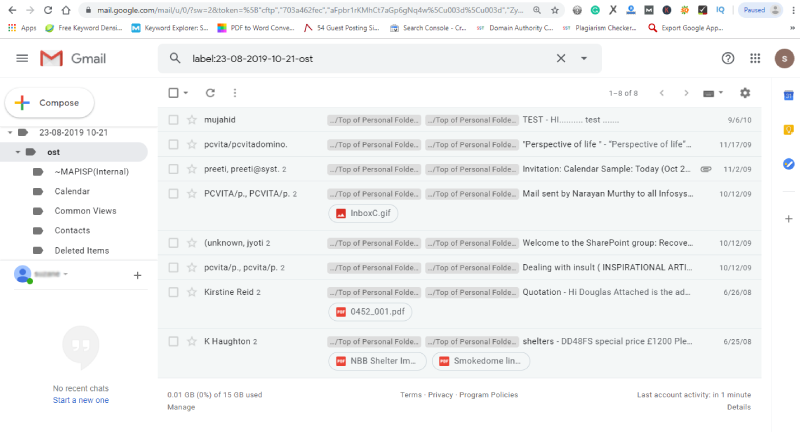
In a couple of moments, the tool completely export OST to Gmail account along with emails, contacts, calendars, etc. It is the best way to directly without any alteration of data. So, let us look at some of the benefits of the OST migration tool.
Benefits of OST to Gmail Conversion Tool
1. Unlimited OST file conversion– This migration tool gives facility to users to export unlimited data files from OST to Gmail account without any data loss.
2. Preserves properties of OST– The tool maintains meta-data properties of OST like To, From, Bcc, Subject, etc after migrating OST files.
3. Transfer selective OST file to Gmail– The utility allows migrating selective folders from OST to Gmail account using Add Files/ Folder option.
4. No need for Outlook installation– The software permits to import outlook OST file to Gmail without installing Outlook application.
5. Batch conversion from OST file to Gmail– Using this software, the user can import file from OST to Gmail in batch mode.
6. Supports all Outlook editions– The tool is compatible with all Outlook editions such as Outlook 2016, 2013, and older versions to import OST file to Gmail.
7. Extract damaged OST messages to Gmail- The tool can extract messages from corrupted OST file to Gmail account easily.
8. Convert OST attachments to Gmail- This application permits the user to upload OST file to Gmail with attachment.
10. Maintains HTML formatting of email messages– After migrating emails from OST to Gmail, the tool successfully maintains html formatting of all email messages.
11. Product setup in multiple languages– This application provides an option to install the product in multiple languages.
Frequently Asked Questions
Q1. How to import OST to Gmail with attachment?
Ans. Follow these steps to convert OST file to Gmail with attachment.
1. First of all, download and run the tool on your local machine.
2. Now, choose Add Files/ Folder option to browse offline OST files.
3. Select the desired folder of OST files that you want to move to Gmail.
4. Now, choose Export to Gmail as a file saving option.
5. Then, enter Gmail credentials for the further migration process.
6. At last, press the Convert button to start the conversion procedure.
7. Now, you can login to your Gmail account to check the converted OST files.
Q2. Is it necessary to install Outlook application on the same machine to import OST file to Gmail?
Ans. This tool does not require any external application to migrate data from OST to Gmail account.
Q3. Is the tool able to migrate selective offline OST files to Gmail account?
Ans. Yes, the software permits the user to migrate selective folders from OST to Gmail.
Q4. Does this software allow to export OST contacts and calendar to Gmail account?
Ans. Yes, this advanced application can transfer contacts and calendar from offline OST files to Gmail.
Q5. Does the tool imposes any limitations to upload OST emails to Gmail?
Ans. No, this utility does not have any file size limitation during migrations of OST emails to Gmail account.
Why to Move .OST file to Gmail Account?
As Gmail is a web-based email client, so users have the freedom to retrieve the account from anywhere at any time. Whereas Microsoft Outlook requires a specific configured system to access mailbox data. Once OST is created then it is not possible to open it in any other system. In that case, OST to Gmail migration will allow you to export OST mail data to Gmail. Also, OST file requires the proper connectivity of Exchange Server to follow the continuity of the account. Whereas Gmail stores its entire mailbox data on the cloud. Thus, for these reasons, users want to import OST file to Gmail account.
Final Words
In this article, we have described a proficient solution to migrate data from OST to Gmail account. In today’ s digital era most of the users are looking to move offline OST files to Gmail account as it is a free and browser-based email client. Therefore, the tool will be helpful to directly import OST file to Gmail. Also, you can download this tool for free and can move first 25 OST files to Gmail account. If you want to accomplish large file migration, you can purchase its license key.
Related Posts





