How to Import MBOX to Mailbird?
“How to migrate MBOX to Mailbird?” is the most searched query these days. Even I was also searching for the solution to perform MBOX to Mailbird migration. After searching a lot of I got BitData MBOX Converter to convert MBOX files to Mailbird mailbox directly.
The growing size of a firm and its requirements, change all preferences as well. Thus, various email clients are present today is justifiable owing to an expanding needs. Therefore, I also planned to move all my data to Mailbird email application.
Free Download MBOX to Mailbird Migrator Tool
Before investing on the software, I used its free demo version to understand the software’s working and functionality to perform MBOX to Mailbird Conversion.
Step-by-Step Process to Migrate MBOX to Mailbird
You can easily import MBOX files of all MBOX supported email clients to Mailbird email application. As Mailbird allows EML files to be imported in it directly. Therefore, firstly I planned to perform MBOX to EML Migration. Then, import resultant files directly on Mailbird. Follow the given steps to transfer MBOX files to Mailbird mailbox as mentioned below:
- Download and install MBOX to Mailbird Migrator.
- If you want to migrate multiple MBOX files then, Select Folder otherwise Select File.
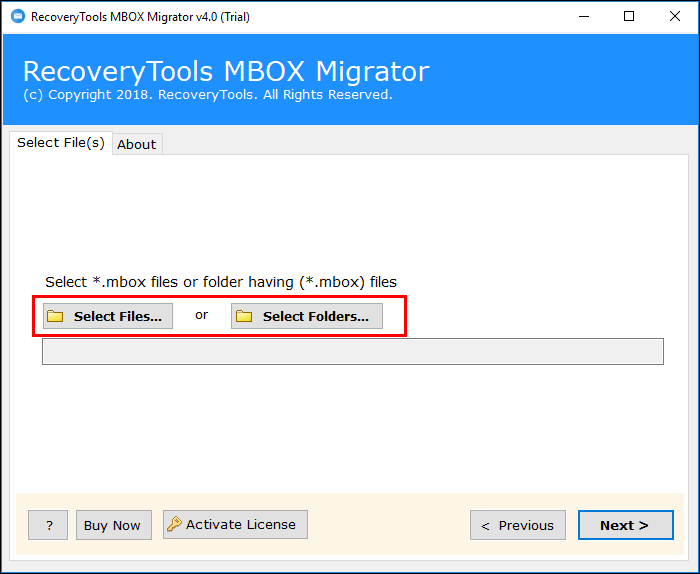
- Check desired folder to be moved from MBOX to Mailbird >> Click Next.
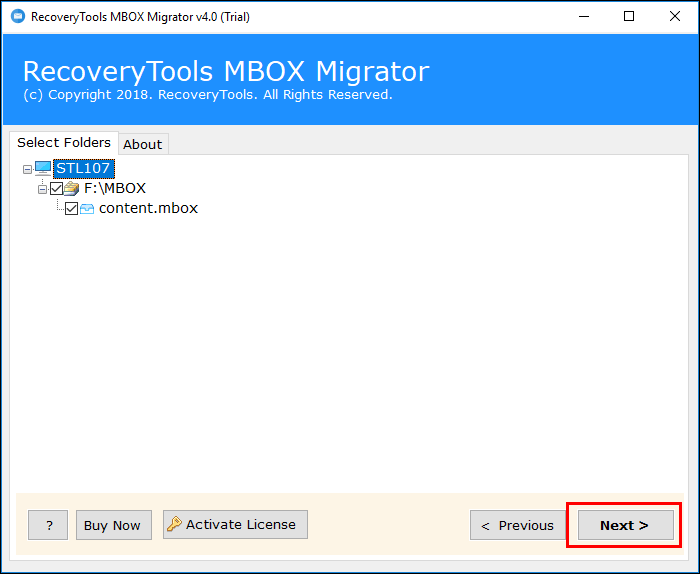
- From list of saving options, choose EML format in a way to save offline emails in Mailbird.
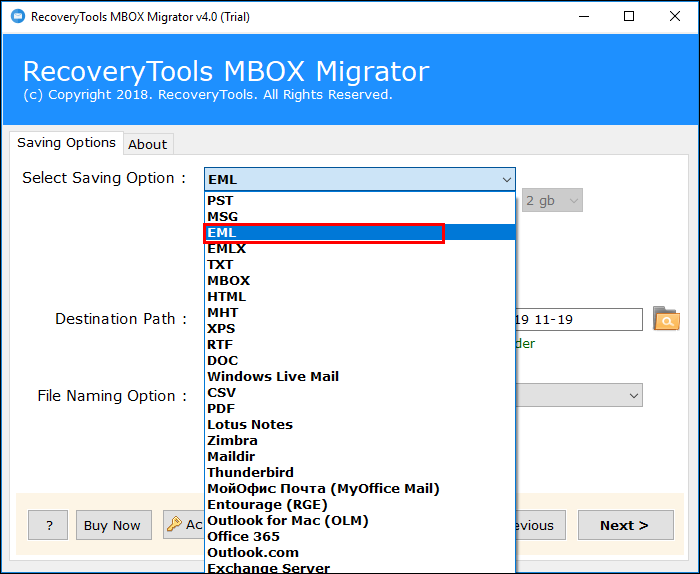
- Choose desired location to save your migrated data in a way to import MBOX to Mailbird mailbox.
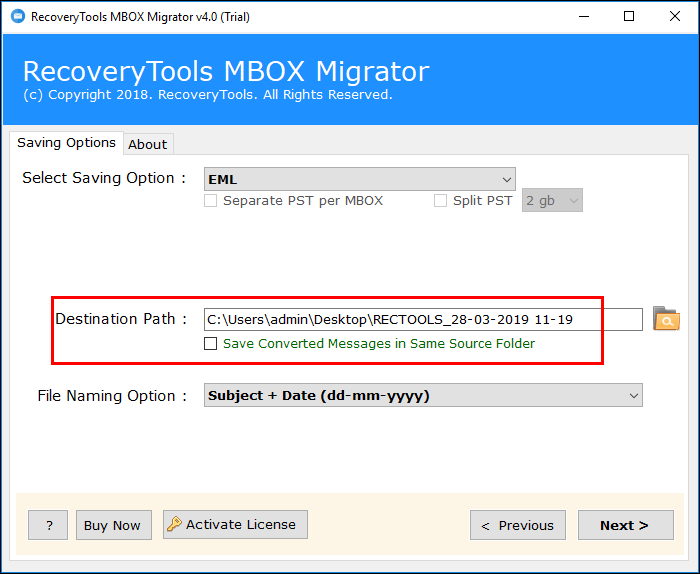
- Select desired file naming option from the list of provided options in a way to perform MBOX to Mailbird migration >> Click on Next.
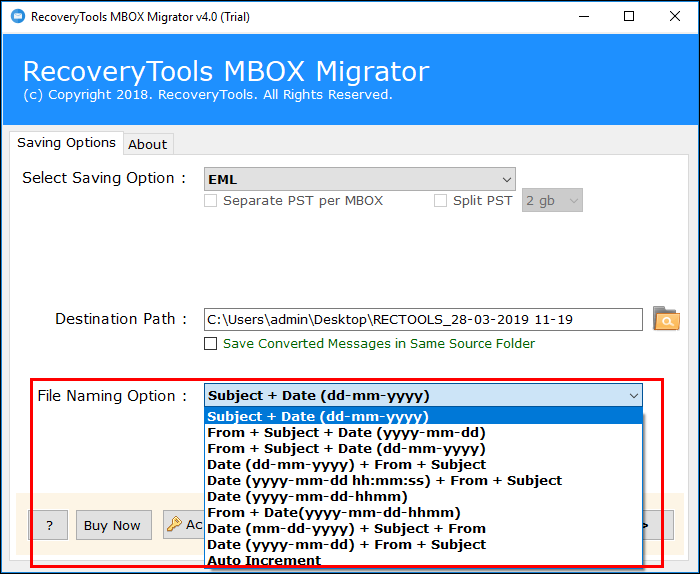
- Tool will start the migration process, once it is completed you will get the message of completion on your screen.
Now, I need to import EML in Mailbird mailbox to save offline emails in Mailbird account.
- Open Mailbird email application on your machine.
- Double- click on POP3 account >> Click on import messages >> choose from External source option >> select EML file from list of options.
- Wait for import to get finish and you will get these mails in imported folder on your mailbox.
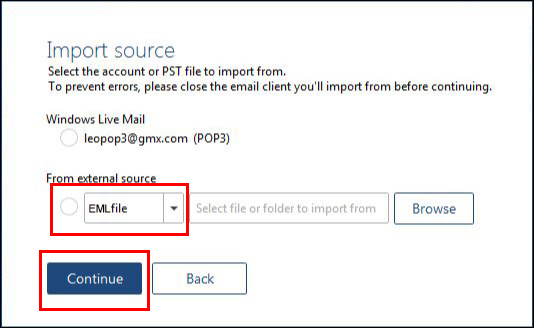
In this way, I moved all my MBOX file to Mailbird email application in a way to use all MBOX emails easily. Before coming to end let us have a look over the software also.
MBOX to Mailbird Converter – Save Offline Emails to Mailbird
With MBOX to Mailbird Migrator you transfer data easily to Mailbird mailbox instantaneously. The migration process served by the software is not just appropriate for users sound on technical-end but make sure that the novice end of users can use the utility with an equal amount of simplicity.
Meanwhile, you are in the procedure of transferring data, MBOX to Mailbird conversion software makes it sure to keep your data along with its Meta-data intact throughout. No any external utility is needed to implement data conversion steps. Software is operable on all MS Windows OS both 32 as well as 64-bit.
Instilled With the Best – MBOX to EML Transfer Software
- With the help of software you can not only migrate MBOX into Mailbird but can even do it in bulk without machine hang-up experienced.
- The tool allows you to convert all MBOX emails securely to Mailbird formatting without challenging you with any difficulty.
- User-friendly interface of application is helpful in OS with ease.
- After migration you can also store data files at wanted location on your system.
- You can convert MBOX to Mailbird with Windows of any edition installed on your machine as MBOX files to Mailbird Converter supports all editions.
Switchover Compelling Issues with MBOX to Mailbird Account
If tried searching then, there are various issues, which can cause convincing need of migrating data from MBOX files to Mailbird.
Meanwhile here is list of details that are faced by users due to insufficiency of MBOX file in case of convenience over variant platform:
- You cannot use your MBOX files or its content over any platform until you move the data into accessible or any versatile format.
- This lack of skill for utilizing MBOX file data over easy to benefit platforms makes it problematic for firms clients to transmit on smoothly with their trips because in that case data remains of no usage.
- You cannot segment all your data for firm’s purpose with any clients as then, they will have to get platforms flattering the needs of an MBOX file that is quite inefficient.
By ending, I will only say that as far as an online market is concerned, a rich series of MBOX to Mailbird conversion software are existing. However, the necessity to get a flawless one; intended with the naivest of interface yet does not lack any bit of technicality needs.
Related Posts






