How to Import EML File into Outlook.com Account ?

Want to open EML files in Outlook.com? Are you searching for a trustworthy solution to import EML file into Outlook.com ? Don’t worry! We are here to solve all your problems related to the migration of EML files to Outlook.com.
An EML file is an email message saved by a variety of email programs such as Microsoft Outlook, Apple Mail, etc. Outlook.com is a cloud-based platform launched by Microsoft. There is no manual method available to get EML files in Outlook.com. But, it doesn’t mean that the conversion task is impossible. You have to go through an alternate solution to perform this EML file migration. In this upcoming section, we will tell you how you can accomplish this task.
Before proceeding to the solution of uploading EML files to Outlook.com, let us see some user queries which were asked on forums.
- How can I view EML files in Outlook.com with attachment?
- What is the best solution to open EML files in Outlook.com?
- How to migrate .EML emails to Outlook.com?
As you can see from the above queries, many users want to switch from EML to Outlook.com. This article explains how to import EML file into Outlook.com. So, let’s start it out.
Efficient Approach to Import EML File into Outlook.com
You can easily upload EML to Outlook.com using EML Converter software. It is a perfect solution to put .EML files to Outlook.com account. Moreover, the software has a simple and interactive interface allowing any user to get EML files in Outlook.com. The software is a standalone utility and does not require any external application to perform EML file migration. Also, it allows you to import entire EML emails into Outlook.com along with all its attachments.
Before proceeding to working steps, you need to download this software by hitting on this green button-
Note: Know how to convert EML file into CSV.
How to Migrate .EML Emails to Outlook.com ?
Follow this step-by-step procedure to upload EML to Outlook.com.
1. After downloading the software, install and run the tool on your local machine. Read the guidelines and hit on the Next button.
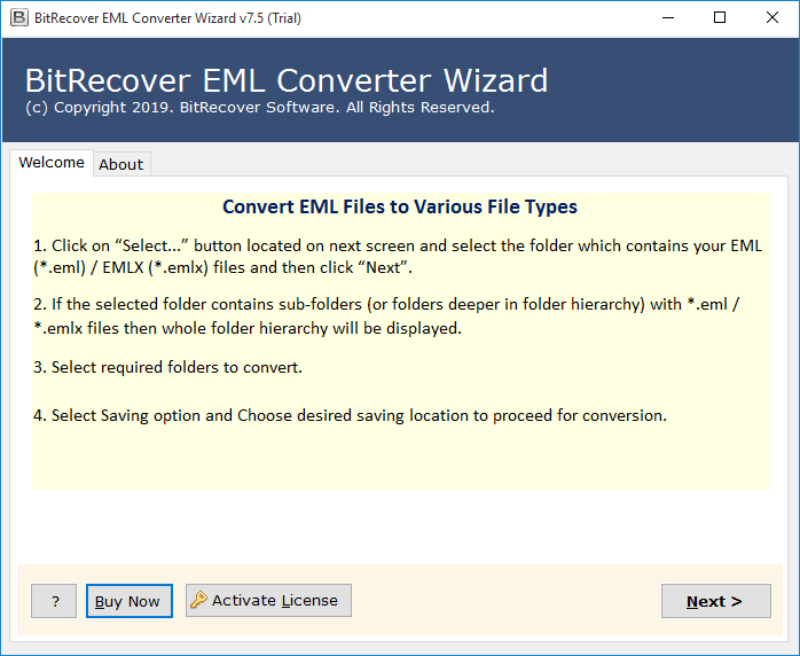
2. The software panel will show dual options to import EML to Outlook.com.
Select files– To upload EML file one by one.
Select folders- To export multiple EML files at once.
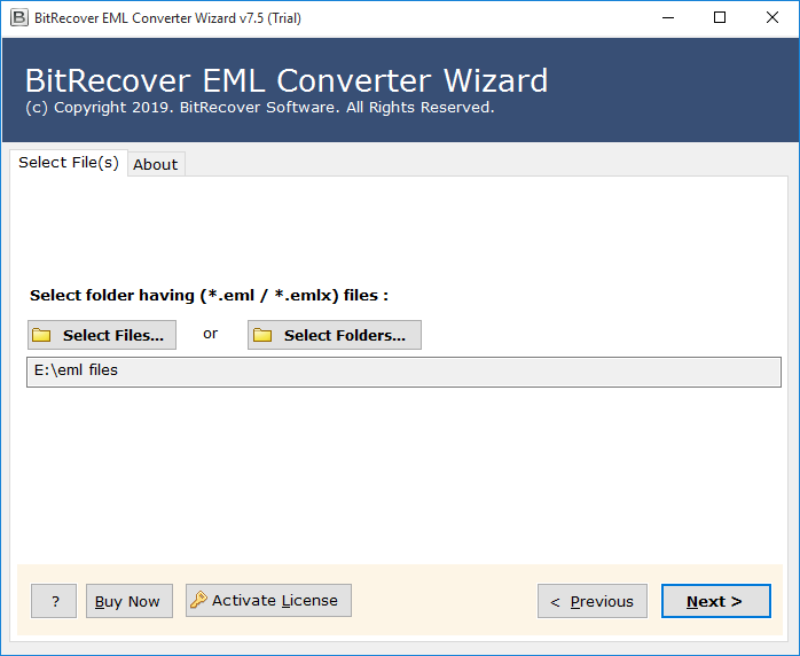
3. Now, select the required mail folders to start the conversion process. Then, hit the Next tab.
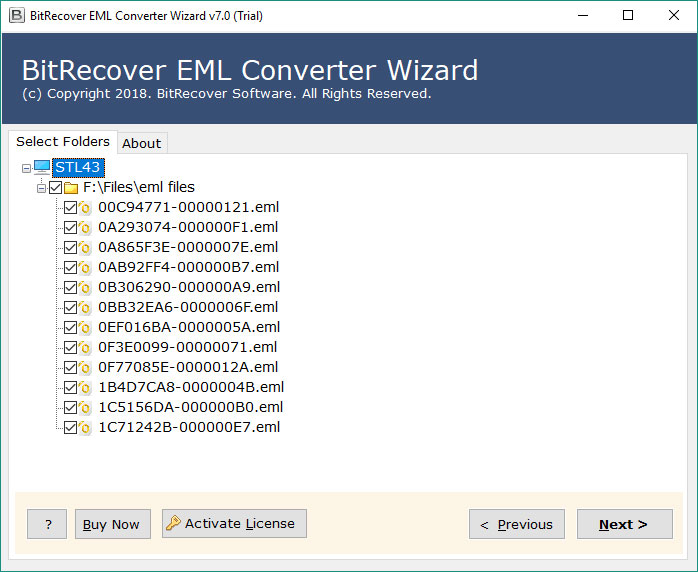
4. The software interface will show multiple file saving format. So, choose Outlook.com as file saving option and finally click on the Next button for the further migration process.
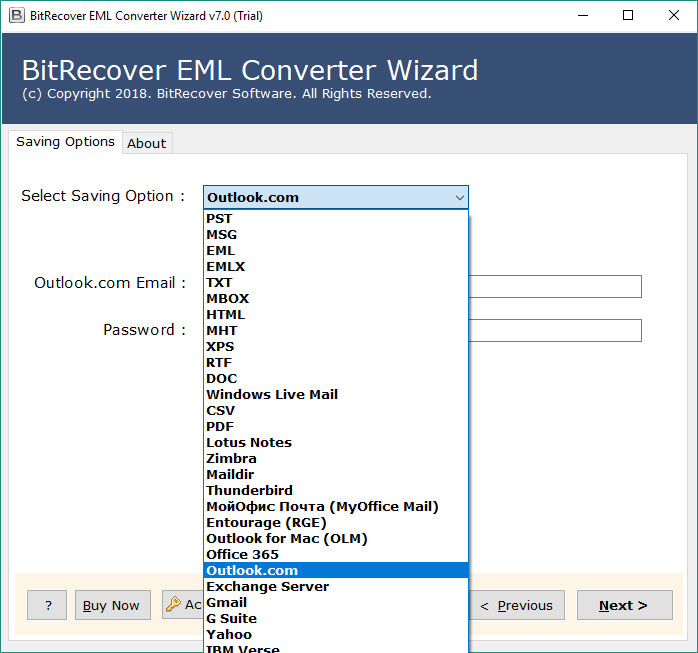
5. Now, enter the credentials of Outlook.com account to start EML files conversion.
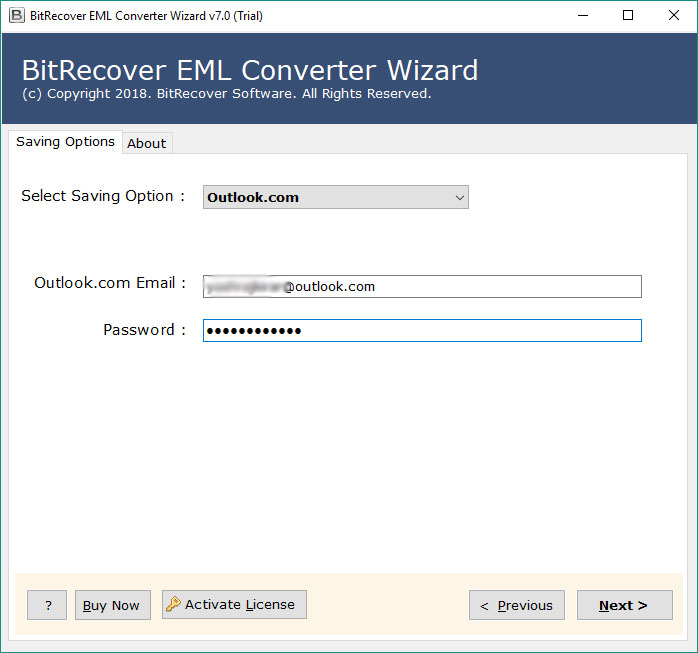
6. EML to Outlook.com software will start transferring EML file emails to Outlook.com. Once, the EML to Outlook.com migration has been finished, you will get a conversion message at the end.
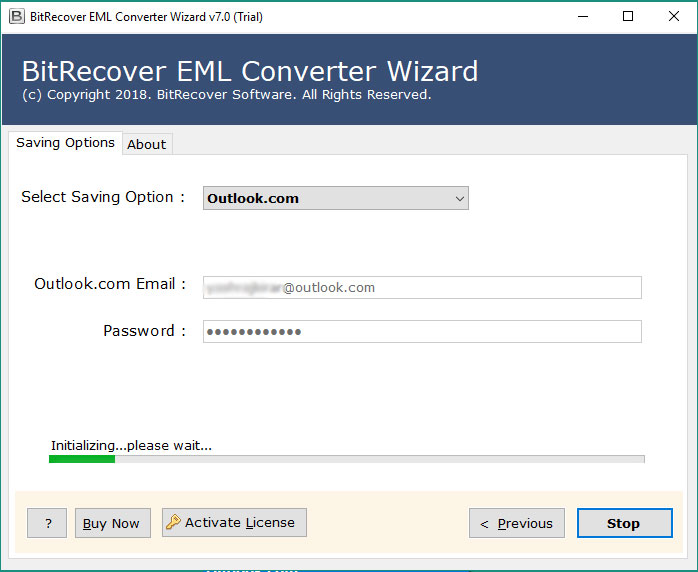
Now, you have understood all the steps to open EML files in Outlook.com. So, let us see some of the highlighted features of EML converter tool.
Benefits of EML To Outlook.com Migration Tool
1. Supports all EML based eMail clients– The tool supports all EML based eMail programs such as Mozilla Thunderbird, Windows Live Mail, Outlook Express and many more to import EML files to Outlook.com account.
2. Unlimited EML messages migration– This amazing software gives facility to users to open EML files in Outlook.com without any file size limitation.
3. Support Multiple Language installation– The utility supports several languages during the installation of application on the system.
4. No need of EML client application- This software is a standalone application allowing the user to copy EML file to Outlook.com without installing EML eMail client application.
5. View EML Mail in Outlook.com with attachment– The tool permits the user to export EML files with attachments to Outlook.com without facing any problem.
6. Provides user-friendly interface– The software is designed in such a way that any user can easily migrate .EML emails to Outlook.com account without any technical knowledge.
7. Maintain EML Mailbox elements– This application maintain EML Mailbox elements and structure during the migration process of EML to Outlook.com.
8. Provides multiple file naming options– The tool gives multiple file naming options to save resultant EML files/folder.
9. Preserves data integrity of EML messages– The software is reliable and maintains the integrity of data after migration of EML files to the desired location.
10. Supports all Windows Versions- This utility is a Windows-based software and supports all earlier and latest versions of Windows OS such as Windows 10, 8, etc.
Upload EML to Outlook.com for Free
If you want to test this conversion software for free, you can try its demo version. With this, you will get to know about the tool’s working and features. But, you can convert only first 25 EML emails to Outlook.com using demo edition. For large file migration, you can activate the licensed key of the product.
Frequently Asked Questions
Q1. How to view EML files in Outlook.com with attachment?
Ans. Just follow these steps to transfer EML to Outlook.com:1. Run the tool on Windows OS and Select files/folder to start the conversion process.
2. Now, choose EML files that you want to move to Outlook.com
3. Then, select Outlook.com as file saving format.
4. Now, enter Outlook.com credentials and hit the Next button.
5. EML to Outlook.com migration started successfully with a completion message at end.Q2. Does the tool imposes any limitation during EML file conversion?
Ans. There is no limit on EML file migration. You can transfer unlimited EML files/folder to Outlook.com at once.Q3. Does the tool keep the folder structure intact during importing EML to Outlook.com?
Ans. Yes, this software is a perfect tool that maintains the meta properties, folder, and subfolder hierarchy while converting EML to Outlook.com.Q4. Does the software give facility to the user to import multiple EML files to Outlook.com ?
Ans. Yes, this utility allows the user to convert multiple EML files to Outlook.com account without facing any trouble.Q5. Does the software provide complete security during EML file migration?
Ans. Yes, this tool is very secure to use by providing high & strong authentication which never saves your Outlook.com credentials.Q6. Does the tool support Windows 10 platform for EML file migration ?
Ans. Yes, this software is compatible with all versions of Windows OS.
Conclusion
In this write-up, we have discussed a complete solution to import EML file into Outlook.com. It is a professional tool with transfer multiple EML files to Outlook.com within few mouse clicks. Simply, download it and start migrating EML emails to Outlook.com.
Related Posts





