How to Convert MBOX to Outlook PST – Useful Guidance
Miss. Mia has shared a complete guideline to perform MBOX to PST Conversion in a way to import MBOX files to Outlook 2019, 2016, 2010, 2007, etc. let us read and know how to convert MBOX files to Outlook PST format.
Miss Mia said that various users make the usage of several email applications depending on the requirements. There are numerous of email applications such as Apple Mail, Postbox, Netscape, PocoMail, Thunderbird, Opera, Claws Mail, Evolution, Gnu, Sparrow, The Bat!, etc. support MBOX format.
The main issue comes up when MBOX file is needed to be used in an email platform variant from above mentioned email applications such as MS Outlook. Outlook creates all its data in PST format therefore, MBOX is not accessible in that platform.
Even once I was also stuck in the same situation where I needs to move MBOX files to PST format but I don’t know the direct way to perform data migration from MBOX files to Outlook 2019, 2016, 2013, 2010, 2007, etc.
Then, I started exploring on Google after reading a lot of blogs I got one solution MBOX Converter by BitData Software.
I read about the software completely from its official website and found that it also comes with free of cost demo version to use the tool before investing on it. I found it somehow interesting and makes easy for me to understand completely MBOX to PST Converter.
How do you export MBOX to PST Format?
After going through the application, I found MBOX to Outlook converter, the exact solution that I was searching. Then, I purchased the licensed version of MBOX to PST migrator tool and in a systematic way I transfer MBOX to MS Outlook.
Follow the step-by-step process to perform MBOX to Outlook migration as mentioned below:
- Download and install MBOX to PST Converter on your machine.
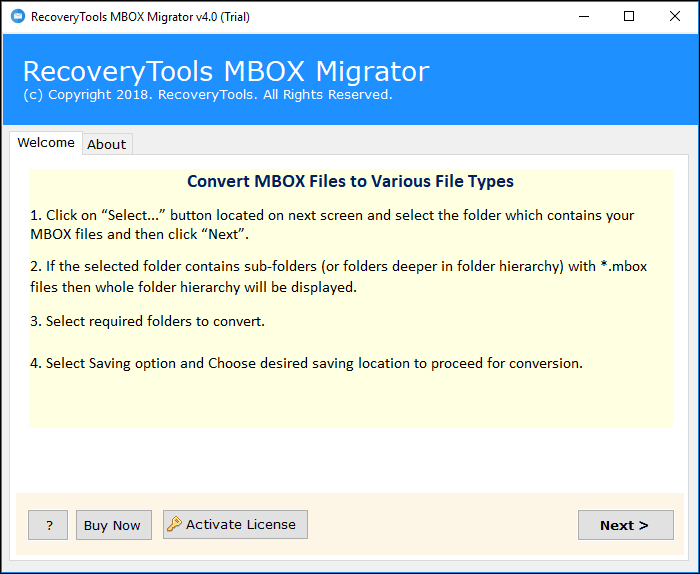
- If you want to migrate batch MBOX files then, select folder option otherwise select file option.
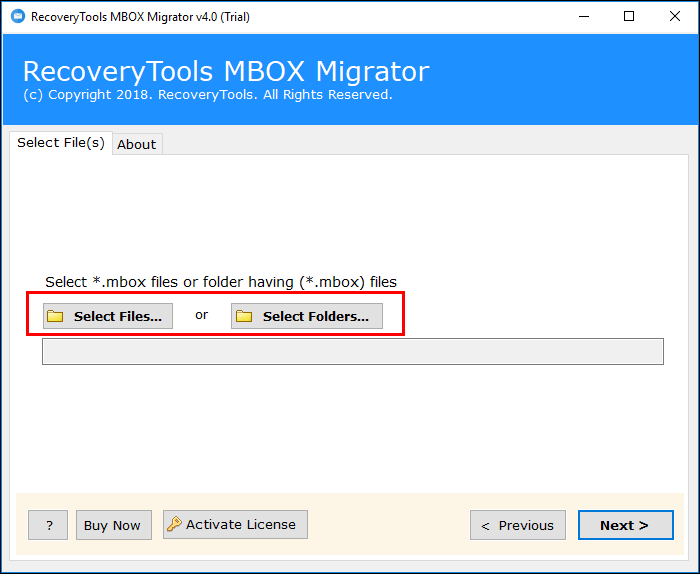
- MBOX to Outlook PST migrator will show you the path of uploaded MBOX files.
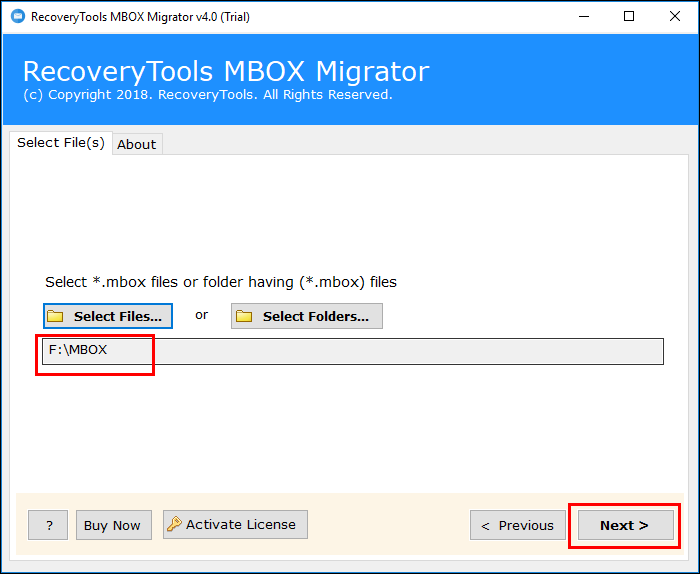
- Check your desired data files to perform MBOX File Conversion.
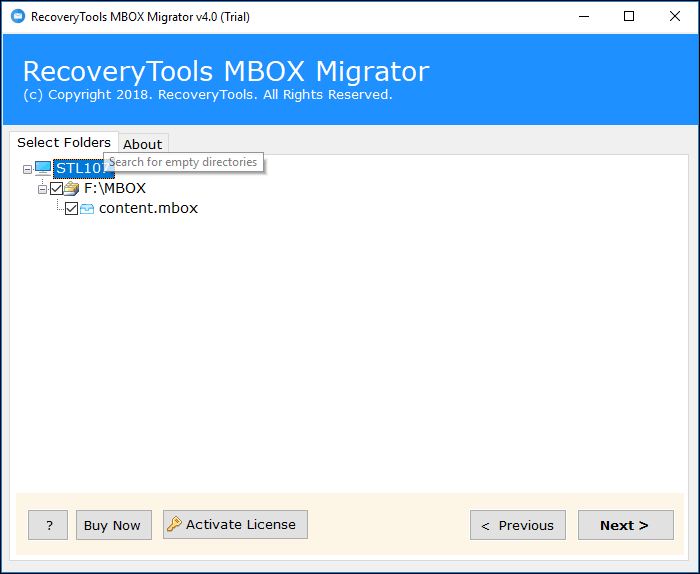
- From the list of options choose PST option to save MBOX files in Outlook PST format.
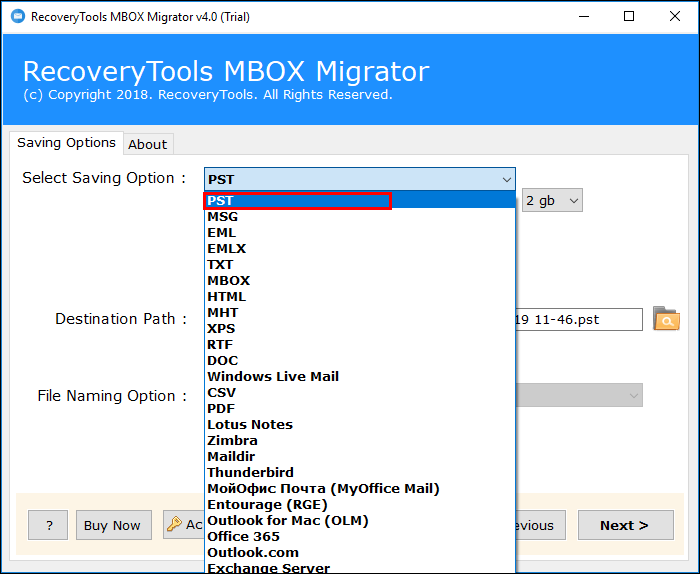
- Tool gives an option to create a separate PST file accordingly or even you can split PST file.
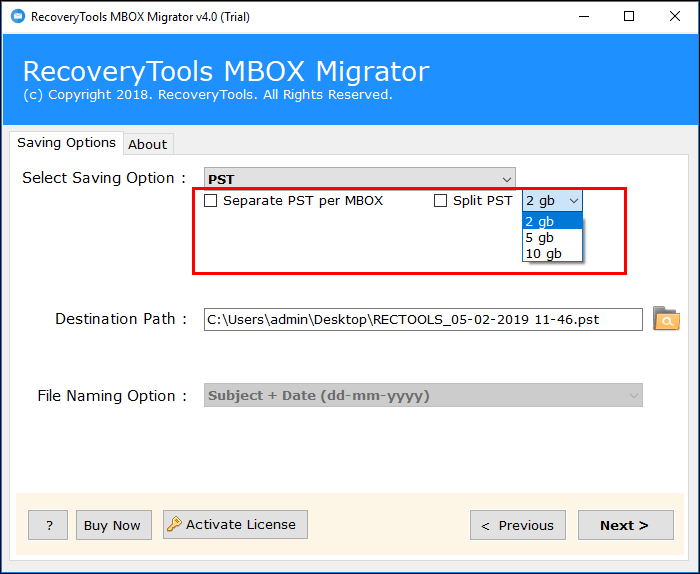
- Software gives an option to save the resultant data at desired location >> click next.
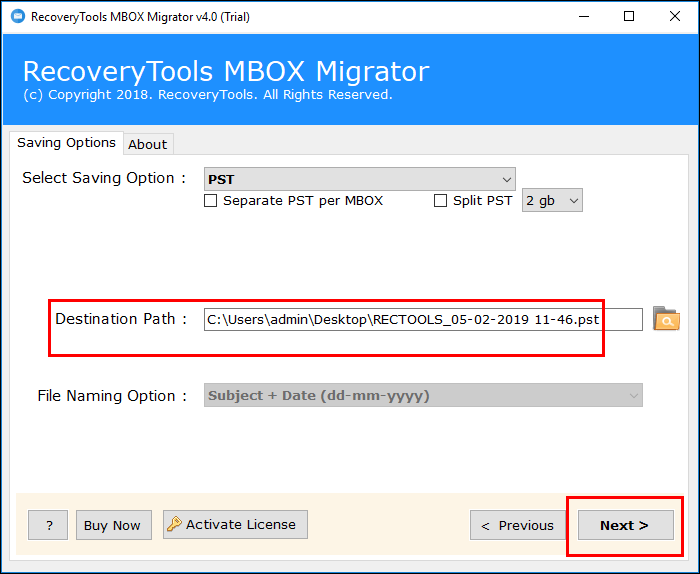
- Application will start the migration process and will show you the live migration process.
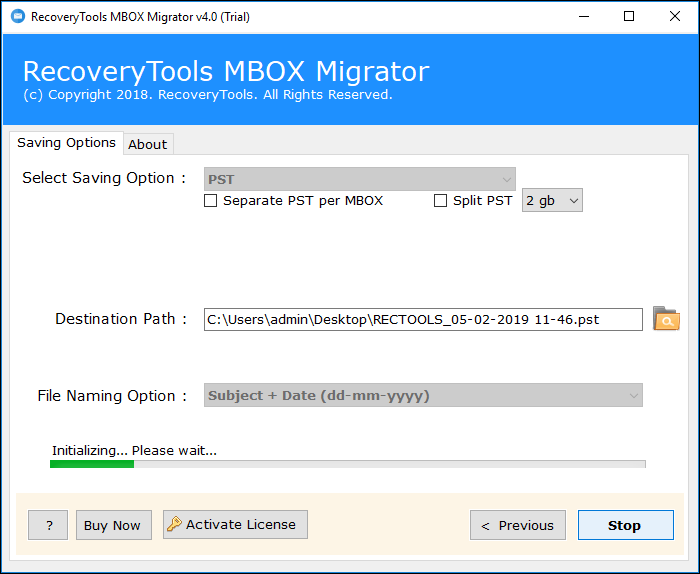
- Once the process is completed, you will have the completion message on the screen.
Once you have your data files in PST format. You can just import PST file in Outlook 2019, 2016, 2013, 2010, 2007, etc.
- Open your MS Outlook application in your machine.
- Go to file >> click on Open & Export option >> choose Import & Export option.
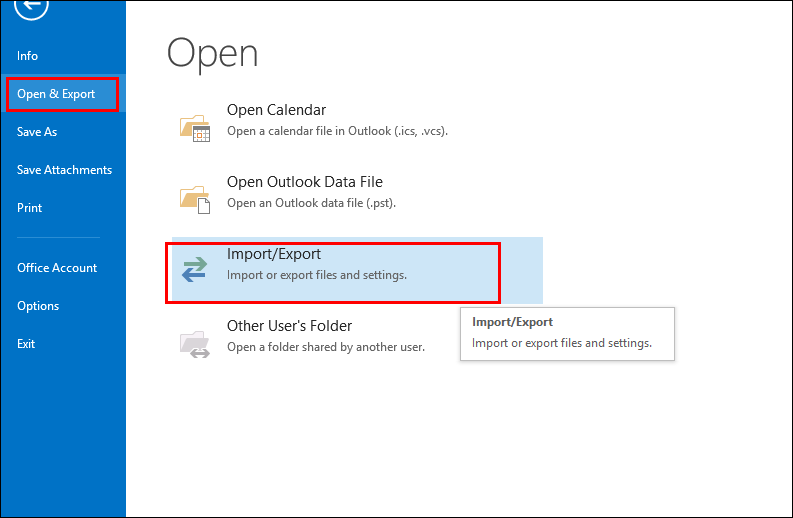
What forced you to Move MBOX files to Outlook PST?
Miss Mia said that any unexpected situations can occur anytime instantly without any motive. Various situations are arisen in front of users where they want to forcefully export MBOX files to PST format. Few reasons faced by users are mentioned below:
- For large business firms, MS Outlook is the first choice to accomplish their email data as it is linked with MS Exchange server.
- Outlook provides wide range of storage volume as compare to MBOX supporting email application.
- Microsoft Outlook has range of distinct features to manage email data like emails, contacts, calendar entries, to-do list, notes tasks, and more that is not present by MBOX based email applications.
- Outlook has high security feature that avoids an unauthorized usage to check send/receive mailbox data as likened to any MBOX email client.
How can you that it is a unique solution?
MBOX to PST Converter is designed to support all editions of Windows reliably. This is one of the most suitable application present to convert MBOX emails to Outlook PST quickly without harming the data integrity. It is an advance application, which helps to precisely migrtae their MBOX files into Outlook mailbox.
With this software users can make unlimited data conversion of email files. The simple user-interface makes easy to download the software even after being a novice on technical. So, this utility is designed to advantage both users in making the backup files by moving MBOX emails to Outlook mailbox directly. With this application one can easily transfer data without any security issue.
Eye-Catching Features
- With this MBOX to PST Converter, users can retain their folder hierarchy. When a person starts working with the application, resultant files are in similar form as it was in MBOX email client.
- With this amazing tool, users can transfer MBOX emails to PST format. By just installing and investing on tool, user can migrate unlimited data.
- This reliable tool provides an option of selecting desired folder to be moved from MBOX to PST.
- 100% secure, protected, and error-free solution to export MBOX emails to Outlook PST.
By ending, I must say that if I did not get MBOX Converter Wizard then, it would be impossible to export MBOX files to Outlook PST. Therefore, selection of software is the main step in the migration of data.
Related Posts





