Export SquirrelMail Webmail to Outlook 2019 – Know How?
How to import SquirrelMail messages to Outlook 2019, 2016, 2013, 2010, 2007? This is one of the most searched query these days. Many users search for the solution to perform SquirrelMail to Outlook migration. Therefore, we have come up with a complete solution to migrate SquirrelMail to PST format with BitData Email Backup Software.
To use this software, you can download it in your MS Windows system to migrate SquirrelMail to Outlook 2019, 2016, 2013, 2010 directly.
Free Download SquirrelMail to Outlook Migration Tool
Before investing in the software, I used its free demo to understand the complete working of software to migrate all my data from SquirrelMail to PST format.
Step-by-Step Process to Migrate SquirrelMail to Outlook PST
Follow the given steps to export SquirrelMail to PST format as mentioned below. See how to add SquirrelMail to Outlook mailbox:
- Download and install SquirrelMail to PST Converter in your machine.
- From the list of email sources, choose SquirrelMail Webmail to save SquirrelMail messages in PST format.
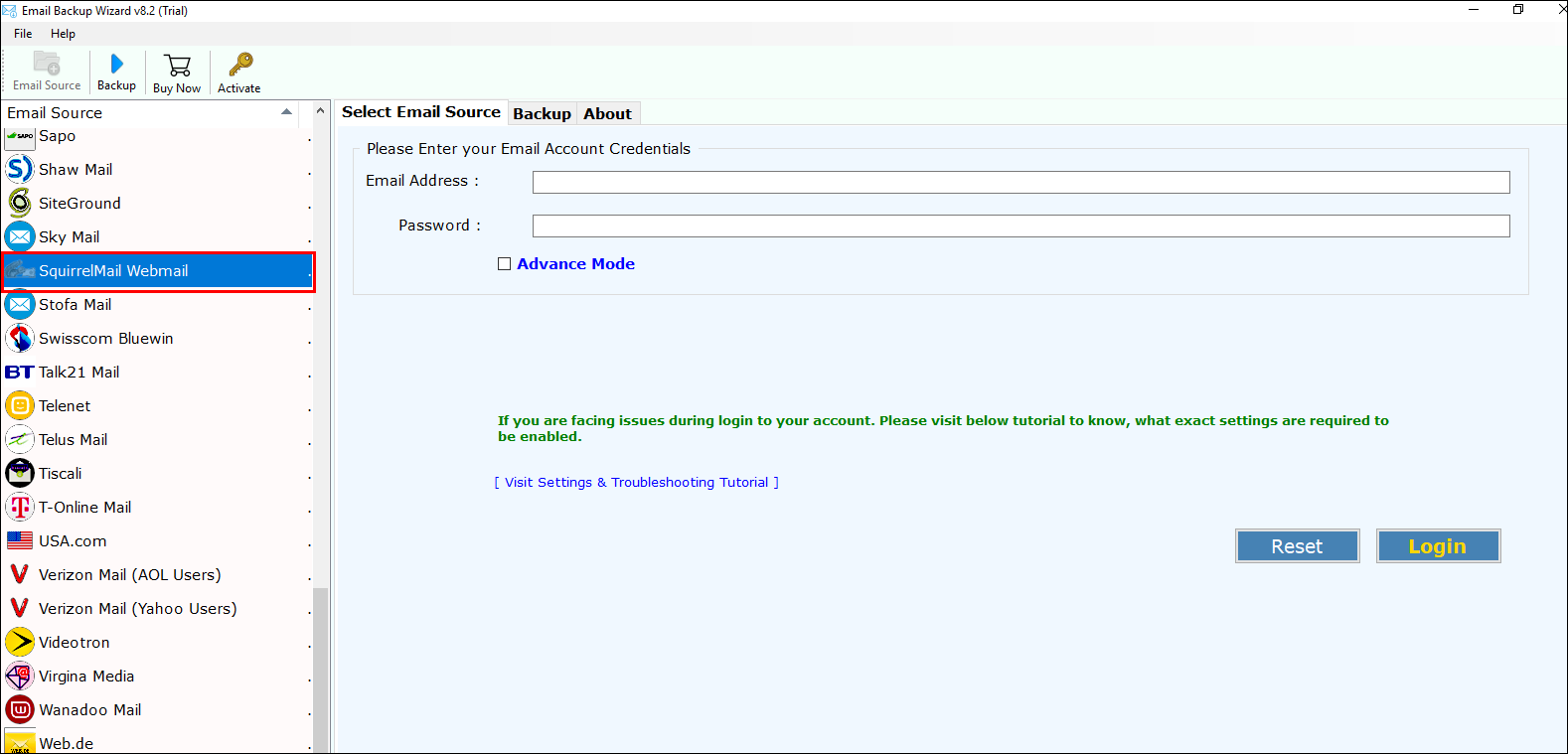
- Enter the credentials of your SquirrelMail Webmail on software panel >> login

- All the folders along with message count will be displayed on the application panel, just check desired folder to import from SquirrelMail to Outlook PST format.
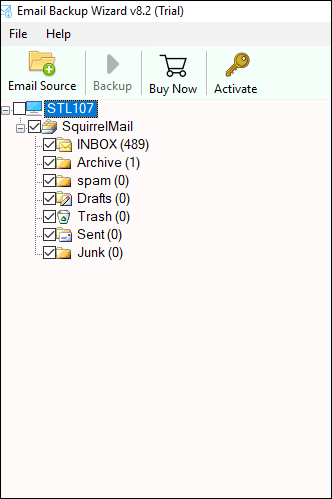
- Now, from list of saving options, choose PST format to save SquirrelMail emails in Outlook PST format.
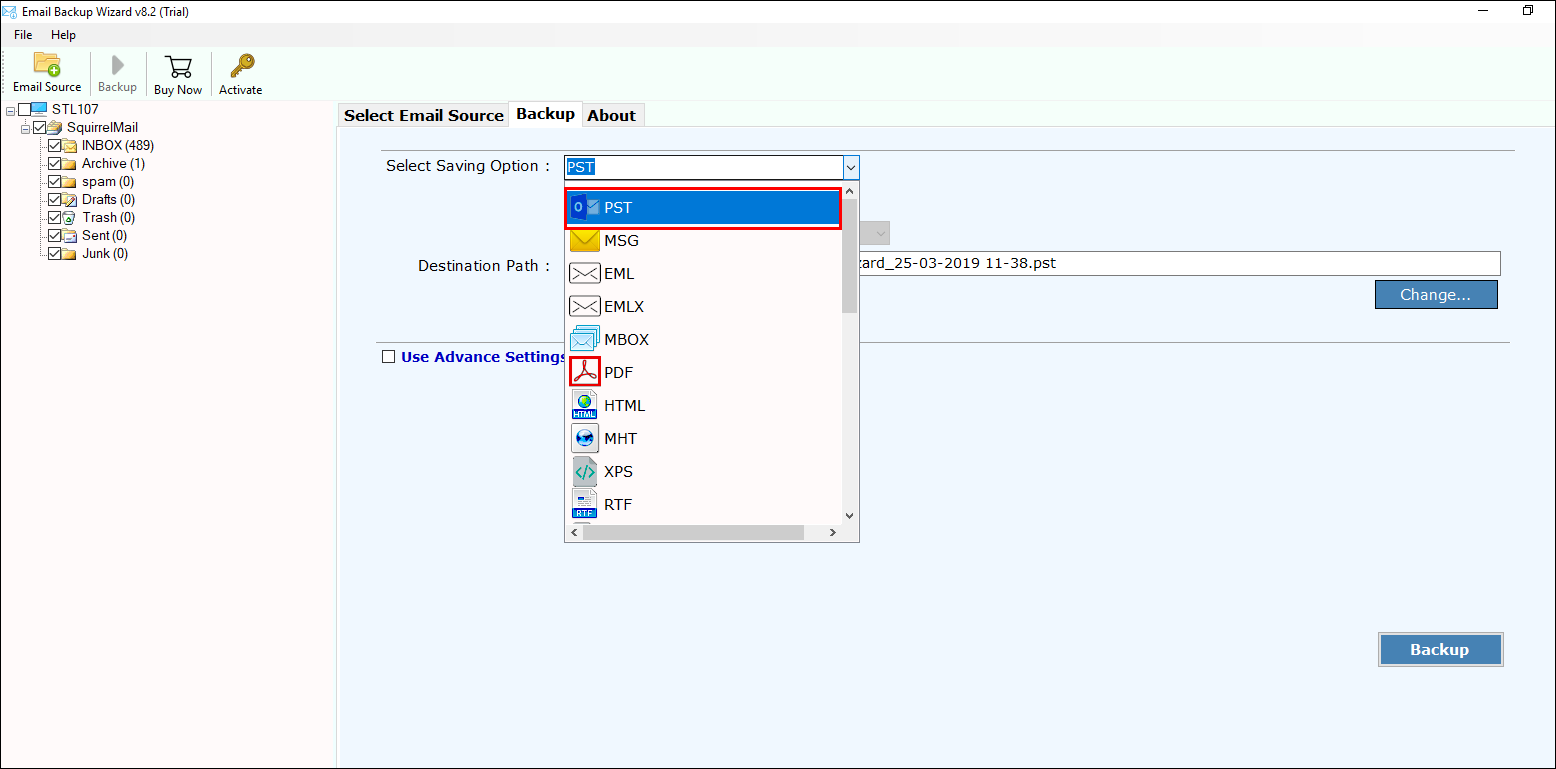
- You can change the language of resultant files according to your installed MS Outlook.
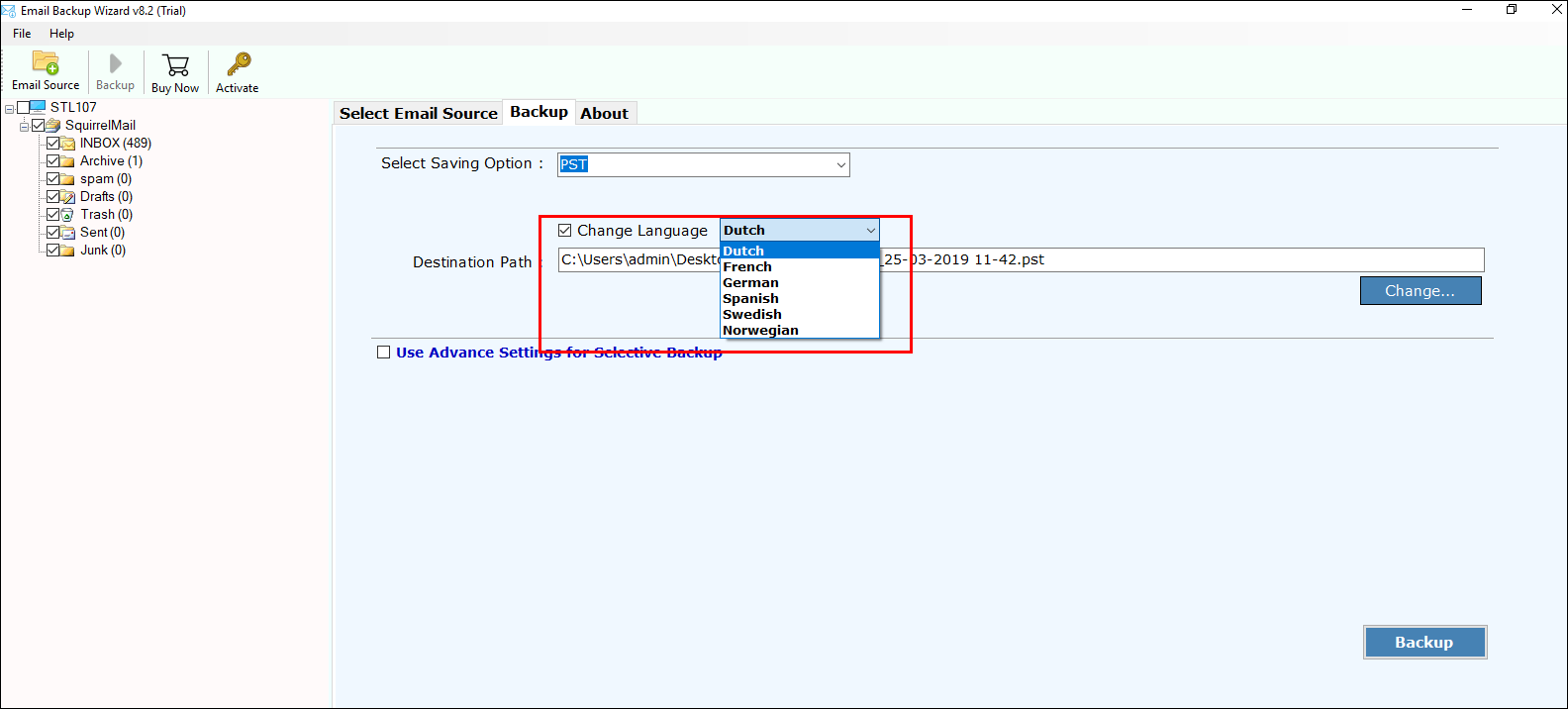
- Choose the desired location to save your SquirrelMail emails after migration to PST format.
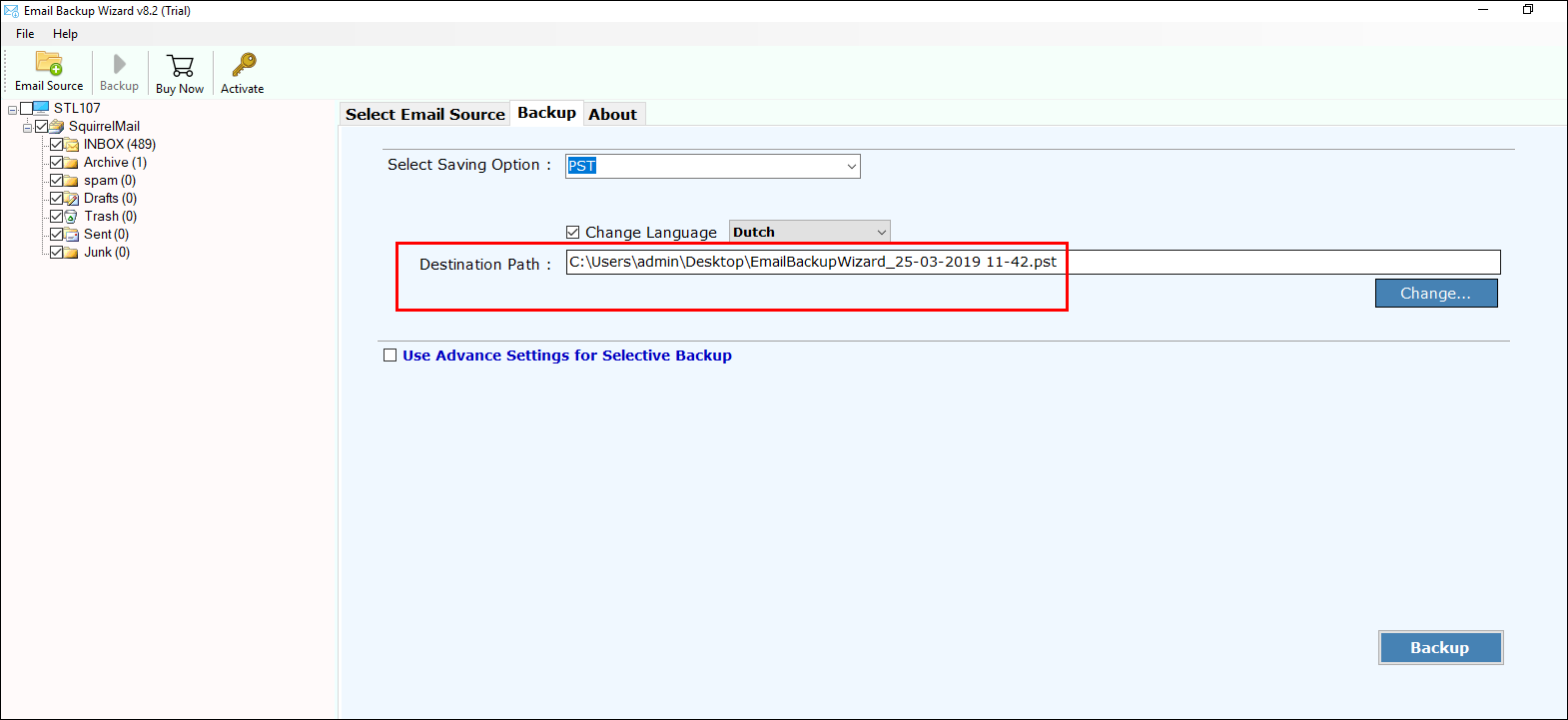
- If you want to migrate selective SquirrelMail emails then, use Advance setting options and click on Backup button.
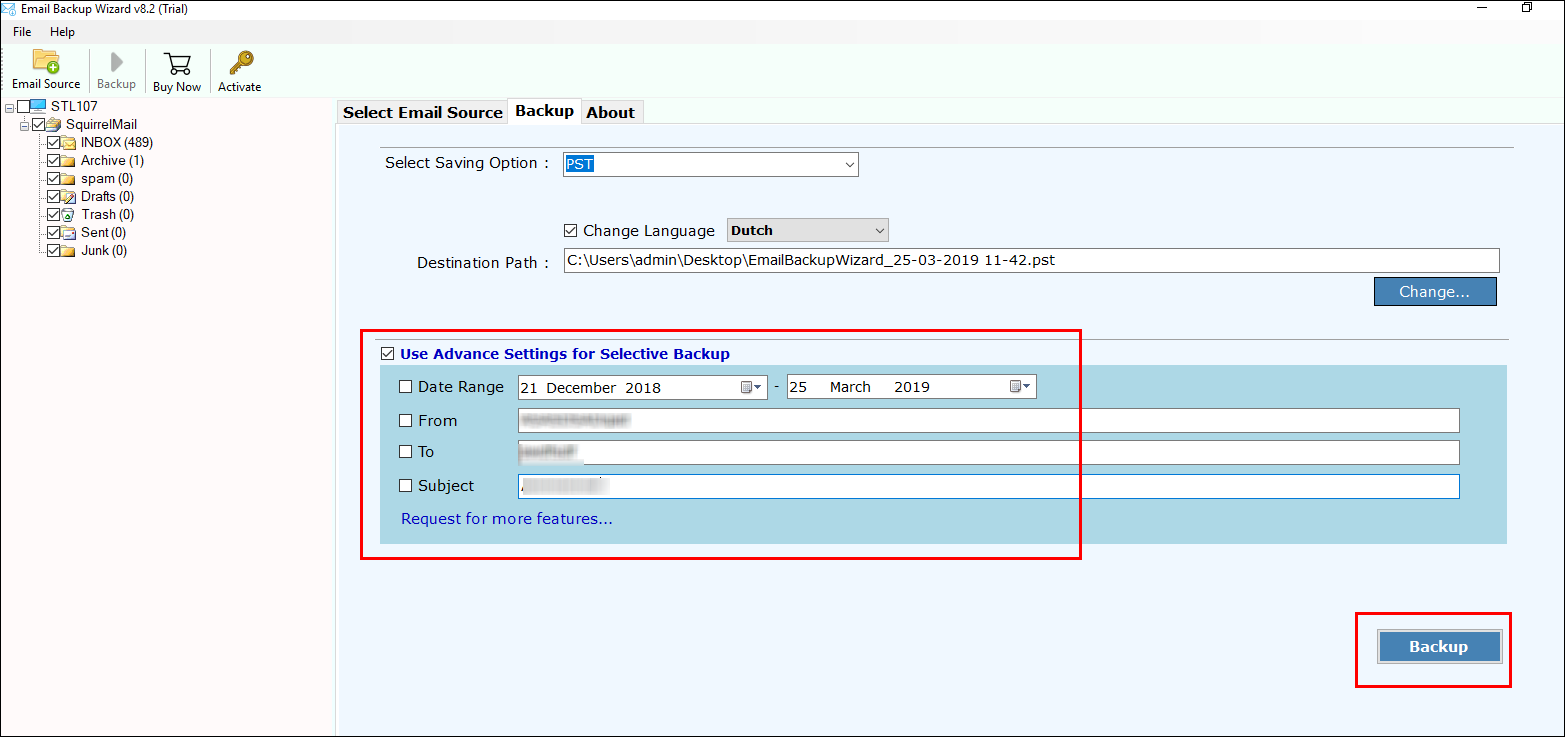
- Once the migration is completed, you will get the message of completion on screen.
Now, I was having all my data in PST format, and all I need to do was to import PST in Outlook 2019, 2016, 2013, 2010, 2007. Just follow the steps given below.
- Open your MS Outlook >> go to file >> click on open & export >> click on import/export.
- From the import and export window >> select an option to “Import from other program or file” >> Next.
- Choose PST option >> Next.
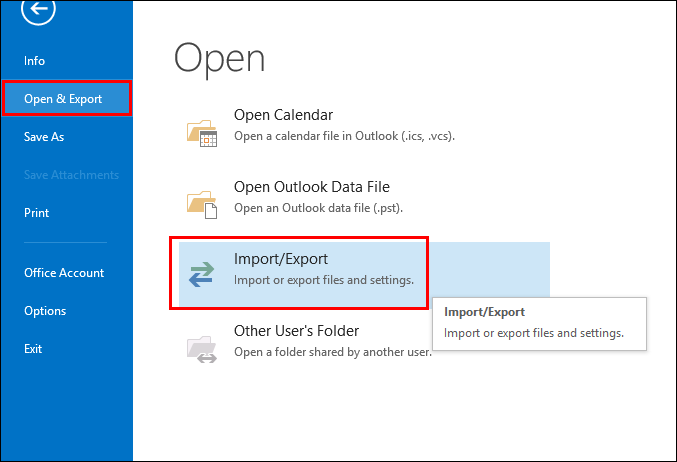
In this way, I have successfully performed, export SquirrelMail emails to Outlook mailbox. But before coming to end let’s have a glance at most important features of the application too.
SquirrelMail to Outlook Migration – Security Ensured
With SquirrelMail to PST Converter software, one can easily move limitless emails from SquirrelMail to Outlook mailbox. The application is simple, easy, and bug-free to perform the data migration process.
Not only this, but one can also perform selective SquirrelMail email migration to PST format. The best thing about the software is that it does not need MS Outlook installation to perform email migration. Even the data integrity is retained in original form after migration to Outlook PST mailbox. The utility is not only technically proficient for migrating emails but it is also understandable by any kind of users. Say, technical and nontechnical.
Eye-Catching Features
- With this software, one can migrate SquirrelMail to PST with its maintained folder hierarchy. When users began to work with the software, resultant files are created as alike as it was in SquirrelMail.
- With this outstanding application, users can transfer SquirrelMail emails to PST without any content length or file size limitation.
- This reliable software gives an option of choosing the desired folder to be migrated from SquirrelMail to Outlook.
- 100% safe, secured, and bug-free software to export SquirrelMail emails to MS Outlook.
User’s Queries on SquirrelMail to PST Migration
I have gone through several user’s queries related to Squirrelmail to Outlook migration. I came to know about the various issues that others are getting while they tried to transfer SquirrelMail to PST format. I am sharing all such queries below:
Query 1:
I use to manage all my organization’s data on SquirrelMail but I am planning to have all the emails on my desktop application; Outlook 2013. Also, I am having a SquirrelMail backup locally. After exploring the manual solution for a long time, but I didn’t get any perfect solution. So, Now I am searching for some direct solution to import SquirrelMail to PST format. Can anyone guide me a direct solution to perform SquirrelMail to Outlook migration?
Emma, California
Query 2:
I am planning to move my SquirrelMail emails to Outlook PST format but I want the read/unread status of my emails as it is. I need meta-data to be maintained as in exact form after migration from SquirrelMail to PST. Is there any direct way to perform SquirrelMail to PST conversion? Then, please suggest.
Charlie, Australia
Query 3:
I need to move SquirrelMail emails to Outlook directly but not getting any option in SquirrelMail to directly transfer SquirrelMail email messages to Outlook PST. Can anyone suggest me some way to perform mailbox to Outlook migration? But I only need to migrate selective folders from SquirrelMail to PST format.
Shahraban Abdullah, Kuwait
By ending, I must say that if I haven’t got this SquirrelMail to Outlook Converter then it would have been very difficult for me to transfer emails from SquirrelMail to PST format. Therefore, I am grateful to its developers. Anyway, I chose the correct utility for the conversion of SquirrelMail data to Outlook PST.
Related Posts






