How to Convert Webmail to Outlook 2019 PST File Format? – Explore More
Do you need to export emails from Webmail to MS Outlook PST format? Mr. Ashton found a solution to execute bug-free conversion for the same. He shared his complete experience with all his strategies.
Mr. Ashton, Manager at Firm, admits that conversion of email data is now an easy task with BitData Software. “When I planned to transfer Webmail to Outlook mailbox, I was not at all having any idea that it will be so simple with BitData Email Backup software” said Mr. Ashton
Now, after finding this amazing solution, he has exported unlimited emails from Webmail to Outlook PST format. And he was even ready to share about all phase to execute Webmail to Outlook migration. He had shared his story with us to get an authentic idea of data migration from Webmail to PST format.
What Forced You to Export Emails from Webmail to Outlook 2019, 2016, 2013, 2010?
Mr. Ashton: I use to manage all my emails on Microsoft Outlook email client. But I was also having a few emails on my Webmail mailbox. Then, I planned to transfer Webmail emails to Outlook mailbox to manage all emails at one place.
Moreover, MS Outlook provides various features to manage the data in a precise way as compared to Webmail mailbox.
You Said Moving or Downloading Emails from Webmail to Outlook is a Stepping-stone. Why?
“Because better email management takes to the better association within your own firm.”
“Therefore, to manage Webmail emails on MS Outlook I used Webmail to Outlook converter. Let’s check out the step-by-step procedure to connect Webmail to Outlook.”
- Download and install Webmail to Outlook converter in your Windows machine.
- From the email source, choose IMAP option to perform Webmail to Outlook migration.
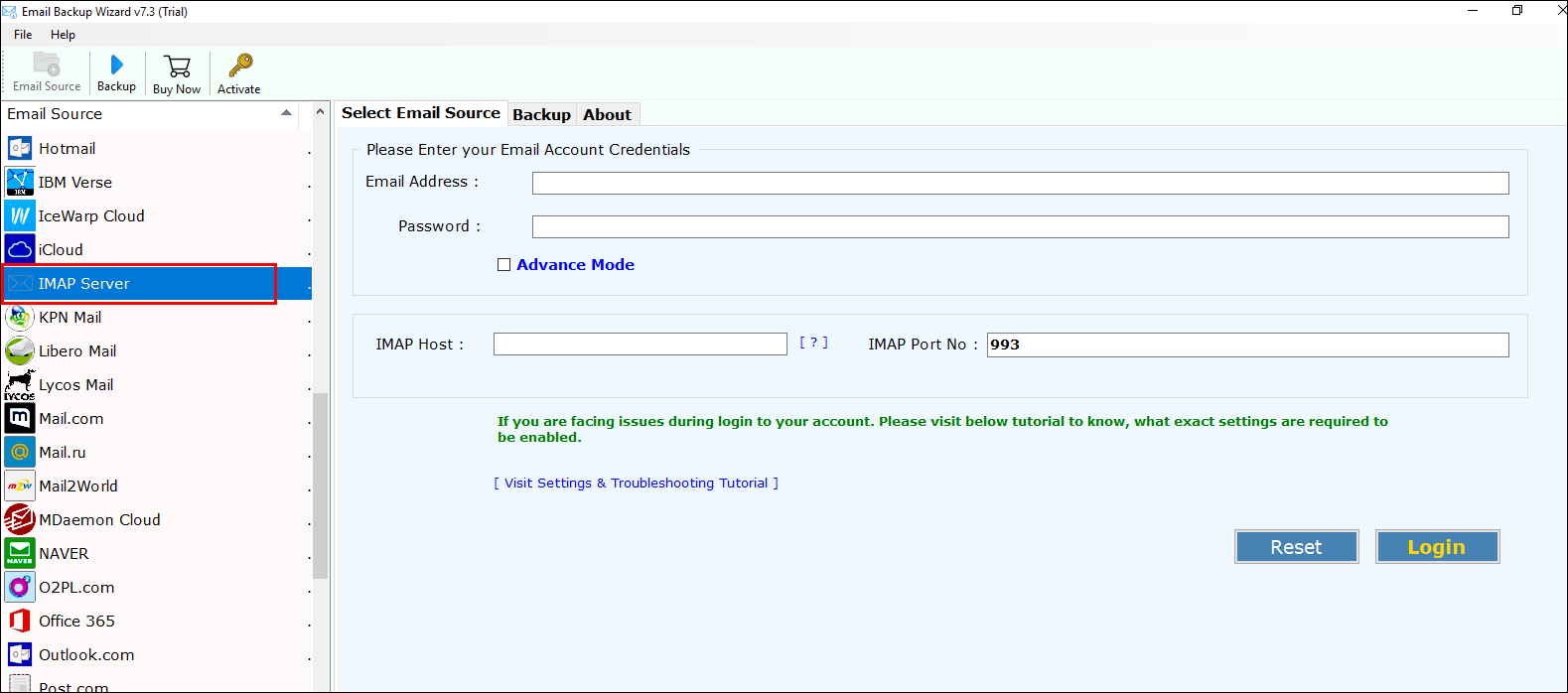
- Enter credentials of your Webmail application to backup Webmail to PST format and click on Login button.
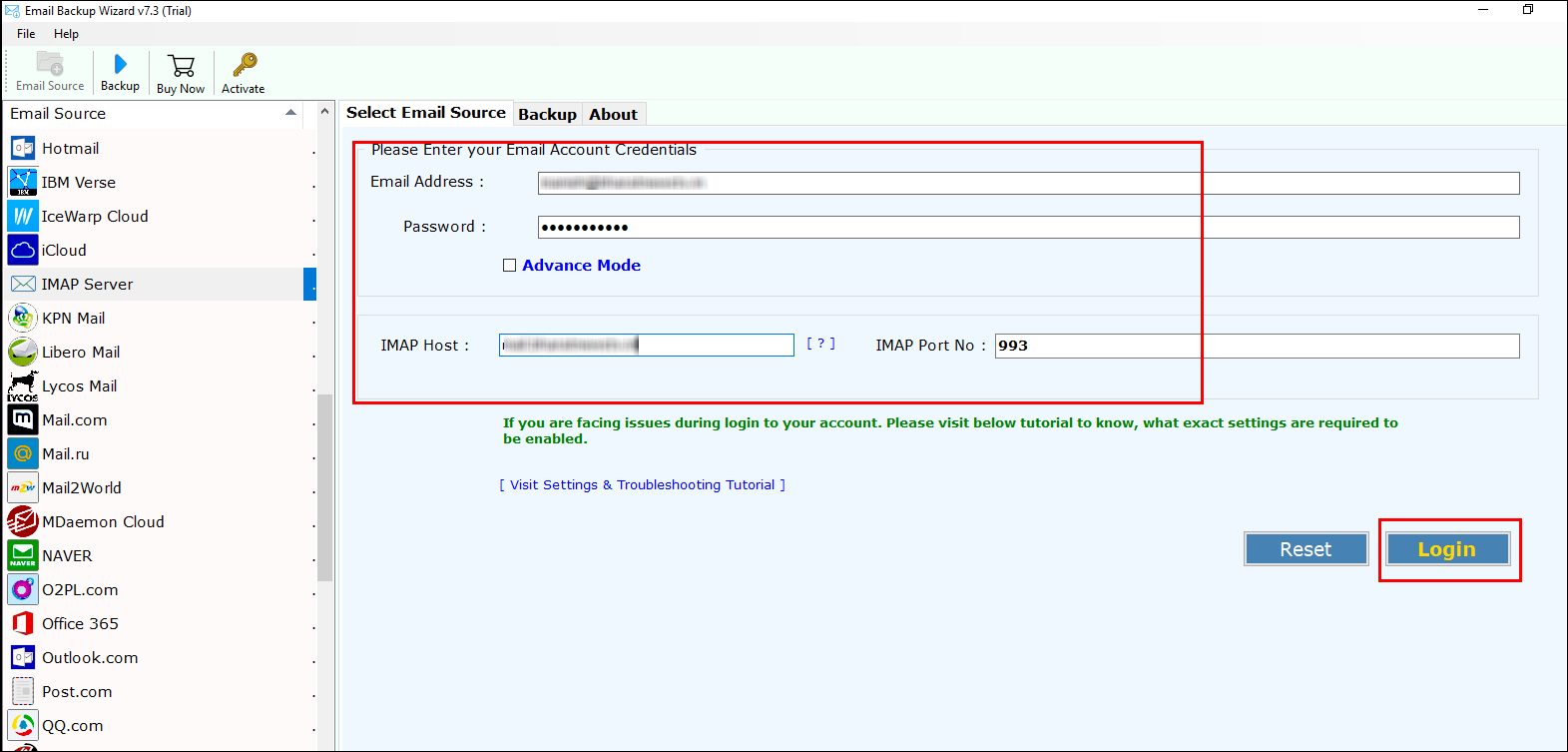
- Check the desired email folders to perform email migration and the application will show all the email folders along with message count in it.
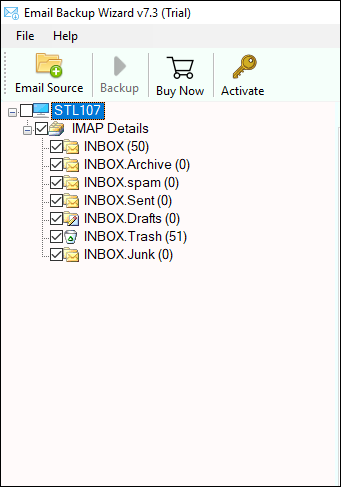
- From the list of saving options, choose PST format to add Webmail to Outlook PST format.
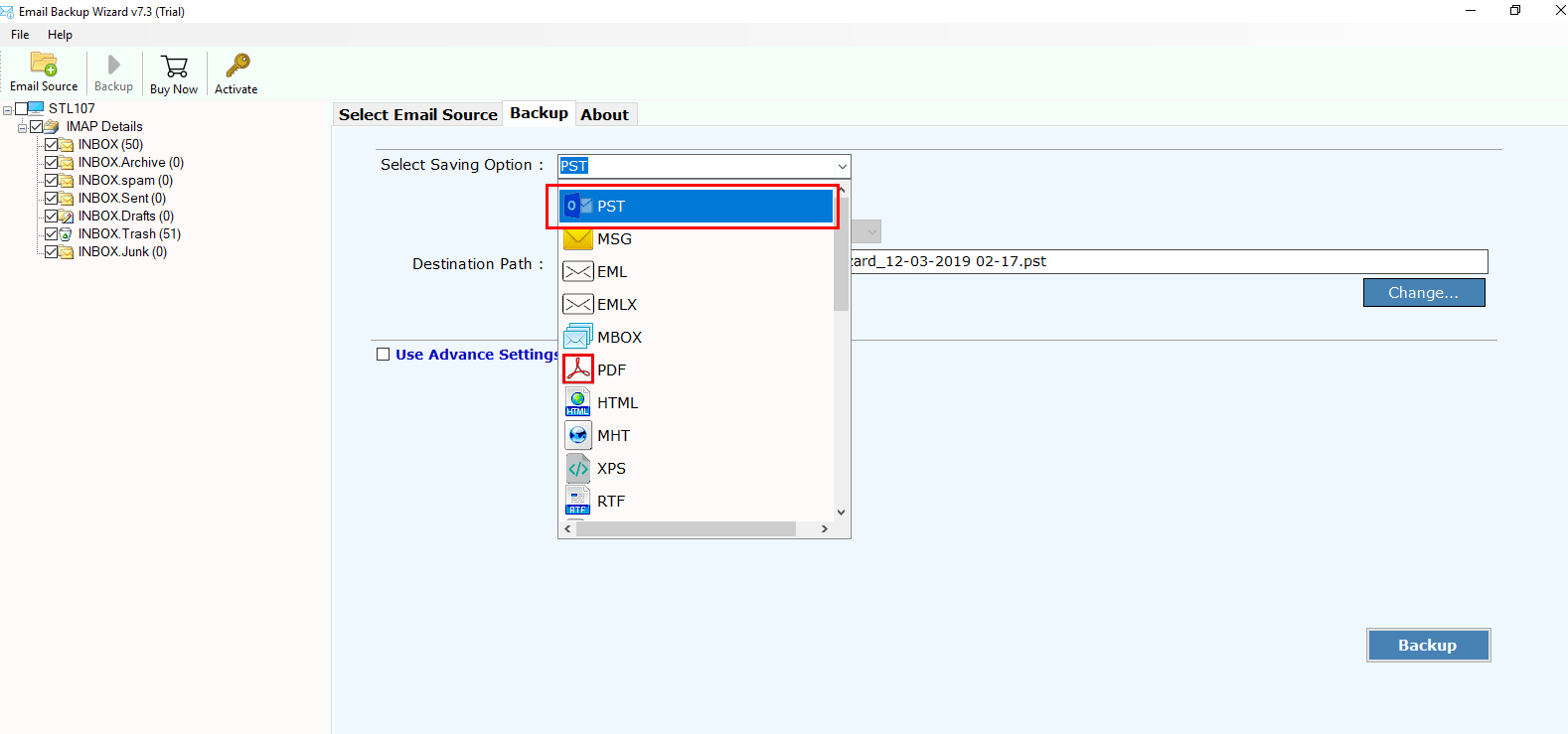
- You can choose desired language to save your data.
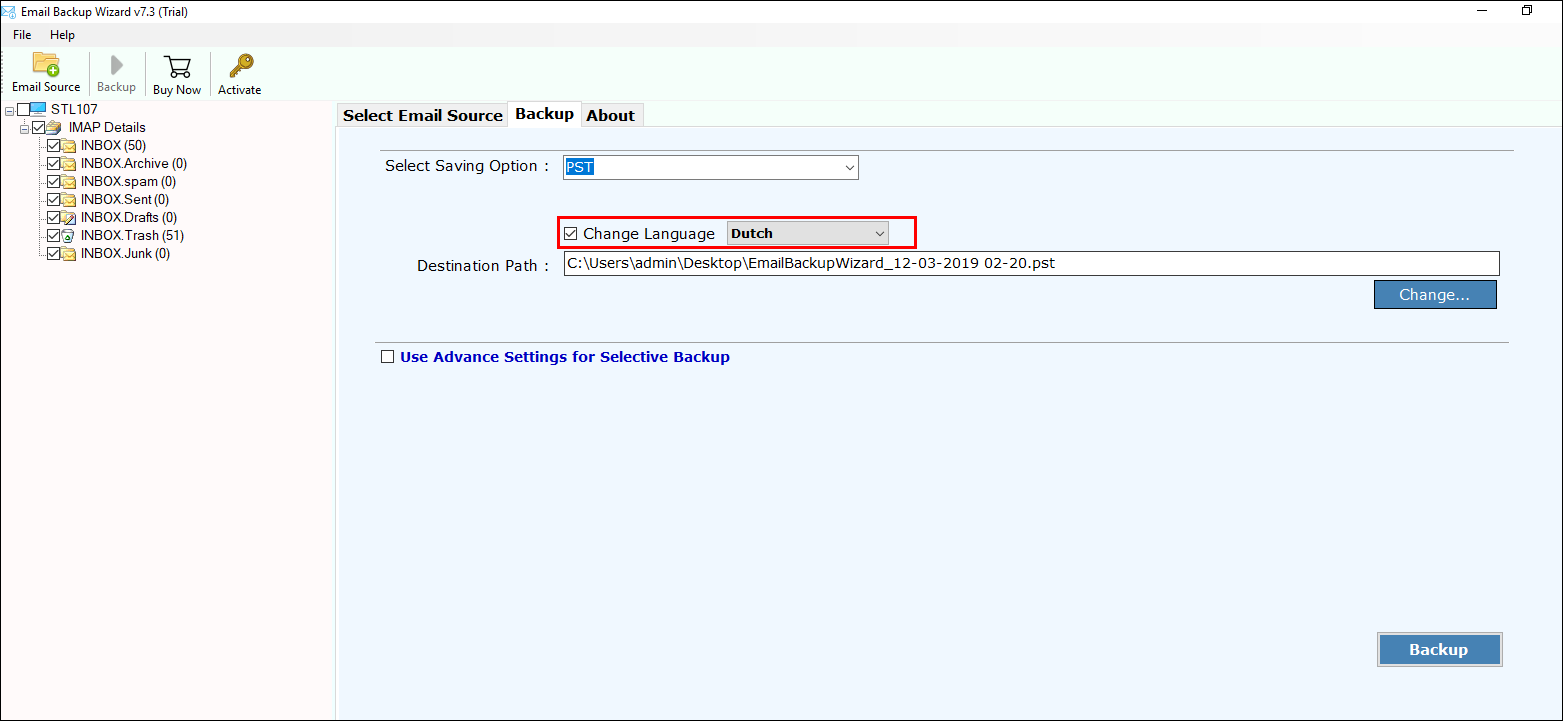
- Choose desired location in your machine to save resultant data in your machine.
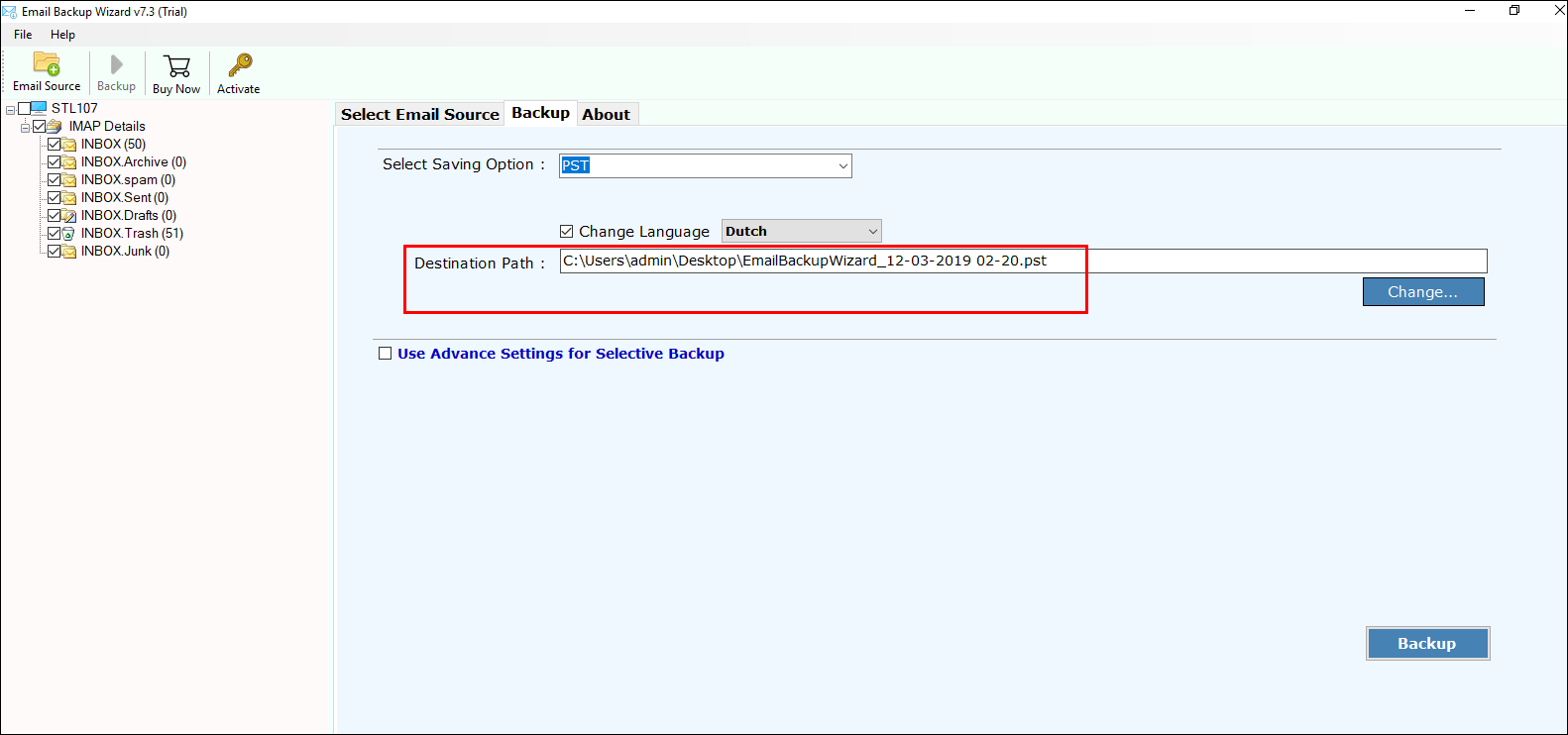
- If you want to migrate selective emails then, choose email from date range accordingly and click on Backup button.
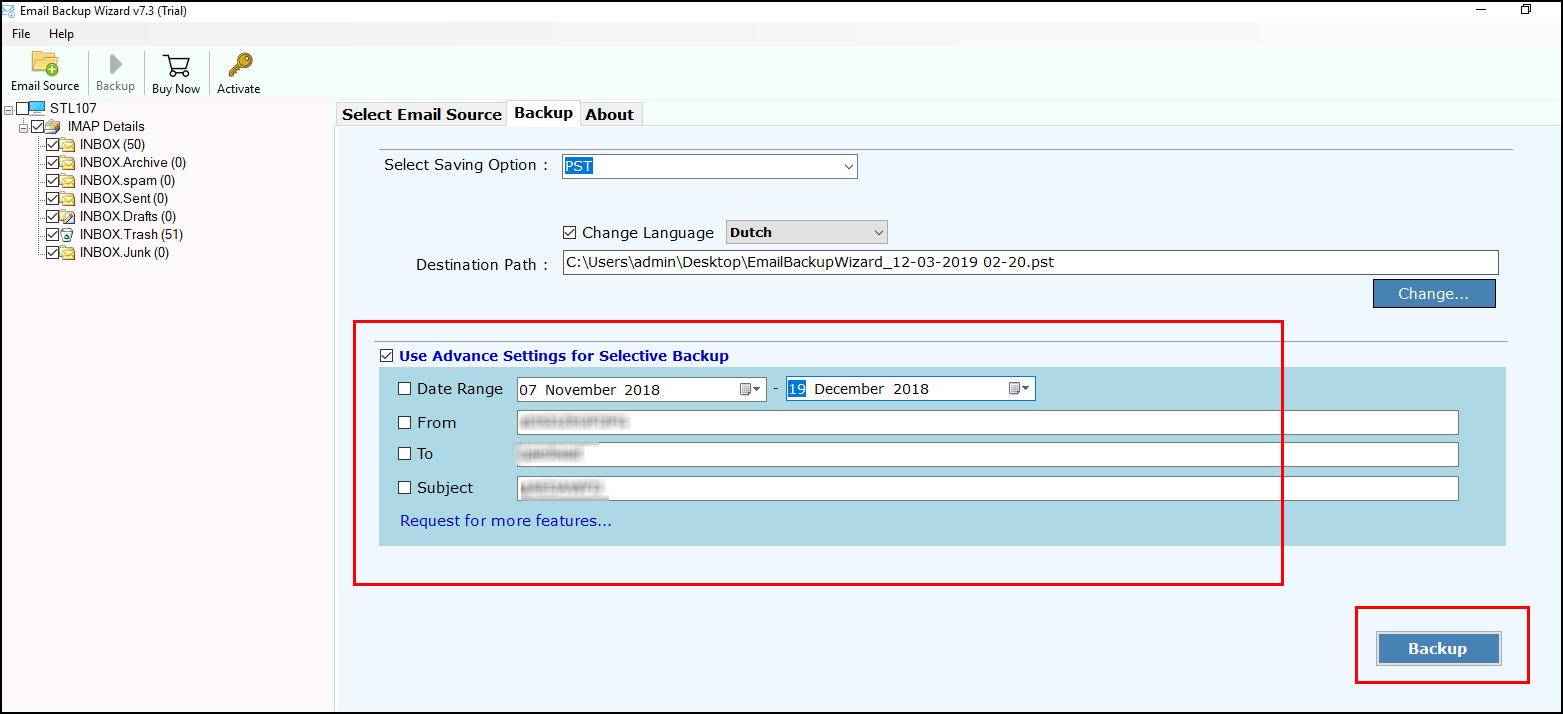
Once you have your Webmail files in PST format. You can import the resultant PST file in Microsoft Outlook 2019, 2016, 2013, 2010, 2007, etc.
- Open your MS Outlook in your machine.
- Go to the file >> click on Open & Export >> select Import & Export option.
What is Unique About Webmail to Outlook PST Converter?
Webmail to PST migrator is an outstanding solution to execute Webmail to Outlook conversion. Tool is simple, and it provides trouble-free platform to perform Webmail to PST Conversion.
This is the most suitable software available to convert Webmail emails to PST quickly without affecting the integrity of data. This advance application is upgraded by developers so that the user can precisely convert their Horde Webmail data into Outlook PST easily.
With this utility, users can make a limitless conversion of Webmail email files. The simple interface creates easy for users to use the software. That is, it provides, such a user-friendly interface which allows a novice user to process the software without any proper technical knowledge. So, this software easily allows all types of user in making backup files by migrating emails to PST format. With this application, users can easily convert their email data into Outlook account.
Conclusion
By concluding, I would only say that, as far as online software market is apprehensive, a wide range of costly Webmail to PST migration software will be available. However, the requirement to get a perfect one; programmed with an easy-to-use interface is always up. And it’s here.
Related Posts






