How to Convert OST to Outlook Data File ? -Stepwise Approach
Summary: This guide is prepared for users who want to know “How to export OST file to PST? ” Read this complete blog to get a solution to convert OST to Outlook data file.
MS Outlook in my office desktop is configured to work in offline mode. Thus, all the files are saved in. OST file format. A few days ago, my Outlook stopped working all of a sudden and blocked access to OST files. This OST file contains all my important emails, contacts and other essential data. So, how can I get access to these unreadable OST files? Is there any possible way out?
– Christopher, Germany
As you can see from the above query that the user is unable to access Outlook OST file. Are you also dealing with such issues while using Outlook application? Don’t worry as unreadable or corrupted OST data files can be fixed by converting it to Outlook data file i.e. PST using a third-party tool. In this blog, we will discuss an efficient method to move OST data file to Outlook PST. Also, this blog will solve other user queries like:
- How to migrate selective folders from OST to Outlook data file?
- What is the best method to convert OST emails to Outlook PST?
- How to extract messages from corrupted OST file to Outlook data file?
Best Solution to Convert OST to Outlook Data File
OST to PST Converter tool is an excellent utility to resolve all issues with the OST file and allows to convert OST file to Outlook PST. This tool is capable to convert OST emails to Outlook data file. Moreover, one can use this software to export OST file to various PST Outlook versions such as 2016, 2013, 2010 and below versions. Also, this tool allows the user to export OST file to Outlook PST with attachment. You can download this software by hitting on this green button.
How to Import OST Files to Outlook PST ?
Firstly, download and install this application on your windows computer. Then, follow this step-by-step procedure to convert OST file to Outlook PST.
1. Once the software installation is done, the software panel will show dual option to load OST files
Add File– Load single OST files one by one.
Add Folder– Load multiple osf files at once.
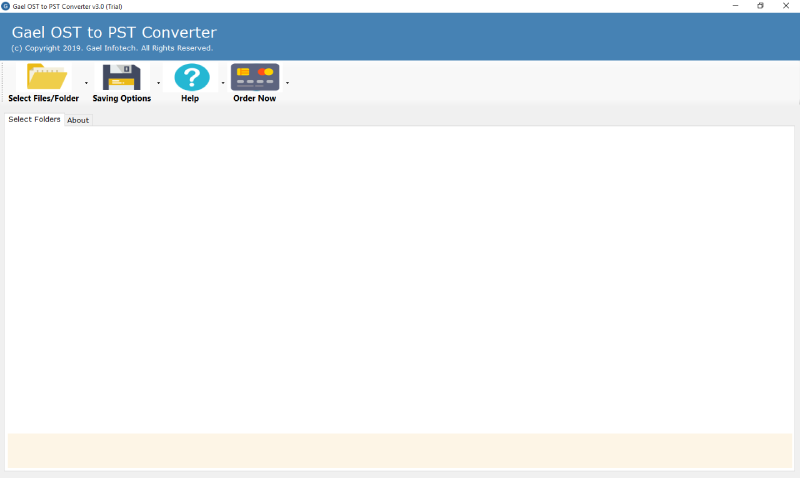
2. Now, check the required OST files that you want to export to PST.
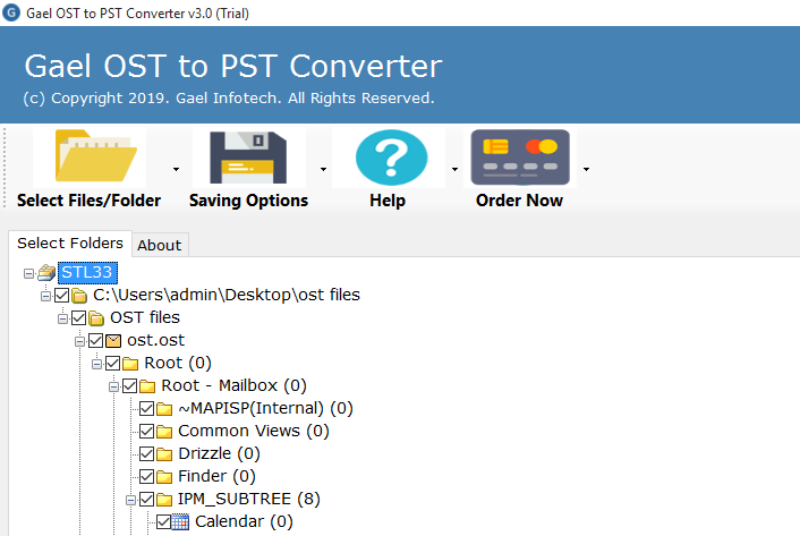
3. Choose a file saving option from the multiple file saving format provided in the software interface. So, choose Export to Outlook PST option. Then, choose a required destination path to move OST data file to Outlook PST and press the Convert button.
Note: The user can change language by clicking on Change Language icon.
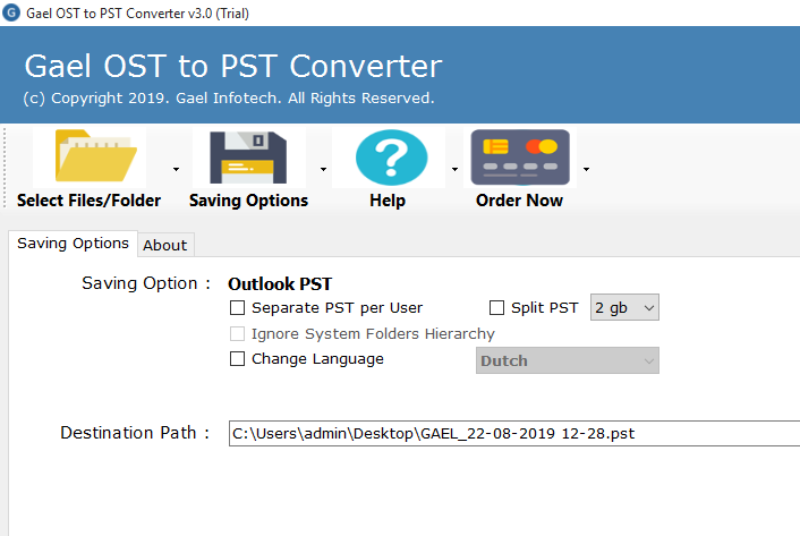
4. OST to PST migration tool starts conversion process. This will take few seconds.
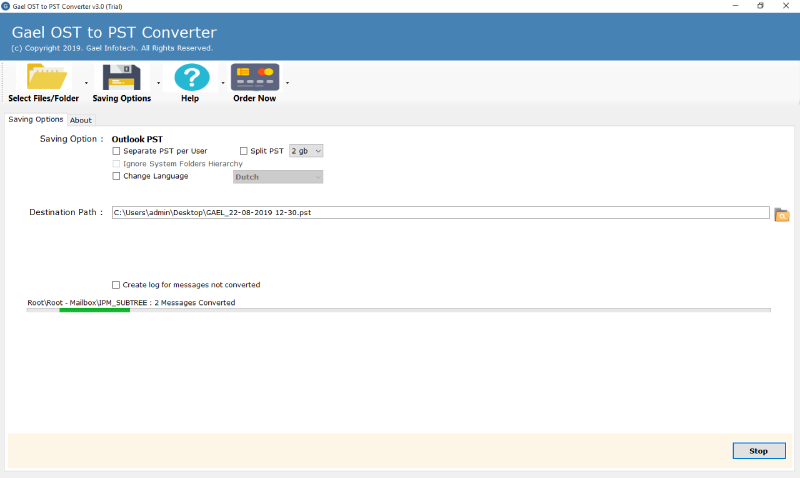
5. OST to Outlook data file migration finished with a completion message at the end.
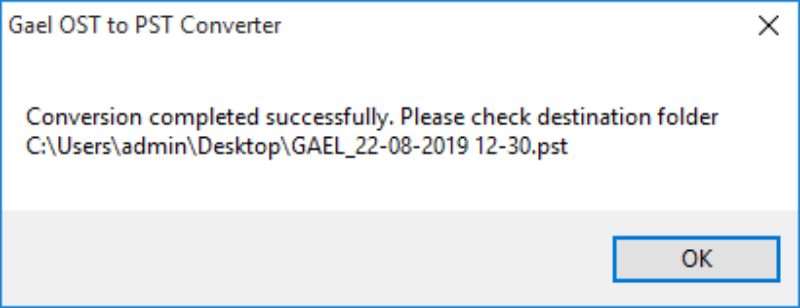
After pressing the OK button, the application to import OST to Outlook PST will automatically open the destination path so that users can easily get the Resultant Outlook data files.
From the above section, we can easily conclude that to migrate selective folders from OST to Outlook data file using this software is so simple. Moreover, the tool gives the option to save resultant files at the required location. Now, let us look at some of the amazing features of the OST migration tool.
Advantages of OST to Outlook Data File Converter
1. Option to create separate PST– The application allows the user to transfer separate PST per user.
2. Batch conversion from OST file to PST– Using this utility, the user can convert OST file to Outlook PST in batch mode.
3. Maintains properties of OST– After migration, the tool allows to maintain meta-data properties of OST like To, From, Bcc, Subject, etc.
4. Split large size PST files– The application permits to split large size Outlook PST files by 2GB, 5GB or 10 GB, as per need.
5. Unlimited OST file conversion– This migration tool allows to export OST file to Outlook PST infinitely without any data loss.
6. Transfer selective OST file to PST– The application allows to migrate selective folders from OST to Outlook data file.
7. Supports all Outlook editions– The tool is compatible to export OST file to PST Outlook 2016, 2013, and older versions.
8. No need for Outlook installation– The software permits to convert OST emails to Outlook PST without installing Outlook application.
9. Extract damaged OST messages to PST- The tool can extract messages from corrupted OST file to Outlook data file easily.
10. Save resultant files at required path– With OST conversion tool, the user can save resultant PST files to the desired location.
11. Product setup in multiple languages– This application provides an option to install the product in multiple languages.
12. Export OST file attachments– The tool can convert OST file to Outlook data file with attachments quickly.
Frequently Asked Questions
Q1. How to export OST file to PST Outlook 2016?
Ans. Follow these steps to move OST data file to Outlook PST.
1. Firstly, download and run the tool on Windows OS.
2. Choose Add Files/ Folder option to browse offline OST files.
3. Select the required folder that you want to migrate to Outlook PST.
4. Now, choose Export to Outlook PST as a saving option.
5. Then, select the required destination path to save resultant PST.
6. At last, press the Convert button to start the conversion procedure.Q2. Does the tool support to export OST file to Outlook PST with attachment on Windows 10?
Ans. Yes, this application can be utilized on any Windows platform including Windows 10, 8, 8.1, 7, Vista, XP, to convert OST file to Outlook data file PST.Q3. Does the tool allow to migrate selective offline OST files to Outlook data file?
Ans. Yes, the software permits the user to migrate selective folders from OST to Outlook data file.Q4. Is it necessary to install Outlook application on the same machine to export OST file to PST?
Ans. This tool is a standalone application. It does not require any external application to move OST data file to Outlook PST.Q5. Does this software allow to export OST contacts to Outlook data file?
Ans. Yes, this multi-feature application can move contacts from offline OST files to Outlook data files.
Convert OST Emails to Outlook Data File For Free
The trial edition allows to export only the first 25 items from each folder. If you want to migrate a large number of OST emails to Outlook PST then, you need to activate the licensed key of this product. This tool is an automated product that allows the user to move OST data file to Outlook PST with few mouse clicks.
Conclusion
In this blog, we have discussed a complete and instant solution to convert OST to Outlook data file. This application has a well interactive interface. The users do not need any technical guidance to access the tool. Moreover, the user can import OST files to Outlook PST without any data alteration.
Related Posts






