Convert DBX Files to PDF to Print Outlook Express Files

Summary: Many working professionals regularly want to convert DBX files to PDF for several reasons. And many want to convert PDF to Print Outlook Express Files. for a perfect solution for these conversions, this blog got you covered.
Email has bowed into a crucial requirement these days for any business depending on speedy communication mode. Emailing requirements in our present life has drastically increased. And due to this, conversion needs are also rising for personal as well as professional usage.
However, when it comes to converting DBX files to PDF format to secure their Outlook Express files, many users face several challenges. Outlook Express was one of the widely used email clients, but with its discontinuation, several users have faced problems with their old emails stored in DBX file format. And converting DBX files in a PDF file format makes your data more readable and printable. In this blog you will be able to explore How to convert DBX files to PDF to convert them into Print Outlook Express Files, let’s start.
What made you do this conversion?
Some reasons to transfer DBX file to PDF file format are given below:
- Preserve Important emails: many users have important historical or business-related emails stored in DBX format. After the conversion these files ensure that your preserved content is in accessible format.
- Easy sharing: PDF files are easily shared via several platforms. And they are compatible with every platform.
- Offline saved files: PDF is the most preferred document even to print any file or document. after printing, you can easily save documents for offline uses.
- Compatibility: DBX files can be only opened with specific software, whereas PDF is a widely used file format that can open nearly on every platform, generally used by most of the users.
- Legal Level Needs Met Effortlessly: Other quality of Adobe PDF file, which encounters legal level of requirements.
How to Convert DBX Files to PDF?
After knowing the several reasons for the conversion, now it’s time to know how you can perform the whole conversion process. Here you can use the Manual method as well as an Automated Method to proceed further. Let us know how to move further to convert DBX files into a PDF file format.
How to Convert DBX Files to PDF with Manual Method ?
While converting DBX files into a PDF file format, it is important to find a good method to complete this procedure. You can use Manual method to complete this challenging tasks. However, manual methods involves using Microsoft Outlook and Adobe Acrobat, lets see what it brings to the table.
Phase 1. Import DBX Files into Microsoft Outlook:
- Firstly, install Microsoft Outlook on your system.
- Secondly, import your DBX files into Outlook.
- Thirdly, like Windows Live Mail, which can convert DBX files into PST file format.
- Fourthly, once the emails are imported into your Outlook, you can view and access them easily.
Phase 2. Convert Emails to PDF:
- Firstly, open email in Microsoft Outlook.
- Now, use the “Print” function and select the Adobe PDF as your printer. To save your file offline.
- Lastly, save your file’s output as a PDF file
You can use this method only for a small number of emails, as it can be complicated for bulk email conversions. And if you need to Bulk convert your files then, You must choose an Automated method which will help you achieve your goals more effectively. Let us see how an automated method works for this conversion.
How to Convert DBX Files to PDF with an Automated Method ?
BitData DBX Converter is an automated method to convert your DBX file to PDF file format. This tool is an efficient way to convert DBX files in bulk. This Tools provide a straightforward and reliable solution, and allow its users to convert multiple DBX files into PDF format with minimal effort. Let’s check out its process to use Outlook Express to PDF conversion.
- Firstly, download and install DBX to PDF Converter Wizard on your system.
2. Now secondly, to migrate batch DBX files, click on select Folder option. However, if you need to transfer selective DBX files then, go for Select File option.
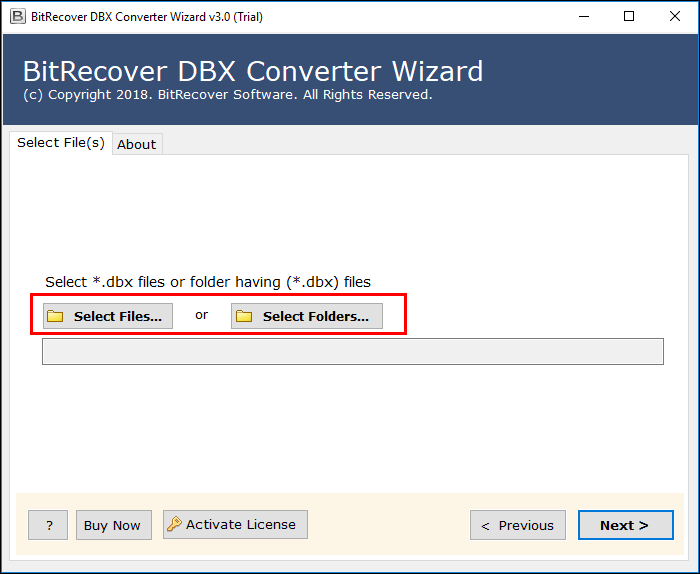
3. Once Outlook Express files are loaded on application’s panel, it will display you path of loaded DBX files and click on Next.
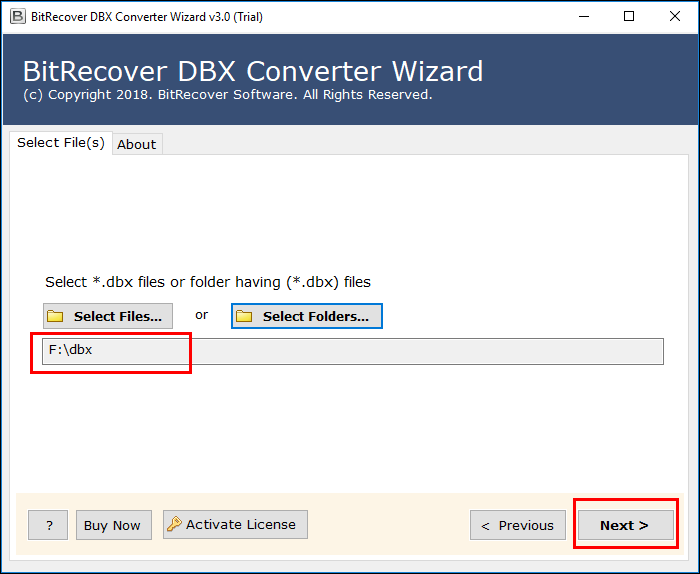
4. Check the desired file to export from DBX to PDF and click on Next.
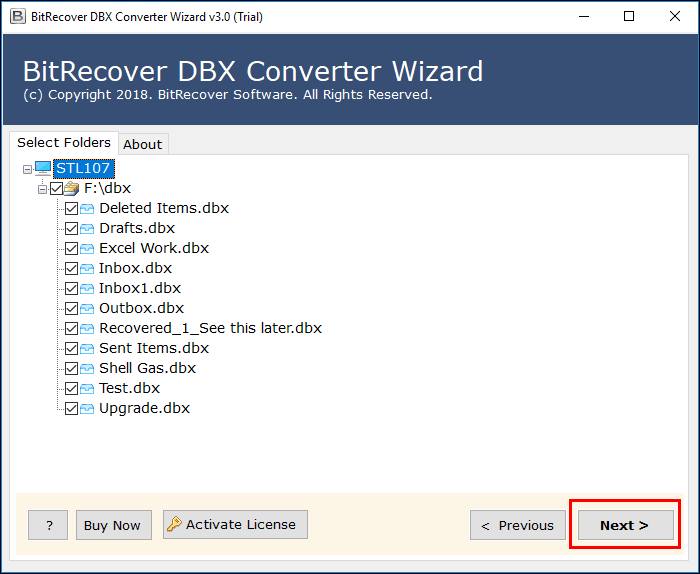
5. Now, from the list of saving options select the PDF option to move DBX to PDF Adobe.
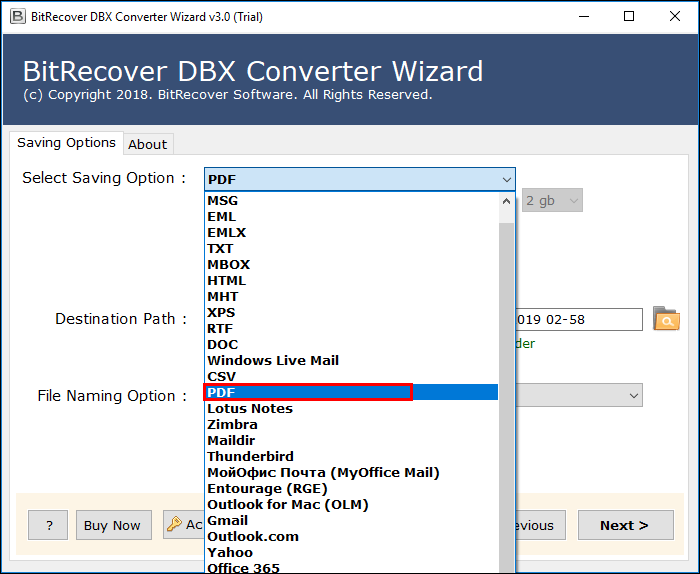
6. Choose the desired location to save resultant files at the desired location in your machine.
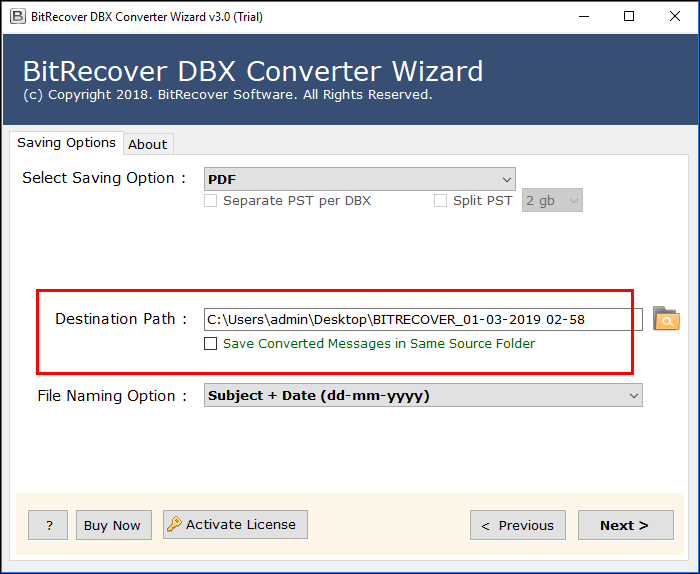
7. Now, choose desired file naming option from the list of options to save your migrated data from Outlook Express DBX to PDF format.
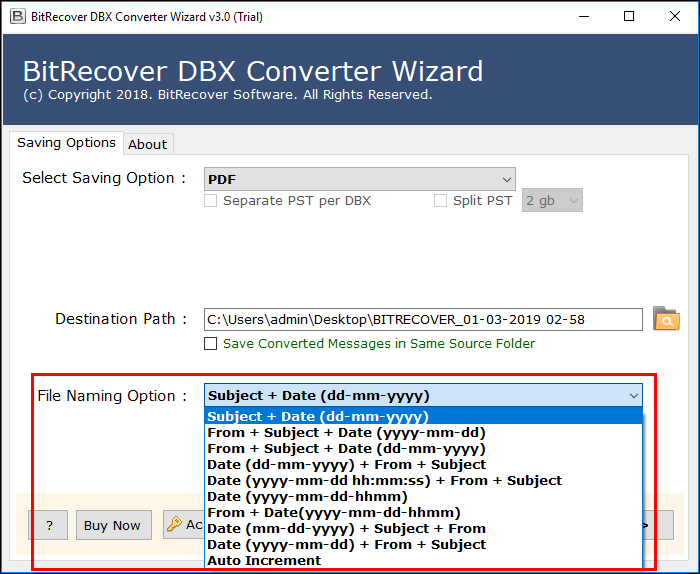
8. Lastly, once the process is done, you will get the message of completion on screen.
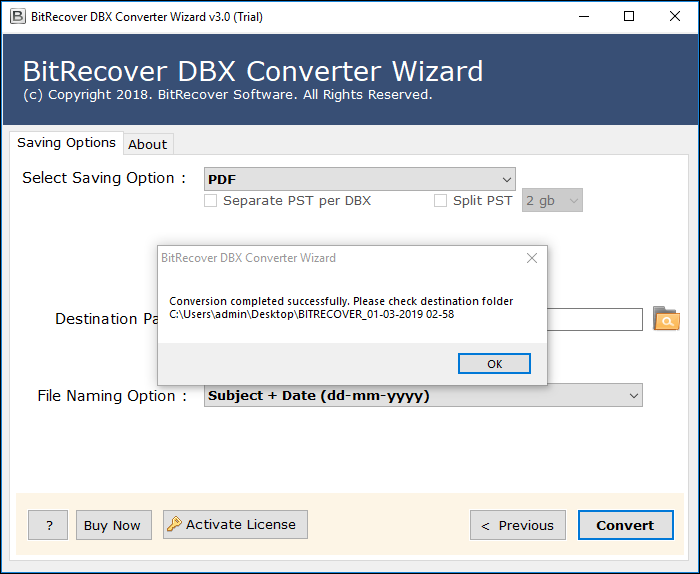
In this way, you can move all my data from DBX to PDF format with just a few clicks. The method is a fully-featured application to execute data conversion from DBX to PDF format.
How is DBX to PDF Migrator Unique?
It is the most consistent tool present in the online market to export Outlook Express emails to PDF documents. However, this tool is combined with the best set of technologies that pledge data conversion with accuracy. Let us discuss some of its Excellent Features
- You can transfer a limitless number of DBX files to Portable Document Format successfully.
- The flawless conversion of the tool permits you not only convert the multiple DBX files but also permits you to move desired .dbx files to Adobe PDF.
- With the application, you can convert DBX to PDF file without Outlook Express installed on your system.
- there is no kind of file size limitation from the tool to execute the data migration process further.
- Migrate bulk of DBX files at once to Adobe PDF in original form.
Wrap up
In conclusion to this blog, we discussed how to convert DBX files to PDF to get a Print Outlook Express Files. which will help you get the mobility of Outlook Express contents further. Best thing about this conversion is that you will not have to be dependent on the availability of the Outlook Express application. Therefore, we have given an outstanding solution to get the conversion process without data loss.
FAQs
Q1. Can I convert DBX files to PDF files without Outlook?
A- Yes, by using the automated method you can convert DBX files to PDF, without needing Microsoft Outlook.
Q2. How do I print emails from DBX files?
A- To print DBX files first you have to convert the DBX files to PDF and then, open the PDF files and print them easily.
Q3. What is the best method to convert DBX to PDF?
A- We will recommend to you the automated method to convert your DBX files to PDF file format. To make you your data easily accessible, this method also have bulk conversion capabilities, and prevents from email formatting.
Related Posts





