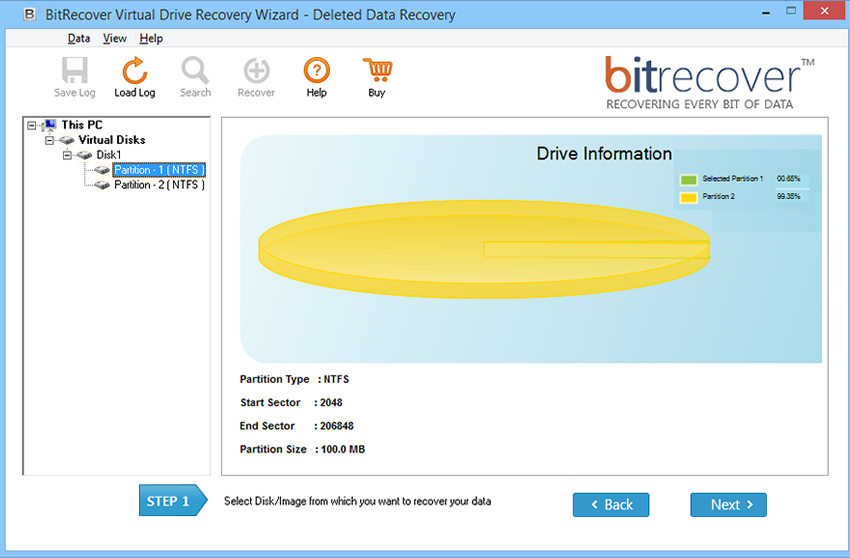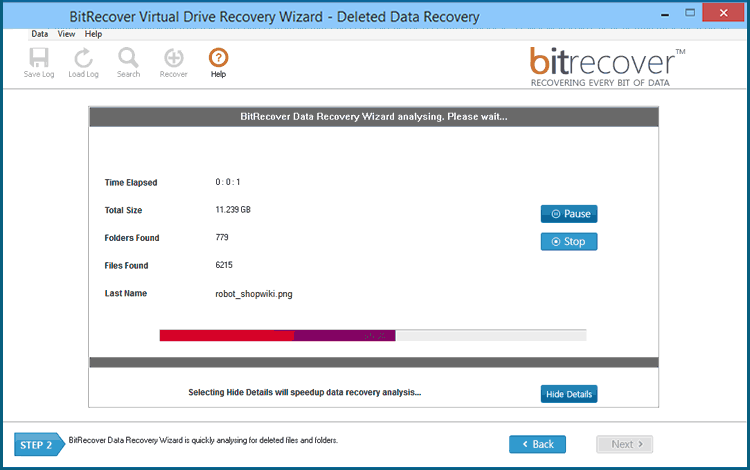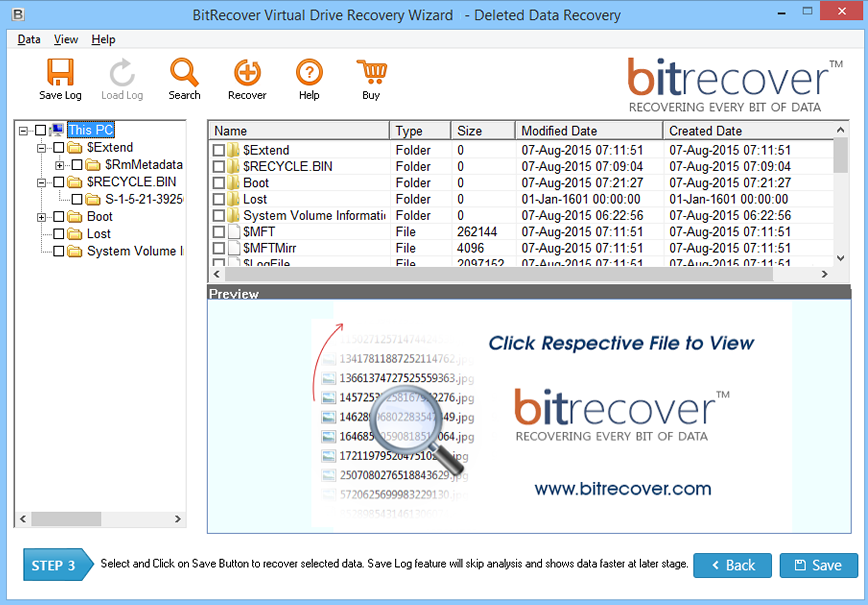BitData Virtual Drive Recovery v4.1
Retrieve Data from Corrupted, or Damaged Virtual Hard Disk Files


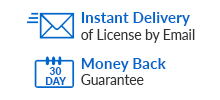
Download Now
Version: v4.1 Purchase Now
Price: $199 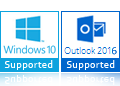
Free Virtual Drive Recovery Software Download permits to recover virtual hard drive files but you cannot save recovered data with freeware demo version.
Why Virtual Hard Disk Files Recovery Important?


Virus infection
Its very common cause behind corruption of virtual machine file. Once the machine is attacked by any virus, it ruins files on system including Virtual Hard Disk Files.

Paused State
If we do not notice early signs of the VM (Virtual Machines) failure or even the paused state of your Virtual Machines then, it leads to the Virtual file damage.

Sudden System Shutdown
Accidental closure of your system can leads to damage of software or hardware of your computer. If your Virtual Machine is active at that time then, it may lead to corruption or even damage of Virtual machine file.

Human Errors
Intentional deletion or removal of saved files, registry alteration errors, force shutdown of machine, and unsuitable disk management are few human errors that can damage your virtual machine files.
Features of Windows Virtual Machine Recovery Software


Retrieves File from Virtual Machine
Within few moments of data recovery procedure, users can recover virtual hard disk file data. One can easily restore VMware Virtual Machine, Hyper-V Virtual Machine, Linux KVM, Oracle VirtualBox, & Parellels Desktop for Mac without losing data with BitData Virtual Drive Recovery software.

Recover Deleted files from Virtual Machine
With Virtual Drive Recovery tool, one can easily retrieve the data even after emptying from trash or recycle bin. The application is programmed in such a way that it retrieves the permanently deleted data in its original form without any issue on Windows machine.

Recover from Corrupted, Crashed or Damaged Virtual machine
With the software one can easily retrieve all the virtual disk data from corrupt Bare Metal Hypervisors, Hyper-V Server, VirtualBox Manager, VMware Server, and Parallels desktop files.

Supports Cirtrix XenServer VG_XenStorage
The application helps to perform Citrix XenServer data recovery from Windows VHD file, which is created within XenServer and Xen hypervisor platforms. The tool also helps you in salvaging data from Citrix XenServers.

Compatible with all Virtual Machines
BitData Virtual Machine Recovery tool supports recovery from Oracle VirtualBox, Microsoft Hyper-V, Microsoft Virtual Server, Parallels Desktop for Mac, Microsoft Virtual PC, VMware Infrastructure, VMware Server (GSX) Data Recovery, VMware ESXi, VMware Workstation, VMware vSphere, VMware View, Citrix Xen Desktop, Citrix Virtual Server, Linux KVM, Citrix Xen Server, QEMU.

Accessible on all Windows OS
Virtual Drive Data Recovery software is designed after keeping all things in mind therefore, tool is programmed in such a way that it supports all the versions of Microsoft Windows that covers up Windows 10, 8.1, 8, 7, Vista, XP, etc. and Server versions like 2016, 2012, 2003, 2000, etc.
Specifications of BitData Virtual Hard Drive File Recovery Tool


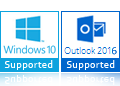
Basic Requirements for Virtual Drive Recovery Software
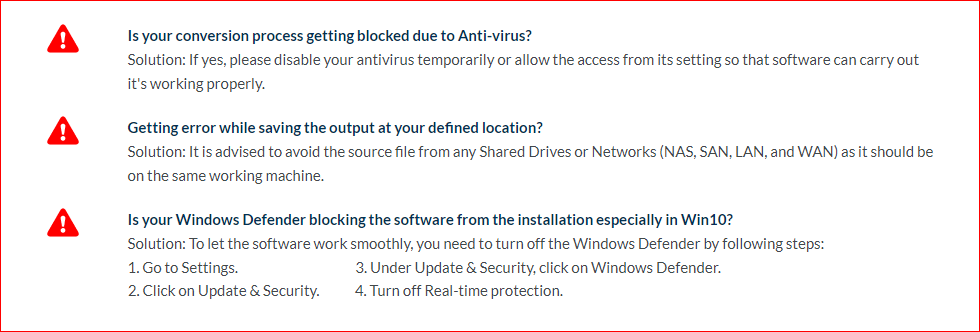
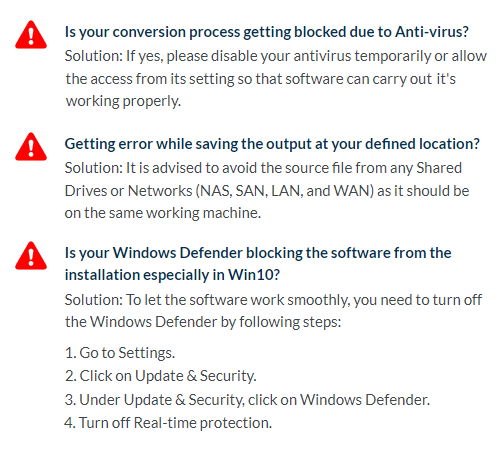
Screenshots of Virtual Machine Recovery Tool
BitData Virtual Drive Recovery Tool is one of the solution that supports - formatted, deleted, corrupted and missing virtual drive recovery.

Download & install BitData Virtual Drive Recovery Software. You will get Five Recovery Modes, select required one accordingly.
If you choose Deleted Recovery Mode then, it will show you deleted partitions of data.
After chosing partition, tool will start the scanning process.
Once your data is restored, software will show you preview, save your desired retrieved data and software will give a completion message at last.
Frequently Asked Questions of Virtual Machine Data Recovery Tool

Does the application recover data from formatted virtual machine?
Yes, Virtual Machine Recovery Software retrieves the data from formatted virtual disk drive.
Which partition system are supported by Virtual Machine System?
The application restores data from NTFS and FAT partitions that includes exFAT, FAT32, and FAT16. Tool also supports GPT and MBR disk partition.
Can I use this tool on windows Server 2016?
Yes, the software supports all Windows OS and server versions.
Trusted By:
Client Reviews of BitData Virtual Drive Recovery Software

We Value Your Suggestions & Reviews