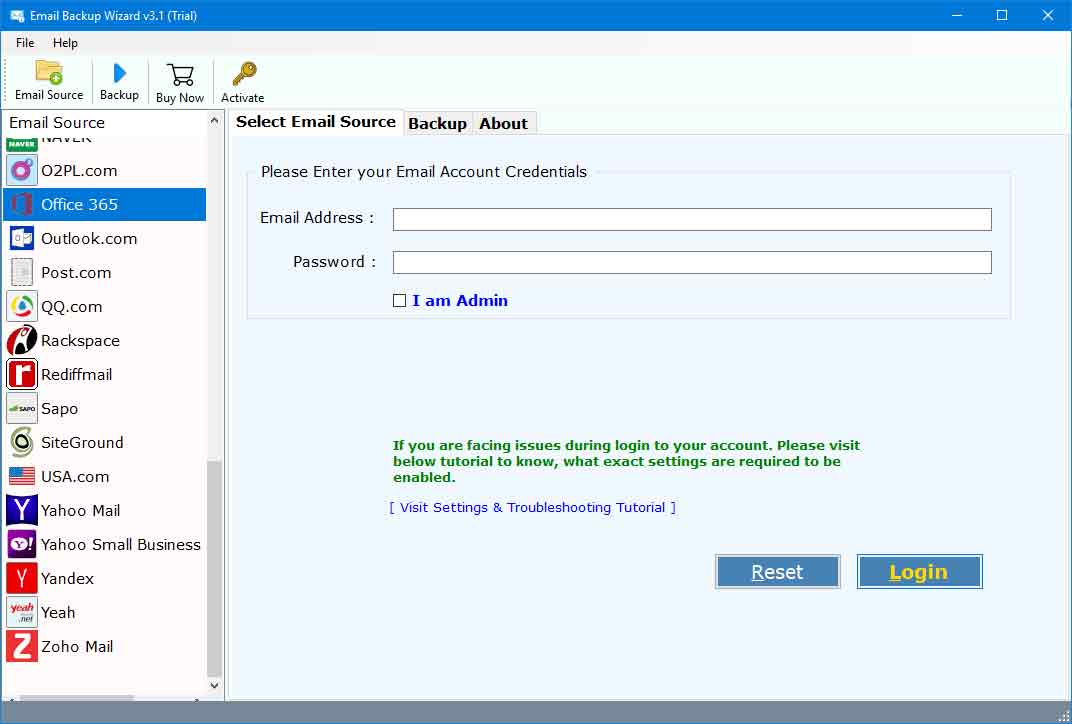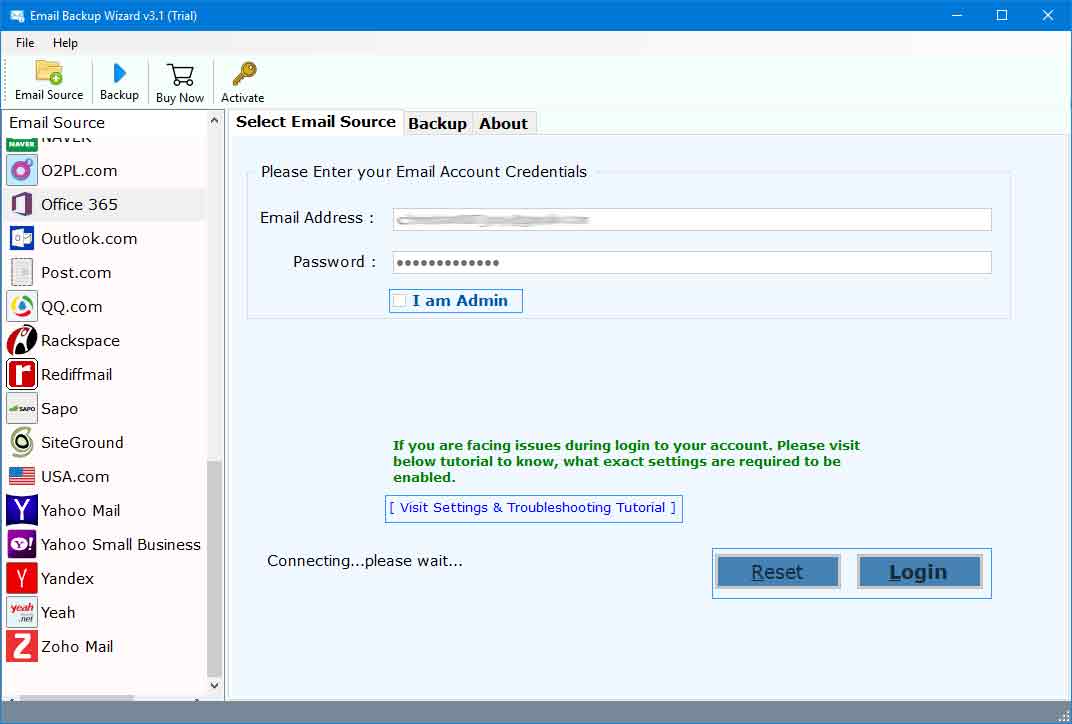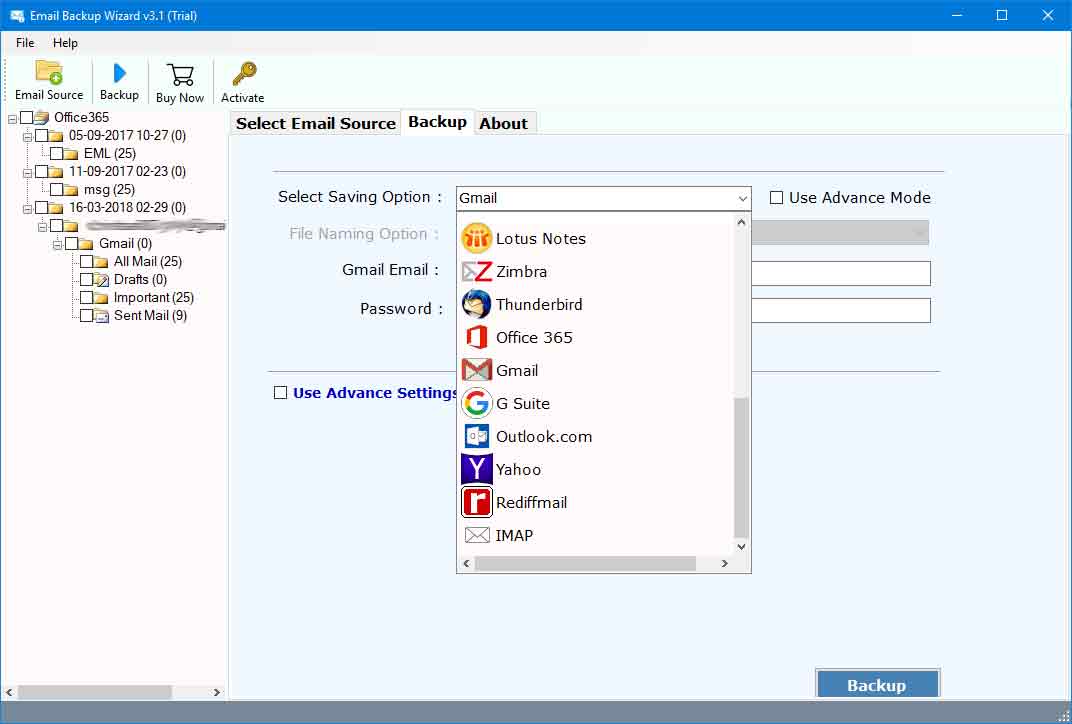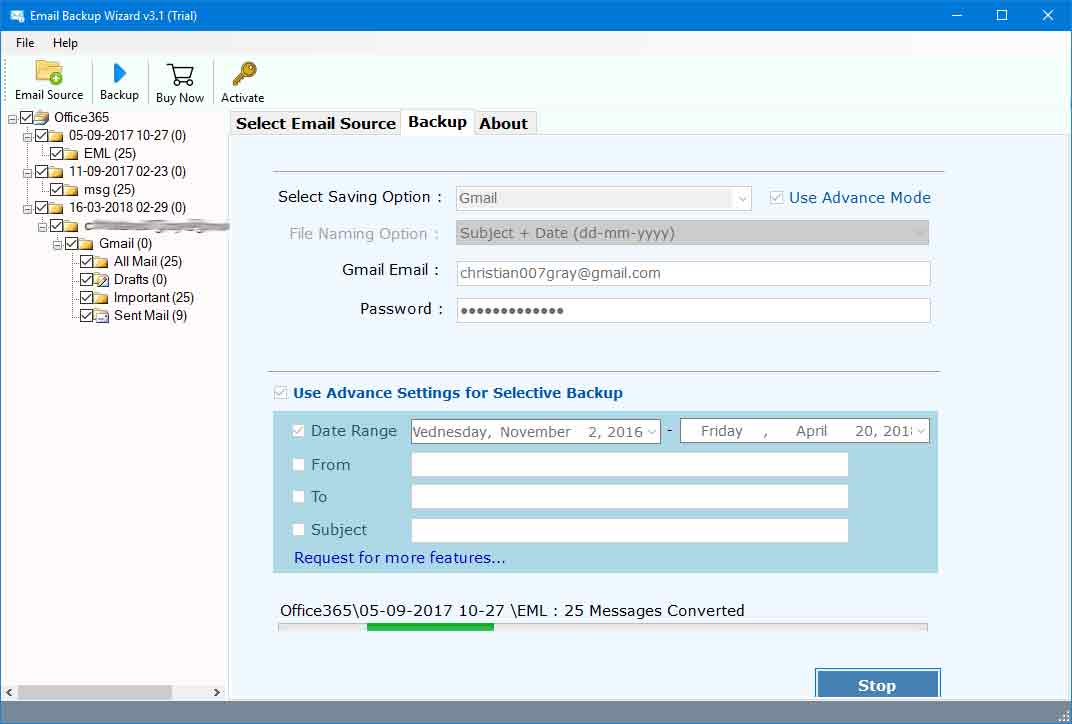BitData Office 365 Backup v3.1
Backup Single or Multiple Office 365 Admin Accounts to Various Email Sources


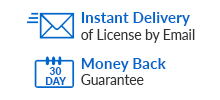
Download Now
Version: v3.1 Purchase Now
Price: $99 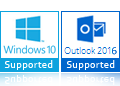
Free Office 365 Backup download tool allows to backup 25 items from every folder with free of demo edition.
All-in-one Office 365 Backup Tool
Download Office 365 Data to Any Email Application, Email Server, or Email File Format

Best Office 365 Backup tool is a complete software to download, backup, and migrate office 365 mailbox to any email application. All email sources are supported by the software- Yandex Mail, Amazon Workmail, AOL Mail, Yahoo Mail, G Suite, Gmail, Comcast Mail, Earthlink, GMX, IMAP Server, MDaemon cloud, Outlook.com, Exchange Server, Rediffmail, and more.
"All Email Clients are Highly Supported"
What is the Importance of Office 365 Backup?
4 Reasons to Backup Office 365 Mailbox


Human Mistake
Human error is basic cause of the major data loss occurrences. The collaborative environment indorsed by Office 365 makes it susceptible to the accidental data deletion. Many times Office 365 fails to defend organizations from data loss.

Short Retention and Restoration
Office 365 data retention policies are not satisfactory since there are some limitations tangled with deleted items, recoverable, and legal holds. Once the allotted time of retention is over, it is difficult to get back the data.

Compliance Risk
Not all applications protect data in accordance with compliance organization's needs. To ensure smooth convenience of cloud data according to key needs for compliance.

Hacker Peril
Malicious attacks can make jolting impact on data integrity of cloud platforms and challenge the firm in field of obedience. Malicious attacks or even unauthorized usage to machine by hackers last to be focal point of concern.
Features of Office 365 Converter Tool

Backup Office 365 Mailbox in Desired File Formats
Office 365 Converter Tool provides range of options to copy, and download their O365 mailbox data in desired format. The application provides numerous saving options like PST, MBOX, EML, EMLX, MHT, DOC, HTML, RTF, PDF, etc. All formats marks easy for users to backup Office 365 mailbox items to supported application accordingly.
Import 0365 Emails to Several Email Clients
BitData Email Migrator Wizard is all-in-one software, which permits to create backup of all common email clients or services. Several email services are supported by tool like- Libero Mail, AOL, Kerio, Office 365, Gmail, KPN Mail, Mail.ru, Rogers, Shaw Mail, iCloud Mail.com, MDaemon Cloud, NAVER, Windows Live Mail, Web mail servers, Exchange Server, Business Email Hosting Services, etc.
Perform Selective Office 365 Cloud Data Backup
Office 365 Backup software allows you to copy the desired emails along with filter option. One can easily move desired cloud messages to desired email clients with date range, From, To, or Subject filters option.
Backup Multiple Office 365 Accounts
The tool is designed by using advance options, which makes simple for users to execute easy Office 365 Backup. Software provides an option to save multiple Office 365 accounts from the admin account with "I am Admin" option.
Conserves Data Integrity after Conversion
The utility is algorithm in such way that it retains integrity of data after transferring to other email clients. Office 365 Backup software preserves all folder hierarchy, attachments, email properties, etc. in exact form.
Supports all Windows Version
Tool is programmed in such manner that it supports all editions of MS Windows (both 32 and 64-bit). Not only this, tool supports all editions of Windows Operating System, i.e. Windows 10, 8.1, 8, 7, Vista, XP, etc.
Specifications of BitData Office 365 Migrator Tool


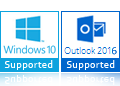
Basic Requirements for Office 365 Backup
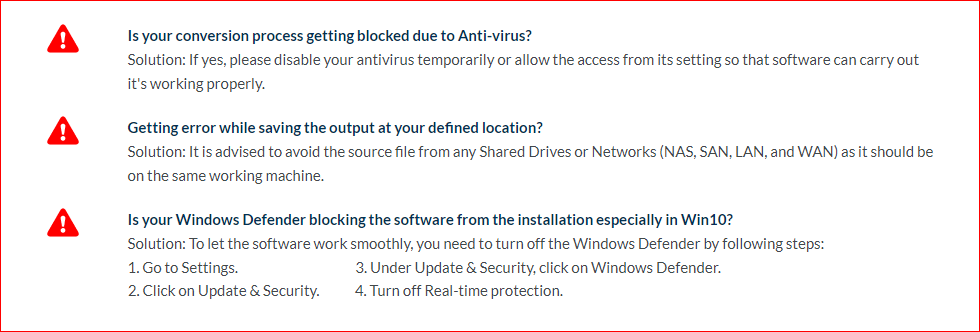
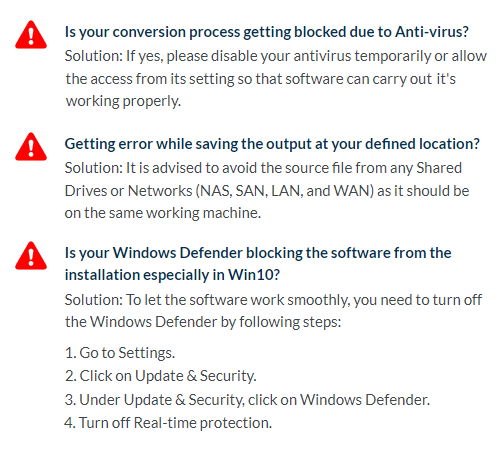
Product Video of Office 365 Backup Tool

Screenshots of Office 365 Converter Tool
With BitData Office 365 Backup Software one can backup, copy, and migrate emails from O365 mailbox to other email application, email server, or email file format accordingly.

Download, and run Office 365 Backup tool.
Enter credentials of your Office 365 account and click login.
Choose desired email format or email application to backup your data.
Software will show backup procedure and give completion message once it is completed.
Frequently Asked Questions of Office 365 Backup Software

I am getting "Unauthorised Access" Error while using Office 365 Backup software. What to do?
This error is due to settings, which are required to be done. There is a mailbox permissions, which are required to allotted to users/accounts for Admins. One can add these permissions from Mail settings to all users' accounts in the Office 365 Admin Account.
Can I resume my backup process if it is paused in between due to internet issue?
Yes, the application automatically pause the backup process if there is some internet issue while executing the process.
Is there any content length or size limitation to perform email migration?
No, there is no any limitation imposed to perform Office 365 migration by using this software.
Trusted By:
Client Reviews of BitData Office 365 Converter Software

We Value Your Suggestions & Reviews