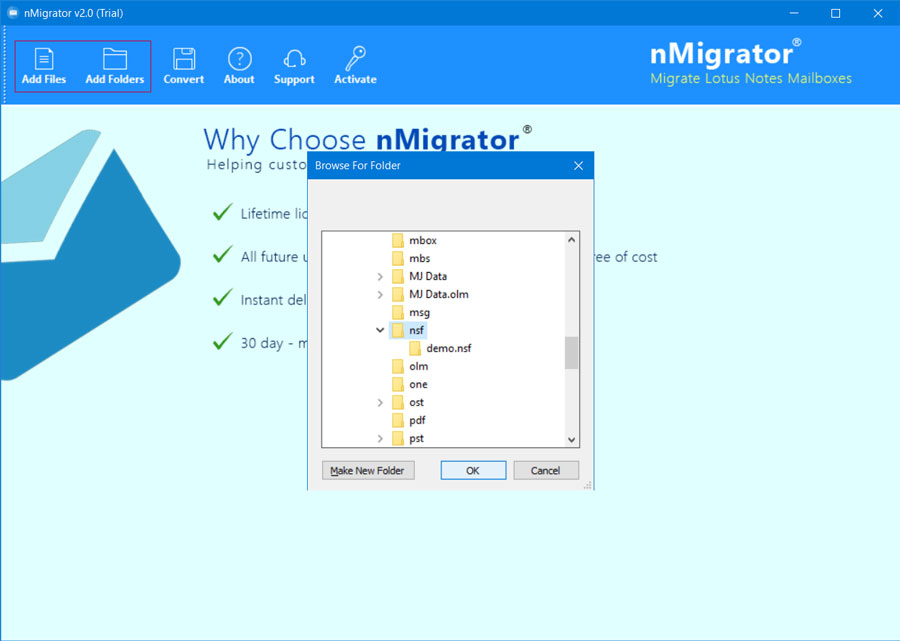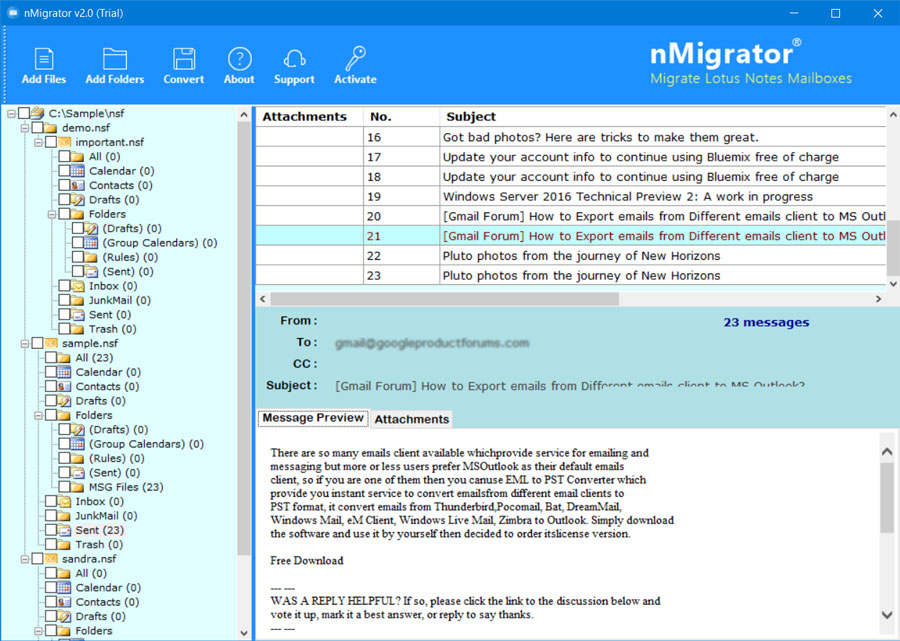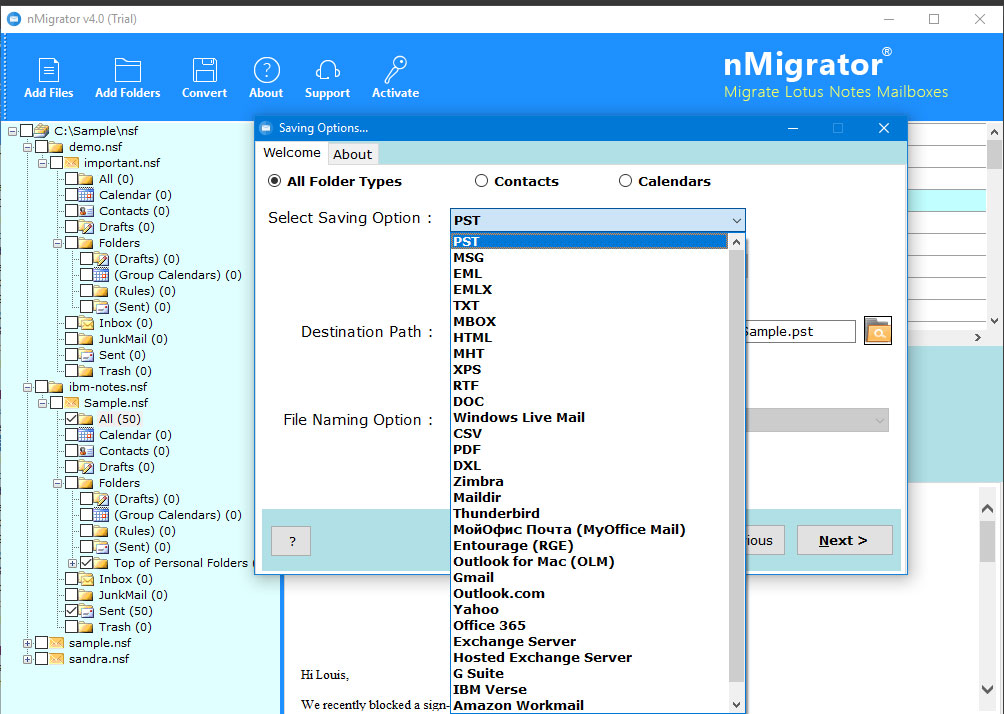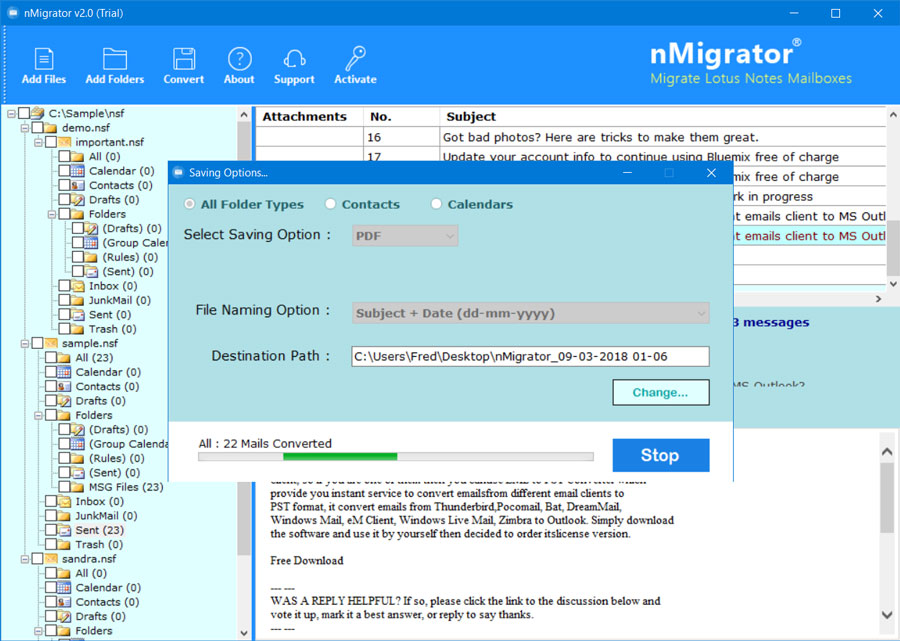BitData NSF Export v2.0
Convert NSF Database of IBM Lotus Notes to Multiple Formats


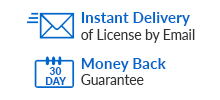
Download Now
Version: 2.0 Purchase Now
Price: $99 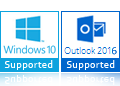
Demo Limitation: NSF Exporter Demo Edition will allow you to only convert 25 items from every folder to desired email format.
Features of NSF Converter

Migrate NSF Files to Multiple Formats
NSF Exporter not only provides enhanced working process but also gives various file saving options that one can make use for NSF conversion. Users are free to convert NSF files to popular email formats like – MBOX, PST, EML, EMLX, MBOX, Zimbra, and more.
Complete Lotus Notes Database Conversion
IBM Notes database contains emails, calendars, contacts, journals, tasks, etc. The application gives a complete migration of data items such as emails, tasks, contacts, calendars, journals, etc. from Lotus Notes to desired email formats with precise information.
Export NSF Files in Batch
NSF Converter gives an option for migrating multiple IBM Notes folder/files in just one go. No matter how many files are lined-up for migration, NSF Exporter will handle all and migrate multiple NSF files in just single round.
Migrate Domino Server NSF File
NSF Exporter is capable to move NSF files of Domino Server too. As Lotus Notes Domino Server creates NSF files for all data. Therefore, it is pretty simple for the tool to transfer NSF file of Domino Server to desired format.
Maintains Read & Unread Status of NSF Files
NSF Migrator tool is all-rounder utility that easily exports IBM Notes emails with its read and unread status. The application is programmed with the advance functionality that retains the read/unread status intact after conversion.
Transfer Selected NSF Folders
BitData NSF Export software allows to migrate only selected folders at the time of migration. It makes easy for the users as one do not have to export whole NSF folder from their Lotus Notes mailbox. It's a time saving feature to perform NSF migration.
Migrate IBM Notes Calendars
NSF Export supports to migrate all calendars data to ICS format, which is easily importable on other email clients such as Outlook, Windows Live Mail, Windows Mail, and more popular email applications.
Convert Lotus Notes Address Book
With NSF migrator tool, users can transfer and move IBM Notes contacts to VCF and CSV files, which can be easily imported to address book of Outlook, Windows Live Mail, Windows Mail, and more popular applications.
Export Lotus Notes Database Attachments
NSF Converter tool is designed by using all the advance algorithms that makes easy for the users to convert NSF file emails along with its attachments such as images, documents, pdf documents, etc.
Provides Custom Folders Mapping
By using NSF Converter tool one can easily change the name of desired mailbox folder of IBM Notes like Sent Items, Inbox, Trash, Calendar, etc. before migrating them all to desired file format accordingly from IBM Lotus Notes application.
Preserves the Internet Header
BitData NSF Export software helps to maintain the internet header of all emails during IBM Lotus Notes conversion. In a way the utility keeps all its technical properties in its original form after moving to specified format.
Keeps the Email Properties
All the Meta data information, layout, hyper-links, message count, message content, etc. are saved exactly by NSF Export software. All the data is stored in desired format without any error issue to perform NSF migration.
Preserves Lotus Notes Structure
NSF Migrator tool preserves the folder structure of IBM Lotus Notes files even after moving them to desired file formats. This feature is helpful for users who do not want to get interrupted while viewing their Notes Files in any other application.
Smooth Preview Mode
Users can preview their NSF files before the actual migration takes place. At the time of preview session, one can also select mailbox folders that is required to be moved to any of the email file format accordingly.
IBM Lotus Notes Installation Required
Lotus Notes converter software require the installation and configuration of IBM Lotus Notes on the same machine to perform data migration to desired output format. Having IBM Notes installation and NSF files are enough for tool for NSF Conversion.
Migrate Data from "All Documents" Folder
Lotus Notes converter software helps users to export all the data from "All Documents" folder and store them all in email application that is selected at the time of data migration from NSF files.
Supports all Lotus Notes & Windows Versions
BitData NSF Export is programmed to suit all versions of Windows OS. Get this tool to run on all Windows editions (both 32 and 64 bit) – 10, 8.1, 8, 7, Vista, XP, etc. The software also supports all Lotus Notes version to perform Lotus Notes conversion.
Specifications of NSF Export Tool


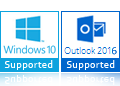
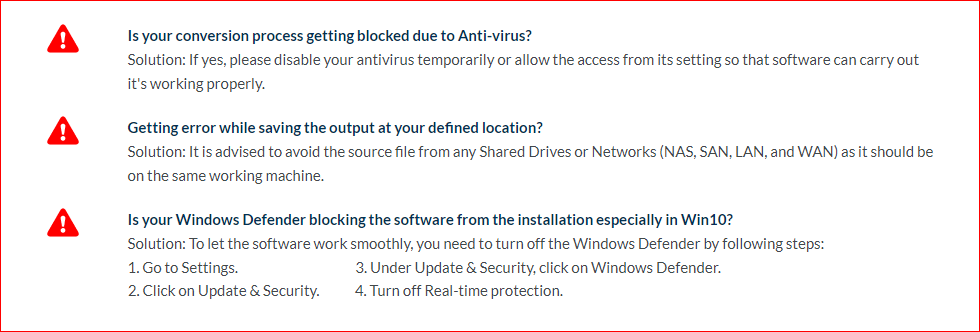
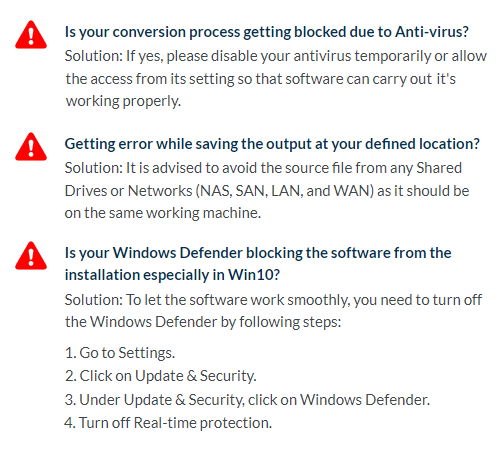
Product Video of NSF Export Tool

Screenshots of NSF Export Lotus Notes Converter Tool
IBM Notes Converter is a precise solution, helping users in Lotus Notes data migration to various email applications like MS Outlook, Mozilla Thunderbird, Windows Live Mail, The Bat!,, Opera Mail, Spicebird etc. BitData NSF Export software permits to convert database from Lotus Notes such as - emails, contacts, tasks, calendars, notes, journals, etc.

Launch IBM Notes Converter and choose NSF files via "Add Files" or "Add folder" buttons. The tool gives two "Add Files/ Folder"options to choose NSF files individually or complete NSF Folder from Lotus Notes/Domino.
After chosing files, the software provides an option to preview desired NSF files. This NSF Exporter is smart software, which gives an option for users to view NSF files, folder-by-folder before converting it to desired file formats. NSF Converter previews email list in the list panel and gives preview of desired email content in the Preview Pane.
The tool gives option to migrate mail folders, convert contacts and transfer calendars to many popular file formats such as MBOX, PST, MSG, etc. Select your preffered options and destination path to store the exported data. Thent, click on OK and start process of IBM Notes Conversion.
NSF Converter previews Live progress status of whole IBM Lotus Notes Migration process. Live progress status covers current folder, current file, time left, item count, and time consumed.
Frequently Asked Questions about NSF Export Lotus Notes Tool

How many saving options are available by NSF Export?
NSF Converter is multi-migration software that supports to export NSF files to various file formats like PST, MBOX, EML, EMLX, Zimbra, etc. By migrating NSF files to these email formats, it becomes easy for the user's to use Lotus Notes database in various email applications like Opera Mail, Outlook, Entourage, Apple Mail, Mail Copa, Windows Live Mail, etc.
What type of data does the tool migrates?
NSF Converter gives a complete solution for moving IBM Notes emails, calendars, contacts, tasks, etc. to desired email format.
Can I try the software before investing on it?
Yes, you can use the free demo edition of software. It helps you to understand the complete working and functioning of software. As it is a demo version so it has some limitations.
How will I identify my data after conversion?
NSF Export gives an option to save the data at desired location after conversion to desired output format. There will BitData stamp available with date folder.
Is it secure to use IBM Notes converter software?
Yes, the software is 100% safe and secure to perform NSF file migration.
Is it important to have IBM Lotus Notes installation on machine?
Yes, BitData NSF Export requires the installation of Lotus Notes on the same machine to perform NSF migration.
Comparison of Trial & Full Version

Trusted By:





Client Reviews of BitData NSF Converter

We Value Your Suggestions & Reviews