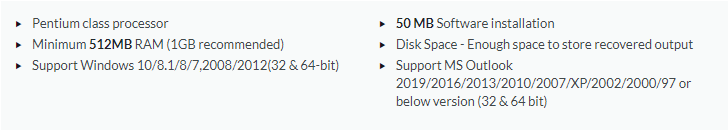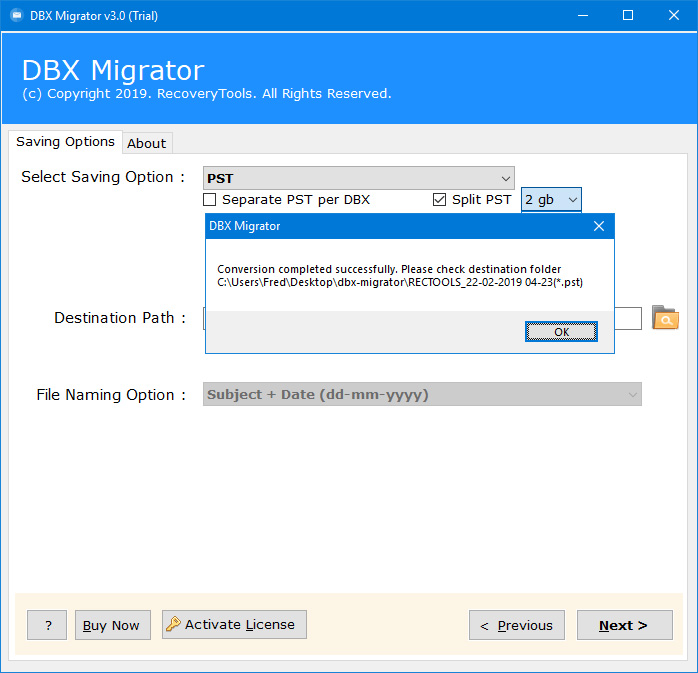BitData DBX Export v3.0
Solution to Convert Outlook Express Mailbox Files to Several Formats


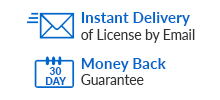
Download Now
Version: v3.0 Purchase Now
Price: $39 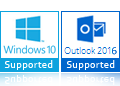
Free DBX Export Download version of DBX Converter migrates only 25 items from every folder to the desired format.
Features of Outlook Express Migrator Tool

Export DBX Files to Email File Formats
DBX Converter tool offers a wide range of options to migrate Outlook Express mailbox. Tool gives a storing option like PST, MBOX, EML, EMLX, PDF HTML, MHT, DOC, etc.
Convert DBX to Popular Email Clients
DBX Exporter provides an option to save the resultant data in desired email client accordingly like as Windows Live Mail, Thunderbird, Lotus Notes, Zimbra, Exchange Server, Outlook.com, etc.
Batch Migrate Multiple DBX Files
Migrate multiple Outlook Express DBX Folders to desired format with BitData DBX file converter. The tool supports to transfer batch DBX files whether stored in single folder or in some other location in one go.
Provides 10+ File Naming Option
With DBX migrator tool, users are provided multiple file naming convention option, which can be chosen accordingly. One can store files in pre-defined manner such as Subject + Date, Subject + From + Date, etc.
Maintains All Email Attributes
All the email attributes like as Meta Data (to, bcc, cc, received/sent, date), Formatting (font size, links, background, font style, etc.), attachments, message content, etc. are exactly retained by DBX Export software.
Preserves Folder Structure
Whichever saving format is chosen for DBX emails, Outlook Express DBX Converter software moves DBX emails into several of file formats by retaining its actual folder and sub-folder structure and well-kept intact.
Interactive User-Graphical Interface
BitData DBX Export tool provides simple, easy, and user-friendly interface that can be professionally utilized by all users whether technical or non-technical. Each user can accurately do DBX file conversion without facing any difficulty or issue.
Windows Supportive Software
DBX Migrator is a tool that is easily accessible on all Windows OS both 32 as well as 64-bit. The tool supports all the versions of Windows such as MS Windows 10, 8.1, 8, 7, Vista, XP, etc.
Specifications of BitData Outlook Express File Converter


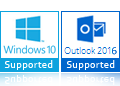
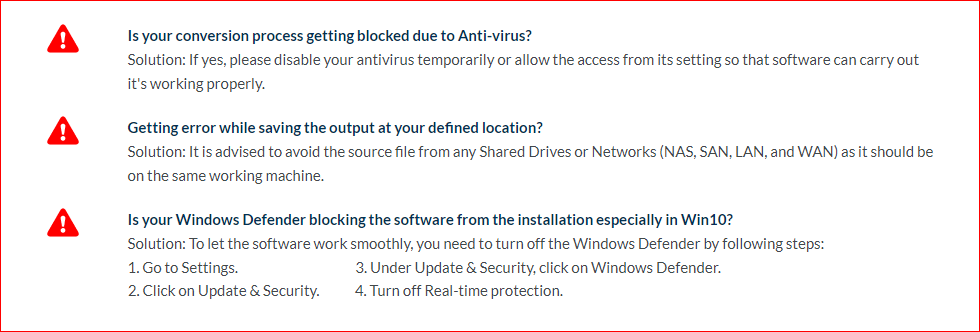
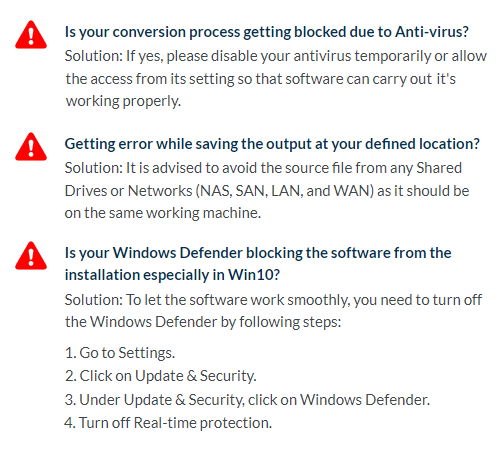
Screenshots of DBX File Converter
BitData Outlook Express Converter is all-in-one utility to migrate, convert and export all Outlook Express DBX Folder to the desired Email Format or Email Application accordingly.

Download and run BitData DBX Migrator tool to convert Outlook Express DBX files/folders
Choose DBX files or folders to load on tool's panel
Choose desired saving option from the given list of options
Tool will start the process to export DBX files and gives completion message.
Frequently Asked Questions of DBX Migration Software

How many Outlook Express DBX files can be exported by using DBX converter tool?
You can migrate unlimited DBX files to any of the desired file format as the tool does not impose any file size or even file migration limitations.
Yes, the software only needs DBX file to perform data migration. Outlook Express installation and configuration is not important to perform Outlook Express DBX Conversion.
Is there any limitation to perform DBX migration with this tool?
No, the application does not impose any limitation to perform DBX file conversion. One can execute unlimited DBX file conversion.
Is it possible to convert only selected DBX files?
Yes, the Outlook Express DBX Migrator gives an option to convert selected or multiple DBX files accordingly to popular formats.
Comparison of Trial & Full Version

Trusted By:
Client Reviews of Outlook Express DBX Converter Tool

We Value Your Suggestions & Reviews