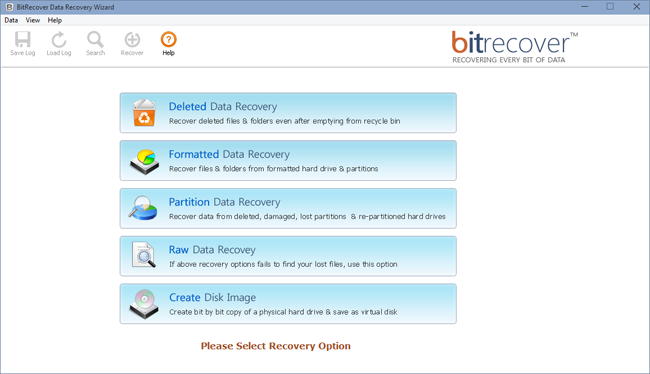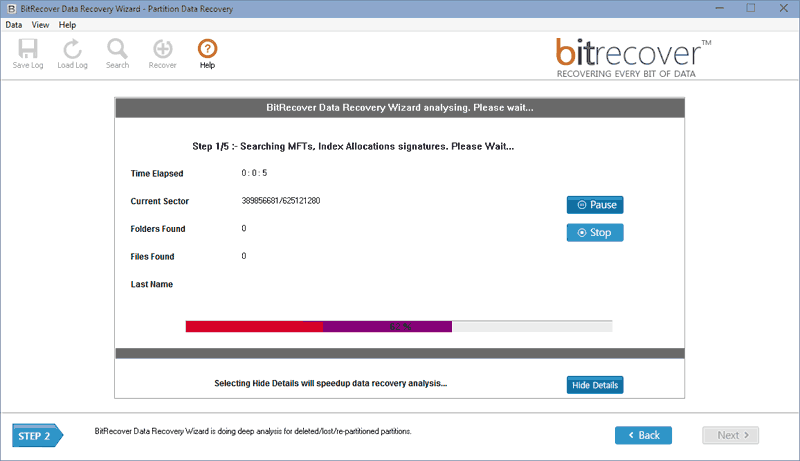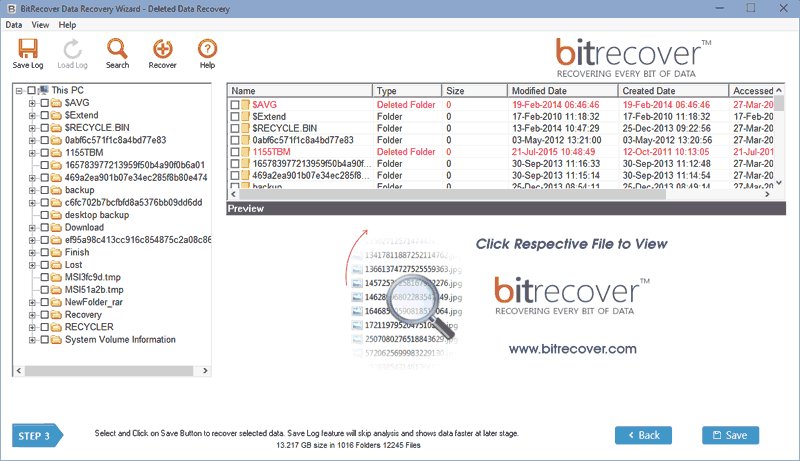BitData Data Recovery v2.0
Professional Solution to Retrieve Inaccessible, Corrupt, and Damage Data


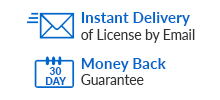
Download Now
Version: v2.0 Purchase Now
Price: $39 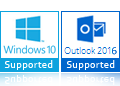
Free Data Recovery Tool Download allows to recover the data but you cannot save the retrived data with free demo version.
Why Data Recovery is Important?


Machines & Hardware Fail
Hardware failure may interrupt in your working and sometimes cause data loss. The best way to avoid such situation is to have proper data recovery plan so that one can get all the lost, corrupted, inaccessible, or damaged data in healthy form. It helps to remove interruption in working process if any failure occurs.

Humans Make Mistakes
Most of the time, while working the file gets deleted, if is normally deleted then, one can get it from Recycle bin but after 90 days it is permanently deleted. If by mistake is permanently deleted (Shift+Del) while working and you don't have backup then, secure data recovery solution is the only way to get back the lost data.

Storage failure
If you suspect any physical problem with storage like device does not boot, overheats, makes unusual noises, faces issues while reading data, etc. Then, it is better to perform data recovery attempts especially if you do not have proper data backup.

File System formatting
Formatting process creates empty file structure on storage and overwrites the information after that. If new type or former file system coincide, it ends the present file system structures by overwriting it with new. Therefore, it is important to perform data recovery to have your data back.
Features of Windows Data Recovery Software


Retrieves Permanently Deleted Files & Folders
BitData Data Recovery software restore lost, or damaged data in healthy form. The application recovers the permanently deleted data (shift+del) that cannot be found in recycle bin as well. If you need to get back your shift deleted data then, use Deleted Data Recovery option.

Retrieve Data from Formatted Drive
By mistake if you have formatted wrong logical drive or disk partition is showing an error – "Disk/Drive is not formatted. Do you want to format it now?" Then, use Formatted Data Recovery option to retrieve your files from similar disk partition. Software automatically detects the drive to be recovered.

Recover Deleted, Partition, or Missing Data
Partition deletion, missing partition, re-partitioning, incorrect operation, etc. activities erase partition from system. You can restore all data with Partition data recovery option. It helps to recover data from both NTFS and FAT partitions.

Retrieves data from RAW Partitions
Recovers all the data that is showing an error message of corrupted and unreadable structure. Though the files recover the data from drives that is having RAW file system then, you can easily retrieve data.

Supports Recovery from Common Storage Media
BitData Data Recovery Software recovers data from almost all data storage devices including internal and external drives from machine like Hard Drive (SATA, SCSI, IDE), USB Drives, Dynamic Disks, Smart Media Cards, Compact Flash Cards, Drive Images, iPod Disks, etc.

Recover Data from all File Formats
Tool supports recovery of lost and deleted data files from all file formats without any issue. Tool is programmed in such a way that it perform Excel Recovery, Doc recovery, Multi-Media File recovery, PowerPoint File recovery, and more.

Offers Date Filter for Desired Data Recovery
Windows Data Recovery Software makes easy for the users to retrieve data of their desired. As the application gives a filter option so that one can recover only desired data instead of whole data recovery accordingly.

Displays and Recover Hidden Data
At the time of recovery process, tool will show all the hidden partition hard drive data so that one can choose specific partition to recover data completely. This is one of the advance feature of BitData Windows Data Recovery software.
Specifications of BitData Data Recovery Tool


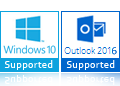
Basic Requirements for Data Recovery Software
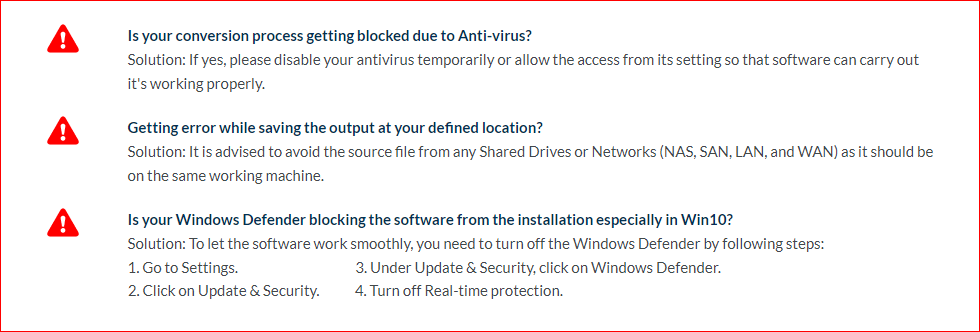
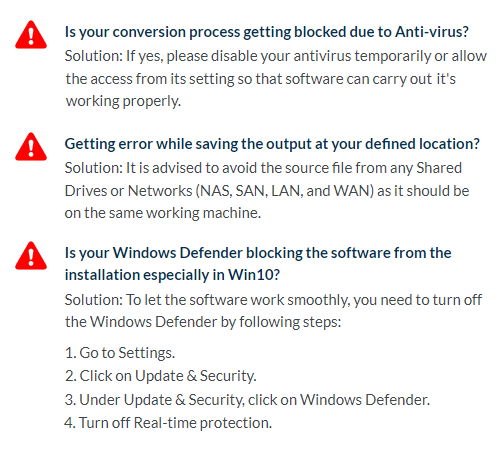
Product Video of Data Recovery Tool

Screenshots of Data Recovery Tool
With BitData Data Recovery Software is one of a kind tool that supports - deleted, formatted, and corrupted data recovery from the hard disk.

Download & install BitData Data Recovery Software. You will have Five Recovery Mode, choose desiered one accordingly.
If you select Deleted Recovery Mode or Formatted Recovery Mode then, it will display you with all hidden partions of Drive and even covered space by data.
In Partition Data Recovery Mode, you will have recovery report. One can Stop, Hide, or Pause recovery procedure.
Once data is recovered, tool will show you the preview, save desired recovered data and tool will give you completion message.
Frequently Asked Questions of Data Recovery Tool

Is there any file size limitation to recover the data with this tool?
No, BitData Data Recovery software does not impose any limitation to perform data recovery. You can retrieve unlimited data from any device.
Can I use this software on Mac machine?
No, the application is completely Windows based. It is only operable on Windows OS.
Can I recover only selected data by using this software?
Yes, you can recover your desired data or bulk data according to your need.
Trusted By:
Client Reviews of BitData Data Recovery Software

We Value Your Suggestions & Reviews