How to Convert Outlook MSG File to PDF With Attachments ?

In this article, you will get a complete solution to print MSG to PDF. So, keep reading this blog and know the simple way to Convert Outlook Message to PDF with attachments in a few steps.
Outlook Converter tool is a reliable application to export Outlook message to PDF easily. But, before describing the complete procedure for Outlook message file conversion to PDF, let us take a query by one of our users who gave a review of this amazing tool.
A few days ago, I was trying to Migrate Outlook Emails to PDF with attachments. I have attempted multiple processes to move my Emails from Outlook to PDF but cannot get anything to work. Then, after a lot of searches, I got to know about the Bitdata Migration tool. This utility has successfully transferred my Outlook Emails to PDF with attachments in a few seconds. Thank you for this amazing software.
Free Demo Edition to Convert Outlook Message into PDF
This amazing software allows the user to move only the first 25 data items in the demo version. The user can download this tool and know about its working and features. A lot of users search for one of those applications to migrate emails, contacts and large data files. For transferring large data files, purchase the licensed edition of this software.
How to Save Multiple MSG Files to PDF ?
The tool offers batch mode option to extract your Outlook Message Files to PDF in a couple of clicks. Simply, follow this step-by-step procedure for carrying out the migration process:
1. Firstly, download and install the software on a Windows-compatible machine.
2. Then, select files or folder to execute .msg file conversion and hit the next button.
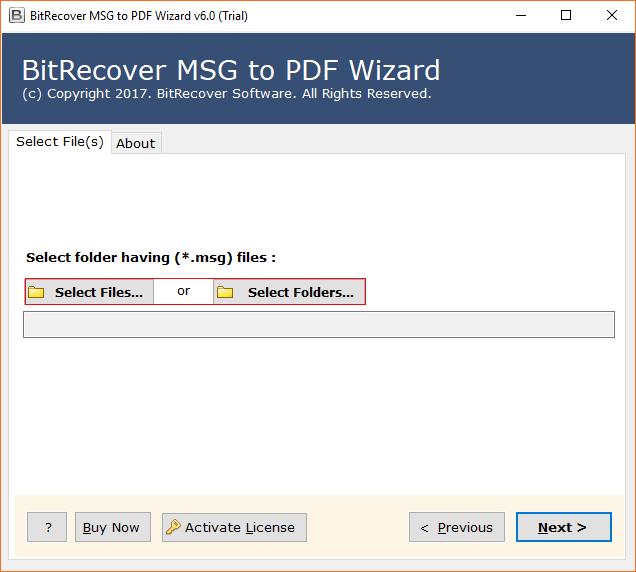
3. Now, select the option to convert attachments as PDF from the utility.
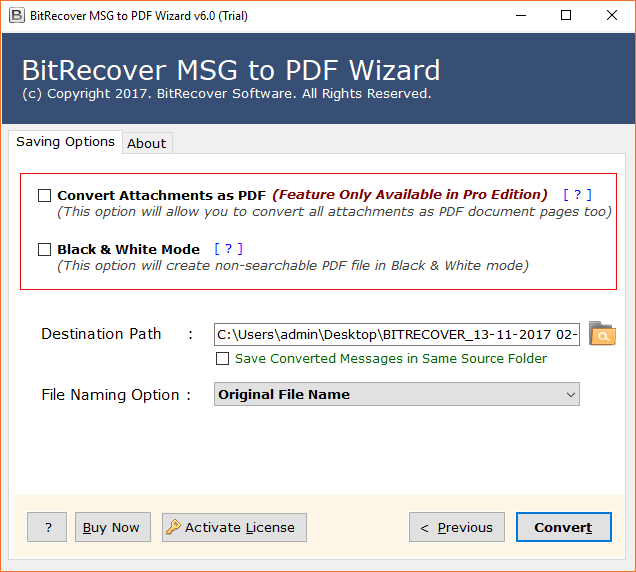
4. Afterward, select the desired file name from the list of various file naming options and press convert button.
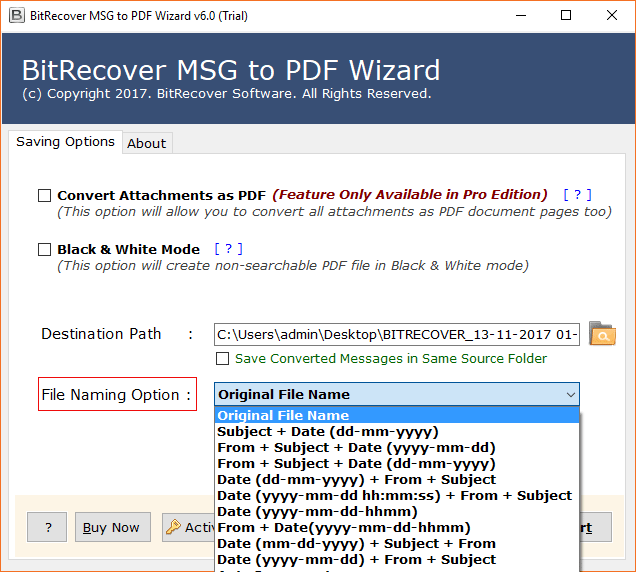
5. Then, choose the desired destination path to Print Outlook MSG to PDF in one place.
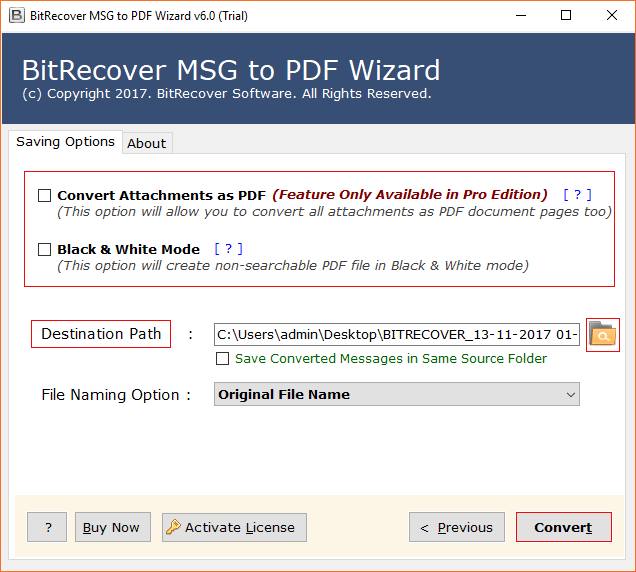
Now, press the convert button and the tool starts the conversion process with a completion message at the end.
Advanced Features of Outlook MSG to PDF Migration tool
This reliable software permits the user to manage Outlook contacts on several other applications easily. Moreover, the user can export Old ANSI to New Unicode PST which can be easily imported to the latest Outlook versions. In addition, the tool offers various other amazing features.
1. The tool requires no Microsoft Outlook installation to Print MSG to PDF.
2. It offers an option to the user to save the file after migration at the desired location on the system.
3. The software enables the user to export configured Outlook account data.
4. The tool gives an option to extract Outlook data files to various file formats such as MBOX, Zimbra.
5. The tool allows migrating Outlook Files with multiple attachments, mail headers.
6. It provides an option to batch print MSG to PDF with complete accuracy.
7. The software supports all versions of Microsoft Outlook such as 2019, 2016, 2013, 2010, etc.
8. The tool retains the data integrity after transferring files from Outlook MSG to PDF.
9. It also allows the user to migrate Outlook PST Files with Calendar, Contacts, Emails, etc.
10. The software enables the user to perform the conversion process without file size limitation.
FAQ’S
Q1. I want to convert 1000+ MSG files to PDF. Does your software support this?
Ans. Yes, this tool supports to Print multiple MSG files to PDF with 100% accuracy.
Q2. Do I need to install the Outlook email client to perform the conversion process?
Ans. No, you do not need any application. You can easily export files from MSG to PDF without Outlook.
Q3. Can I migrate Outlook Emails with its attachments during the migration process?
Ans. Yes, the tool migrates all Emails with its attachments like images, .doc files and many more.
Q4. Can I Extract Outlook MSG files to PDF on Windows 10?
Ans. Yes, you can easily move Outlook MSG Files to PDF on Windows 10 and below versions too.
Q5. Do your software supports to transfer Outlook PST files to various file formats?
Ans. Yes, the tool allows the user to export Outlook PST Files to many file formats.
Summing Up
In this article, we have discussed the entire process to Extract Outlook MSG to PDF. This software is reliable and cost-effective. Moreover, the user does not require any technical knowledge to perform the migration process. It is an outstanding application that permits the user to maintain data integrity throughout the conversion process. Hence, download this trustworthy tool and Save multiple MSG files to PDF effortlessly.
Related Posts




