Resolving an Unknown Error in Outlook: 0x80040119 & 0x80040600 on Time, Every Time

Published: September 28th, 2021 • 5 Minutes Reading
Error creates a trouble in the working process and data management. Similar while working on MS Outlook email application. Many times while working on Outlook, users faces an unknown Outlook Error 0x80040119 & 0x80040600. It creates a pause in the working procedure.
Let us go through the mentioned user’s query to know in details about the issue faced by the users.
“I am getting an unknown error 0x80040119 when I send or even receive any email on my MS Outlook. Even after receiving an error still I am not able to send or receive messages on my Outlook email application. I do not know how to eliminate this pop-up error message from my MS Outlook. Can anybody help me to get out of it?”
Reasons Behind Error:
An error message shows that there is a corruption issue in Outlook PST data file. PST file is Personal Storage Table that saves all email messages, notes, calendar items, contacts, and more. Outlook PST files get corrupted due to the mentioned reasons:
- Power outage causing shutdown of email application at sudden note producing damage to its integrity.
- Corruption due to exceeding file size kerb i.e. crossing 2 GB file size limit for an ANSI PST or overpass 4 GB file size in Unicode PST mailbox that causes slowdown of client soon resulting in the corruption as well.
- Inappropriately shutting down client/computer system or even PST mailbox while data from within was retrieved or was running on background may lead to simple causes of corruption in PST.
- Malware interruption caused by infectious essentials such as viruses, Trojans, spyware, adware, etc.
How to Resolve Outlook Error?
Some simple ways to manage corruption problem of Outlook PST file. Follow mentioned solution to fix occurrence of an unknown error easily.
Solution 1: Inbox Repair Tool
Users can use Inbox repair Tool to fix occurrence of error. It is totally freeware utility that is given by Microsoft. Default location is:
%ProgramFiles%\Microsoft Office\Office15\
However, location of Inbox Repair tool differs from MS Outlook version to another. If the user is unable to locate the Inbox repair tool then, it can be easily downloaded from Microsoft official website.
To use Inbox Repair Tool, users first have to repair their corrupted PST file. For this, firstly locate .pst file by using mentioned steps:
- Open the Control Panel in your system.
- Choose User Accounts >> click on Mail icon.
- Choose data files option that is there in mail setup.
- Select Personal Folder File and choose settings button.
- Copy location of file and paste it on Windows Explorer.
Once it is done, exact location of your damaged PST file.
Steps to Locate the Inbox Repair Tool
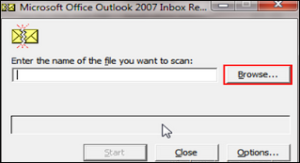
- Open your Windows Explorer in your machine
- Type the version according to mentioned path addresses:
- MS Outlook 2002: %ProgramFiles%\Common Files\System\Mapi\1033\
- MS Outlook 2003: %ProgramFiles%\Common Files\System\MSMAPI\1033\
- MS Outlook 2007: %ProgramFiles%\Microsoft Office\Office12\
- MS Outlook 2010: %ProgramFiles%\ Microsoft Office\Office14\
- MS Outlook 2013: %ProgramFiles%\ Microsoft Office\Office15\
Utilise Inbox Repair Tool
- After stating path choose Go button then, buy using scanpst.exe permit PST repairing.
- Locate tool and click on it to open.
- Browse the corrupt PST files >> choose start button.
- Now, follow all instructions set accordingly.
Limitations
- Fails to overhaul PST files above 2GB.
- Does not recover highly corrupted PST
- Repair corrupted files in the ANSI format.
Solution 2: Experts Solution
To overcome all the limitations faced by the users, there is a software namely BitData PST Exporter. The application is complete solution to recover your Outlook PST file and save it in healthy form. Application is programmed in such a way that it supports all versions of MS Outlook, i.e. Outlook 2019, 2016, 2013, 2010, 2007, 2003, etc.
The tool has been designed under highly trained professionals which is the reason behind the installation of the extremely advanced technicalities in the software application. The high intensity of success rate in recovery of your files is totally guaranteed by software as a dependable range of algorithms have been installed within tool. The tool offers recovery in an understandable as well as eased manner so that not only technically sound users but also novice users get the opportunity of repairing their PST.
Working with software is absolutely easy, not only for technical knowhow having user but for a user who is complete novice on technical-end as operation end of the application is built with user-friendly algorithmic base.
Key Features of Software
- Maintains Data Integrity: Retrieval of Outlook PST files while preserving its qualities is provided i.e., the software retrieves damaged files without data loss or changes made in original formatting PST files.
- Variety of Export Option: While moving your data, software gives various options to save your data in desired format like MSG, PST, EML, EMLX, MBOX, Thunderbird, Office 365, etc.
- Easily Operable Interface: The tool comes with easy-to-use and user-friendly interface of tool. Even any non-technical user can easily use the software without any issue.
- Accessible on all Windows: Software is completely Windows based and easily access on all versions of MS Windows both 32 and 64-bit.
Summing Up
Management of email data plays a crucial role in work continuity. However, existence of an error makes a hurdle in workflow. In above discussion, we have deliberated a way for solving an unknown error in Outlook 0x80040119 & 0x80040600.
Related Posts


