Migrate from Roundcube Webmail to Office 365 Account Directly

Mr. Marco had shared complete experience to import Roundcube Webmail emails to Office 365 mailbox. He had explained the complete procedure to implement Roundcube to Office 365 conversion process.
Mr. Marco is Senior Head in an organization who keep on exploring for some new technical things.
He said that a day while sitting ideal, I planned to move all my Roundcube emails to Office 365 account. I found it something interesting.
Then, I searched on internet to know that if there are some other users like me who wanted to export Roundcube emails to Office 365 mailbox. After exploring countless forum, I had numerous of user’s queries who needed to transfer Roundcube mailbox to Office 365 as mentioned:
- How to export Roundcube emails to Office 365?
- How to move Roundcube mailbox to O365 mailbox directly?
- How to migrate Roundcube Webmail to Office 365?
- How to transfer Roundcube emails to Office 365 account?
After knowing the requirement of other users, I started exploring for solution to export Roundcube emails to Office 365 mailbox directly.
Exploring for solution made me confused as there were several of solutions on Google but not exact for what I was searching for.
Finally! I had one solution BitData EML Converter, I got the tool someway exact for which I was exploring. But I was having various questions that were striking in my mind. So, I contacted at technical support to clear out all my doubts. After having few words with technical person, she guided me throughout the data migration process.
Steps to Import Roundcube Emails to Office 365 Mailbox
- Open your Roundcube Webmail in your system.
- From the mailbox, choose your desired email >> click on More option.
- From drop-down list click on “Download (.eml)” option to download Roundcube email in EML.
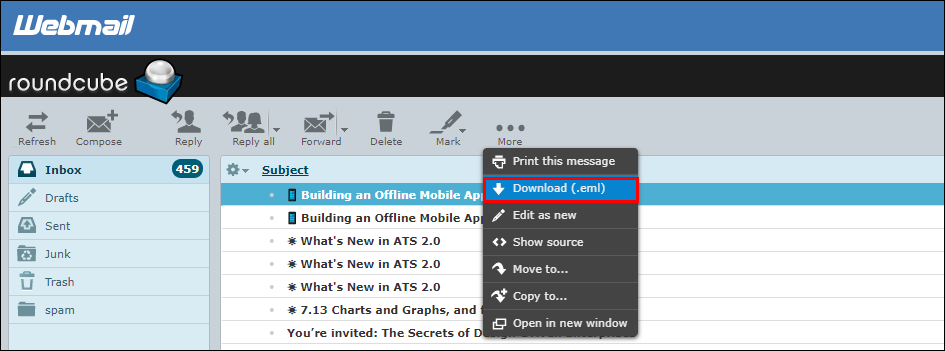
Important: With this method, you can only export Roundcube Webmail email one by one to Office 365, which is time consuming task. But if you need to migrate multiple Roundcube emails to Office 365 mailbox, you can use BitData Email Backup Software.
Now you are having your Roundcube emails in your machine. You have need to import Roundcube emails to Office 365 mailbox.
- Download and install Roundcube to Office 365 Converter in your machine.
- If you need to migrate batch Roundcube emails to 0365 account, click on the Select Folder option otherwise go for Select File option.
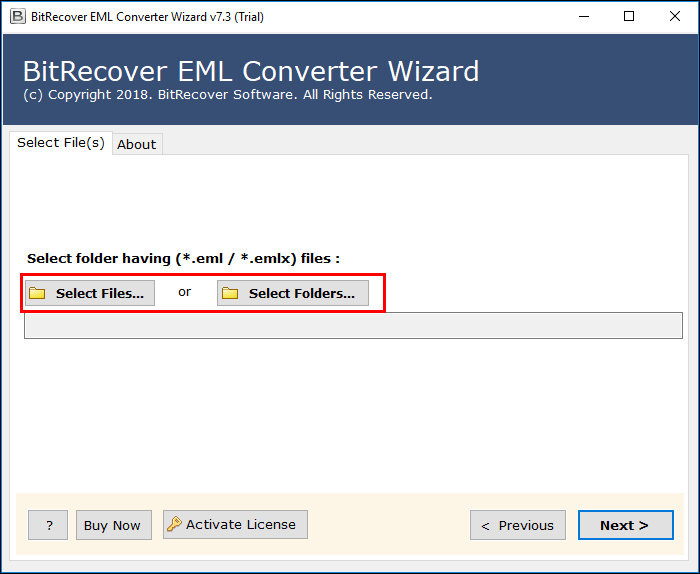
- Software will show you path of loaded Roundcube emails on software’s panel to execute Roundcube to Office 365 migration >> click on Next.
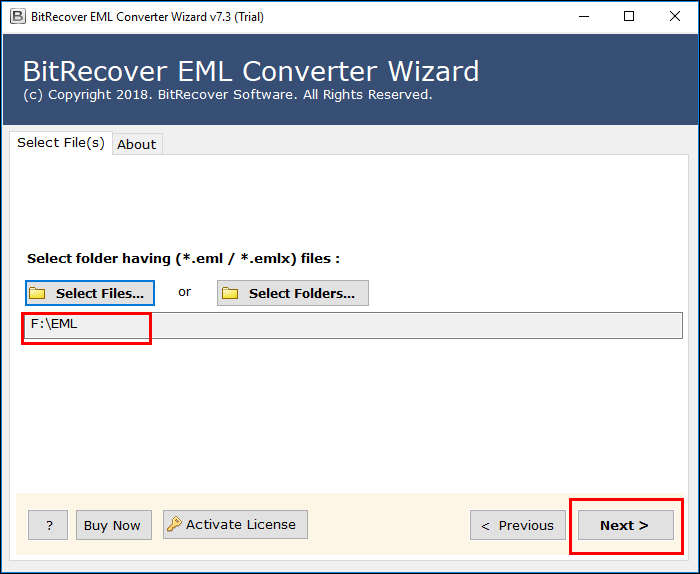
- Check the desired emails to export in MS Office 365 from Roundcube Webmail >> click Next.
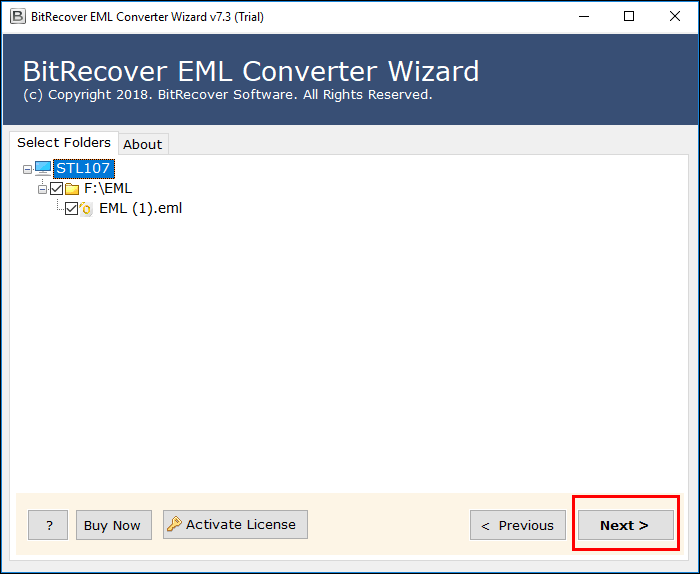
- From list of saving options, select Office 365 to perform Roundcube to Office 365 conversion.
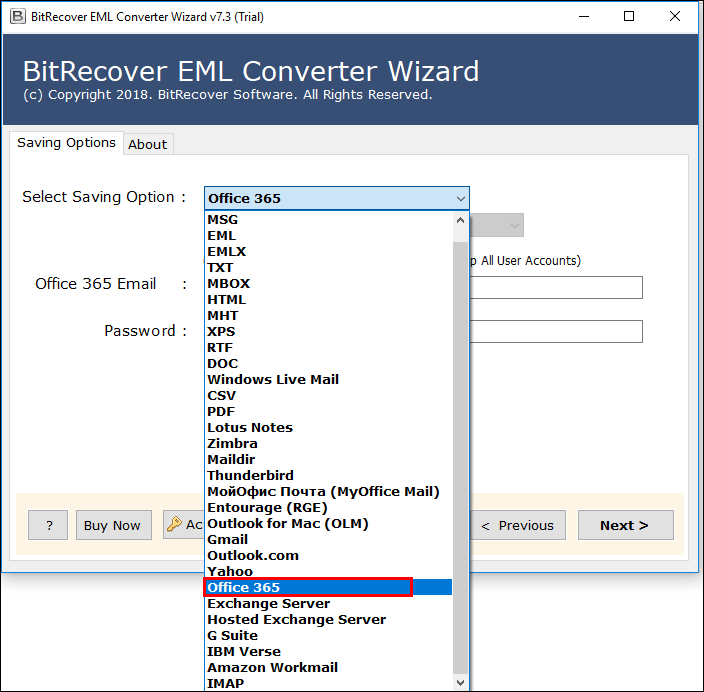
- If you want to change the language then, check an option change language and choose desired language from the given options.
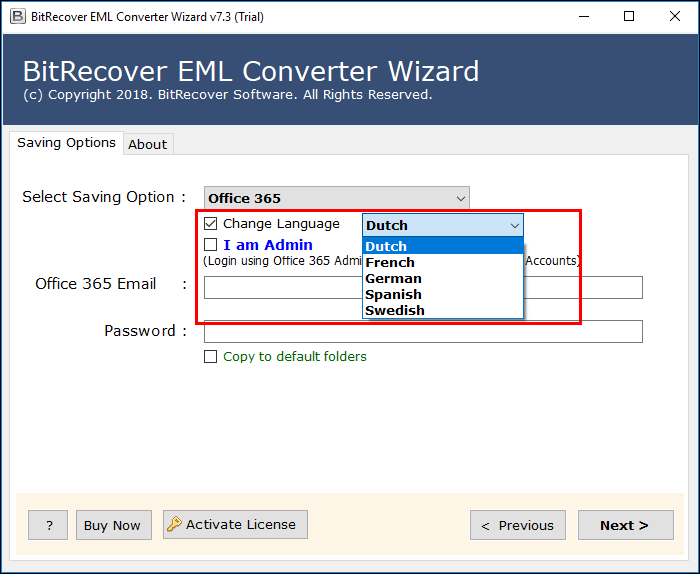
- If you are an admin then, simply check an option “I am Admin.” It makes easy to execute multiple account mapping. For using user accounts make sure that Application Impersonation and mailbox delegation is permitted.
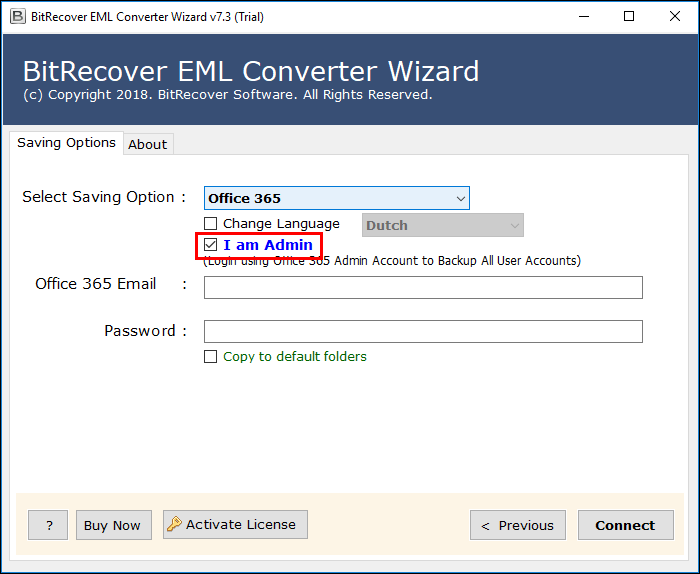
- To check this option, open your MS Office 365 account and enter credentials.
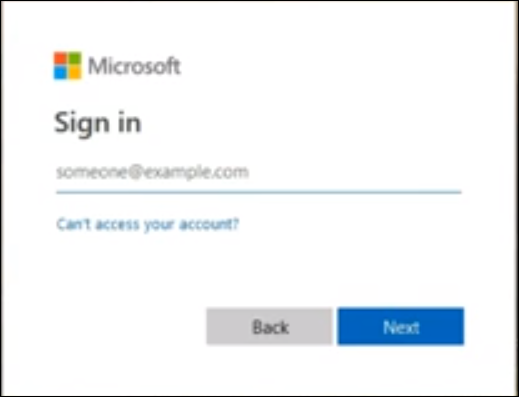
- Click on permissions and choose Hygiene Management >> click on plus “+” for adding Application Impersonation role.
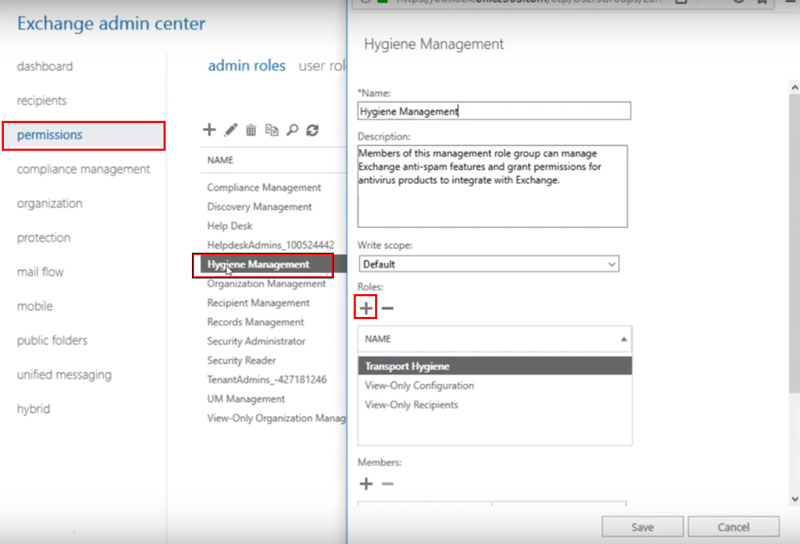
- Choose ApplicationImpersonation and select Add >> click OK.
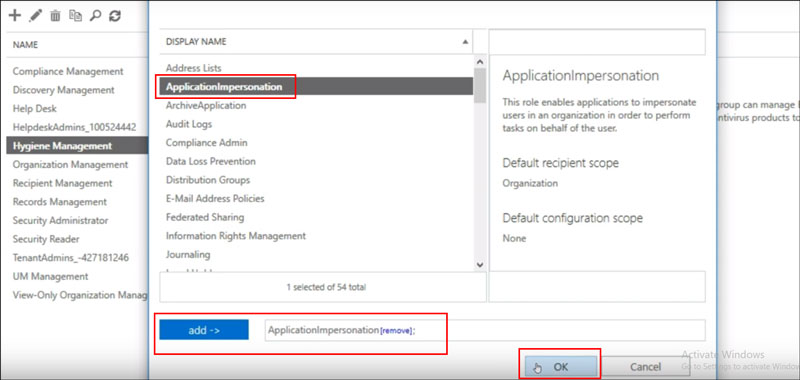
- Now, select “+” for addition of admin account members.
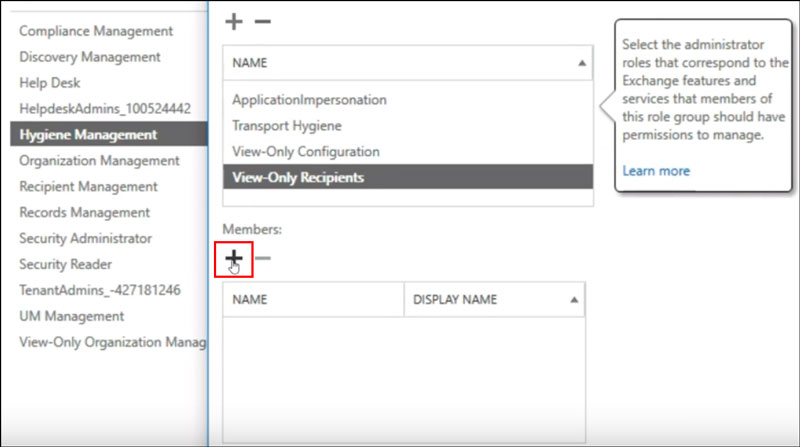
- Choose member and click on the Add button after that click Ok.
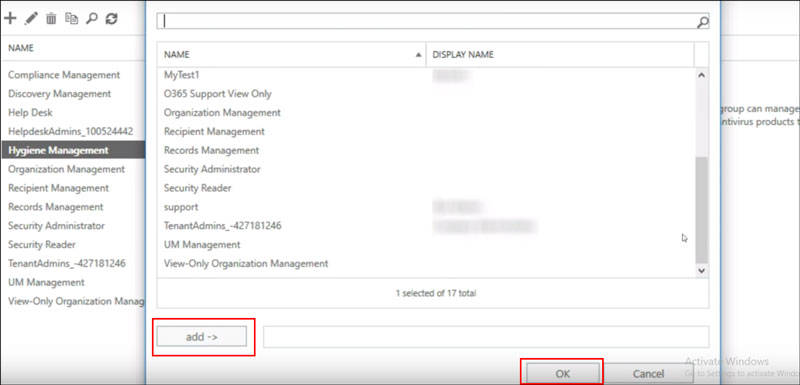
- Choose Save button after completion of update, you will get message of completion >> click on Ok.
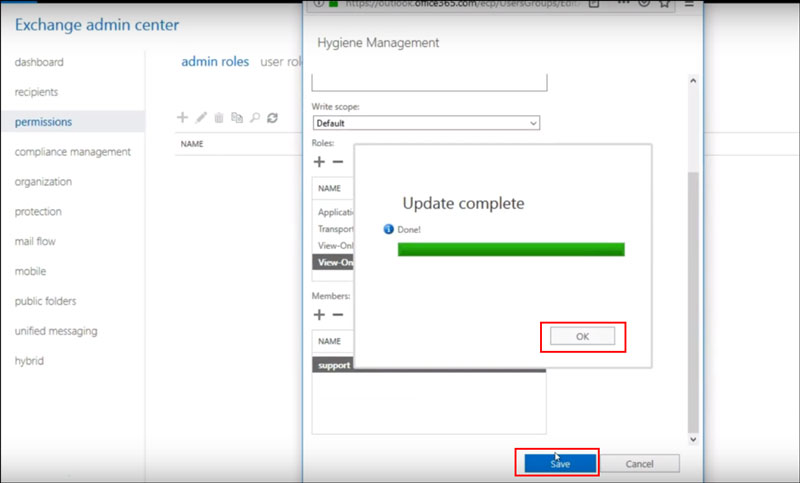
- Add mailbox delegation permission for administrator >> Click on Recipients.
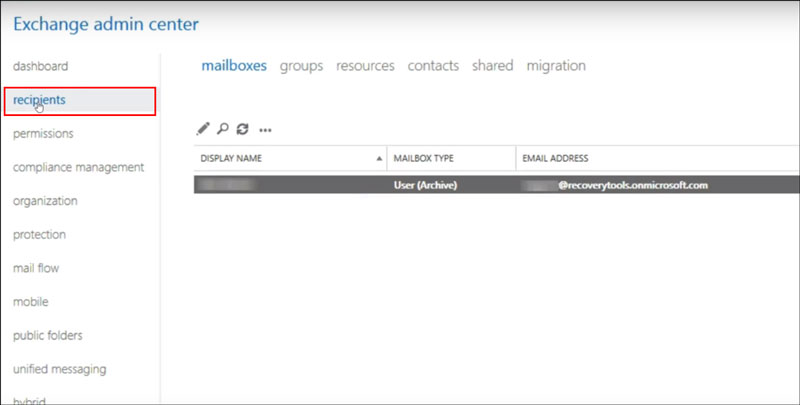
- Click on Mailbox Delegation and click on “+” for adding Full Usage to Admin. After addition, simply click on the Save button.
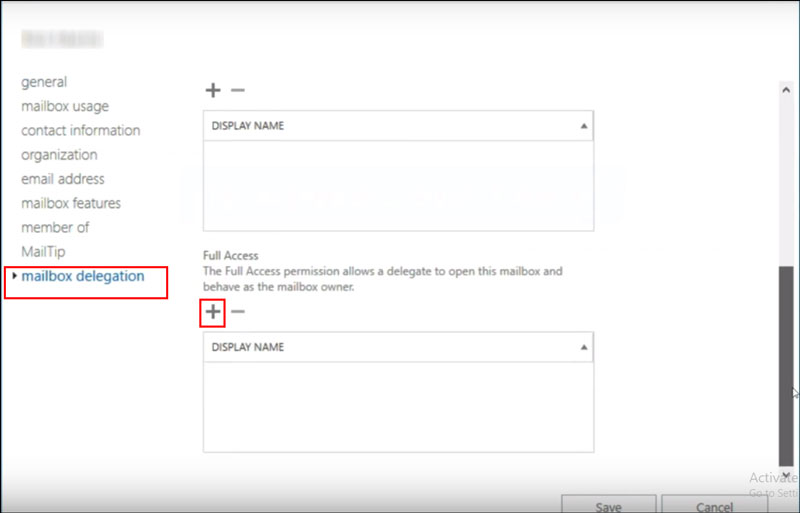
After this, go back on software panel.
- Enter credentials of your Office 365 mailbox to save Roundcube emails in Office 365 account.
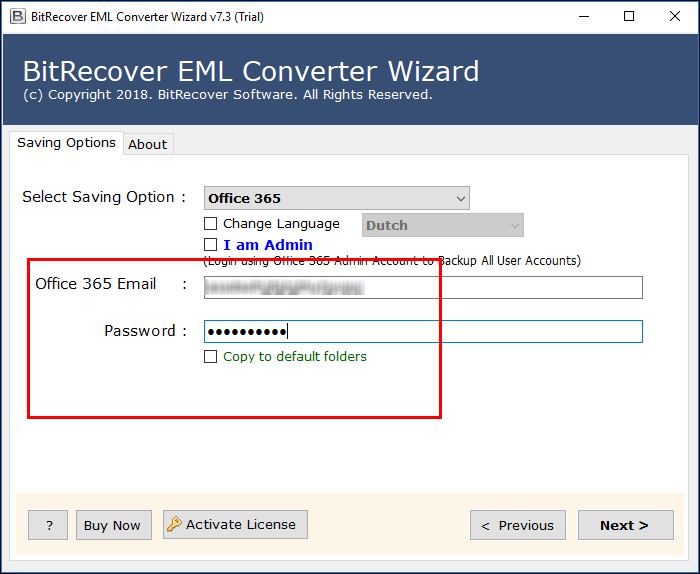
- Once the migration from Roundcube to Office 365 is completed, you will get the message of completion on your screen.
In this way I import emails from Roundcube Webmail to Office 365 mailbox to save Roundcube emails in Office 365 account. The best thing I found in this software is that data integrity is maintained after export procedure. The software is easy and trouble-free way to migrate all data without any error.
Eye-Catching Features of Roundcube to Office 365 Migrator
- Transfer unlimited data from Roundcube Webmail to Office 365 account.
- No external tool is needed to implement the migration procedure.
- Integrity of data is retained after moving data to Office 365 account.
- 100% safe application to execute data conversion process
- Operable on all MS Windows OS without any issue
By concluding my topic, I would only say that keep exploring the technology to know latest things. Also, usage of defined application is also important to manage data in appropriate way.
Related Posts





