How to Migrate GoDaddy Emails to Outlook 2019 & Other Editions ?

I work in an organization, which handles client’s project related to email migration or data conversion. Few days back, my firm got a new project to import GoDaddy Webmail emails to Outlook mailbox. Being at senior position, my manager had given me the whole responsibility to handle GoDaddy.com to Outlook migration project. It was completely a new thing for me as I had never worked and even don’t know how to add GoDaddy to Outlook PST format. Then, I started searching for the way to backup GoDaddy.com emails to MS Outlook. Along with this, I also checked the issue list of my client that what problem they are facing to import GoDaddy webmail to Outlook. Out of which, few I have shared with you all, as mentioned below:
- How can to move email from GoDaddy to Outlook PST?
- How to forward email from GoDaddy to Outlook 2019, 2016, 2013, 2010, 2007?
- How to connect my GoDaddy email to Outlook mailbox?
- How to transfer GoDaddy email to Outlook directly?
- How to convert GoDaddy Webmail emails to PST format?
I began to work on the same to transfer email from GoDaddy to Outlook and after searching a lot I got a solution to import GoDaddy.com emails to PST format with BitData Email Backup Software. Read on to know in details to GoDaddy add email to Outlook PST format.
Steps to Transfer Email from GoDaddy to Outlook 2019, 2016, 2013, 2010, 2007
Follow the given steps to export GoDaddy emails to Live Exchange Server directly.
- Download and run on GoDaddy to Outlook Converter your system.
- Now, if you are a user of GoDaddy Legacy Webmail and you use the given link
https://sso.godaddy.com/login?app=email&realm=pass to loginto GoDaddy Webmail account:
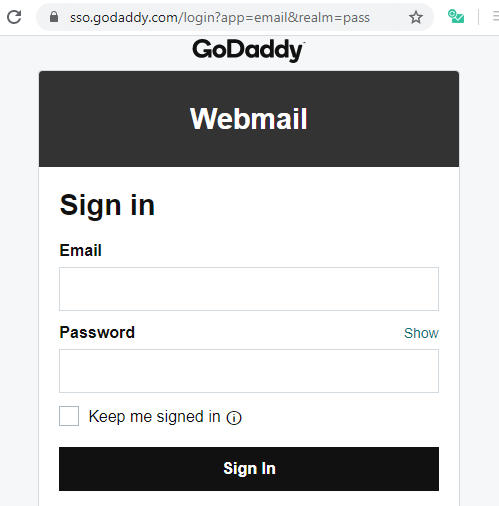
- Then, please choose GoDaddy Email as source email client.
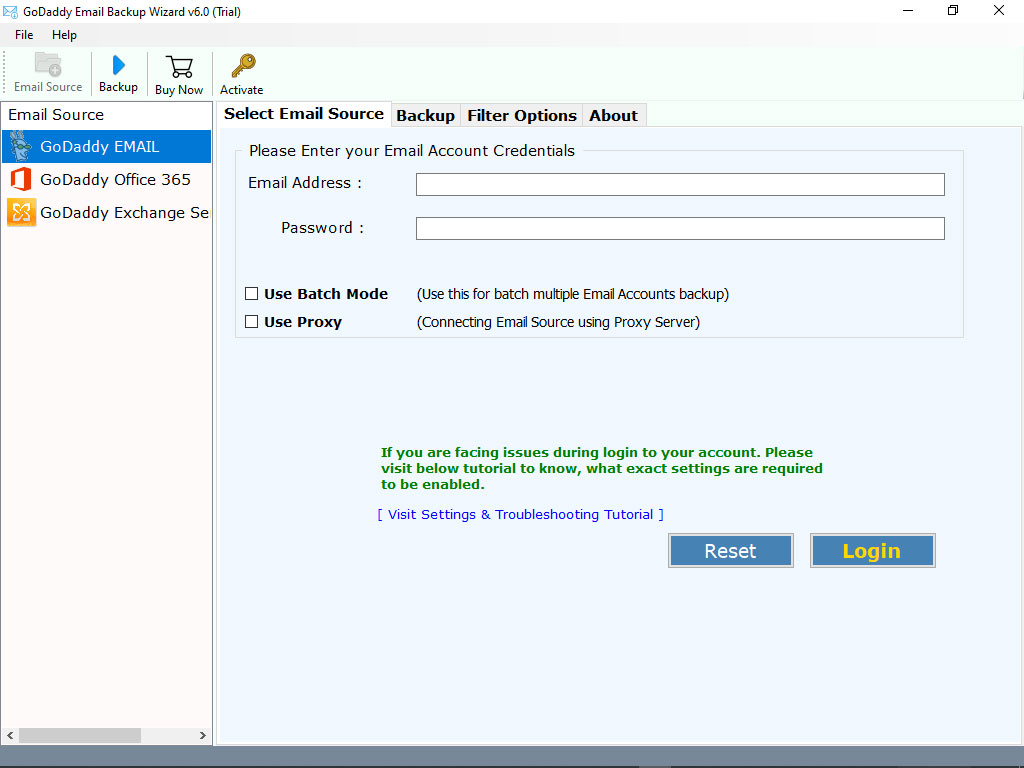
- If you are GoDaddy Office 365 user and use the link https://sso.godaddy.com/login?app=o365&realm=pass to login into your GoDaddy Office 365 Email account.
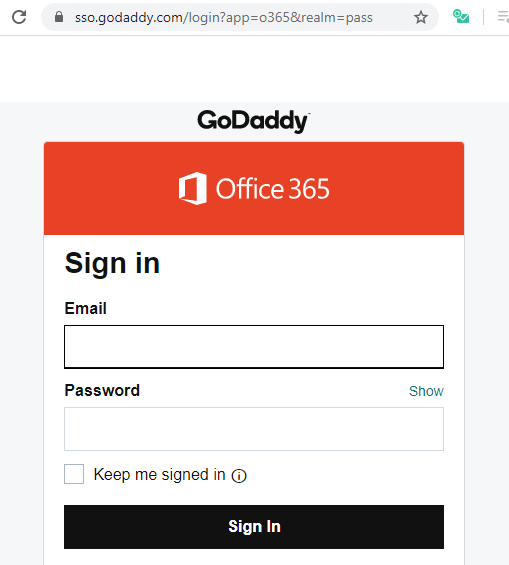
- Then, select GoDaddy Office 365 to backup your emails.
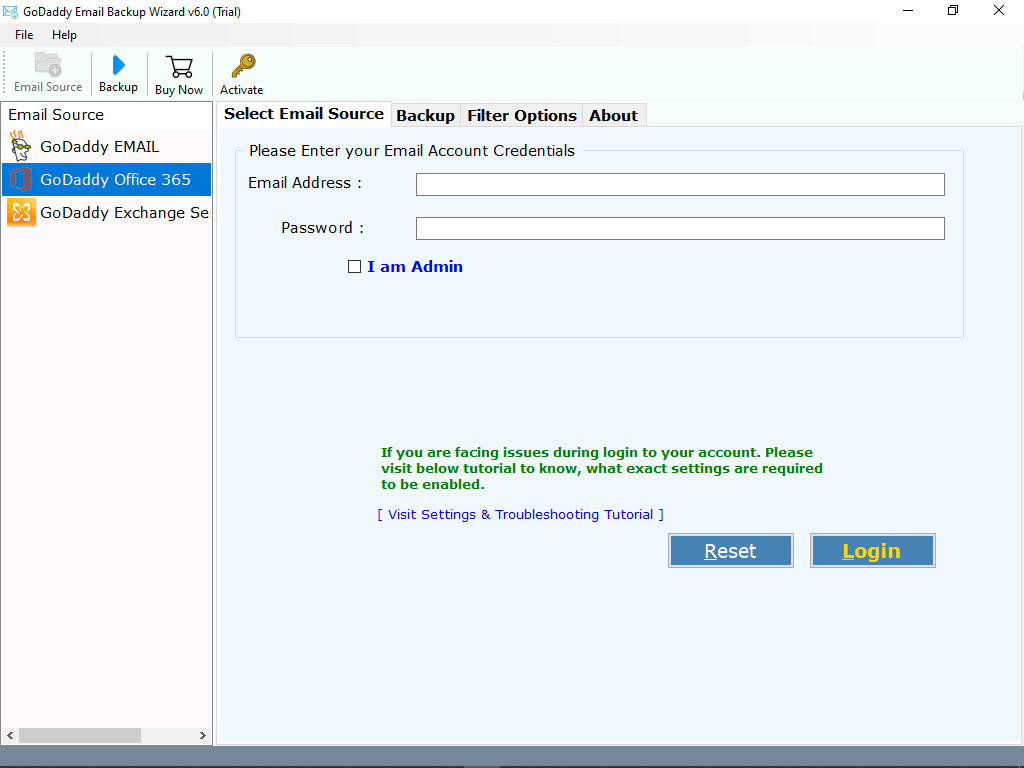
- Enter the credentials of your selected email account and click on Login button.
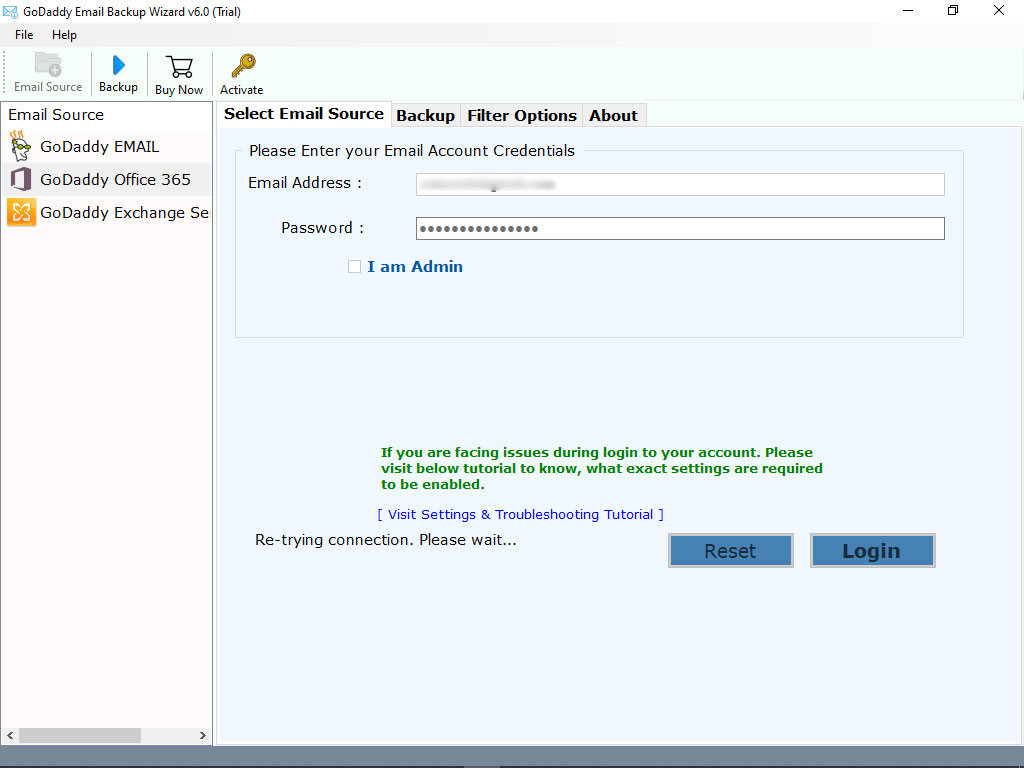
- Tool will upload all the GoDaddy mailbox folder along with its message count, check your desired folder to perform GoDaddy to Outlook conversion.
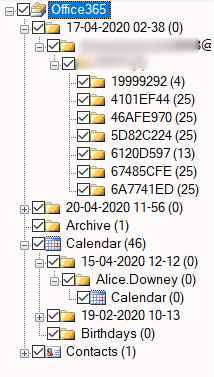
- From the list of file saving option, choose PST format to save GoDaddy mailbox to Outlook.
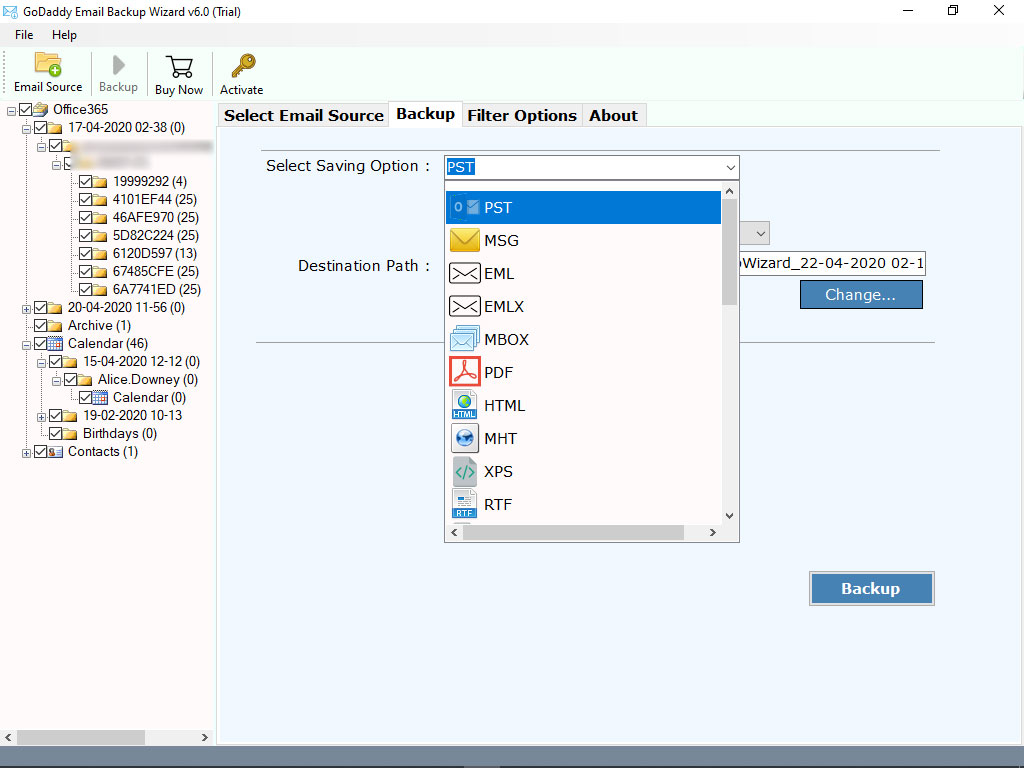
- Choose the required destination path and click on Backup button. The tool starts converting GoDaddy emails to Outlook PST format. Once the process is completed, you will get the message of completion on your screen.
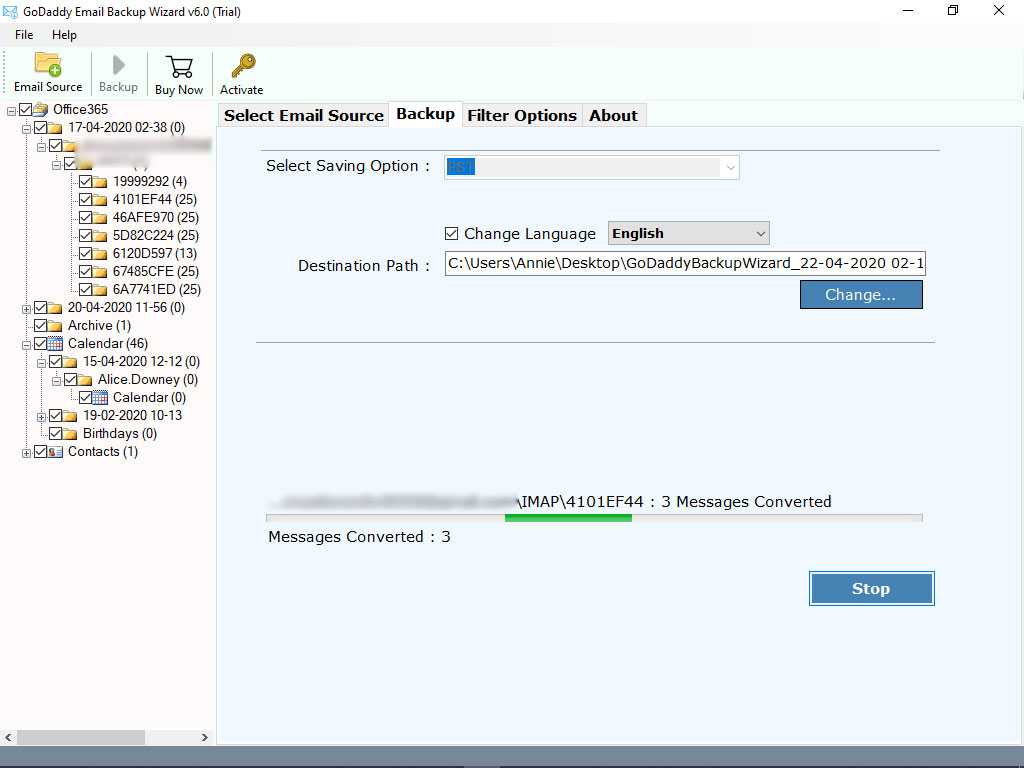
- Now, open your converted PST files into Outlook account.
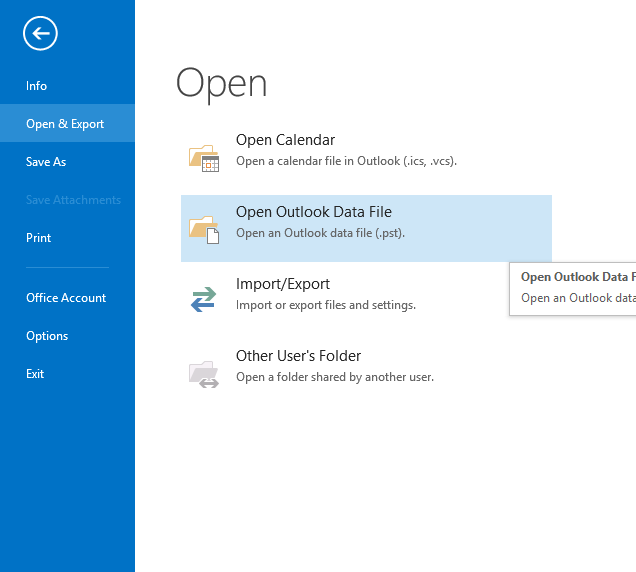
In this way, you can easily import GoDaddy emails to Outlook PST. Let us have a quick look on software to know properly. Keep reading to know in details.
GoDaddy to Outlook Migration Wizard – Convenience Ensured
With GoDaddy to Outlook Converter, you not only get over the complications that are faced by users while migrating data. However, you can even convert data without any technical faults faced.
The software is not only technically capable of converting data but is also understandable to be utilized by any group of users. The tool is completely secure to use. The software is accessible on all the MS Windows edition both 32 and 64-bit. The utility only requires credentials to execute email migration. Tool migrates limitless data files from GoDaddy.com to Microsoft Outlook. The utility is simple, easy, and bug-free way to implement data migration process. Software transfers unlimited data files with appropriate speed. Not only this, software converts multiple or selective data files to Outlook PST directly. It is time saving, speedy converter, and Windows supportive tool to perform GoDaddy to Outlook.
What’s Exceptional about BitData Email Backup Wizard?
Software gives several remarkable feature, which makes it an outstanding tool to export GoDaddy to PST.
- Export unlimited data from GoDaddy to Outlook mailbox directly.
- Supports all editions of MS Outlook, i.e. Outlook 2019, 2016, 2013, 2010, 2007, 2003, etc.
- Data Integrity is kept intact after migration from GoDaddy.com to MS Outlook mailbox.
- Gives date filter option to execute selective data conversion from GoDaddy.com to PST.
- 100% safe solution to migrate emails from GoDaddy Webmail to MS Outlook.
Summing Up
Migrating emails from GoDaddy to Outlook PST directly is one of the most stimulating task. Even, I also faced similar thing but after searching I got direct way to perform GoDaddy to Outlook Migration. After executing the solution by my own, I have discussed the whole procedure in above discussion.
Related Posts





