How to Migrate Email from Office 365 to G Suite Automatically ?

Are you considering making the switch from Office 365 to G suite? Having difficulty finding the ideal option for securely migrating from Office 365 to G Suite (Google Workspace). In this blog, we’ll go over the entire process of migrating office 365 data to G suite. Let’s begin by discussing Office 365 and G Suite.
Why there is a need to migrate from Office 365 to G Suite?
We are all aware that G Suite (Google Workspace) is the more sophisticated version of Gmail. It includes applications such as Google Drive, Google Docs, Sheets, Slides, Calendar, Keep, and Hangouts. Office 365, on the other hand, is Microsoft’s subscription-based suite of products for both personal and corporate usage. Numerous companies and customers of Microsoft 365 are now considering making the switch to G Suite owing to the advantages it offers. As it is more expedient. Additionally, G suite protects the integrity of papers, as users may quickly update them right in their inbox.
Read Also – How to Migrate Office 365 to Outlook?
Reasons for Moving from Office 365 to G Suite
- Google Workspace provides better mobility as compared to Office 365
- G Suite is a faster email service in comparison to Office 365
- It helps users to work together in a team, easily and effectively
- Google Workspace is easy to use and maintain
- It provides better integrity as users can open and edit documents directly in the mailbox.
How to migrate from Microsoft 365 to G Suite – Using professional solution
There is no need to worry regarding the transfer process. It can be done with the help of software solution. By using Office 365 Backup Tool, users can easily complete this migration process. This application offers a variety of features to its users. The tool offers various file naming options to manage and sort emails easily. It always maintains the system folder hierarchy. The best thing is that it is compatible with all the versions of Windows OS. The tool migrates emails along with their attachments. Without loss of any data, it migrates from office 365 to G Suite.
Some beneficial features of software
Move from Office 365 to G Suite with advance filters
The finest Office 365 to G Suite migration application simplifies the process of migrating multiple files from Microsoft 365 to Google Workspace (G suite). Additionally, the software has straightforward and effective operational capabilities for managing email prior to transfer. Office 365 migration enables users to import emails from Office 365 using a number of filter formats, including date, time, subject, and email address.
Migrate emails along with attachments
There are many people who want to transfer email messages and attachments from Office 365 to G suite. User can choose Office 365 to G suite migration software for completing the process. The tool allows user to copy O365 mailboxes in the G suite option, including email attachments, contacts, calendars, tasks, events mirroring the folder hierarchy during the migration process.
Save emails with desired naming options
The migration tool includes various file naming options for managing or sorting emails before transferring them to g suite. The software stores the e-mail items of o365 in a separate file format and also offers the ability to save in bulk with various file naming options. These options are useful for users through which users can easily manage emails by time and format.
Easy to use simple application
The software has a very simple graphical user interface. Users can use this utility very easily without facing any problem. It turns out to be the best choice for both technical and non-technical users to migrate from O365 to G suite. Simply enter your Microsoft Office 365 credentials to retrieve your data and choose G suite.
Windows compatible solution
This application is for Microsoft Windows users only. User can easily run this software in all latest versions of Microsoft Windows editions i.e., Windows 10, Windows 8.1, Windows 8, Windows 7, Windows XP, Windows Vista, etc. for both 32-bit and 64-bit operating system editions. Migrate user’s Office 365 email, contacts and calendars with this software.
Standalone Office 365 to G Suite utility
The tool comes with a completely independent application. There is no need to install any supportive application during the process of migration. The software only required the internet connection to migrate from Office 365 to G Suite.
How to migrate Office 365 to G Suite?
Follow these simple steps to start the migration process with the help of professional software:
- First, install and run the software on your Windows machine.
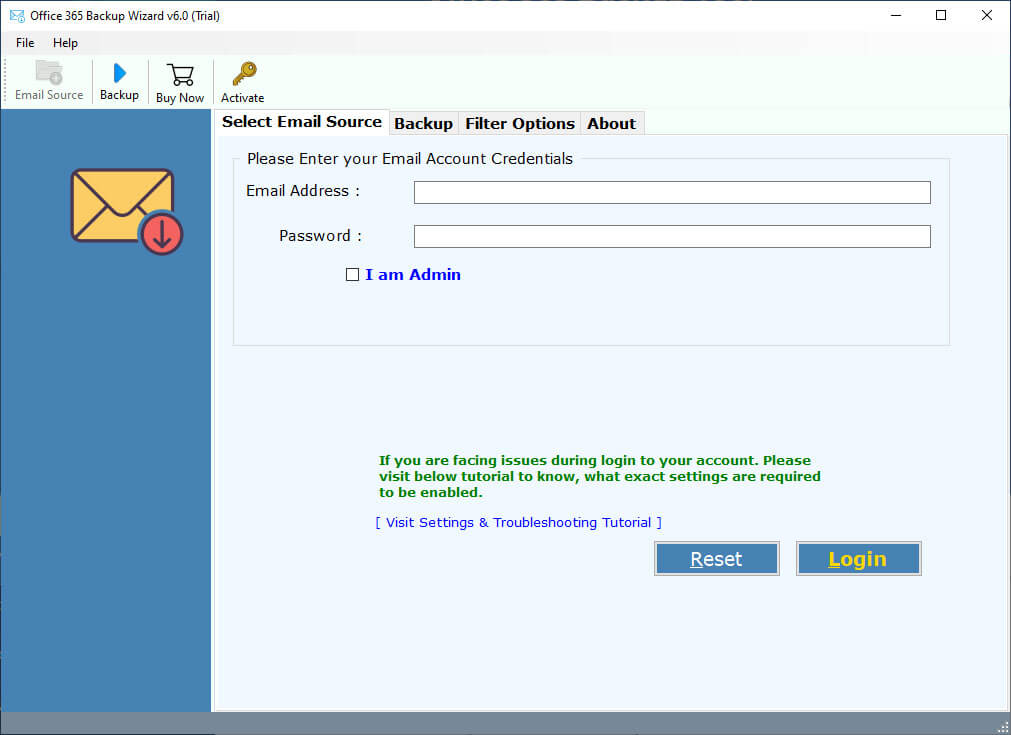
- Then, enter Office 365 account credentials in the user interface and then tap on Login.
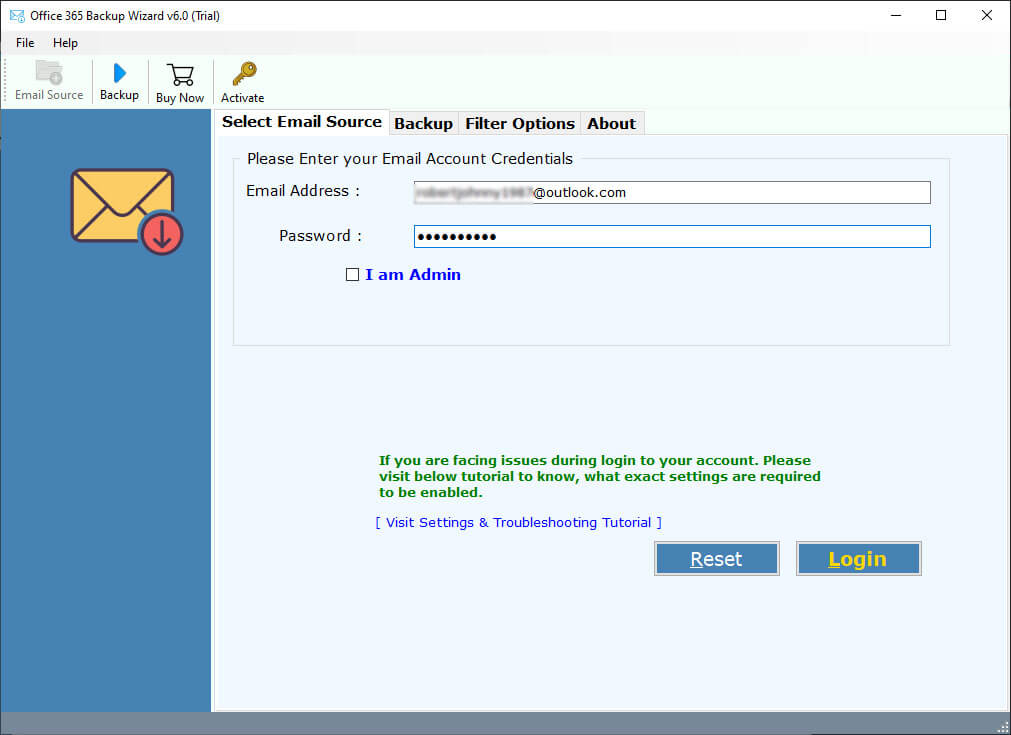
- After that, select Office 365 email folders from the list that you want to move from Office 365 To G suite.
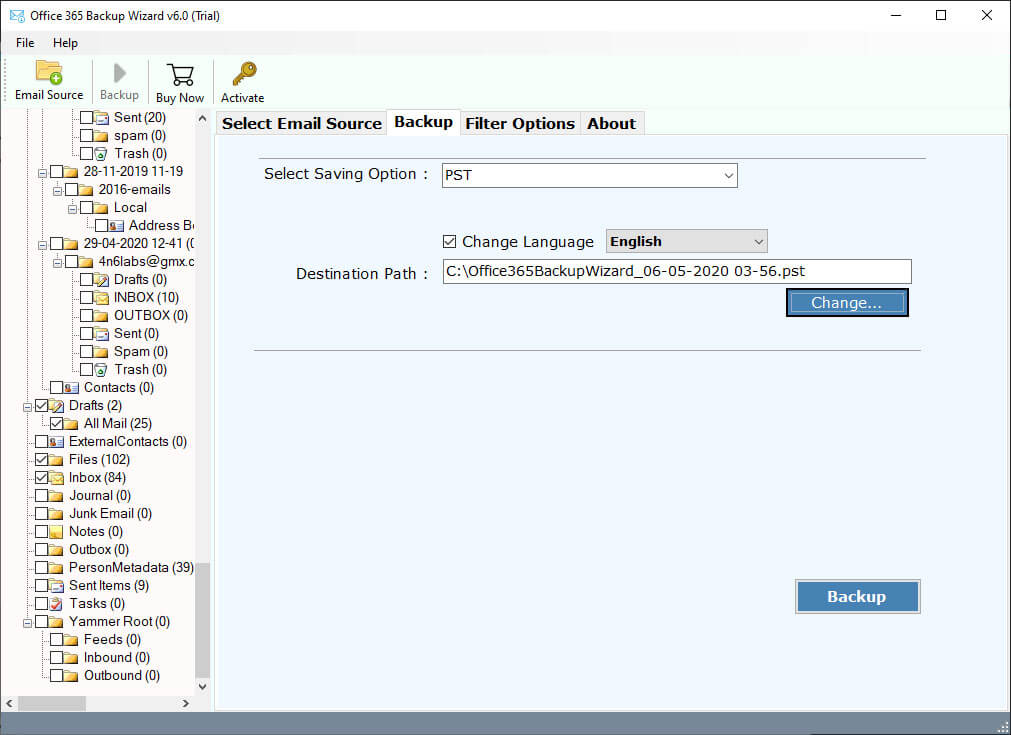
- Thereafter, select G suite option from the given list.
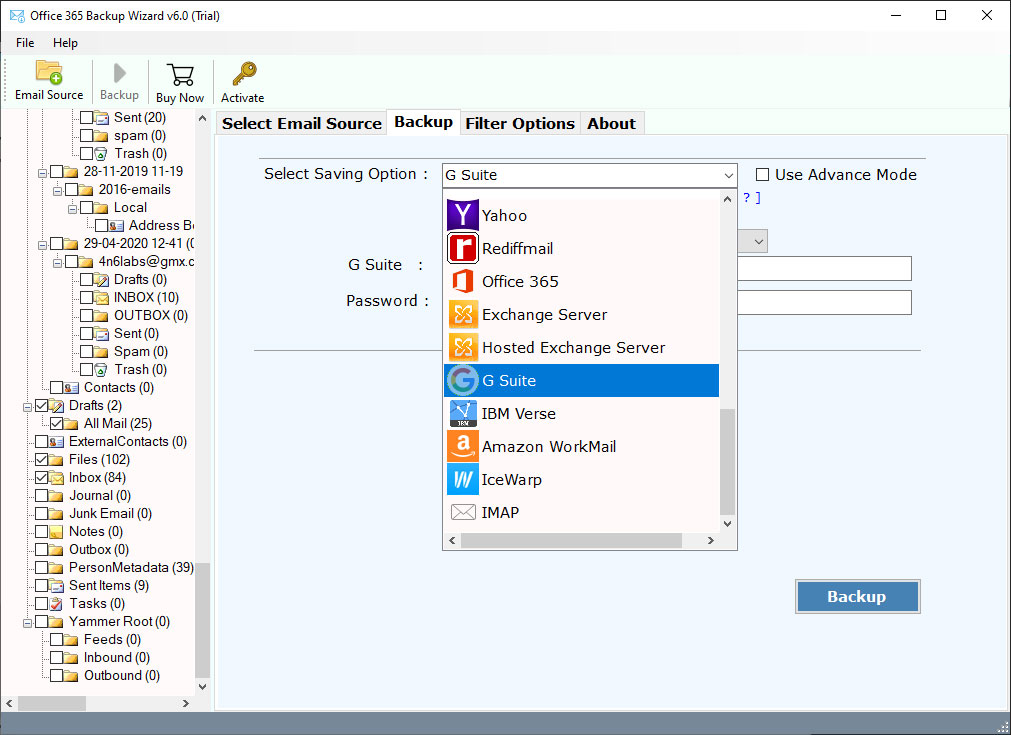
- After that, fill G Suite account credentials in the user interface panel for direct migration process.
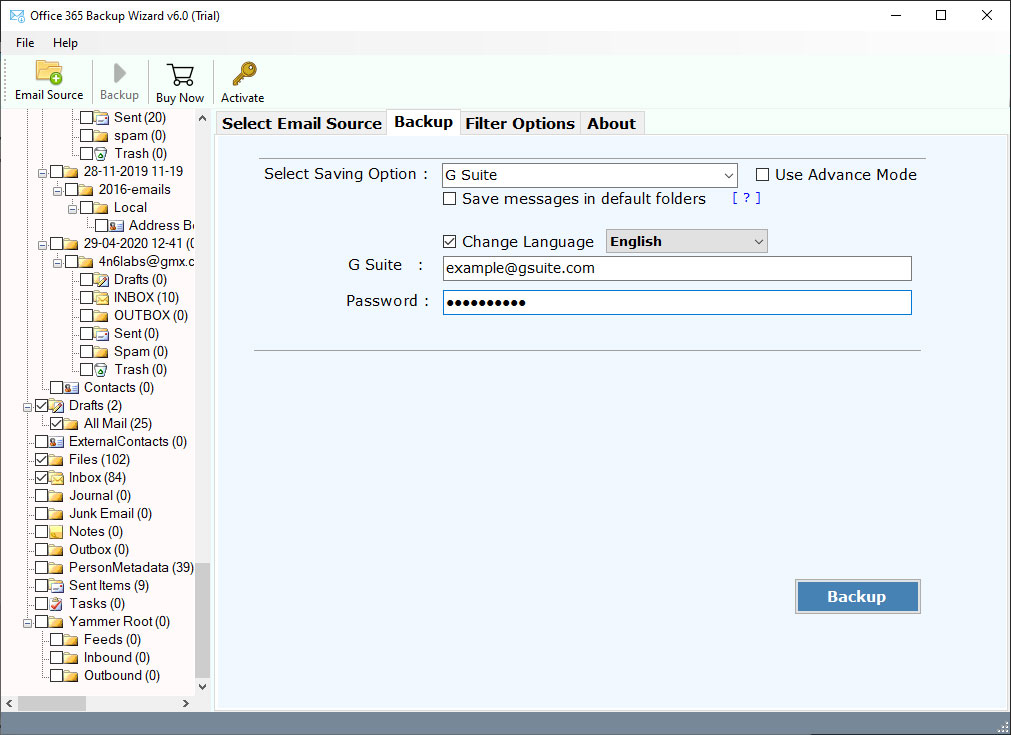
- Then, click on Backup to migrate from Office 365 to G suite account to continue the migration process. After completion click on OK and go to the destination location to check the output data.
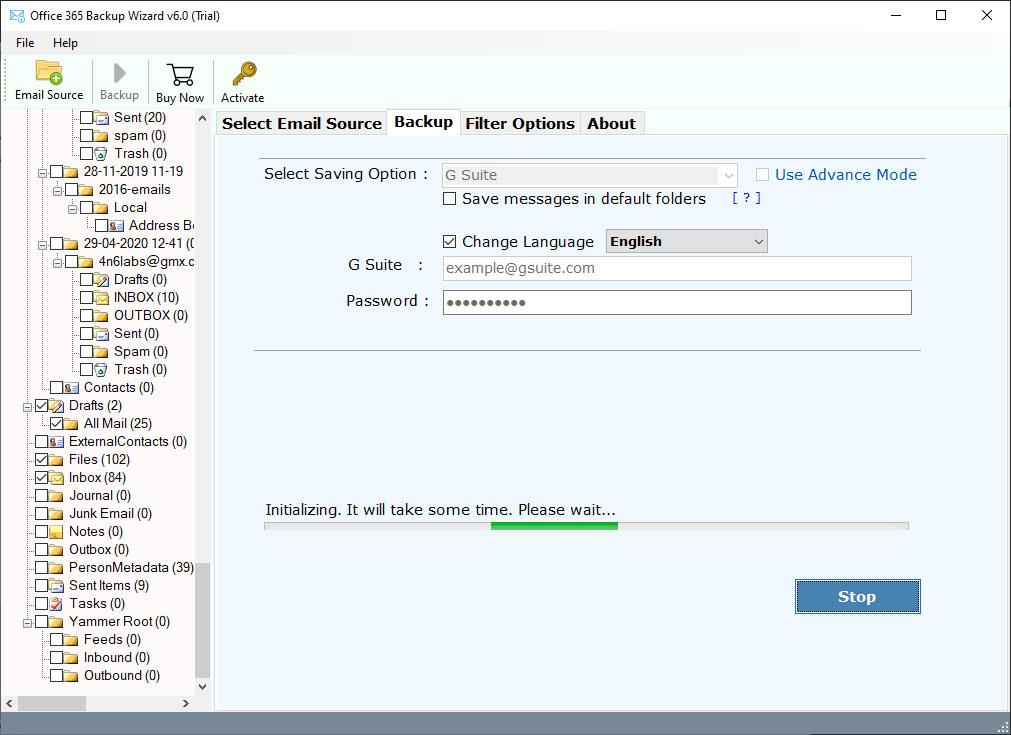
Final Verdict
We have discussed the query migrate from Office 365 to G suite in this article. We discussed the best strategy for resolving this user issue. Continue reading the blog and use this application. By following the procedures outlined above, the user can resolve this problem. Additionally, users can access the tool’s demo version. They will then be able to understand the software. They can then purchase the tool if they are satisfied. Hopefully, after reading this blog, users will have no questions about the migrating process.
