Migrate Exchange to Thunderbird – Know How?

Summary: If you want to migrate Exchange to Thunderbird Mailbox, but have no idea how to do it. then this blog will help you to get good results. to get a fruitful solution stick till the end of this blog.
If you are looking further to get a solution to migrate Exchange to Thunderbird, then you are on the right page. migrating your exchange server to Thunderbird may seem a tough task but is entirely manageable if you choose the right method with the right understanding.
Reasons can be anything for your migration, it can be switching email clients due to cost, preference, and features, etc. this article will guide you in every aspect to Migrate Exchange to Thunderbird mailbox. so, let’s start exploring all the details about its solution.
Why users are switching to Thunderbird?
Some reasons to transfer Exchange to Thunderbird are given below:
- Firstly, Thunderbird is the one of the widely used email clients all over the world as it has an easy-to-use interface and on the other hand, the Exchange server is a bit difficult for you to use and manage.
- Exchange server is a bit expensive to maintain, whereas Thunderbird is a free to use email client.
- Thunderbird can be used as a part of a strategy for data archiving and retention. thunderbird allows easy management and storage of older and important emails while freeing up server resources on Exchange.
- Moreover, Thunderbird is a compatible one working with multiple platforms. which makes it an ideal solution offering seamless email management across different platforms.
These were some reasons that people nowadays are transferring Exchange server to Thunderbird. In context to transferring your data, you must know the methods to migrate exchange server data to Thunderbird mailbox. Similarly, For this task you can use Manual Method as well as Professional Method. Both methods can help you complete your task straightaway. let’s see how these methods work one by one.
1. What is the Manual Method to Migrate Exchange to Thunderbird?
By all means, you can use this Manual Method within the thunderbird itself. Below are some steps to proceed for this task.
- Open Thunderbird and login with your account.
- Now, In the Tools menu click on ‘Account Setting option’.
- Now click on the option ‘Account Actions’.
- Choose the ‘Add Mail Account’ option.
- Now Enter your credentials for the Exchange Mail account.
- Configure the IMAP/POP server details like:
- Lastly, click on the ‘Finish’ button to add your Exchange server to Thunderbird account.
This was the Manual Method to add your exchange server data to Thunderbird account. But there are some limitations too. Thunderbird application must be installed on your system while using this method. you may face errors while using this procedure. Undoubtedly, there is a high chance of losing your data while transferring.
On one hand, we do have a Professional Method too for this task. which can transfer your exchange server to Thunderbird account easily and hassle-free. lets discuss further about its properties and see how this method works.
2. What is the Professional Method to Migrate Exchange to Thunderbird?
BitData Exchange Server Backup is a Professional method which helps you to compete the migration process efficiently. and Undoubtedly, this tool is 100% safe and secure and does not let you lose your data. let’s see how does it work:
Step-by-Step Process to Add Exchange to your Thunderbird account
below are the steps to implement email conversion from Exchange Server folders to Thunderbird:
1. Firstly, Download and install this Tool on your system.
2. Now From Email Source, choose Exchange Server to import your Exchange server to Thunderbird mailbox
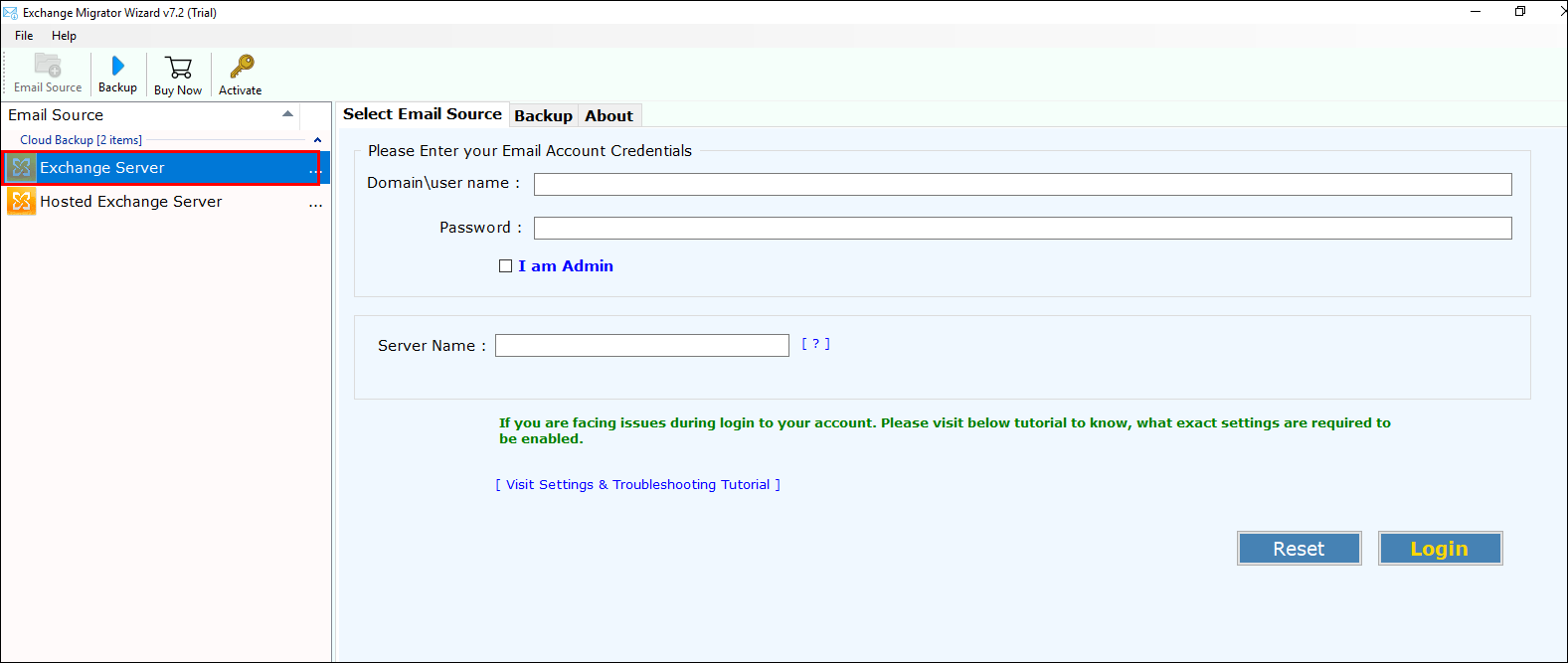
- Now, Enter your Exchange Server’s credentials to perform data migration.
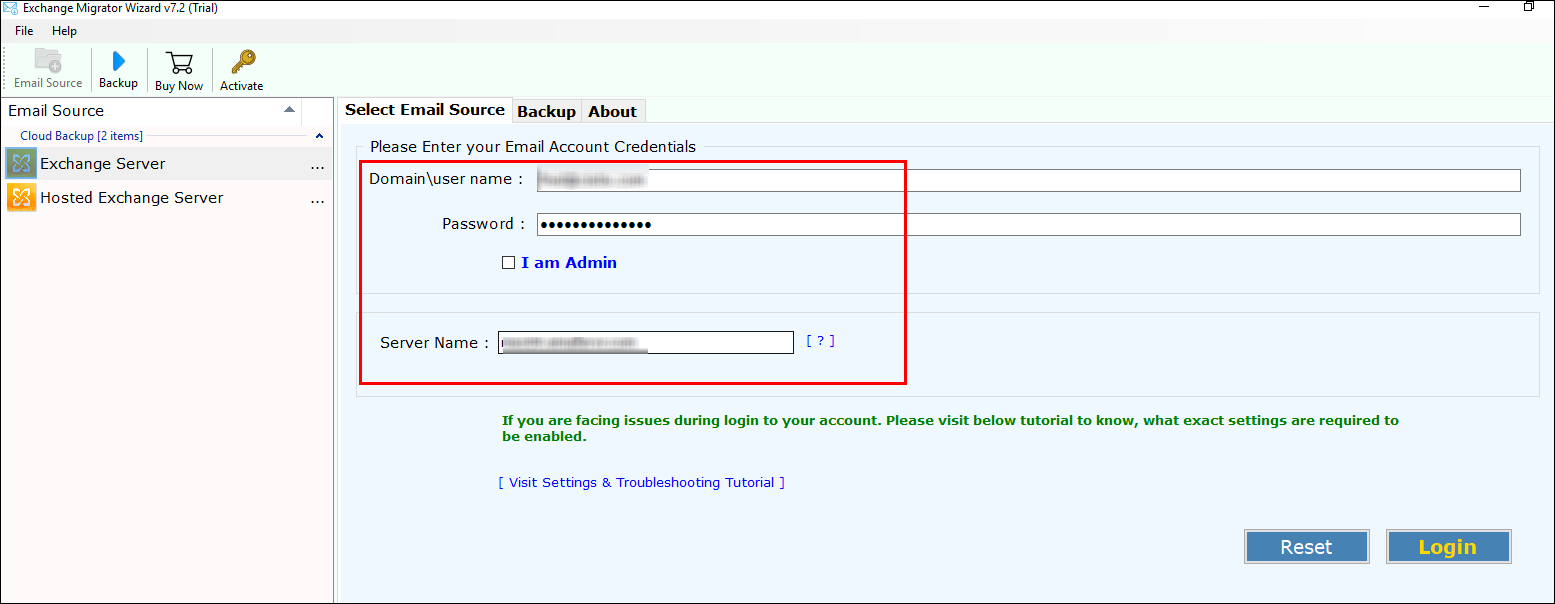
4. Check all the MS Exchange Server Folder that you want to migrate to Thunderbird.
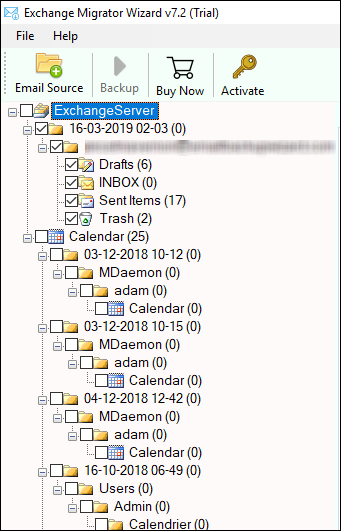
- From the list of options, choose Thunderbird to save Exchange into Thunderbird.
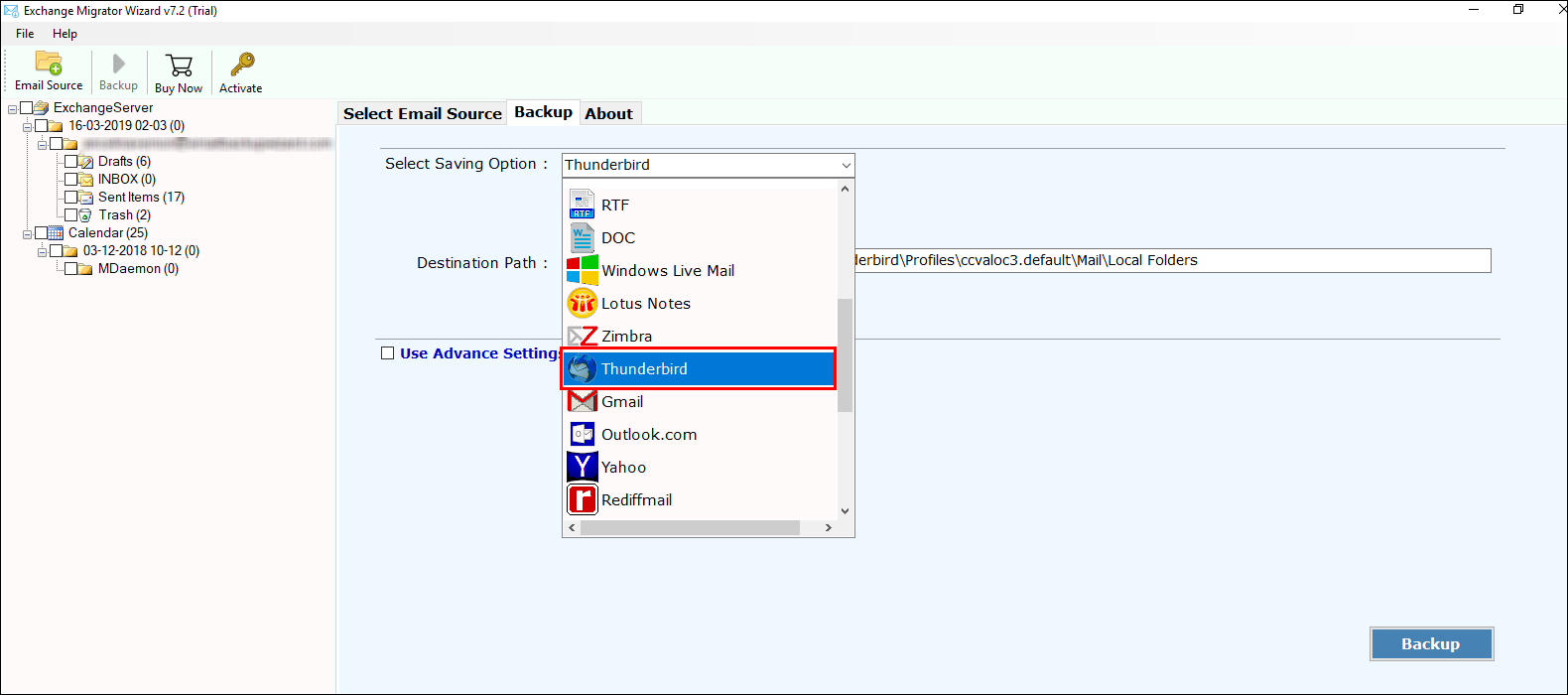
- Choose your desired location, where you want to save your migrated data files in a way to manage the data at one place.
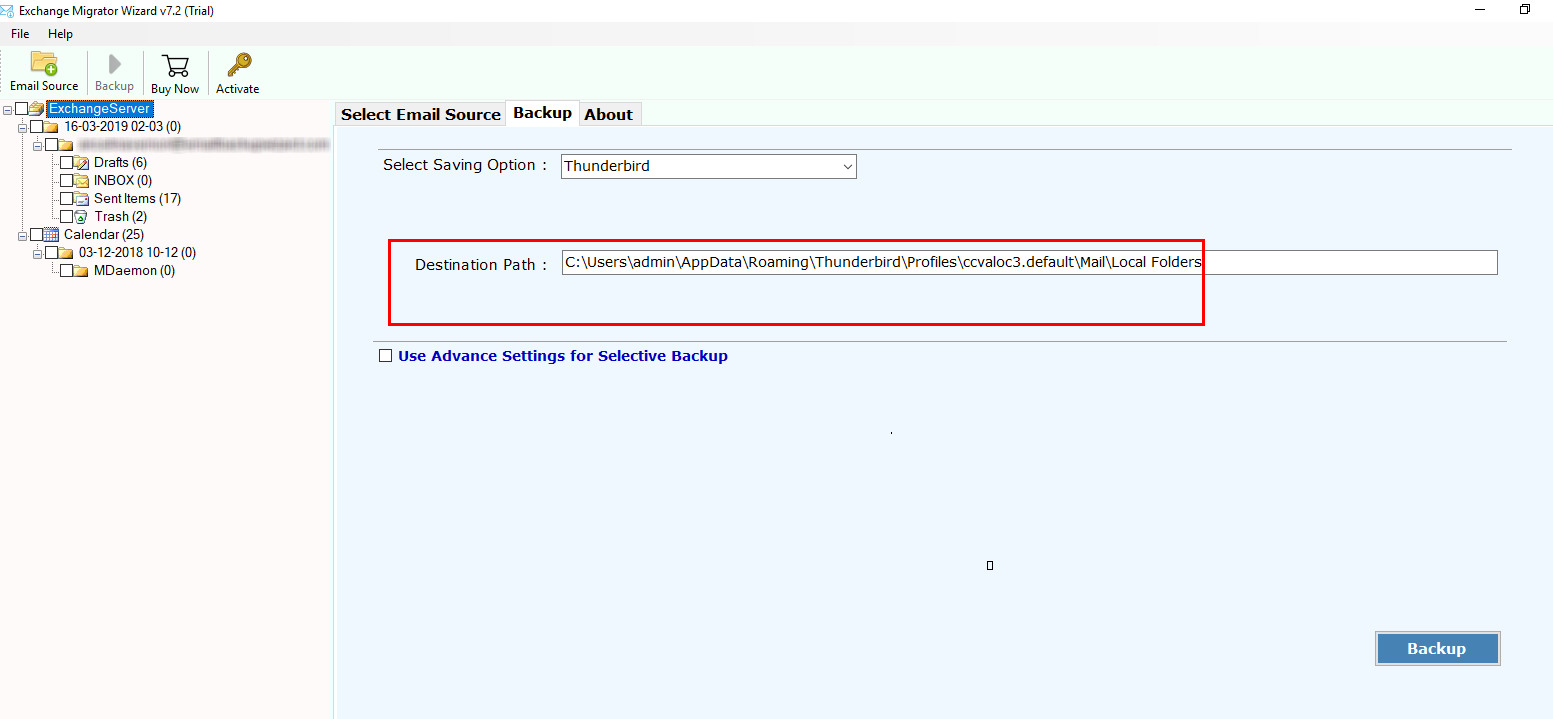
- Lastly, If you want to perform selective migration, check an option Advance Setting to perform Exchange to Thunderbird Migration and click on Backup.
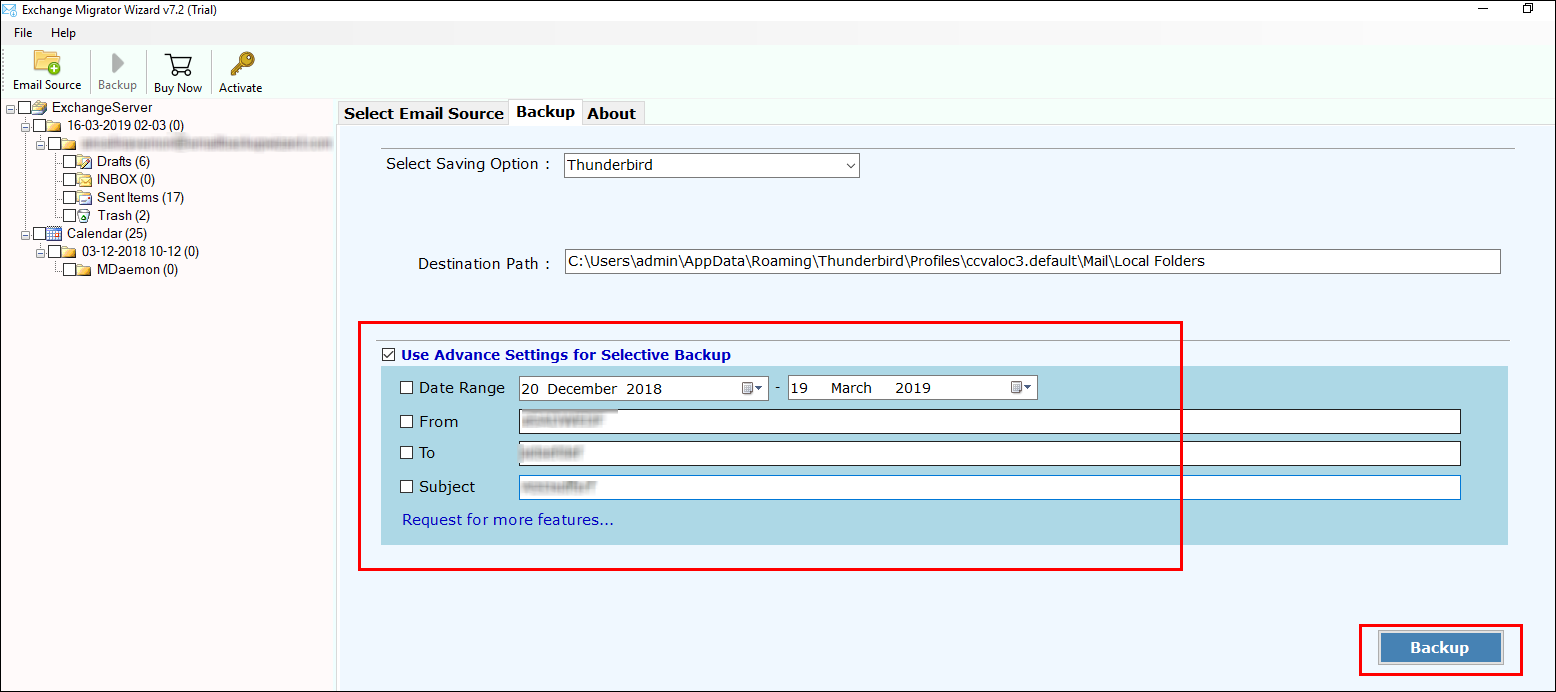
8. Once the migration is completed, you will get the message of completion on screen.
This was the most efficient and easy way to migrate Exchange to Thunderbird mailbox to manage all data on desktop email applications.
What are the features of this tool?
- The tool is designed with range of extremely technical algorithms that take care of complete Exchange Server data including emails, contacts and calendars while moving them up.
- This tool provides an ability to convert Exchange Server data to Thunderbird.
- The software is a user-friendly tool to manage data migration available to Thunderbird. With help of this feature packed software one can make conversion a lot simpler.
- No external utility is needed to move Exchange to Thunderbird mailbox. Tool is safe and secure to perform data conversion from Exchange to Mozilla Thunderbird mailbox.
- furthermore, This tool is simply operable on all MS Windows OS and supports all editions of MS Windows without any issue.
Conclusion
In this Blog we discussed thoroughly about how to migrate exchange to thunderbird accounts. We discussed, instant solution to solve this problem and reasons for everybody shifting to thunderbird these days. We discussed mainly two methods in this blog. you can choose whichever is convenient to you.
FAQs
Q1. Will migrating to Thunderbird affect my Exchange account?
A- No, while migrating data to Thunderbird account, your Exchange Server will remain unaffected and safe.
Q2. What is the best way to migrate emails from Exchange to Thunderbird?
A- The best method is using a professional Method to migrate your Exchange Server to Thunderbird account.
Q3. Will I lose any data during the migration?
A- If you migrate correctly using Professional Method, no data should be lost. but while using Manual Method there are high chances that you may lose your data during the migration.
Q4. Why are users migrating to thunderbird excessively these days?
A- As thunderbird is widely used, an easy to use email client and easy to maintain that is the main reason people prefer thunderbird excessively these days.
Q5. Is Professional Method easy to use for non-technical users?
A- The tool is designed with a range of extremely technical algorithms that take care of complete Exchange Server data and is very easy to understand for non-technical users.
Related Posts





