Migrate Dovecot to Zimbra Mailbox to Save Maildir Files in Zimbra TGZ – Know How?

Want to export Dovecot to Zimbra TGZ directly? Then, your search is over as Miss. Annie has come up with a solution to perform Devecot to Zimbra migration in a way to easily import Maildir files to Zimbra mailbox.
Miss. Annie said that Dovecot Maildir files are an email storage of an advance level. In it, each message is retained with unique name of single file. Such files are supported by numerous of mail servers, email clients, etc. However, most of time users to convert Dovecot Maildir to Zimbra account. I personally faced somehow alike situation to migrate Dovecot Maildir/Maildir++ files to Zimbra TGZ format. Then, I began to explore for the solution to implement Dovecot to Zimbra migration.
After finding various solutions, I got BitData Maildir Migrator software to transfer Maildir to Zimbra TGZ. In the following write-up, I have explained the whole procedure to move Dovecot to Zimbra directly.
Steps-by-Step Process to Convert Dovecot to Zimbra
Follow the given steps to import Maildir to Zimbra to save Dovecot, Qmail, Courier Email Server, Balsa, Alpine, Cone files in Zimbra format.
- Download and run Maildir to Zimbra Converter on your Windows machine.
- If you need to export multiple Dovecot Maildir files to Zimbra TGZ then, Select Folder otherwise go for Select File option.
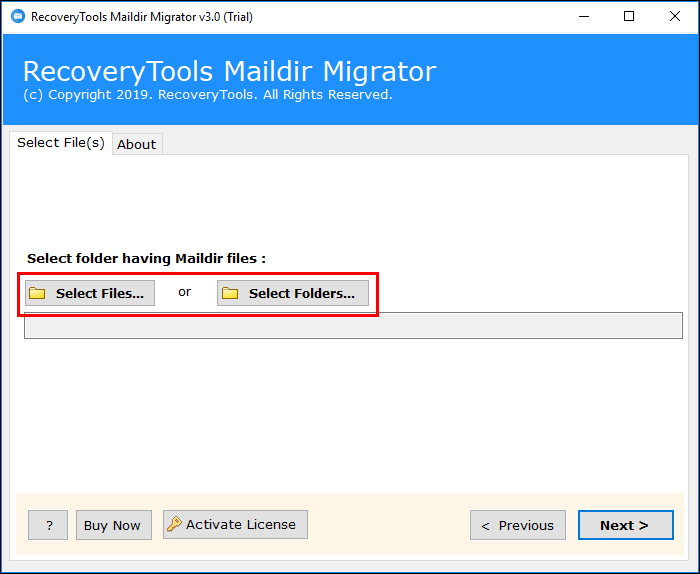
- Once Maildir files are loaded on tool’s panel, you can check the required Maildir folder >> Click on Next.
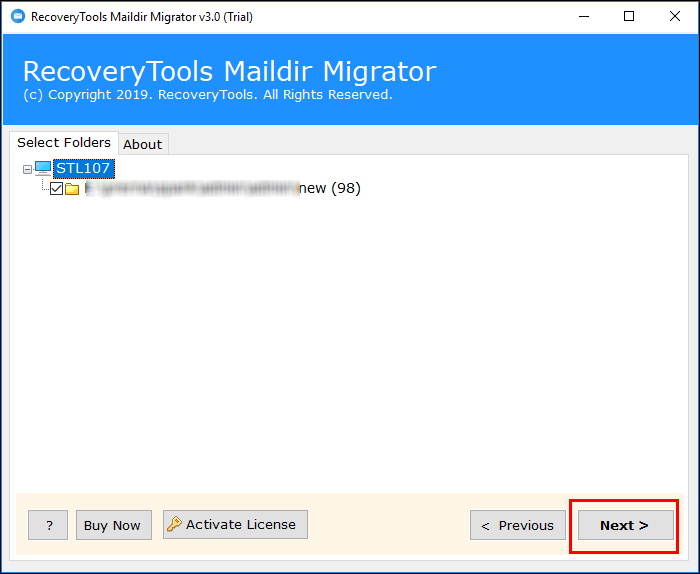
- From list of saving options, choose Zimbra to export Dovecot to Zimbra TGZ format.
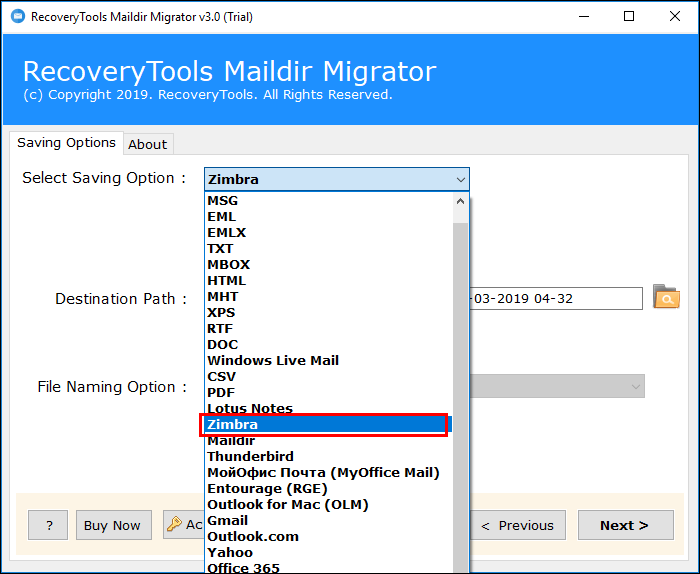
- Select desired location to store resultant file after conversion >> click on Convert.
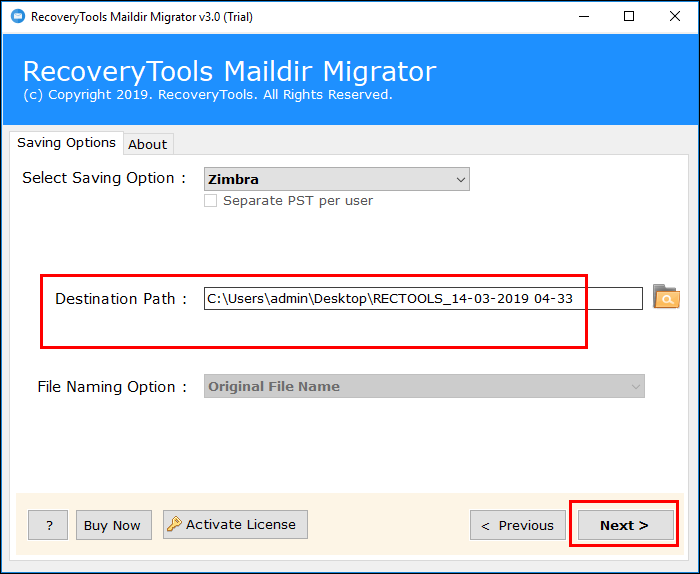
- Once the data migration is done, software will give pop-up message.
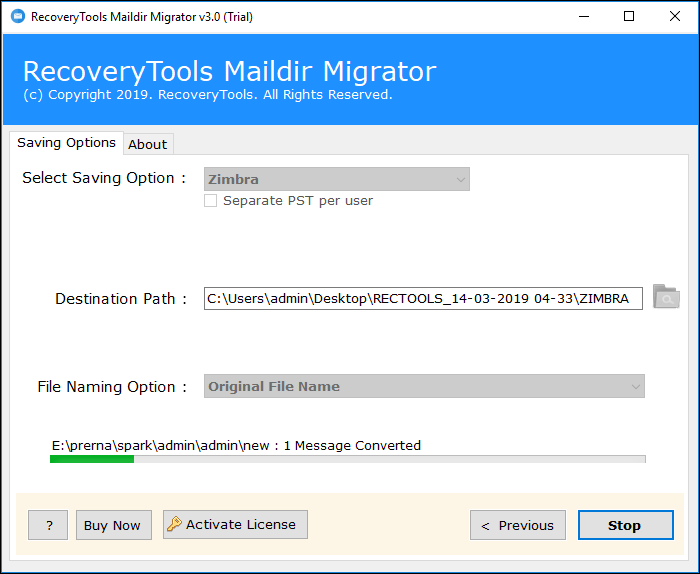
Now, there are TGZ files, which can be imported on your Zimbra mailbox. Follow the steps to import TGZ files in Zimbra mailbox.
- Open Zimbra desktop application on your system or Login to your Zimbra Web Client.
- Click on Preferences option.
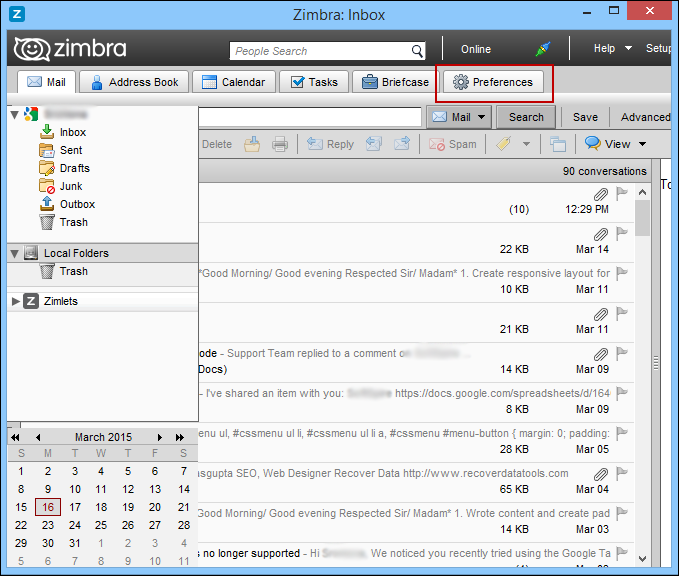
- At the left-side panel, you can get Import/Export option.
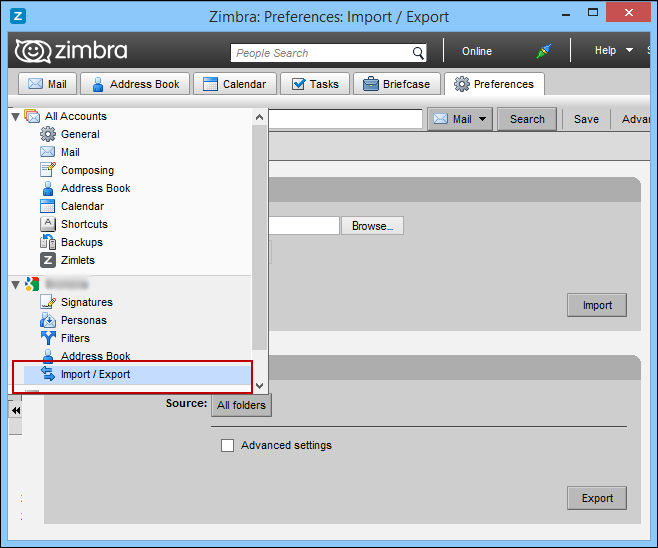
- Now, simply browse TGZ files from stored location on your system.
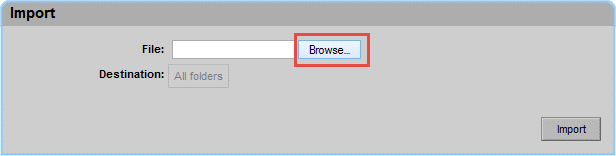
- Click on Import option.
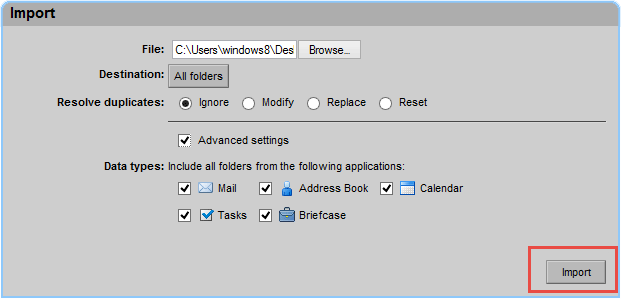
- Process will begin and show you Import Completion message.
In this way, I efficiently imported all data items from Maildir to Zimbra without any data loss. Before ending, let’s have a look on benefits of tool also.
One-Stop Solution to Transfer Dovecot to Zimbra
Dovecot Maildir to Zimbra Migration is an amazing tool to transfer all Maildir files to Zimbra TGZ. The solution is user-friendly utility till date. When you face the need of conversion of your Dovecot files without getting any sort of issue in procedure then, you are surely looking for software like Dovecot to Zimbra migrator. Technical functioning of this application is flawless and tough to provide any competition too.
Benefits of Dovecot to Zimbra Migrator
If you are looking forward to migrate of your Dovecot to Zimbra then, you will be happy to know about technically features, which are abetted under by software.
- Provides numerous of file saving options so, we can say this application as all-in-one software.
- Eased migration served as tool demands no any technical skills for being functioned and even non-technical can run software.
- Runs effortlessly on all editions of Windows OS without any limits or any kind of hang-ups faced.
- While you convert data, the tool will certify that data remains secure and complete throughout giving with even Meta data kept continued as it is.
- No external application is required to execute data conversion process.
- Migrates unlimited Dovecot files without any issue.
By ending, I must say conversion is significant by using suitable tool is important. With an accurate application like this, I have used, you will get exact method to predictive success.
Related Posts





