How to Import Outlook Emails to Lotus Notes ? – Effortless Solution

“Hi! From a couple of days, I have been looking for an authentic solution to import Outlook emails to Lotus Notes(IBM Notes). I want to switch from Microsoft Outlook to IBM Notes because IBM Notes provides the best and advanced security features compared to Outlook. My Outlook PST folder consists of a large number of emails, attachments, contacts, journals, notes, etc that I want to migrate to Lotus Notes. Can you provide me some genuine solution to migrate PST to IBM notes? Your help will be appreciated. Thanks!”
Are you also searching for a way out to import PST file to Lotus Notes? Do you want to convert mail data and contacts from Microsoft Outlook to IBM Notes? Don’t worry we are here for you. Continue reading this blog to find an accurate answer to such related queries.
Import Outlook Emails to IBM Lotus Notes Easily
For transferring Outlook to Lotus Notes completely, you need such a tool that can migrate journals, calendar, contacts, Outlook emails, tasks, notes, appointments, and to-do lists to Notes NSF format. Outlook Converter is the most trustworthy product available in the online marketplace to migrate mail from Outlook to IBM notes. The software has a distinct option to export Outlook PST to Lotus Notes NSF format. Hence, this application is also known as PST to NSF Converter. Download this application by hitting on the green button given below.
This toolkit can solve such type of queries:
- How to export Outlook to Lotus Notes in bulk?
- Is there any efficient method to export Outlook contacts to Lotus Notes?
- How to create PST file in Lotus Notes?
How to Open .PST File in Lotus Notes ?
Firstly, download this application by clicking on this green button given below. Now, read the guidelines and follow these simple steps.
1. First of all, install and run the tool on any Windows compatible machine. The installation procedure for this application is very safe and effortless. After installation, a welcome page will be opened in front of the user. Then, click on the Next button.
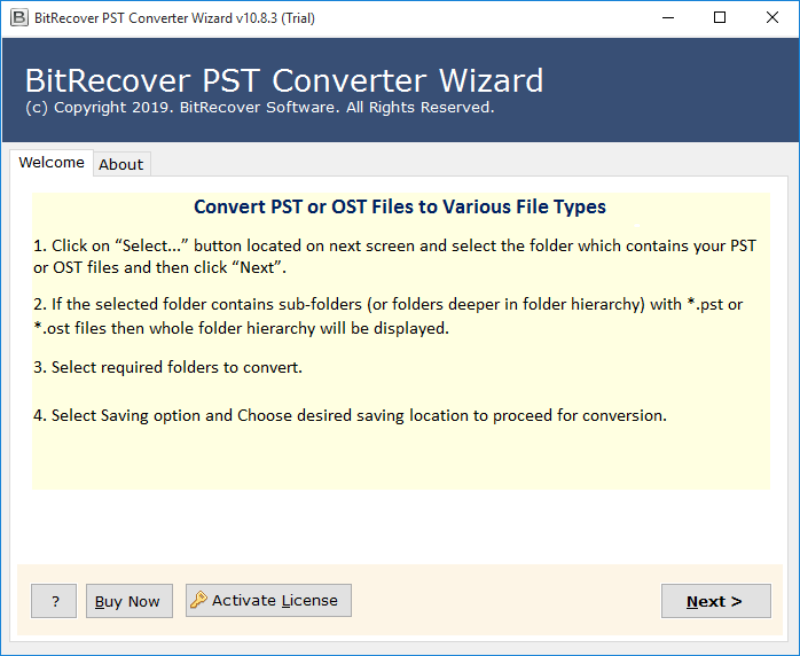
2. This tool provides dual options to load Outlook PST files into software panels such as Convert configured Outlook mailbox data and Let me select my Outlook mailbox data. Now, the user can select either single file or multiple PST files(folder) to add Outlook PST files to the software interface.
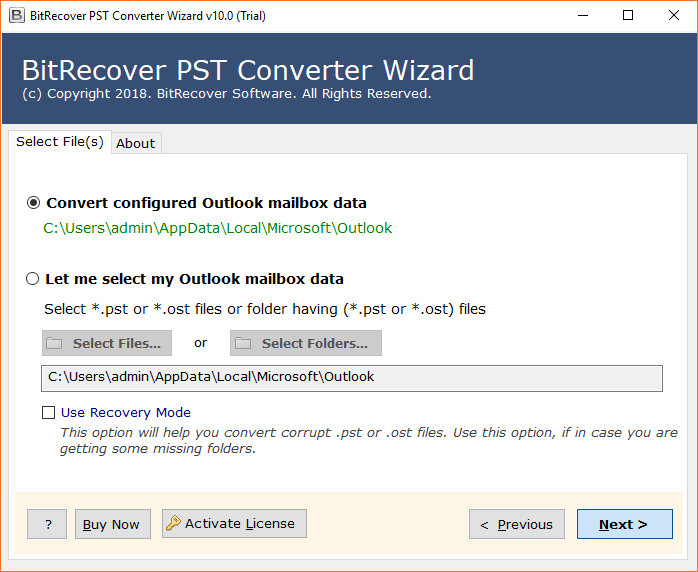
3. The tool shows several PST folders in the software panel. Hence, the user can select the desired email folder to import Outlook emails to Lotus Notes. Then, click on the Next button.
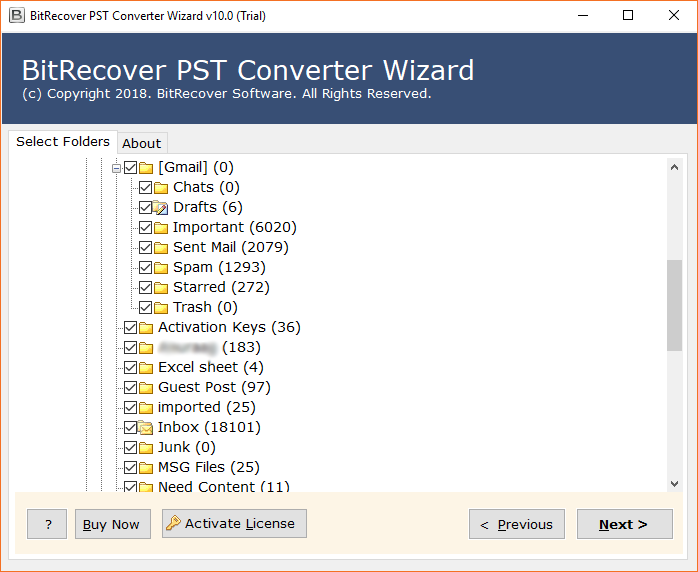
4. Now, select Lotus Notes as file saving format from the list of multiple file saving options given in the software interface. Then, hit the Next tab.
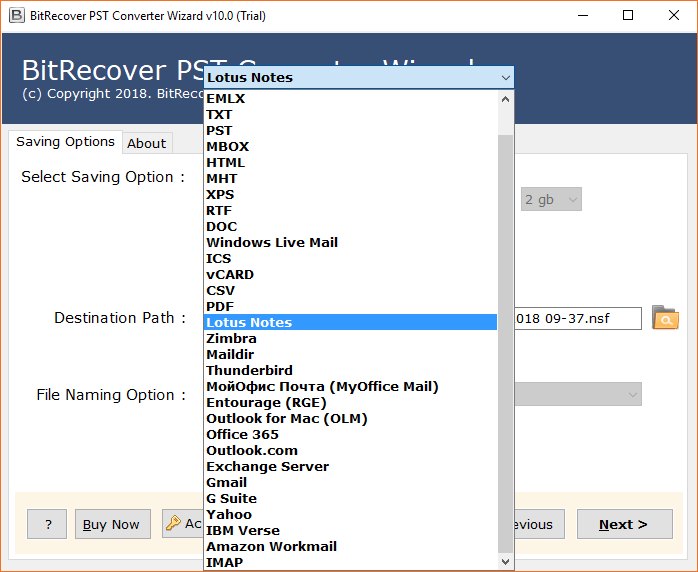
5. Afterward, the user can select a destination path by clicking on the folder icon. After selecting the path, press the Next tab to import Outlook mail to Lotus Notes.
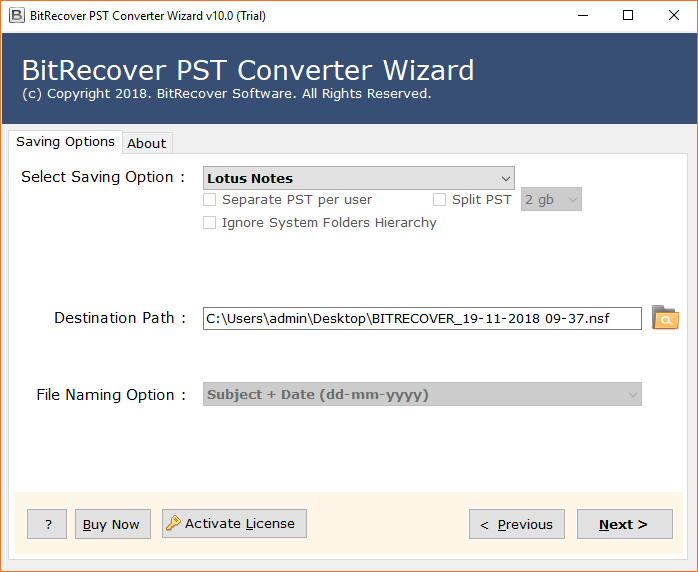
6. PST To NSF migration is running by showing live conversion progressive reports. This process will end in some time.
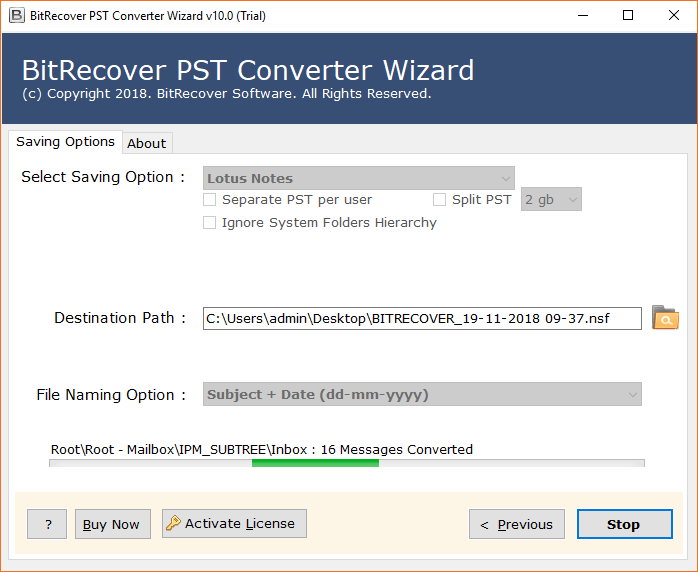
7. Thus, PST to NSF Lotus Notes conversion process has been completed with the message of completion.
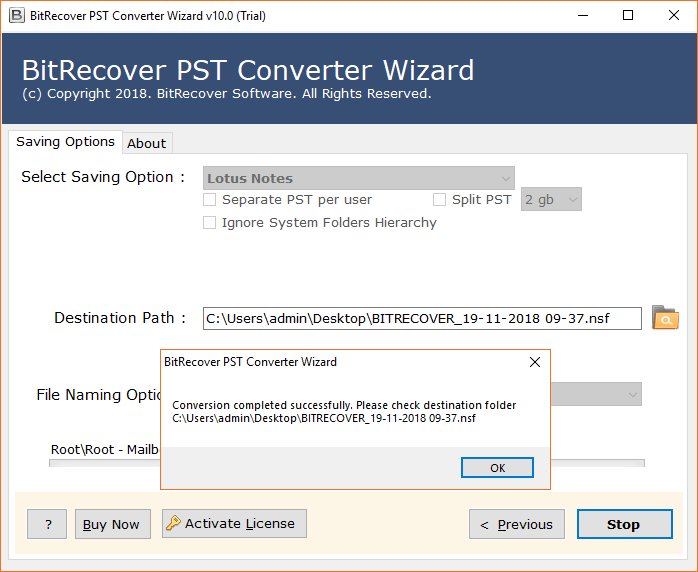
8. The user gets the resultant NSF files from the destination path. The application created two different NSF files i.e. username.nsf(Lotus Notes data file) and username_name.nsf(Lotus Notes contact file).
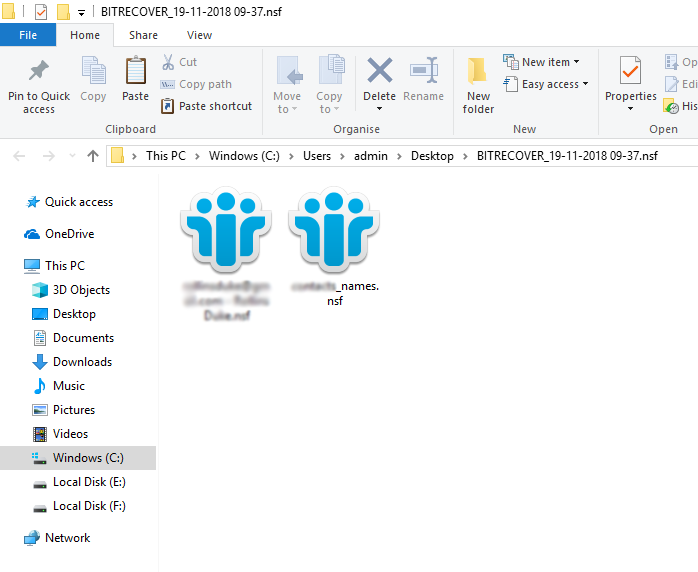
9. Lastly, run the IBM Notes email client and select Import option to transfer resultant NSF files into IBM Notes.
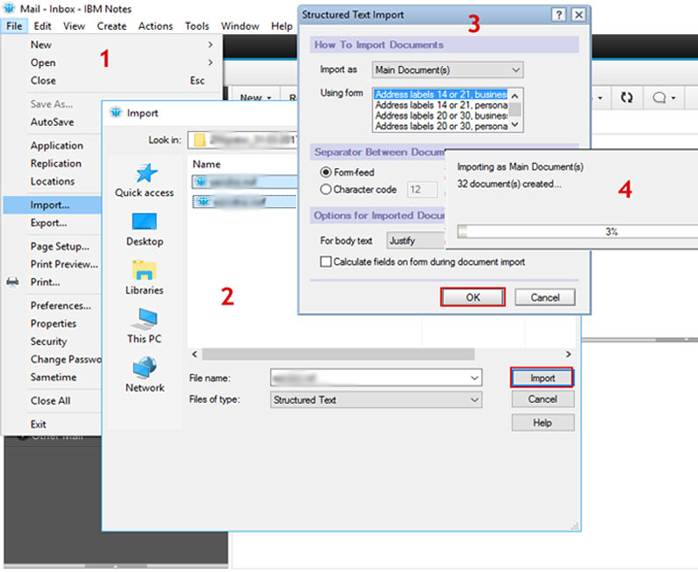
Now, you have understood how to create PST file in Lotus Notes with the help of above simple conversion procedure. Let us look at some of the prominent features of this efficient tool.
Key Features of PST to NSF Migration Tool
1. Load selective PST files/folder– This software allows the user to load archived PST files or folder containing PST files by selecting separate options of files or folder.
2. Transfer Outlook files from default storage location– This conversion tool permits the user to load Outlook PST files from default storage location by selecting “Convert configured Outlook mailbox data”.
3. Supports every Outlook version– The tool supports all types of MS Outlook versions such as Outlook 2000, 2003, 2007, 2013, etc.
4. Migrate unlimited PST Files– By using this utility, the user can quickly import unlimited Outlook PST file to Lotus Notes file format whether they are using for personal or business purposes.
5. No requirement of MS Outlook– This amazing software convert mail data and contacts from Microsoft Outlook to IBM Notes without installing Microsoft Outlook.
6. Convert Outlook to Lotus Notes in bulk– The tool gives facility to the user to batch export Outlook PST to Lotus Notes NSF file format which saves user time and efforts.
7. Shows specific folders for conversion– After selecting files or folder, the utility allows the user to select a specific email folder in the software panel to import Outlook emails to Lotus Notes.
8. Export damaged PST files to IBM Notes– The tool permits the user to migrate corrupted or damaged PST files to IBM notes in a healthy format by selecting the “Use Recovery Mode” option.
9. Import Outlook contacts to Lotus Notes– PST to NSF Migration tool easily convert contacts from Outlook to IBM notes for storing the PST Contacts.
10. Keep meta data intact- This software does not affect Original data like email attachments, contacts, To, CC, and BCC during the process of switching from Outlook email to IBM notes.
11. Supports every Windows OS– The tool efficiently works on all versions of Windows Operating Systems including Windows 10, Windows XP, Windows Server, etc.
12. Shows Live Conversion Status Report– This application shows live conversion progressive report during migration from Outlook mail to Lotus Notes.
Frequently Asked Questions
Q1. Does the software allow the user to export Outlook emails to Lotus Notes in bulk?
Ans. Yes, the tool permits the user to import Outlook emails to Lotus Notes in bulk.Q2. Can I export Outlook contacts to Lotus Notes using this software?
Ans. Yes, this tool creates a separate file i.e. username_name.nsf to store contacts so that the user can easily move contacts from Outlook to Lotus Notes.Q3. I have large PST files that I want to migrate to NSF format. Does this software permits for such PST file conversion.
Ans. Yes, with the help of this software you can import Outlook PST files to NSF format without any file size limitation.Q4. Does this software allow the user to convert PST to NSF with email attachment?
Ans. Yes, this excellent utility gives the facility to the user to move PST to NSF with email attachment without any information loss.
Free Demo Edition to Import PST File to Lotus Notes
PST to NSF Converter tool comes with a demo edition. You can download the software and convert Outlook PST to IBM lotus mail with a few mouse clicks. The demo version will help you to understand the tool’s features and functioning and allows you to migrate the first 25 emails from each PST folder to the NSF format. Once you are satisfied with the application, you can buy its licensed key and start transferring PST to NSF file format without limitations.
Final Words
In this write-up, we have discussed a professional and instant solution to import Outlook emails to Lotus Notes. Moreover, this outstanding software has a user-friendly interface so that any user can convert Outlook file to IBM notes. Therefore, download this tool and start migrating emails from Outlook to IBM Notes.
Related Posts





