How to Extract Outlook PST file to EML Format ? – Useful Guidance

This tutorial will teach you how to export Outlook PST file to EML without downloading the Outlook software. Outlook Export tool is an all-in-one solution for quickly exporting Outlook PST files to EML format. This article will provide a comprehensive method for converting PST to EML with attachments. This toolkit is capable of resolving the following types of queries:
-
How do I export Outlook PST file to EML?
-
Can I extract multiple mailboxes from PST in EML?
-
How can I convert PST to EML without Outlook?
Step-By-Step Procedure to Extract Outlook PST File to EML?
Simply follow these easy steps to convert PST email to an EML file. The user might begin by reading the recommendations and then carefully following the directions.

1. A welcome page will be opened to export Email from Outlook to EML. Now, hit the next button.
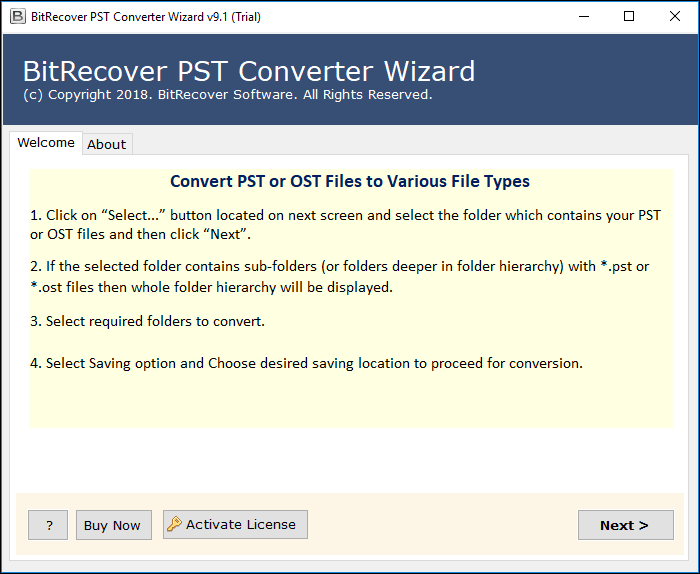
2. If you do not have MS Outlook configured on the same machine then, choose “Select My Outlook mailbox data.”
Now, here the software provides a dual option to upload PST file, i.e.
- Select Files- To upload Outlook PST file one by one.
- Select Folder- To export multiple PST files at once.
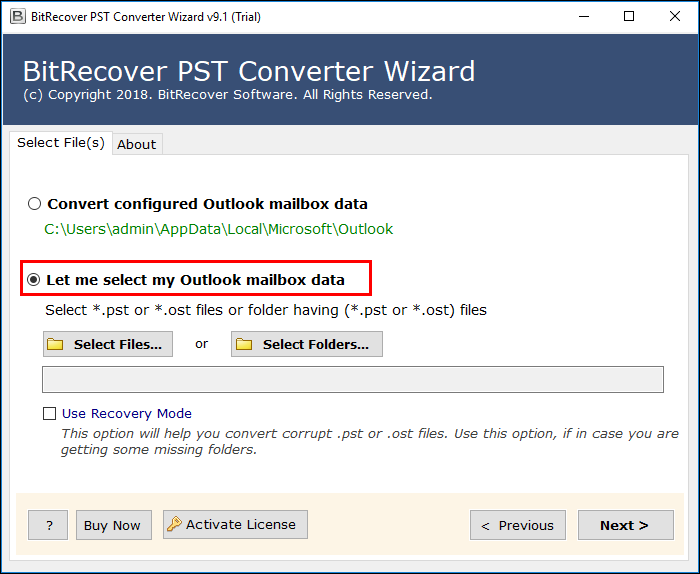
3. If your Outlook PST file is corrupted, then you can click the “Use Recovery Mode option”.
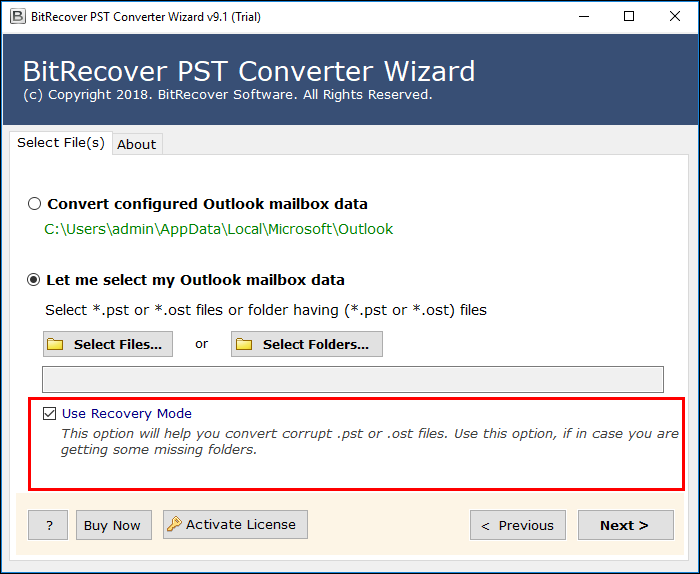
4. Now, check the file that you want to convert from PST to EML format. Then, click the Next button.
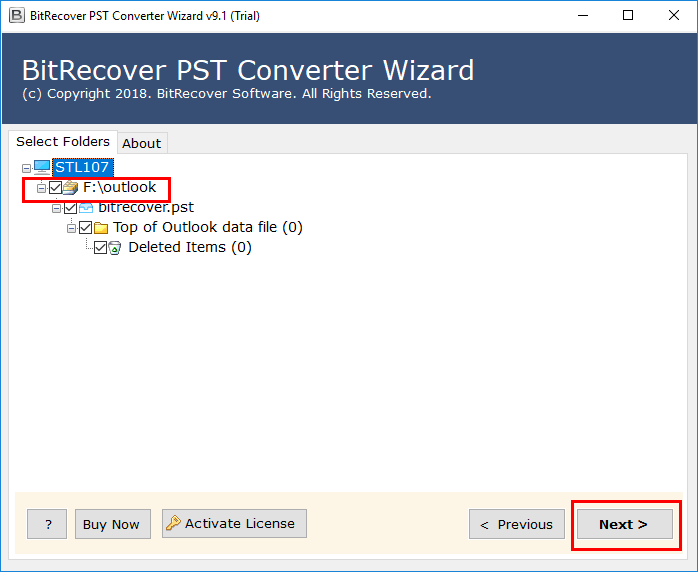
5. Afterward, select EML from the list of various saving options and press the next button.
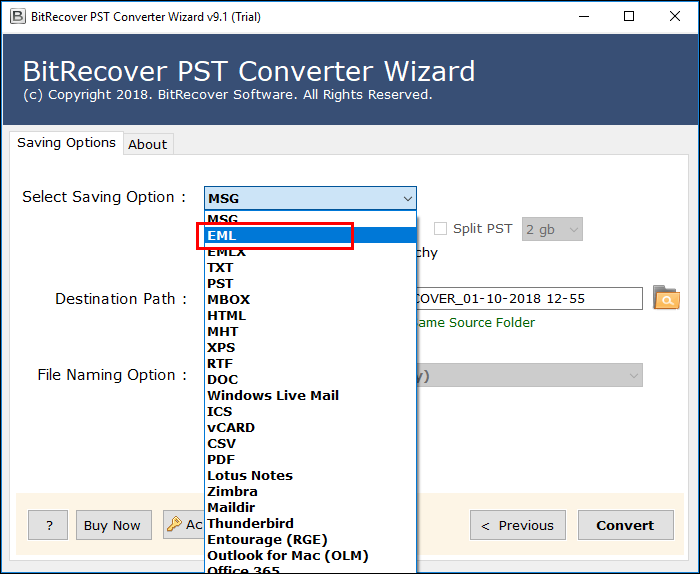
6. Then, choose the desired destination path to read Outlook PST file to EML in one place.
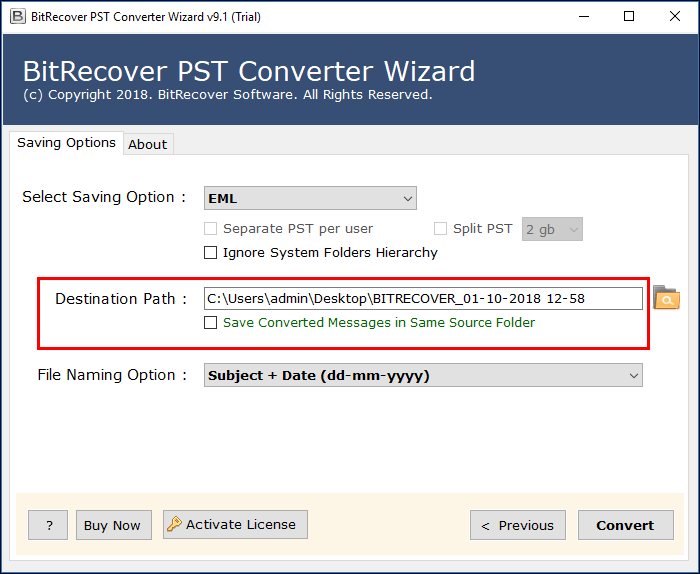
7. Now, choose the desired name from the list of file naming conventions. Click on the convert button to start the conversion.
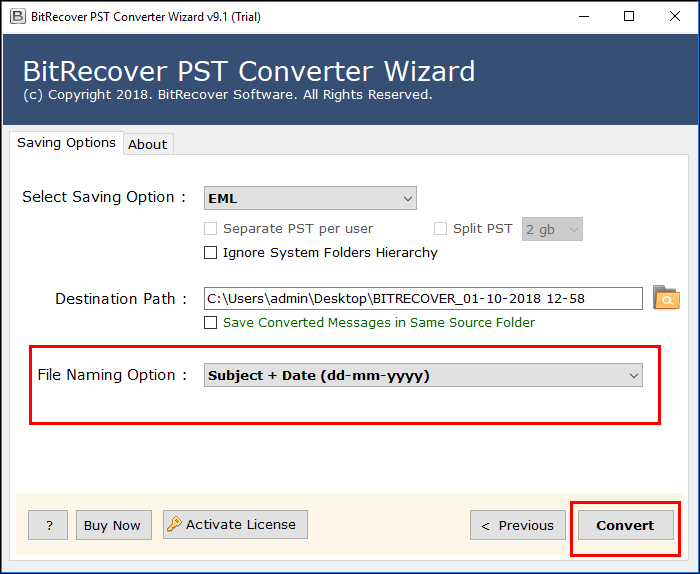
8. Finally, the tool starts the conversion process with a completion message at the end.
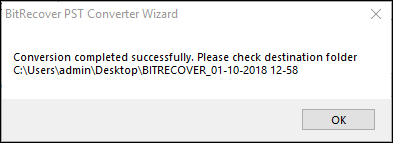
Free Version to Save PST Email To EML
The PST to EML Converter software has a trial version. As a result, every user is capable of exporting Outlook Email to EML format. Simply download the free demo version to learn about the tool’s operation and capabilities. The trial version of the software allows you to move the first 25 emails in your Outlook PST file. Once you’re pleased with the programme, just activate the licence key and migrate Outlook PST files to EML with attachments.
Now that you’re familiar with the tool’s functioning and demo versions, let’s have a look at some of the tool’s outstanding features.
Benefits of Using PST to EML Migration Tool
1. The software is professionally designed in such a way that it migrates even corrupted PST files to EML format.
2. The tool can convert .PST to .EML files in bulk mode into any of the chosen format amongst the ones offered by the tool.
3. It gives an option to the users to export PST files with Emails, Calendars, Contacts, Tasks, Notes, etc.
4. The software does not need any external application to export Email from Outlook to EML as it is a standalone utility.
5. The tool guarantees to move all elements like Meta Data, formatting, in the exact form to the desired format.
6. The utility permits the user to transfer Old ANSI to Unicode PST that can be imported to latest Outlook 2019, 2016, etc.
7. This outstanding software successfully supports the latest Windows 10 version and below versions too.
8. It allows the user to migrate Emails along with all types of its attachments such as images, .doc files, .ppt, links.
FAQ
Q1. I want to extract PST Email with attachments to the EML file. Can I save attachments separately?
Ans. Yes, with the help of this outstanding application you can easily save PST Emails with attachments separately.
Q2. Does the software has the ability to read PST file mailbox in EML format in windows 10 application?
Ans. Yes, this utility is a window- based application that can be easily installed on any Windows Operating System.
Q3. Can I import PST Email to EML from crashed Microsoft application?
Ans. Yes, the tool allows the user to move PST Email to EML from crashed Outlook application.
Q4. I want to export PST files from Outlook to EML. But, I don’t have any technical knowledge to carry out this migration process. Can I extract Outlook PST files to EML using this software?
Ans. The user interface of this application is self-explanatory so that the user can perform the PST file conversion process independently. So, you can easily read Outlook PST files to EML in a couple of clicks.
Closing Words
The preceding article provides thorough instructions on how to export PST to EML without installing Outlook. Additionally, the utility is error-free and has been properly tested. As a result, download this software and get a feel for how PST to EML Converter works.
Related Posts



