Export Roundcube Emails to Gmail/ G Suite – Know How?

“How to forward emails from Roundcube to Gmail account” is the most enquired query these days. Therefore, Mr. Andrew has come up with a solution to migrate Roundcube to Google Gmail mailbox with Roundcube to Gmail converter.
Mr. Andrew said that previously I used to manage my important emails in my Roundcube Webmail account. Then, I planned to add Roundcube Webmail to Gmail/ G Suite account as in Roundcube Webmail I had to add signature all the time while sending emails. Therefore, to remove this all the time issue of adding signature I made a plan to import Roundcube to Google Gmail mailbox.
Then, the biggest challenge was how to export Roundcube to Gmail mailbox. I started exploring on Internet the way to import emails from Roundcube to Gmail/ G Suit. While searching I got various user’s queries as stated below:
- How do I export emails from Roundcube to Google account?
- How to forward Roundcube Webmail to Gmail mailbox?
- How to migrate Roundcube Webmail emails to G Suite?
- How to transfer Roundcube Webmail mailbox to Google mailbox?
- How to move Roundcube emails to Gmail account?
After searching for more solution I got a BitData EML Converter Software to import email from Roundcube to Gmail account. Therefore, I shared my story in a way other users like me can easily export Roundcube Webmail to Google Gmail.
Steps to Migrate Roundcube to Gmail Account
After having the solution, I read about the software completely and to know about the tool I directly contacted to support@bitdatasoft.com. The technical assistant at their support assisted me throughout the process to convert Roundcube emails to Gmail/ G Suite.
Follow the given steps to export Roundcube Webmail to Google Gmail as mentioned:
- Open your Roundcube Webmail in your machine.
- From your mailbox, select your desired email and click on More option, which is there at upper.
- From the drop-down list choose “Download (.eml)” option in a way to download Roundcube email in EML format.
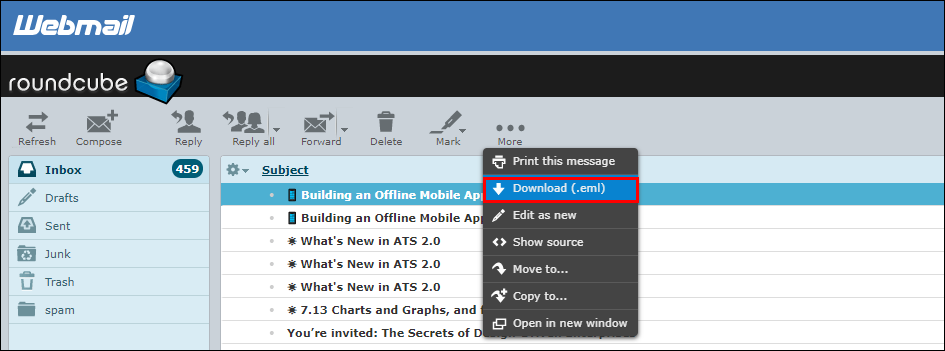
Important: With this method, you can export Roundcube emails one by one to Gmail. It is quiet time consuming way. But if you want to migrate multiple Roundcube emails to Gmail, you can use BitData Email Backup Software.
Now you have all your Roundcube emails in your local machine. You just need to import Roundcube emails to Google mailbox.
- Download and install Roundcube to Gmail Converter in your machine.
- If you want to migrate multiple Roundcube emails to Gmail/G Suite, click on Select Folder option otherwise go for Select File option.
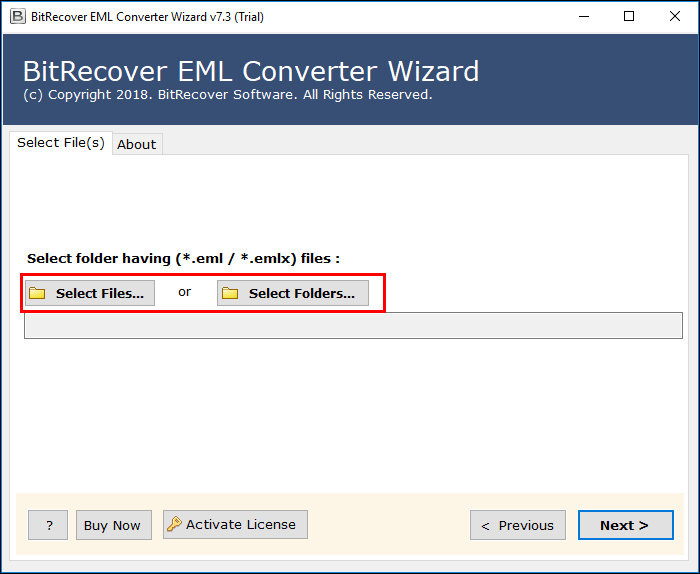
- Tool will show you the path of loaded Roundcube emails on tool’s panel to perform Roundcube to G Suite migration >> click on Next button.
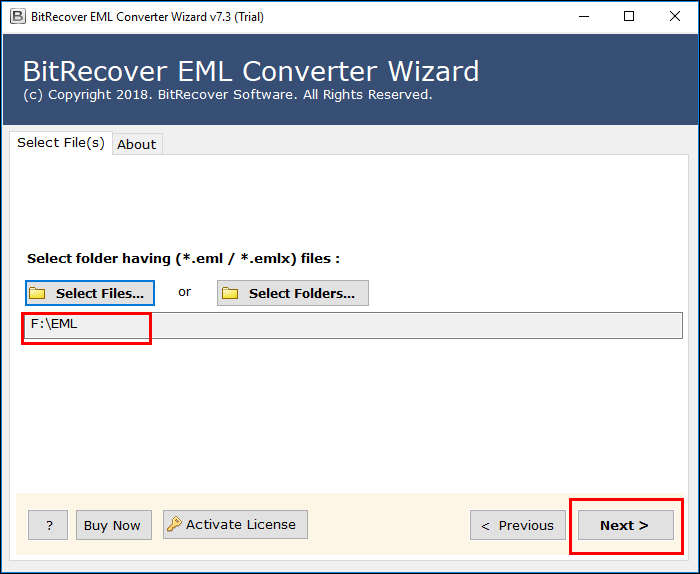
-
- Check desired emails to be imported in Google Gmail from Roundcube Webmail and click Next.
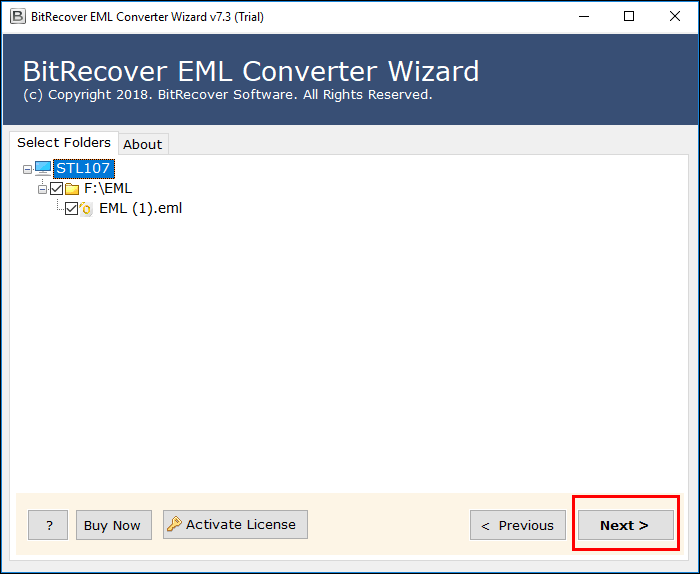
- From the list of saving options, choose Gmail to perform Roundcube to Gmail conversion.
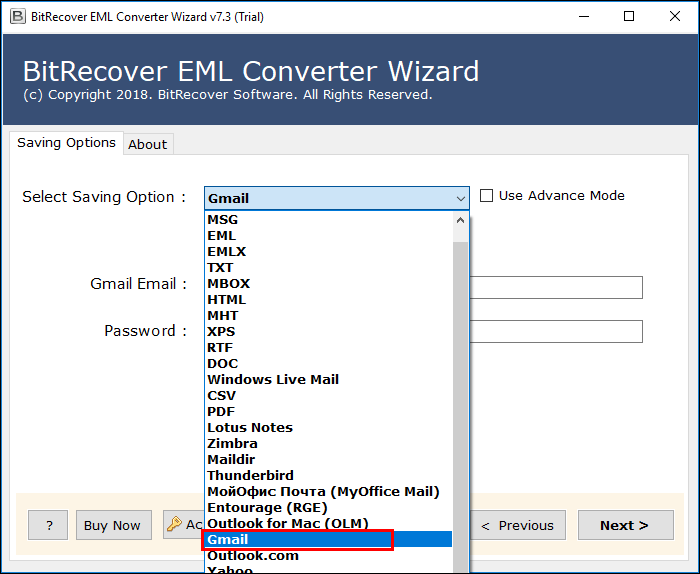
- Enter the credentials of your Gmail account to directly import Roundcube emails to Google mailbox and click Next.
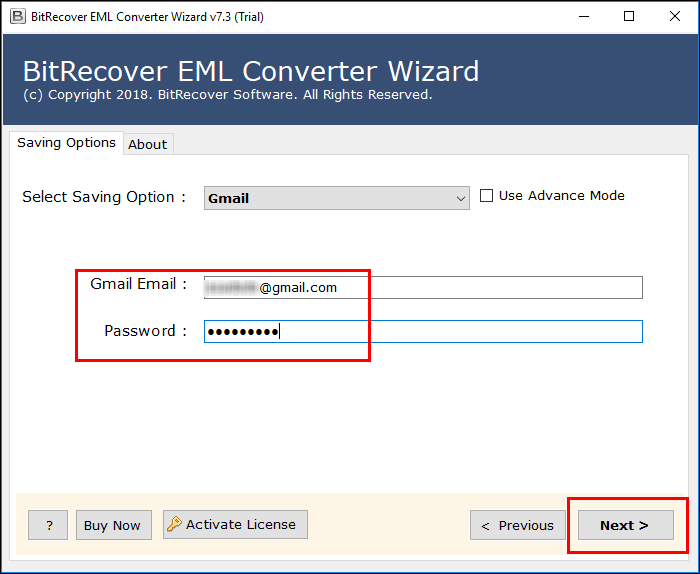
- Once the migration is completed, you will get the message of completion on your screen.
In this way I export emails from Roundcube Webmail to Gmail mailbox to save Roundcube emails in Google account. Before coming to the end, let us have a quick glance on software also.
Roundcube to Gmail Migrator – For a Benefitting Switchover
Roundcube to Gmail Converter software is programmed with an ability of moving Roundcube Webmail emails so that users can utilize their converted data on Google Gmail platform. The users can convert Roundcube mailbox emails with complete confidence as well as trust on security given for data being migrated and transferred. As, backend interface of tool is algorithm with the finest set of algorithms, which guarantee safety of data. No such file size limitations are put by software to implement data conversion process.
Tool only needs Roundcube emails to implement data migration procedure on Windows platform. Tool is independent to execute conversion of data. Software can migrate multiple Roundcube emails files at once without data loss problem.
Tool’s Capabilities Capable Enough to Solve User’s Queries!
The most common queries have been covered along with solution via the tool’s features to let us know what others are searching for:
- How can I convert Roundcube emails to Gmail/G Suite?
The users can migrate their Roundcube files to Google mailbox on Windows platform. The highly documented and purely secure to be used Roundcube to Gmail program, guarantees data security while moving to Google Gmail.
- Is it possible to migrate multiple Roundcube emails at once?
It is possible to transfer not only your multiple but you can even perform selective Roundcube email conversion. Utility retains data integrity after conversion. It is totally time saving software to execute Roundcube to Gmail conversion.
- How many Roundcube emails can I move with this utility?
You can migrate unlimited Roundcube emails by using this Roundcube to Gmail converter as the tool does not put any kind of limitations.
- How can one test the procedure to convert Roundcube emails to gain whole confidence about its dependability?
The users can easily download free of cost edition of tool to convert Roundcube files and have a confidence of moving data securely and test application reliability as demo version allows users to convert 25 items.
By ending it, I must say transferring from Roundcube to Gmail is not a simple task as you need to import Roundcube to Google Gmail. But, the application I got makes it all happen without negotiating data quality.
Related Posts





