How to Export Outlook Emails to CSV Format ? – Quick Manner

In this article, we will describe a reliable way for solving the query “How to export Outlook emails to CSV file format” ? Many times users need to back up their emails but don’t know an appropriate solution. Don’t worry. Here, you will get a complete solution to save Outlook email to CSV.
Microsoft Outlook is the most widely used email client application to manage personal or professional information. The users can save their data as a Personal Storage Table(PST) file using this application. But, often we have seen that while working with Outlook, several users face problems when their PST files get corrupted. In that case backup of files is always a good idea. Therefore, read this complete article to successfully import Outlook inbox in CSV file. You can download this application by clicking on the green button given below.
Export Outlook Emails to CSV File Easily
A lot of users are searching for a quick solution in the online marketplace to store Outlook emails and contacts into CSV format which takes less space to store the data. Outlook PST Converter is a professionally tested software to convert PST file to CSV. This suggested software has a distinct option to export Outlook emails to CSV with date. Moreover, the tool export all the email’s metadata like From, To, Subject, Receive from Outlook to CSV. Users can use this application for solving such type of queries:
- How to change PST file to CSV with emails?
- Can I save PST contacts to CSV file format?
- How can I convert .pst file to .csv file?
How to Convert PST File to CSV Without Outlook?
At first, download this software and then, follow this step by step procedure to export Outlook messages to CSV.
1. Launch this software on a Windows-compatible machine.
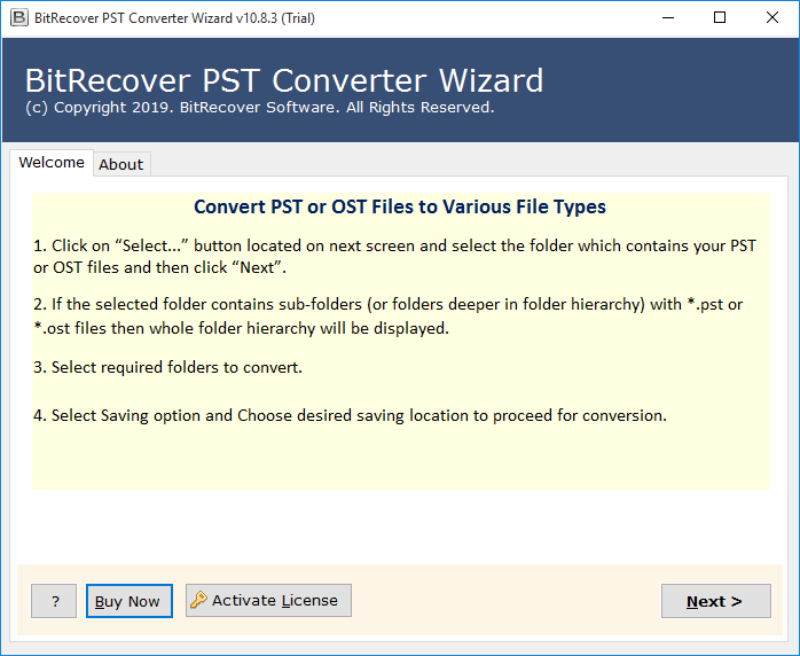
2. The tool provides a dual option to select files to import Outlook inbox in CSV file if you do not have MS Outlook configured on the same machine.
Select Files- To upload Outlook PST file one by one.
Select Folder- To export multiple PST files at once.
Thus, select files/folder to load Outlook emails in the software panel and then, hit on the Next button.
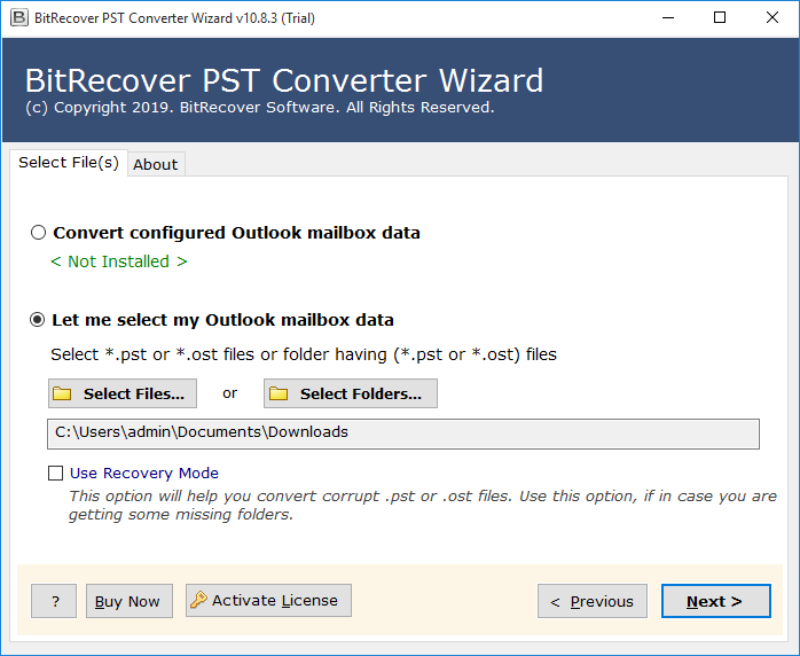
3. Now, choose the required folder to export Outlook emails to CSV. Then, hit on the Next tab.
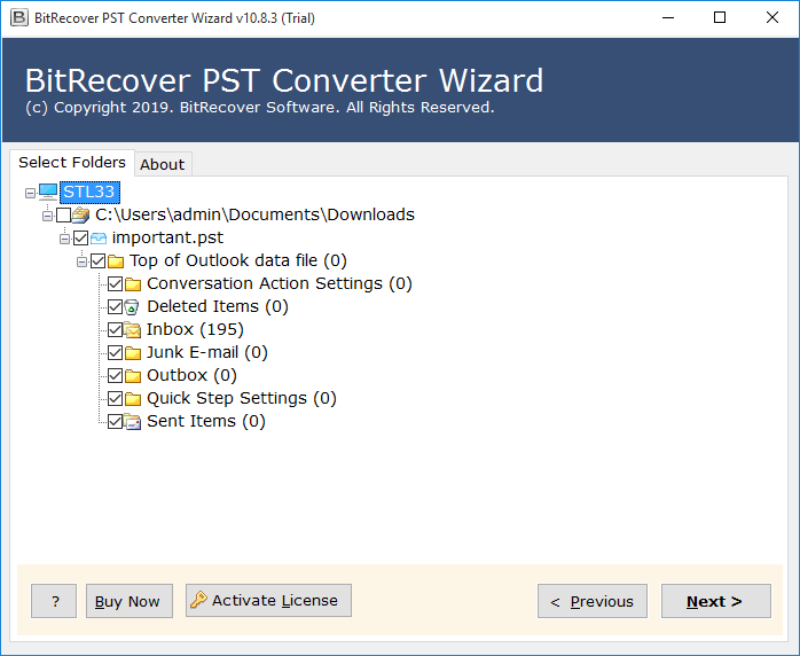
4. Afterward, select CSV as the file saving option from the list of multiple file saving options provided in the software panel.
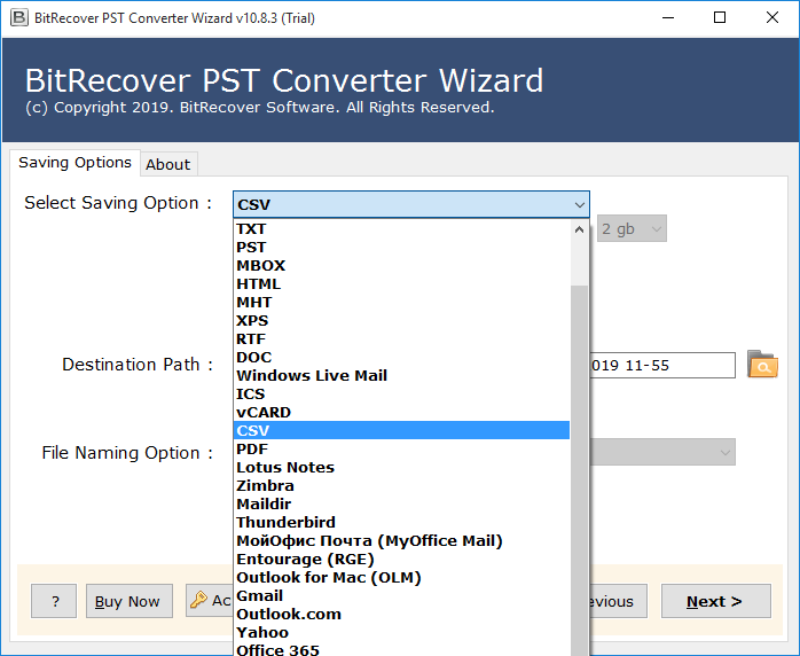
5. Then, provide the destination path to start conversion and hit on the Next button.
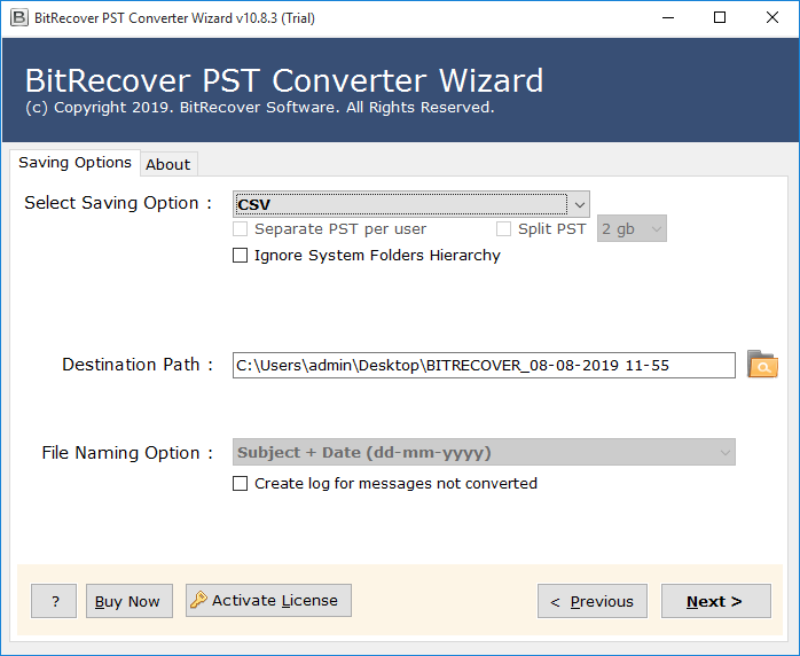
6. Now, the software starts exporting Outlook emails in CSV format. This conversion process will take some time.
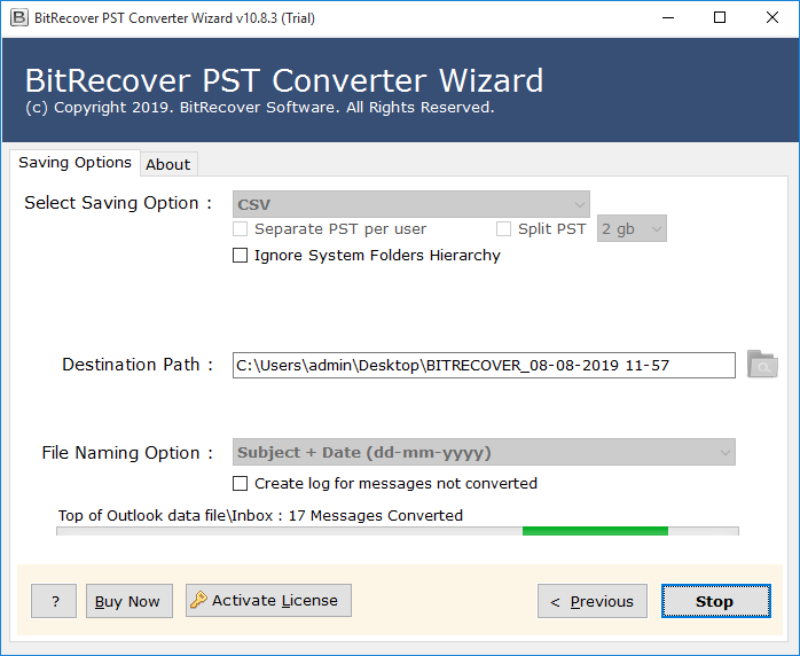
7. Lastly, all the mailbox from Outlook has been imported to CSV format with a completion message at the end.
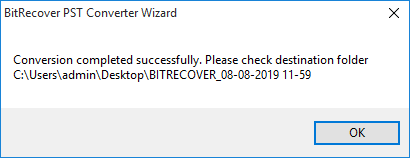
8. After completing the conversion, the application will open the resultant data folder automatically.
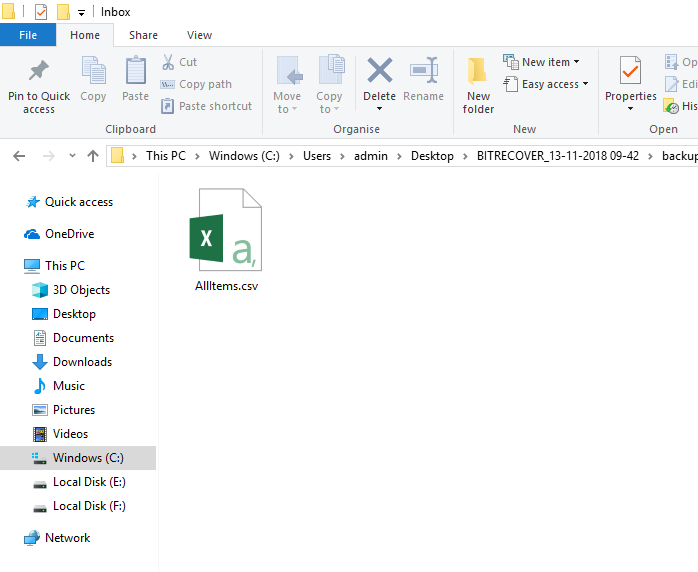
Outstanding Features Of PST to CSV Converter
1. The user can install the PST to CSV tool on any Windows-compatible machine.
2. The utility efficiently convert bulk emails from Outlook to CSV file without any limitation.
3. The software is designed with advanced algorithms so that any user can access this application.
4. The tool gives freedom to the user to select the desired destination path.
5. It gives the ability to the user to convert corrupted PST files to a healthy CSV format.
6. This application permits the users to convert Outlook PST contacts to CSV without any hassle.
7. It maintains the folder hierarchy as well as email properties throughout the conversion process.
8. This application can save metadata properties like Date, From, Receive, To, Subject from Outlook to CSV.
9. It is a reliable solution that helps users to save Outlook emails as CSV with 100% accuracy.
10. An amazing feature of the tool is that there is no need to install Outlook to convert. pst file to .csv file.
Export Emails from Outlook Mail Folder to CSV For Free
The PST to CSV Converter comes up with a trial edition that is free of any cost. The user can transfer the first 25 emails from Outlook to CSV file format using this trial version. Thus, you can know the operations and work of the tool by downloading it. Once you are satisfied with the application you can purchase the licensed edition of tool to convert Outlook PST file to CSV.
PST Vs CSV
PST(Personal Storage Table) is a popular file format of MS Outlook application. This Outlook data file is used to store local copies of messages, calendar events and other files from exchange Mailbox.
CSV(Comma Separated Values) is also a file extension used to store tabular data such as a spreadsheet or a database. Files in the CSV format can be imported to and exported from programs such as Microsoft Excel and OpenOffice Calc. CSV is one of the best file formats to store contacts.
Frequently Asked Questions
Q1. Does the software support to export Outlook emails to CSV with date ?
Ans. Yes, the tool can easily extract emails from Outlook to CSV with date.
Q2. How can I export the Outlook Mail group to CSV using this tool?
Ans. You can follow the above-mentioned steps to move Outlook Mail group to CSV using this application.
Q3. What is the procedure to export outlook email addresses to CSV?
Ans. Follow the above-given steps to export Outlook email addresses to CSV file in a couple of clicks.
Q4. Does the software permit to export all emails from an Outlook mail folder to CSV on Windows 10 platform?
Ans. Yes, this utility is a windows based software and allows the user to save Outlook emails as CSV on every Windows OS including Windows 10.
Q5. Does the software give facility to users to export email’s metadata like Subject and Date from Outlook to CSV file?
Ans. Yes, this tool allows the user to export email’s metadata properties from Outlook to CSV file.
Closing Words
In this write-up, we have discussed an easy and reliable solution to extract email messages from Outlook to CSV file. This software is an excellent program for saving a huge number of PST files to CSV format. Moreover, the tool is cost-effective and does not require any technical knowledge to access the application. Hope after reading this article you can convert Outlook PST file to CSV.
Related Posts





