How to Download Emails from MWEB Account – Free Tutorial
Have you ever though what will you do if you lost access to your MWEB email account?
Mr. Roxanne had shared a solution to backup MWEB emails for proper email management. To be at safe point at any disastrous state, Roxanne focused on “how to copy MWEB mailbox.” He said that once he also explored for similar solution to download emails from MWEB mailbox.
After searching a lot of ways, he got straight forward solution BitData Email Backup Wizard. He had expounded us whole story that how he got this best MWEB backup software to download MWEB account data.
Why you need to create a copy of your MWEB mailbox?
Being in the technical field, I know the prominence of data. If it is lost then, it creates a hurdle to keep up continuity of work.
Having backing up your MWEB account is a praiseworthy practice as backup turns-out to be handy helper at the time when server crashed, hacked or even upgrade has been accomplished that have main bug, which you need to restore to last good and well-known configuration.
MWEB has been designed in such way that one can create backup in easy way. But what is if you want to create backup of multiple data files of MWEB at once.
How did you start the process to backup your MWEB email account?
Getting an efficient solution to execute backup procedure was stimulating and important choice. One wrong step can take to data loss situation. I began to search for some direct way to backup MWEB mailbox at time to the desired format or other cloud application.
On-going my searching work for solution, I got MWEB Converter by BitData Software. The application seems well-meant to copy MWEB emails. I contacted directly at the Technical Support to understand about tool in details. The support person assisted me all way. He also told me that application comes up with free of cost demo version that I can use before investing over software. In a way to understand all software’s working I use its freeware demo.
I found the utility, actual way for which I was searching for. Then, I purchased the full version of software. And continue to download emails from MWEB mailbox.
Let us check out steps to execute backup process as stated below:
- Download and install MWEB backup software on your system.
- From the list of email source, choose IMAP option.
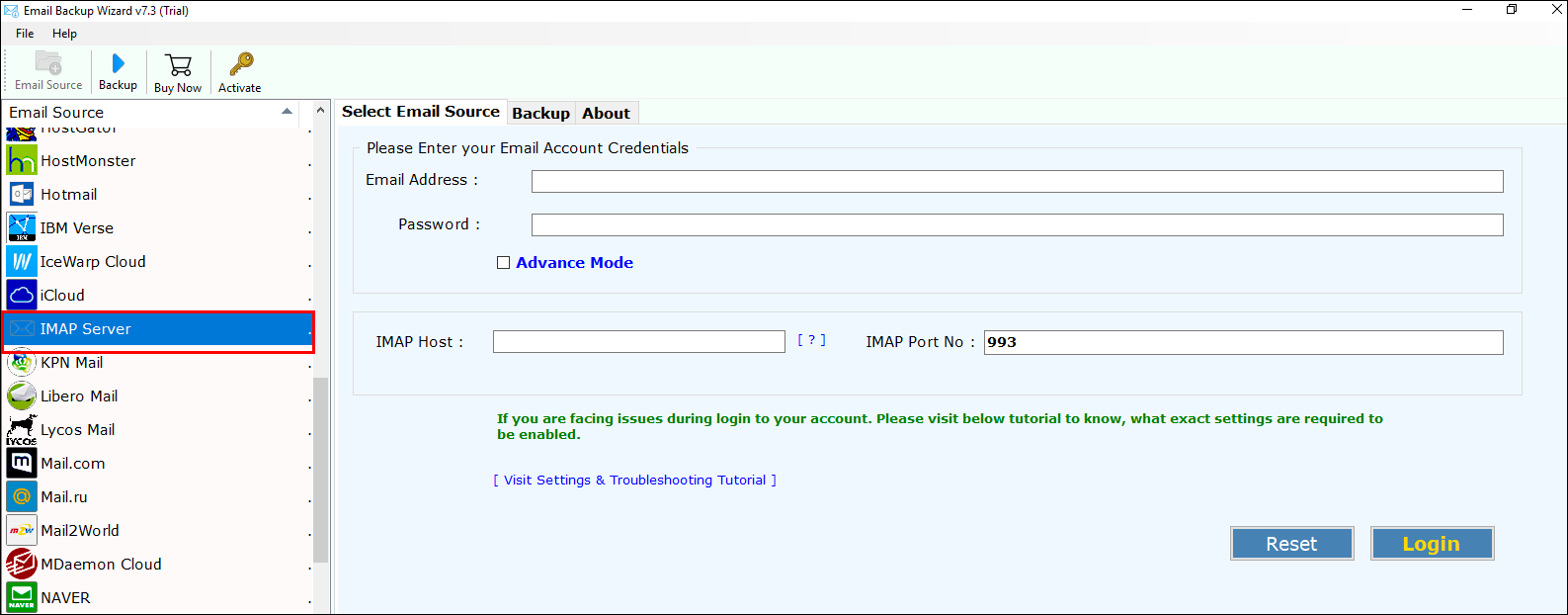
- Enter credentials of your MWEB email application and click on Login button.
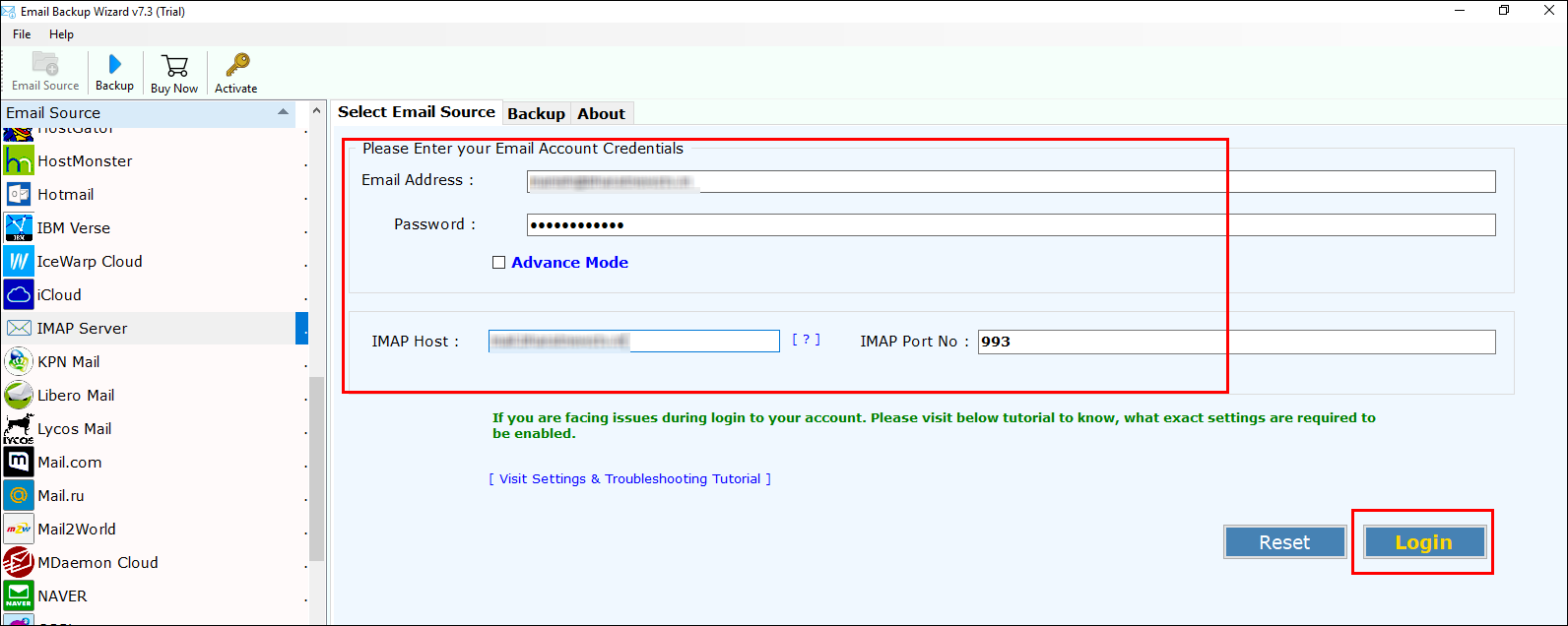
- Tool will show you all the folders along with message count, check desired folder to be migrated in a way to create backup of MWEB.
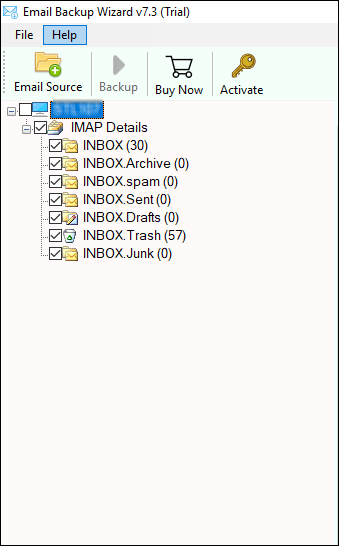
- Utility gives 20+ saving options, you can choose any of desired options.
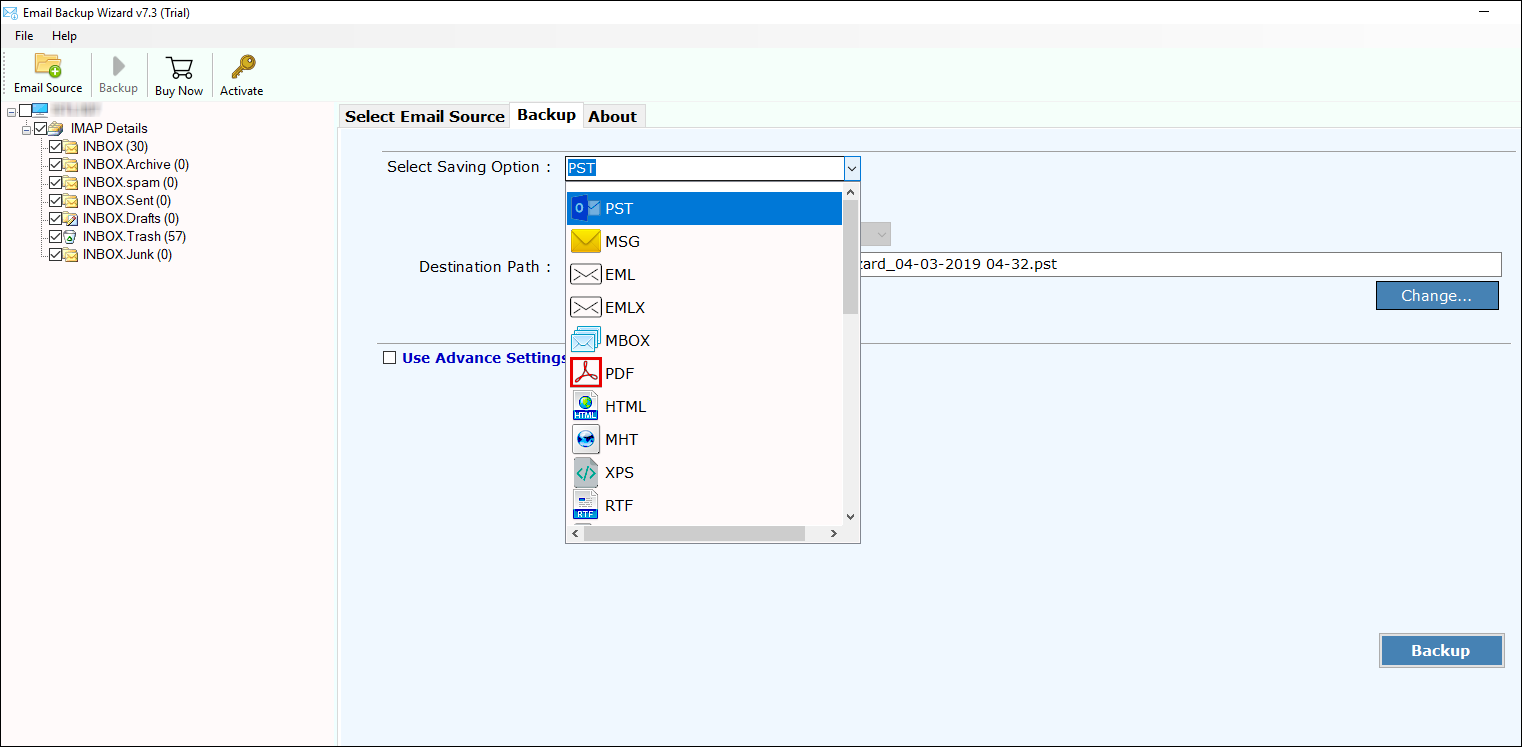
Backup in Desired Email Format
- From list of file saving options if we choose MBOX format
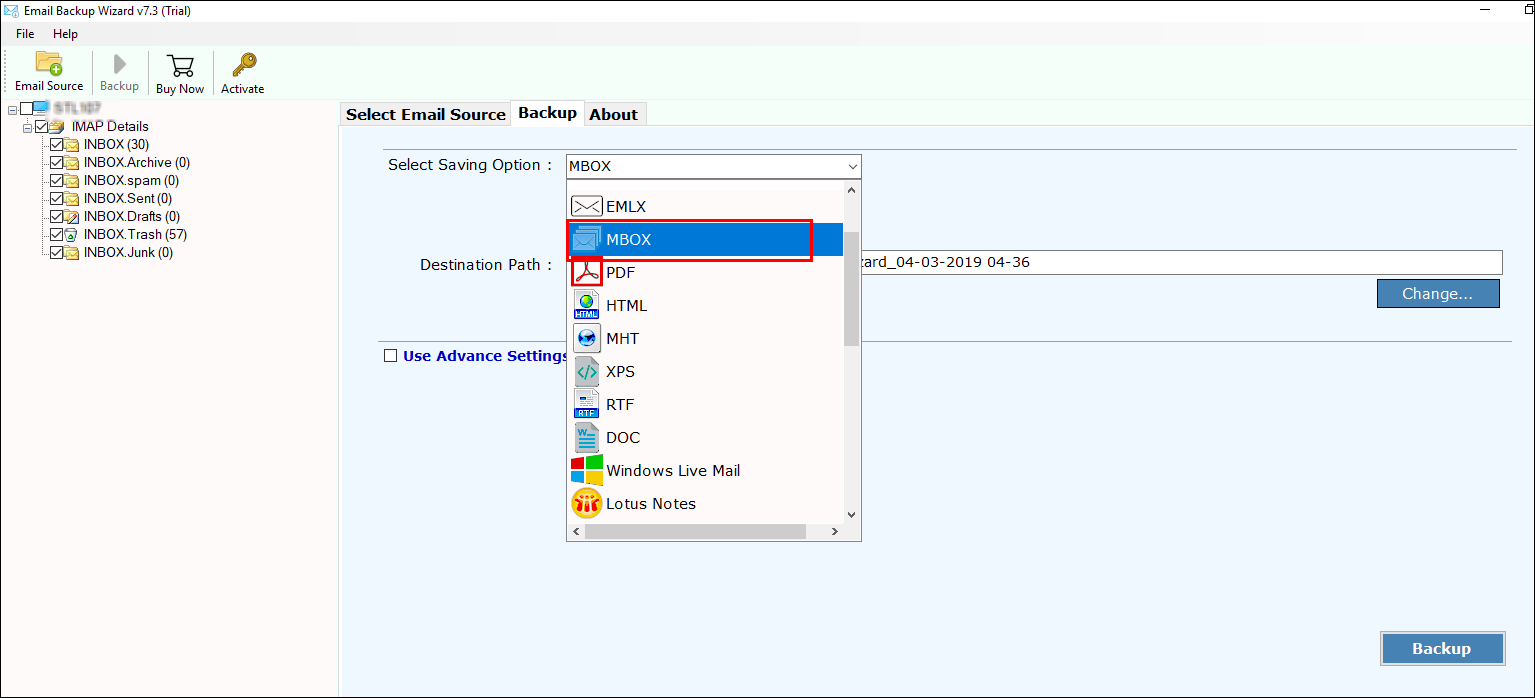
- Browse the desired location to store your resultant files
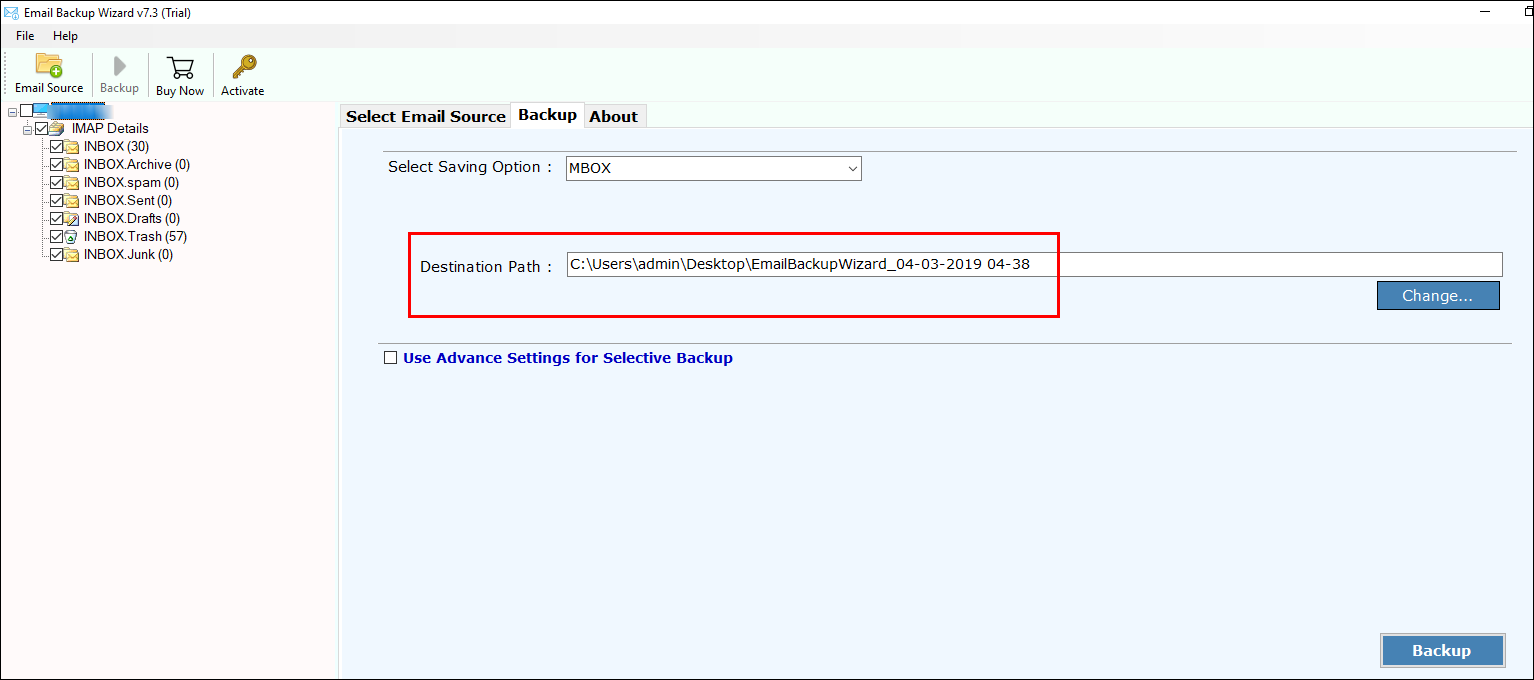
- If you want to backup selective emails then, click on Advance setting and use filters to download selective MWEB emails. Click on backup button.
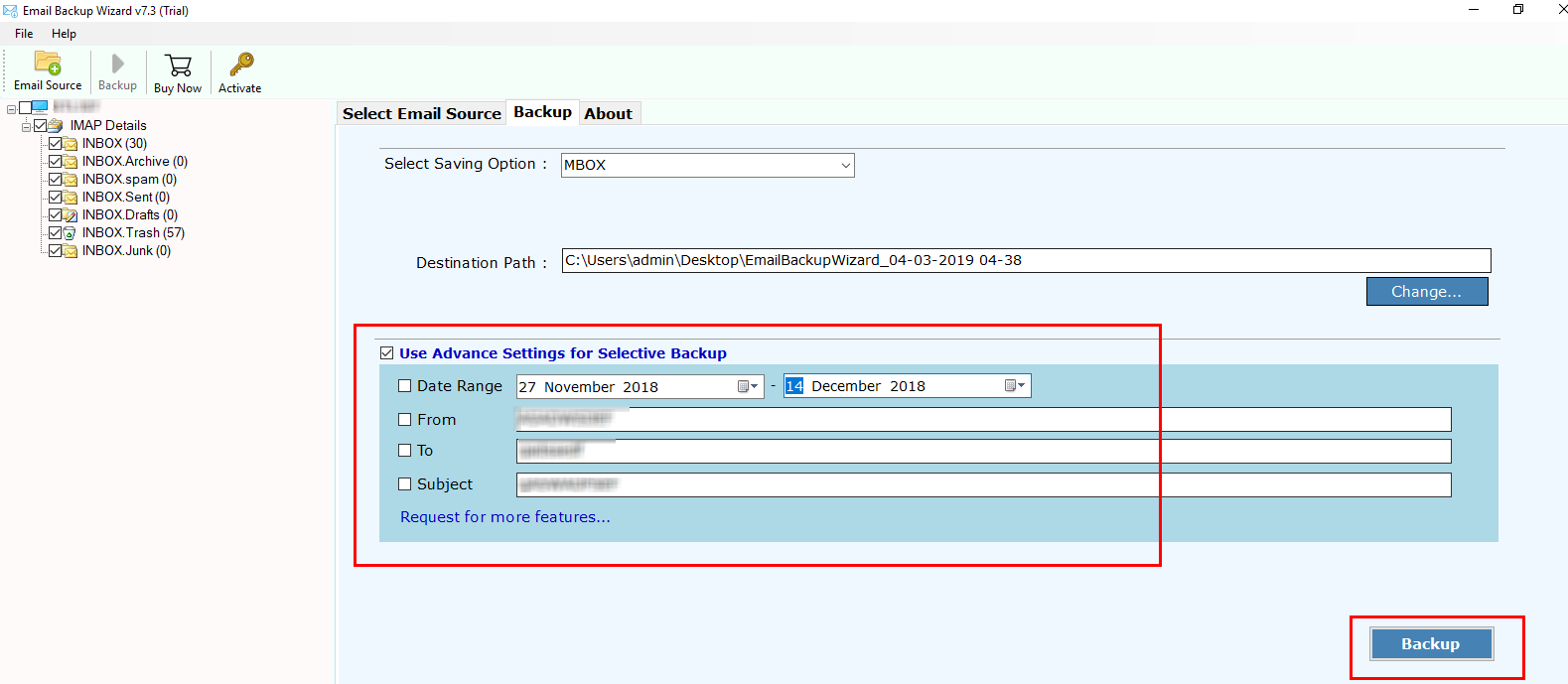
- After completion, you will get completion message.
Backup in Desired Cloud-Based Email Client Directly
- From saving options list, choose desired cloud application such as Gmail.
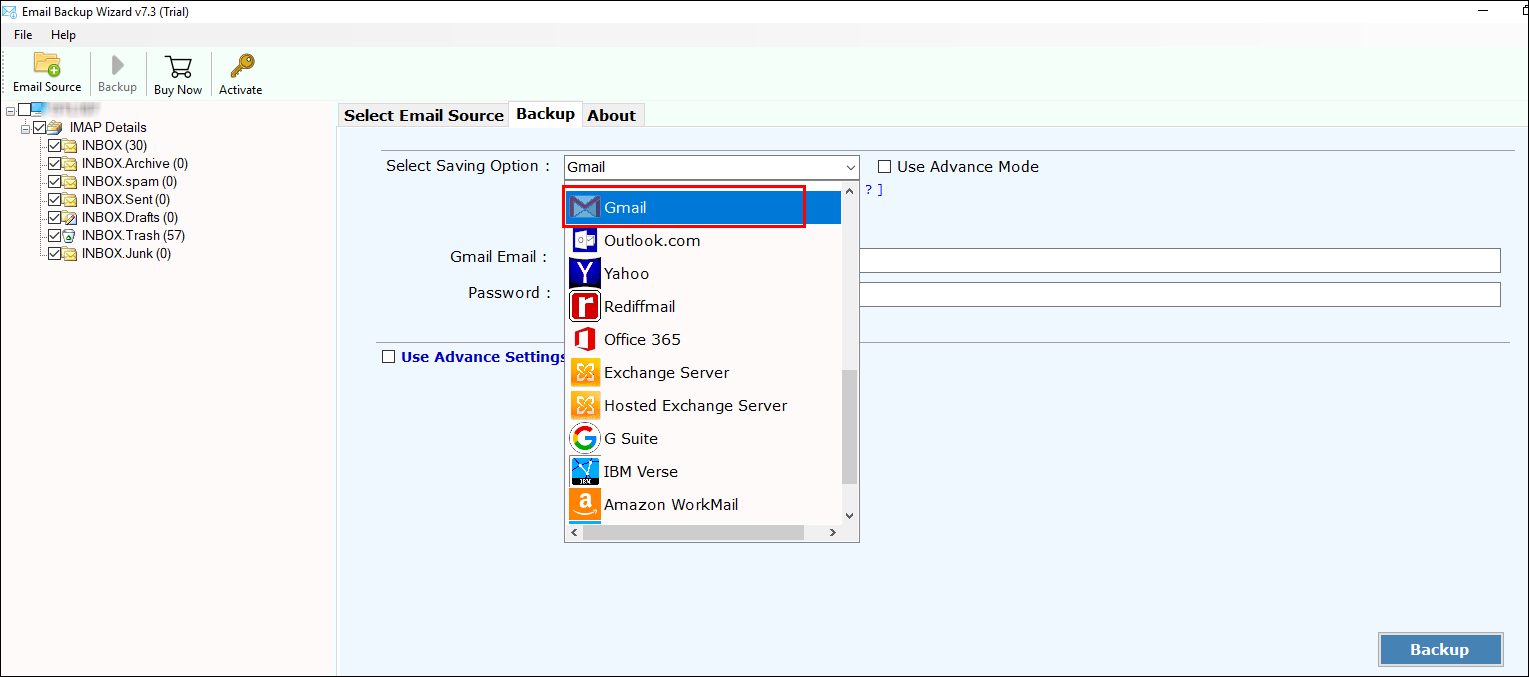
- Enter credentials of your Gmail mailbox to implement MWEB conversion
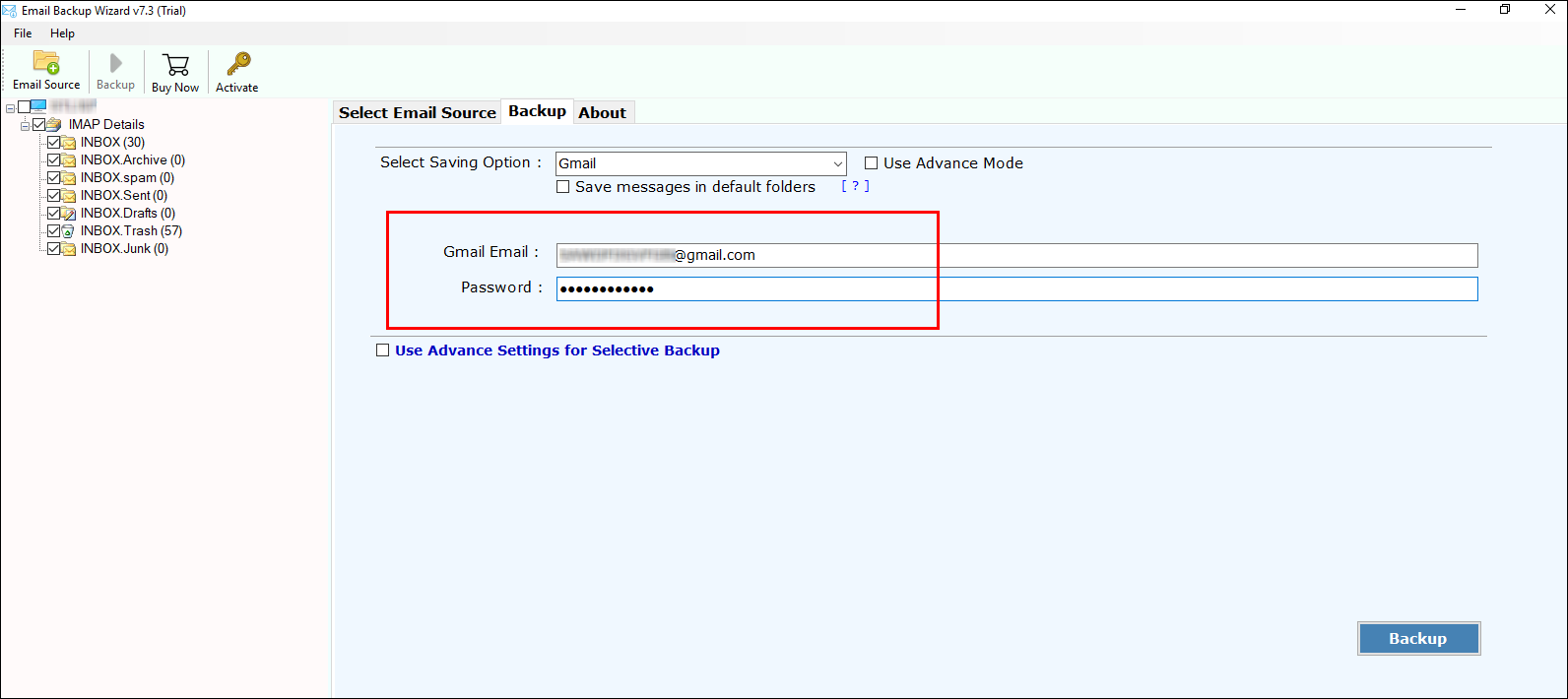
- If you need to backup desired emails then, click on the Advance settings and use the filters to backup MWEB selective emails. Click on the backup button.
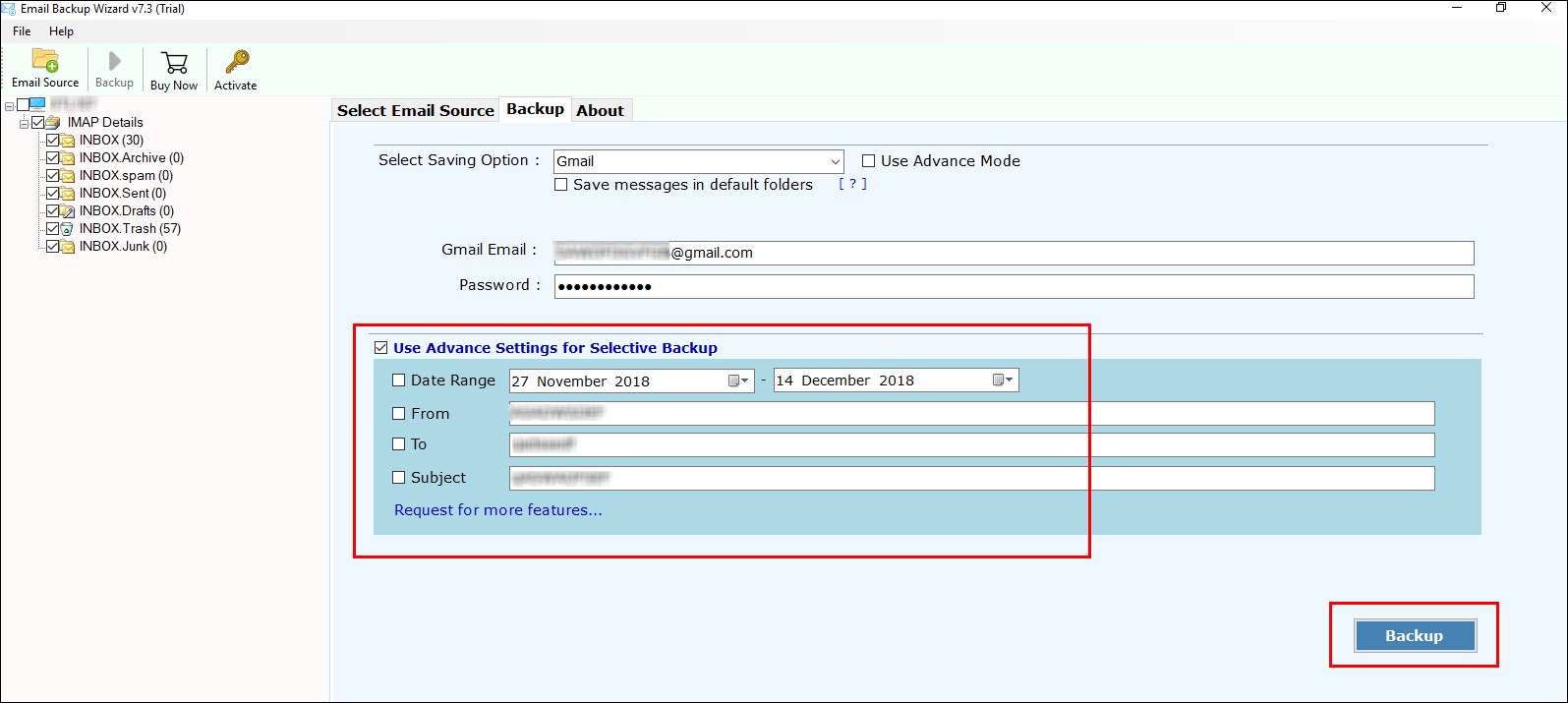
- Once process is done, you will get a pop-up message on the screen.
How can you say that MWEB Migrator Software is efficient from other software?
I felt that the utility was one of my commendable investment. As the application gives numerous of options to backup MWEB mailbox. Software does not any kind of external tool to execute backup procedure.
The best thing about the utility is that it retains data integrity in its original form after migration to other format. Even it is all-in-one software as it gives various options to save data. It’s one-time investment application to perform MWEB mailbox backup. It is simply accessible on all Windows OS (32 and 64-bit).
Advantages of MWEB Backup Software
- Provides various saving options so that we can say it all-in-one software.
- Alleviated backup makes it easy as software anxieties no any kind of technical skills for being worked and non-technical users can easily run it.
- Easily accessible on all editions of Windows OS without any kind of limits or even hang-ups issue.
- When you download, software will confirm that data leftovers secure and complete via handling its Meta data taken sustained as it is.
- No any kind of external tool is needed to implement data backup process.
- Be Limitless as it backup limitless data without any problem.
- Data Integrity is kept integral throughout the procedure of conversion.
By ending, I would say that backup is significant but making data backup by using suitable solution is also vital. With widespread solution like this I have utilized, you will have an exact process to prognostic achievement.
Related Posts




