How to Download Emails from MWEB Account – Free Tutorial

Summary: In case, you are planning to download emails from your MWEB Account and are confused about how to do it? Don’t worry this blog got you covered with every detail you want.
In today’s digital era emails are a vital part of our communication and information management, whether for your personal work or business purposes. As emails pile up in your inbox, downloading them all can help you manage, back up, and organize your data more effectively and conveniently.
However, if you are using MWEB, a popular South African service provider, and want to download or migrate your emails due to any purpose, then this blog is specially altered for you. To know each and everything about how to download emails from a MWEB account, you just have to stick till the end of this blog and clear all your doubts further. So, let’s get started.
Why Download Emails from MWEB Account?
Below are are some reasons to save all MWEB account emails:
- Backup and security: Backing up your emails locally ensures that you have safe and secure offline copies of your mailbox. It makes it convenient to access your important emails and protect your emails from accidental deletion or losing data.
- Free Up Space: MWEB email accounts come with a storage limit. Overtime when it is full, with emails, spams or attachments it starts affecting your email performances. And you may stop receiving new emails.
- Switching email client: If you are planning to switch to another email client, downloading your emails allows you to transfer your data very easily. And there are very less chances to lose your data.
- Offline Access: Downloading emails allows you to access your data without an internet connection. Which can be very useful to you in several ways if you are a working professional.
- Organizing Emails: if your inbox is a mess, and you download all your email data, it can help you archive old messages while keeping your online mailbox well organized on your local device and categorize them according to your needs.
These were some reasons to save the MWEB mailbox for further needs. Now it’s time you know how to complete this task. However, to save your MWEB mailbox you can use Manual Method as well as Professional Method. All you have to do is understand every step carefully to get a fruitful result.
How to Download emails from MWEB Account with Manual Method ?
With its manual method MWEB email lets you download your emails for further needs. It is an easy-to-use webmail platform where you can manually download emails. Below are the steps to use this method: This method is ideal for those with a smaller number of emails to download.
- Firstly, log in to your MWEB account through the webmail portal.
- Now secondly, open your email, you want to download emails from.
- Thirdly, click on the “More” or similar options and then, select “Download” or “Save As.” button.
- Now, choose a desired location where you want to save your downloaded emails.
- Now, repeat this process for each email till you download each of them.
Although, Manual Method works well but it lets you download a single email at a time. This method is ideal for those with a smaller number of emails to download. But when it comes to downloading emails in bulk you can use Professional Solution to complete this task effortlessly.
How to Download emails from MWEB Account with Professional Solution?
BitData Email Backup Wizard is a Professional solution which will help you download all your MWEB emails in bulk within very less time. Backing up your email account is a priceworthy practice that turns out to be very important when it comes to a server crash, hacked, or upgraded.
However, this solution has a very easy to use interface which can be easily understood by a non-technical person as well. In a way to understand the solution’s working procedure, you can use the demo version first and then purchase it. Below are the solution’s briefly explained steps to successfully complete your task:
- Firstly, download and install MWEB backup software on your system
2. Now secondly, from the list of email sources, choose the IMAP option.
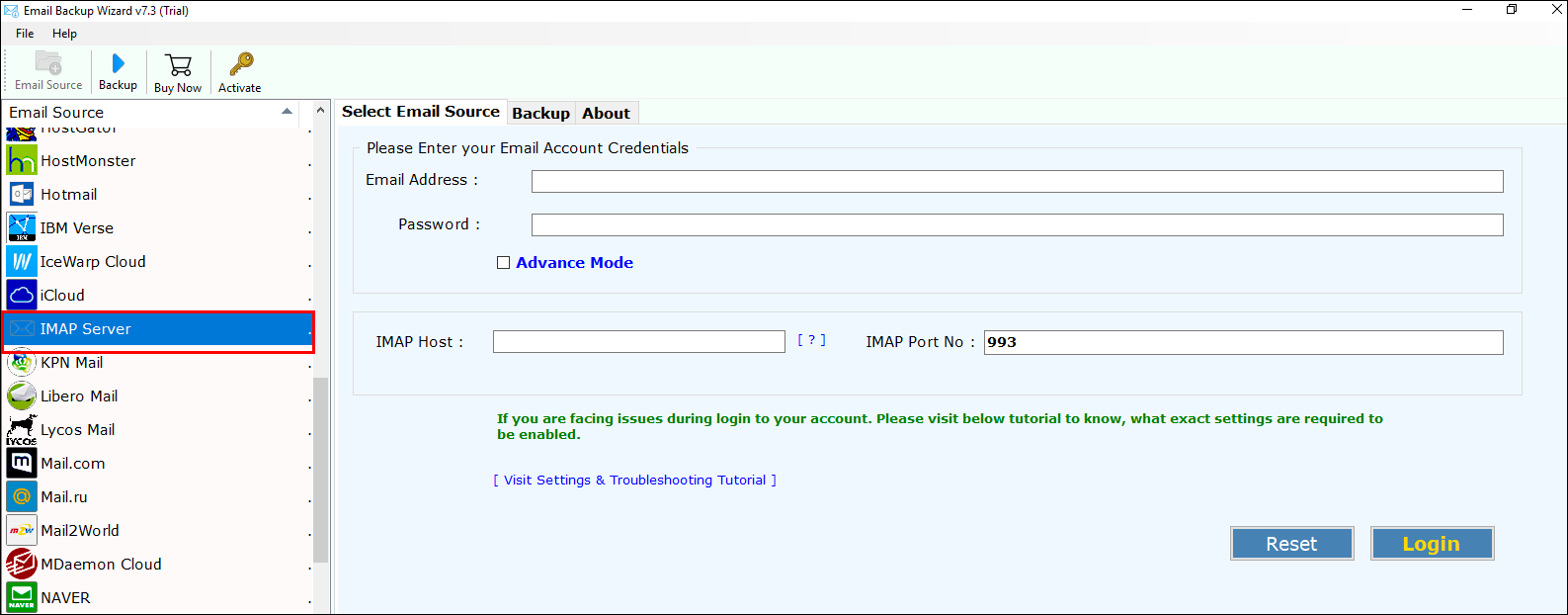
3. Thirdly, enter credentials of your MWEB email application and click on Login button
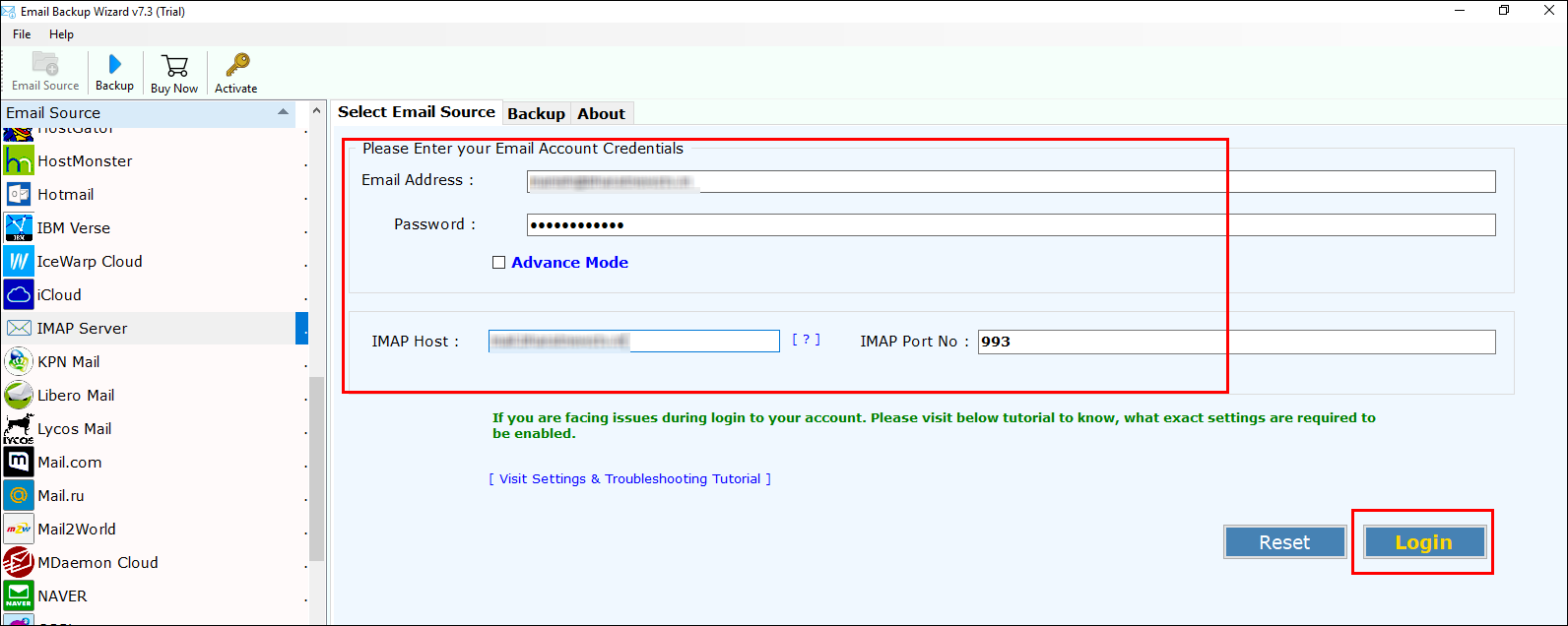
4. Tool will show you all the folders along with message count, check the desired folder to be migrated in a way to create a backup of MWEB
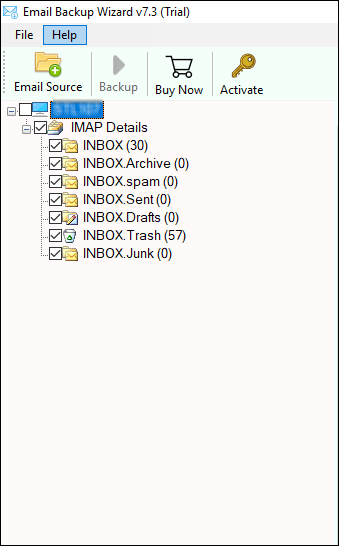
5. Utility gives 20+ saving options, you can choose any of the desired options
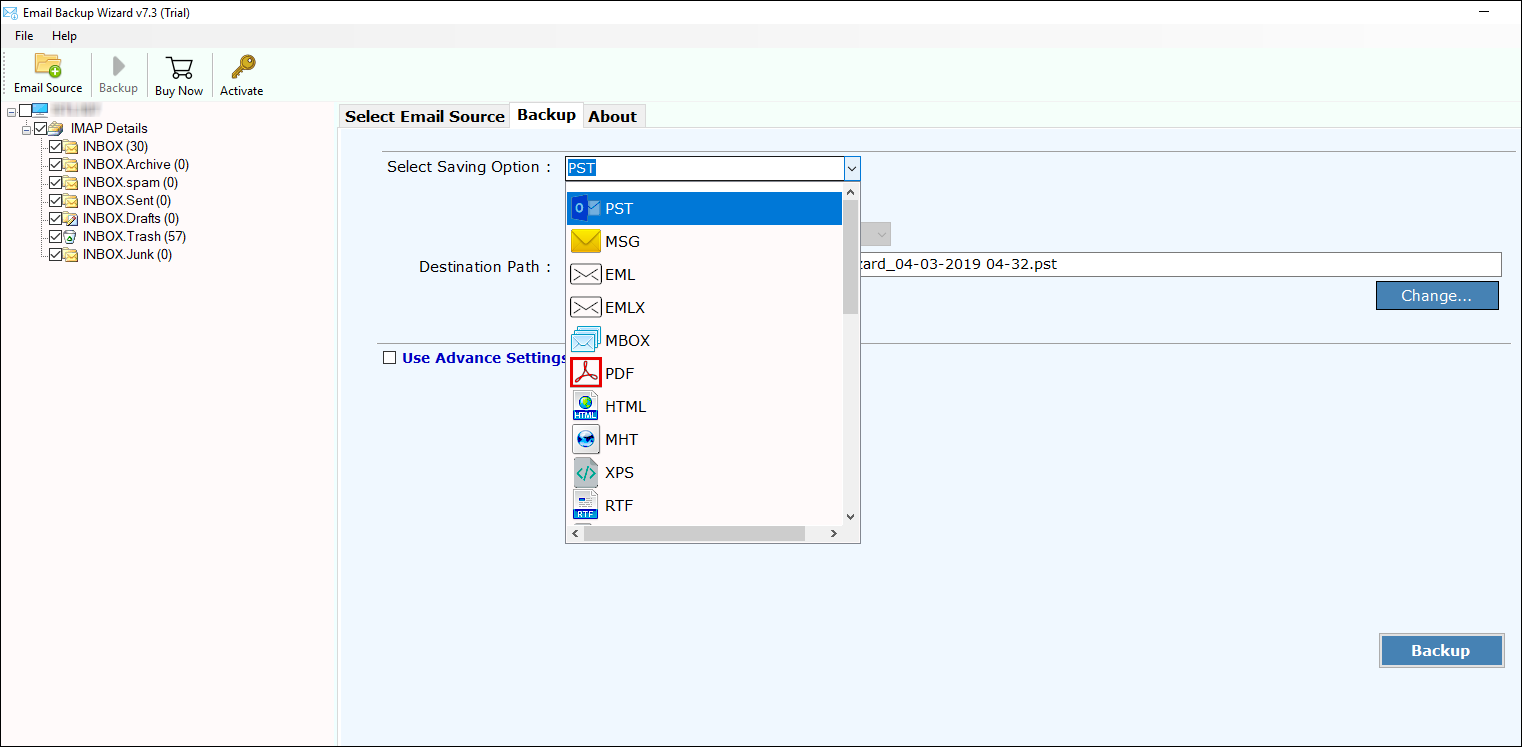
Backup in Desired Email Format
6. Now, from list of file saving options if we choose MBOX format
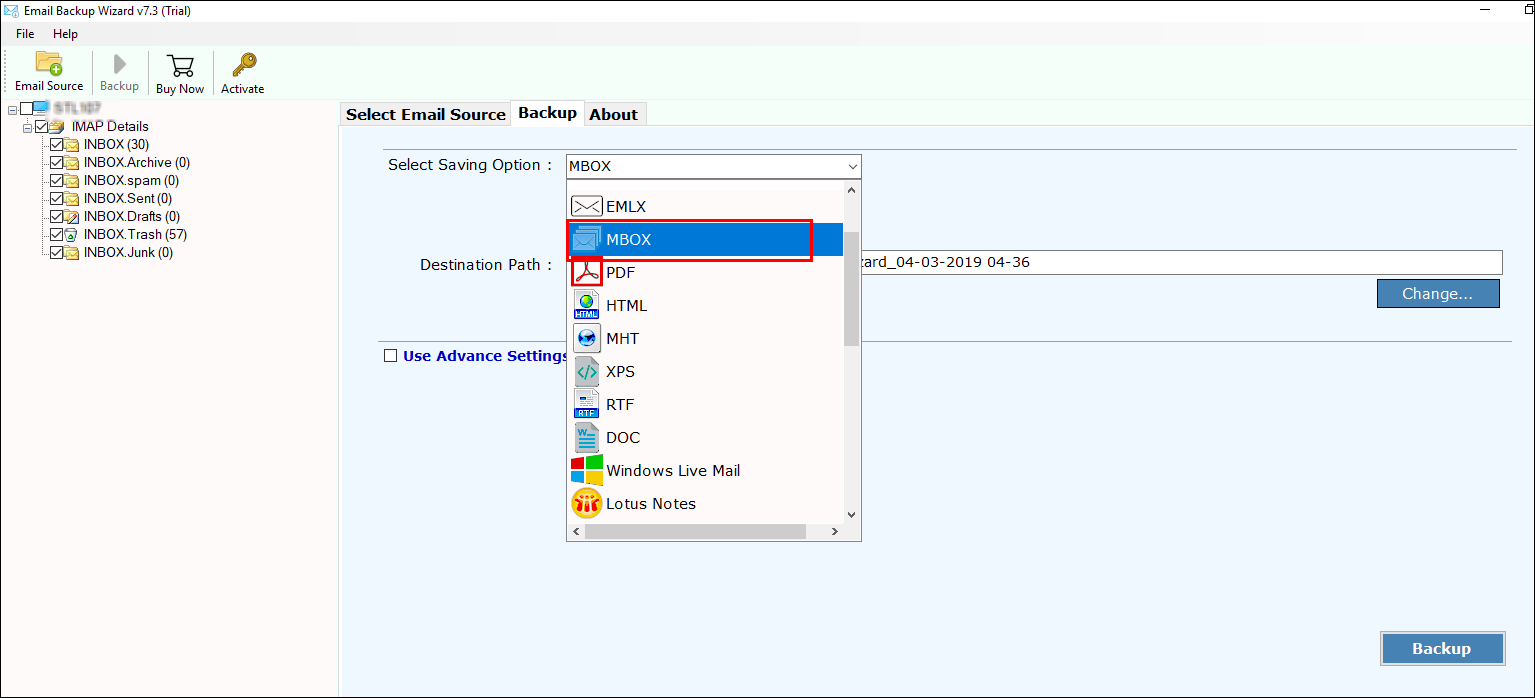
7. Browse the desired location to store your resultant files
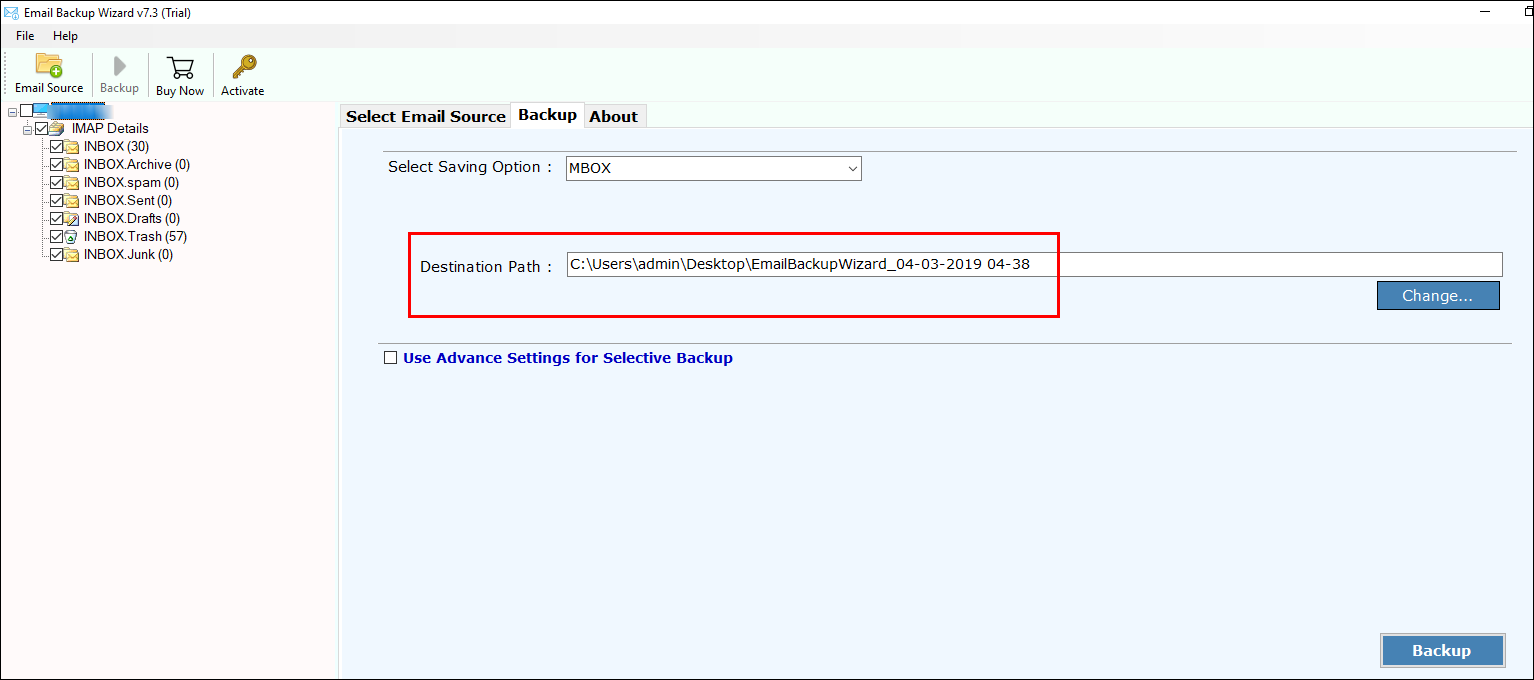
8. If you want to backup selective emails then, click on Advance setting and use filters to download selective MWEB emails. Click on the backup button.
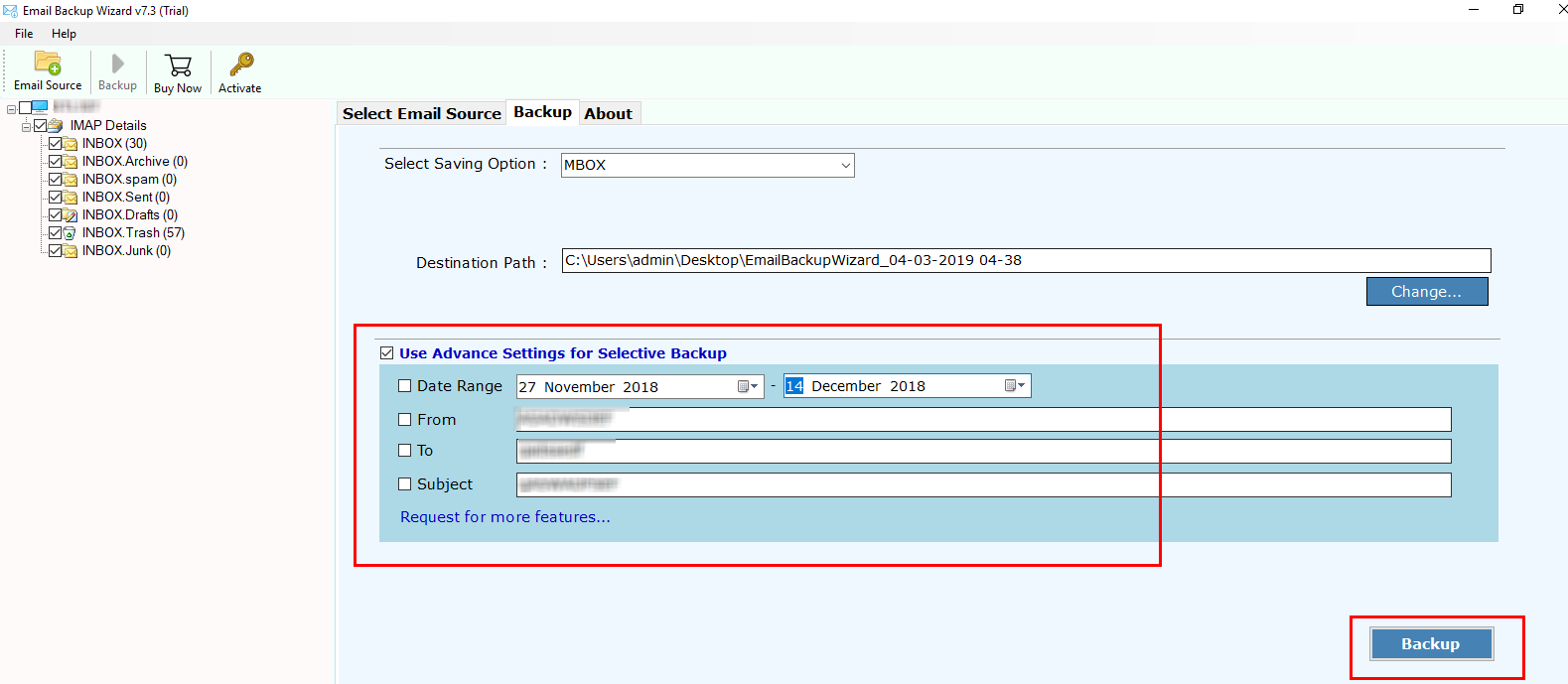
9. After completion, you will get completion message.
Backup in Desired Cloud-Based Email Client Directly
10. From saving options list, choose desired cloud application such as Gmail.
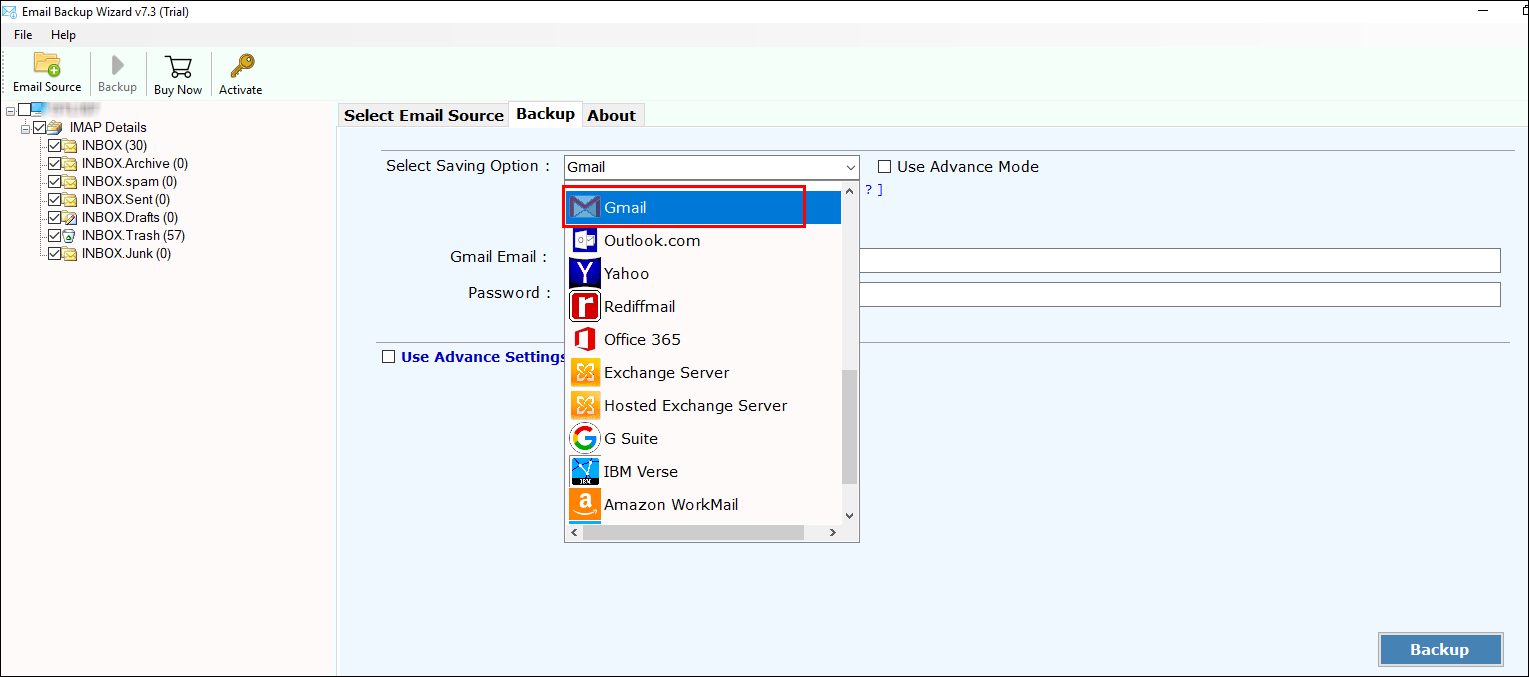
11. Now, enter credentials of your Gmail mailbox to implement MWEB conversion
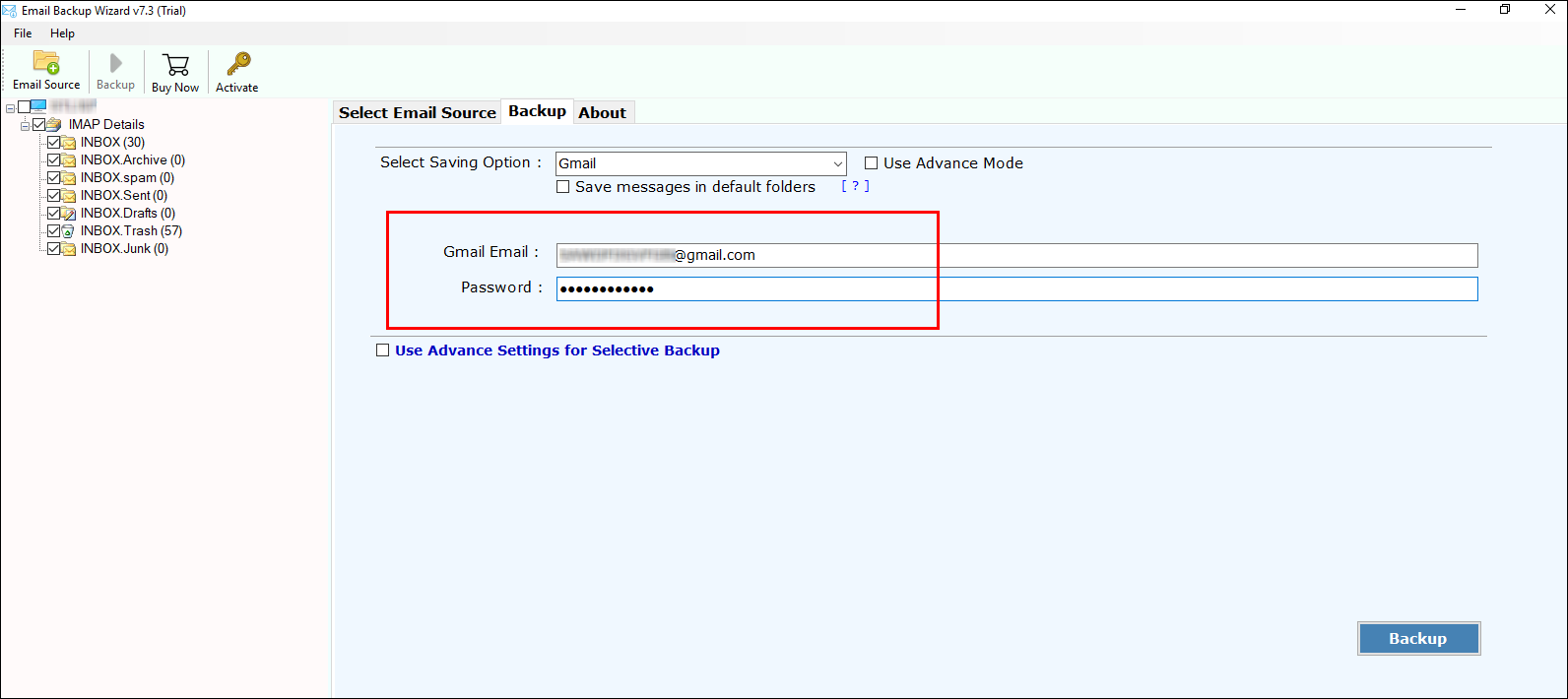
12. However, if you need to backup desired emails then, click on the Advance settings and use the filters to backup MWEB selective emails. Click on the backup button.
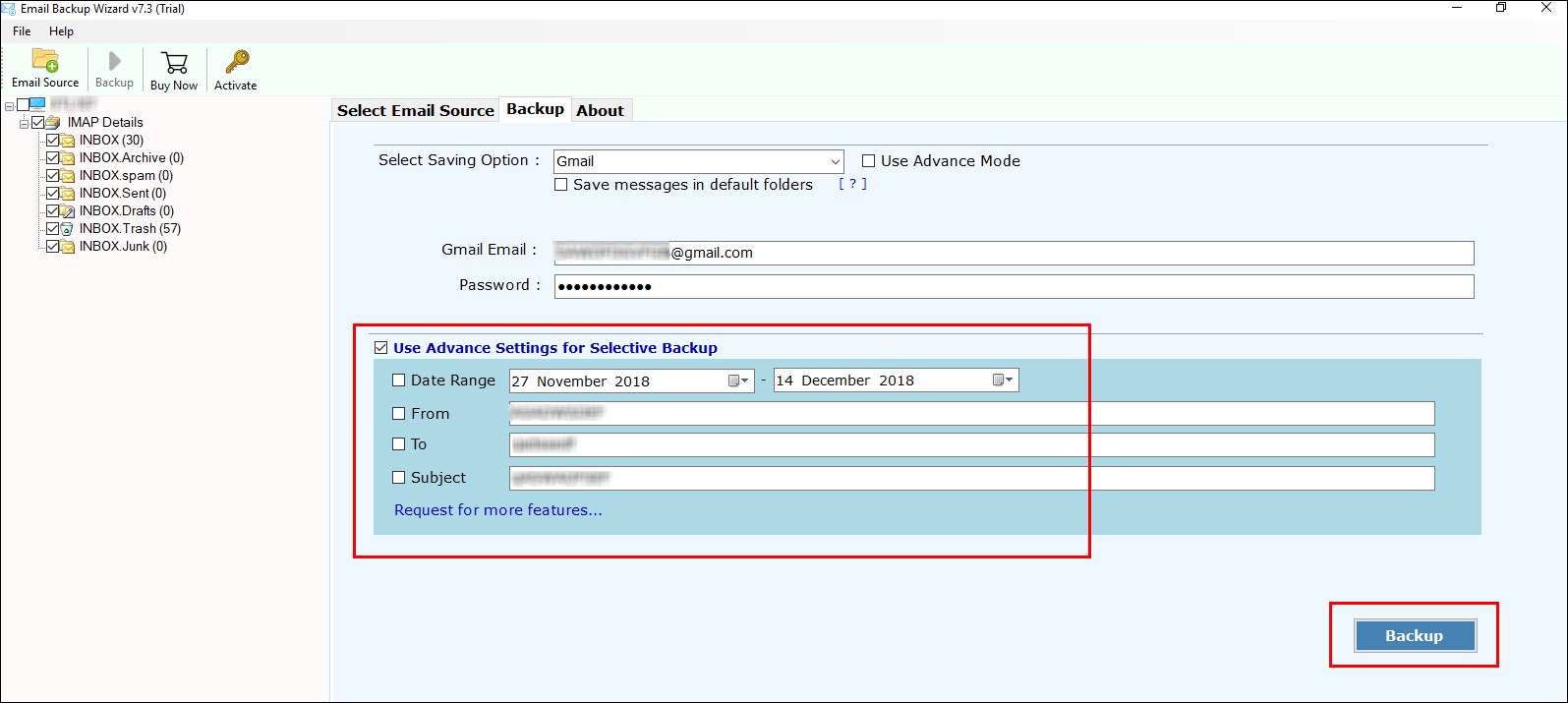
13. Lastly, after completing the process, you will get a pop-up message on the screen.
These were briefly explained steps to use this Professional Solution to download emails from MWEB account. This procedure will help you to complete the whole procedure effortlessly and hessel free. Let us know what exceptional properties this solution carries which makes it the best choice for this work.
What makes this Solution Exceptional?
- Provides various saving options so that we can say it all-in-one software.
- Alleviated backup makes it easy as software anxieties about any kind of technical skills for being worked and non-technical users can easily run it.
- Easily accessible on all editions of Windows OS without any kind of limits or even hang-ups.
- When you download, software will confirm that data leftovers are secure and complete via handling its Meta data taken as it is.
- there are no external tool is needed to implement the data backup process.
- Be Limitless as it backs up limitless data without any problem.
- it keeps Data Integrity integral throughout the procedure of conversion.
Conclusion
In conclusion to this blog, we discussed the free tutorial and the whole procedure of how to download emails from MWEB Account Hassle free. we also discussed why this task should take place and you can use Manual method as well as Professional Solution to complete this task.
FAQs
Q1. How do I download emails from my MWEB account?
A- You can download MWEB emails manually as well as with a Professional Solution as per your needs.
Q2. Can I download MWEB emails in bulk?
A- Yes, you can download emails in bulk with the professional solution. The Manual Method lets you only send a single email at a time.
Q3. Why do I need to download my MWEB emails?
A- Downloading emails helps you with the backup of your email, migrating them if you are switching email clients and it also provides offline access to your important messages.
Related Posts



