How to Convert OST to Outlook Data File ? – Stepwise Approach

Summary: In this blog we are going to discuss thoroughly about the Convert OST to Outlook data file conversion. Read this complete blog to get a solution to know the whole conversion process.
Most of the people are regularly struggling to Convert OST to Outlook data file and If incase, you are also dealing with such issues then this article got you covered. Now, You can convert your offline storage table file to PST file if OST file is unreadable or corrupted it can be fixed by converting it to Outlook data file i.e. PST file format.
PST (Personal Storage Table) is a file format generally used by Outlook to store emails, calendars, events, and contacts within the Microsoft account. Now, this file format opens easily in several email clients. In this blog, we will discuss how to convert OST to Outlook data file in an efficient way accordingly. So, let’s begin.
Reasons to convert OST to PST
OST files are offline copies of mailbox data that can be opened using the same Outlook profile connected to an exchange server. When the connection is lost or your OST file get corrupted, deleted or its server changes, then you need to export your OST file to Outlook data file which is PST file format to easily access it and restore your data.
OST vs PST
Below are some basic differences between OST and PST that you must know:
OST:
After all OST files offline storage table files and replica of your exchange server of Outlook.com. In fact, These files are stored in your local storage. It allows you to access and work with your emails, calendars, contacts and tasks when you are offline. If you make any changes to your data while you are offline, then it will be updated automatically whenever you are connected to the internet connection.
PST:
Furthermore, PST files are known as Personal storage table files. It is an Outlook data file that stores your email, contacts, calendar, events. It stores data from POP3, IMAP, and web-based email accounts. They are also used to archive or transfer data between Outlook versions or different computers afterwards.
However, we learned about the difference between OST and PST file format. Now let’s come back to the main part of this article. thus, see how you can convert OST file to Outlook data file. You can use the Manual method as well as an Automated Tool in the same way to complete this task. Let’s see how these methods work one by one.
#1 Manual Method to convert OST to Outlook data file
In this Manual method, you can convert your OST file to PST format within the Outlook itself. Below are some steps to proceed with this task:
- Open your Microsoft Outlook account.
- Now go to ‘File’ in the menu and then, select ‘Open & Export’ option
- Further, click on ‘Import/Export’ Option.
- Select “Export to a file” option and click on ‘Next’.
- Now Choose your “.pst” file and hit ‘Next’.
- Choose all the folders that you want to convert and then click on ‘Next’.
- Now, select your desired location to save your PST file and then click on ‘Finish’ button
This was the manual method to convert your OST file into PST format. But this comes with the limitations as well. You may lose your data and it can be difficult for you to convert your OST file if the file is corrupted. To convert your OST file into PST you can choose Automated Tool at this point. Through this method you can convert your corrupted OST files easily without any risk of losing your data. Let’s see how you can use this solution.
#2 Automated Solution to Convert OST to Outlook Data File
OST to PST Converter Tool is an excellent solution to convert your OST file to PST file format. It allows you to convert your file efficiently without any data loss. This tool is capable of converting OST emails to Outlook data files. Moreover, one can use this solution to export OST files to various PST Outlook versions. And also, it allows you to export an OST file to Outlook PST with attachment. You can download this tool by hitting on this green button.
Below are the steps to use this Automated Method to Convert OST to Outlook Data File:
- You just have to basically download as well as install this solution on your windows computer. Then, follow this step-by-step procedure to convert OST file to Outlook data file accordingly.
- Once the solution is installed, then you can see the panel with dual option will load OST files.
Select Files– Load single OST files one by one.
Select Folders– Load multiple OST files at once.
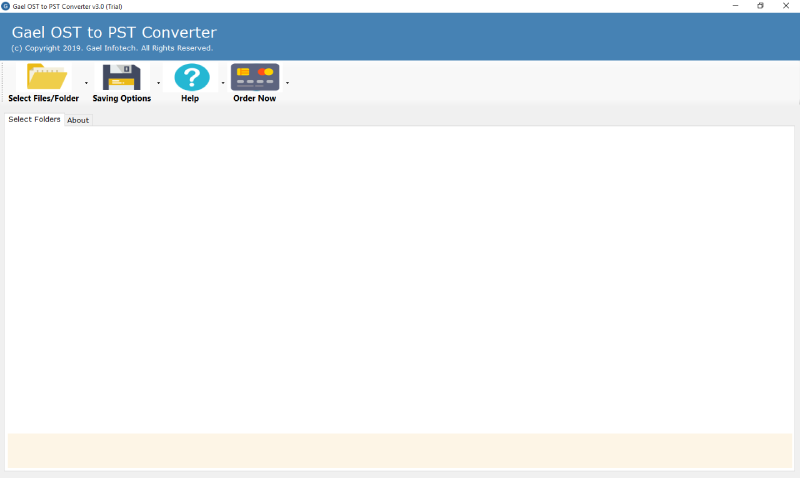
3. Now, firstly select all the required OST files that you want to export to PST and then click on ‘Next’..
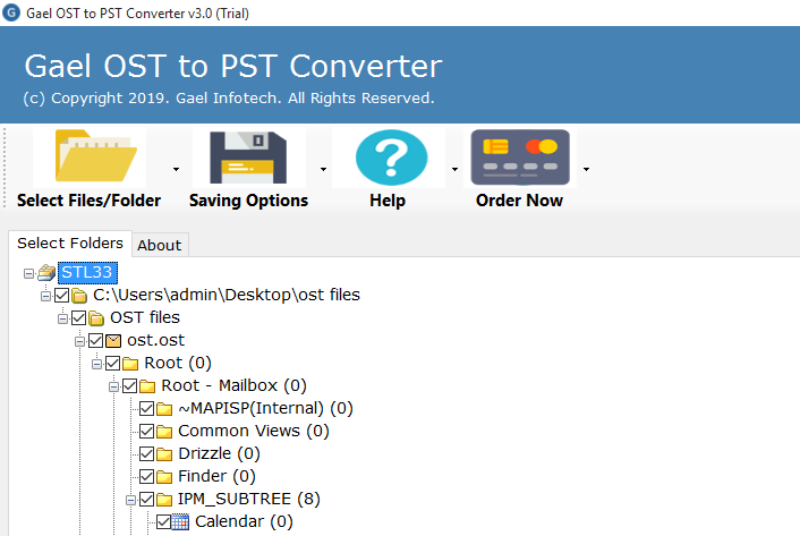
4. Now click on file saving option. And then, choose the Export to Outlook PST option.
Note: The user can change language by clicking on Change Language icon accordingly.
5. After this, now choose a required destination path to move further and convert OST data file to Outlook PST as well as select ‘File naming option’ as per your preference and then press the ‘Convert’ button.
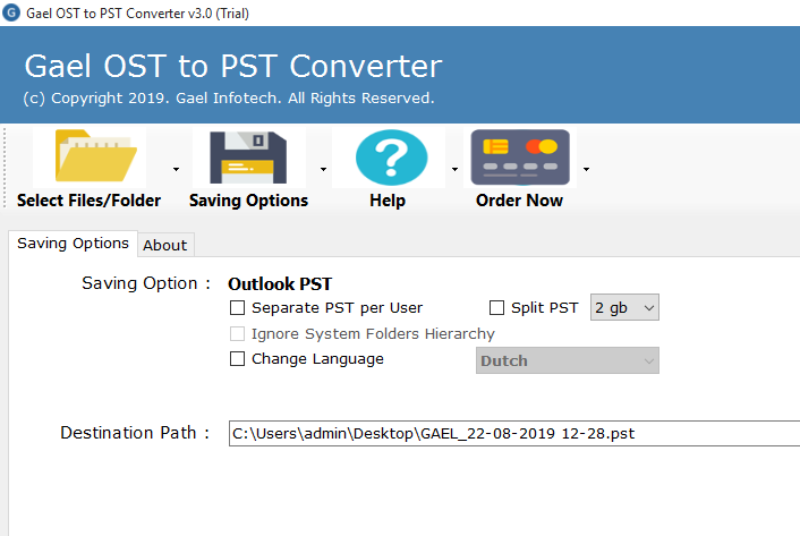
6. However, now the process to convert OST to PST file will start. .
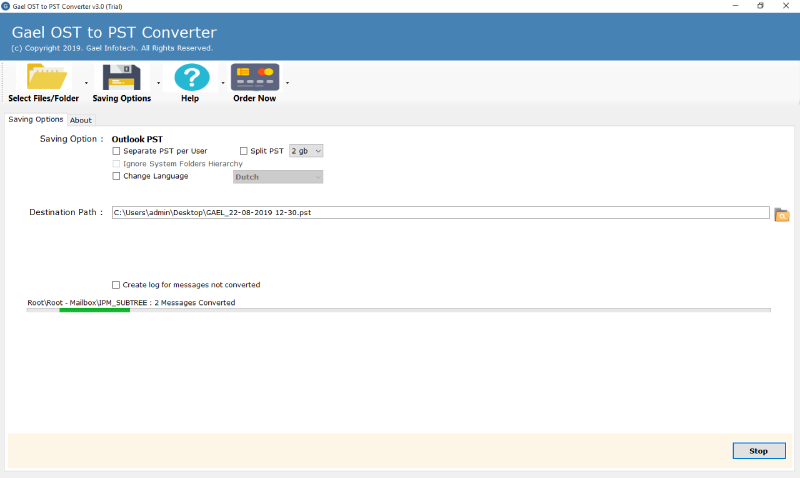
7. Lastly, your file migration finished with a completion message at the end and click on ‘OK’.
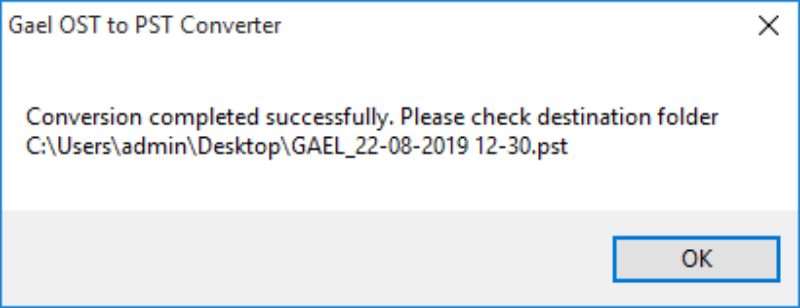
Advantages to Convert OST to PST File
- Option to create separate PST: The application allows you to transfer separate PST files accordingly.
- Batch conversion from OST file to PST: Using this tool, Now you can convert OST file to Outlook PST in batch mode.
- Maintains properties of the file: After migration, the tool allows to maintain meta-data properties of OST like To, From, Bcc, Subject, etc.
- Split large size PST files: The application permits to split large size Outlook PST files particularly as per your need .
- Unlimited conversion: This migration tool allows to export OST file to Outlook PST straightaway without any data loss.
- Selective transfer : The application allows to migrate selective folders from OST to Outlook data file.
- Supports all Outlook editions: The tool is compatible to export OST file to PST Outlook either 2016 or 2013, and older versions.
- No need for Outlook installation: The software permits to convert OST emails to Outlook PST without installing Outlook application.
- Extract damaged files to PST: The tool can extract messages from corrupted OST file to Outlook data file easily.
- Save resultant files at required path: With OST conversion tool, the user can save resultant PST files to the desired location.
- Product setup in multiple languages: This application provides an option to install the product in multiple languages.
- Export attachments: The tool can convert OST email file to Outlook data file with attachments undoubtedly.
Note: The trial edition allows you to export only the first 25 items from each folder. If you want to migrate a large number of OST emails to Outlook PST then, you need to activate the licensed key of this product. This tool is an automated Method that allows the user to move an OST data file to Outlook PST with a few mouse clicks.
Conclusion
In this blog, we have discussed each and every aspect of how to convert OST to Outlook data file. With complete and instant solutions. These methods have a well interactive interface. We have discussed two methods for this problem, you can choose whichever solution you want as per your convenience.
FAQs
Q1. Which method is better for converting an OST file to PST?
Ans. We would recommend you to use the automated method for converting an OST file to PST.
Q2. Does the tool support to export OST file to Outlook PST with attachment on Windows 10?
Ans. Yes, this application can be utilized on any Windows platform including Windows 10, 8, 8.1, 7, Vista, XP, to convert OST file to Outlook data file PST.
Q3. Does this solution allow to migrate selective offline OST files to Outlook data file?
Ans. Yes, the solution permits the user to migrate selective folders from OST to Outlook data file.
Q4. Is it necessary to install Outlook application on the same machine to export OST file to PST?
Ans. This automated solution works independently. It does not require any external application to conversion.
Q5. Does automated method allow to export OST contacts to Outlook data file?
Ans. Yes, this multi-feature method can move contacts from offline OST files to Outlook data files.
Related Posts





