How to Convert MBOX to Outlook PST – Useful Guidance

Summary: If you are looking forward to converting MBOX to Outlook PST file format and have no idea how to do it. Then, you are on the right page. In this blog you will learn how to convert your MBOX file to Outlook PST file format.
To convert MBOX to Outlook PST file format is such a tough task. There are a number of email service providers such as Apple Mail, Postbox, Netscape, PocoMail, Thunderbird, Opera, Claws Mail, Evolution, Gnu, Sparrow, The Bat ! etc. support the MBOX format. The main issue comes up when an MBOX file is needed to be used in an email platform variant from above mentioned email applications such as MS Outlook. Outlook creates all its data in PST format therefore, MBOX is not accessible in that platform.
However, You may need to access your emails in Outlook for several reasons and in this blog you will get to know the methods to complete this task efficiently. But before getting to the procedure we will discuss some main reasons for this conversion. You just have to stick till the end of this blog and follow all the steps carefully. So let’s get started.
Why should you convert MBOX to Outlook PST?
Several reasons to convert MBOX to Outlook are given below:
- Switching email clients: For instance, Outlook uses PST file format for managing emails and converting MBOX to PST ensures data accessibility more efficiently.
- Organizational requirements: several companies prefer Microsoft Outlook for its integration with office 365 and exchange server, which makes it a standard in business environments. Organizations may require users to convert their MBOX to PST file format.
- Compatibility: MBOX files are not supported by Outlook. To use MBOX- based emails in outlook, you have to first convert them to PST file format, which allows users to view, manage and organize their emails on a single platform.
- Backup and archiving: PST files are highly organized and compact, making them ideal for backup and archiving purposes. You can convert MBOX to PST files to create a more manageable long-term email storage solution.
- Advanced Features: Outlook offers its users a wide range of features that some MBOX-based clients do not provide much enhanced calendar management, task tracking, and email filtering etc.
- Security and encryption: outlook provides much better security and encryption options as compared to some MBOX email clients. Switching to PST file format is a strategic move for those who are concerned about their email privacy and data protection.
There were some certain reasons why you should actually convert MBOX to Outlook file format. Now you should know the procedure to complete this task.
How to convert MBOX to Outlook PST?
There are several ways to copy multiple MBOX files to Outlook PST. Here, we will learn Manual Method as well as Professional Solution to complete this task. Both of these methods will help you to complete your task efficiently according to your needs. Let us know how these methods work one by one.
How Manual method Converts MBOX to Outlook PST?
In this Manual Method, you need to use Thunderbird and MS Outlook to complete this procedure. Just follow below given steps for a hassle-free conversion.
Phase 1: Save Thunderbird MBOX Emails in EML Files
- Firstly, launch the Thunderbird email client. And click on a ‘New Folder’ option.
- Now, provide the Name for the folder and click on ‘Create Folder’ option.
- Select all the emails that you want to convert and paste them all to a new folder.
- Now, select the entire email and click on the ‘Save As option’. All your selected emails will be saved in EML file format at a specified location.
- Now, open the folder in which your EML files are saved.
- Then, using a drag-and-drop method, move all your EML files into the Outlook Application.
Phase 2: Convert MBOX(EML files) to PST format
- Firstly, open Outlook, go to the File, and then click on ‘Open & Export’ option and select ‘Import/Export’ option.
- Now the Import/Export wizard window will be opened; and you have to select ‘Export to a file’ option and click then ‘Next’.
- Now, PST from the saving file option and click on ‘Next’.
- Navigate to the folder that contains all the EML files and click then on the ‘Next’.
- Now select the location to save your new PST file, and select the desired saving location from the list.
- Now click on the ‘Finish’ button.
- Lastly, after this your EML files will be converted into PST file format.
However, This was the manual method to convert MBOX to Outlook PST file. Moreover,this is a time taking process and it also requires the installation of email clients that are used in the process. Which makes it very technical and hectic. You need a solution for this conversion that converts your file safely within no time with its easy to use interface and steps. And you must try Professional Solution for this. Let’s see what this method brings to the table.
How does Professional Solution Converts MBOX to Outlook PST?
MBOX Converter by BitData Software is a professional solution to convert MBOX to Outlook PST. This consumes very less time and allows you to convert your files safely and securely. After all you just follow all the steps carefully and you will be able to convert your MBOX file very easily:
- firstly, download and install MBOX to PST Converter on your machine.
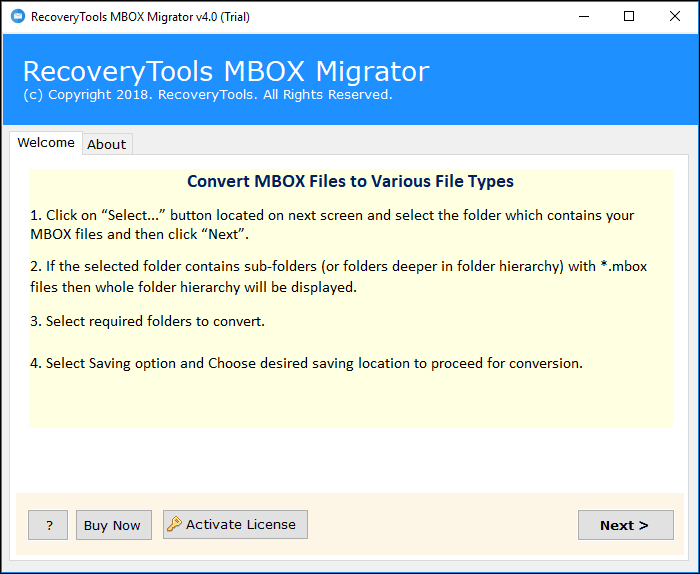
2. If you want to migrate batch MBOX files then, select folder option otherwise select file option.
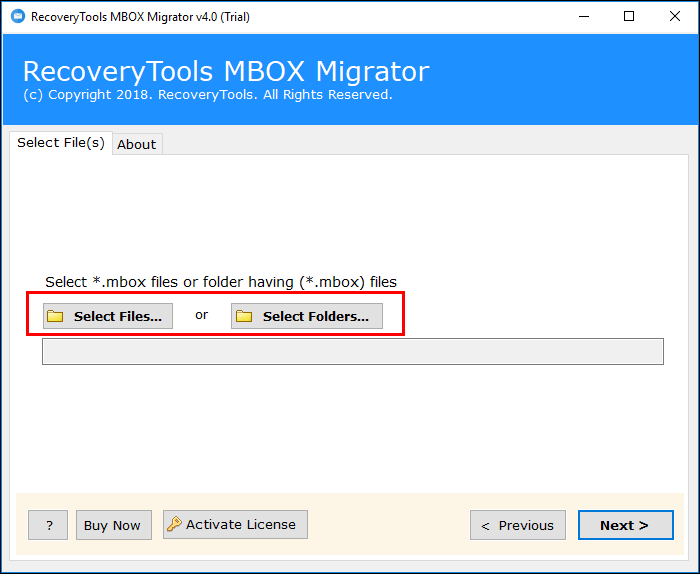
3. MBOX to Outlook PST migrator will show you the path of uploaded MBOX files.
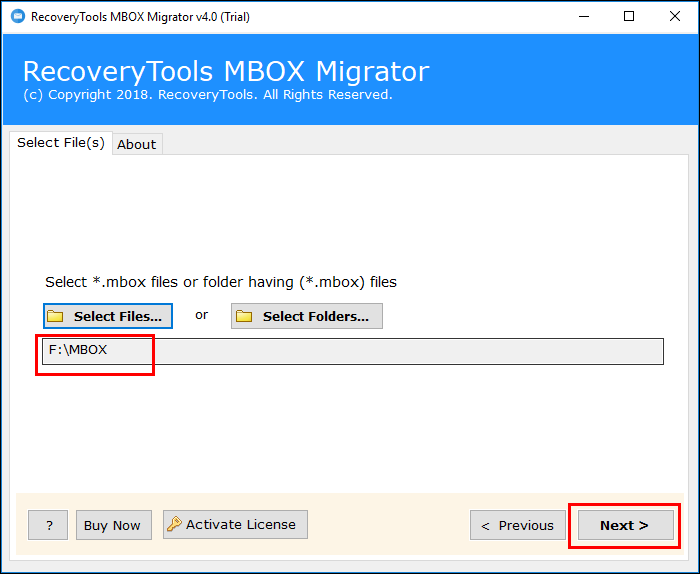
4. Check your desired data files to perform MBOX File Conversion.
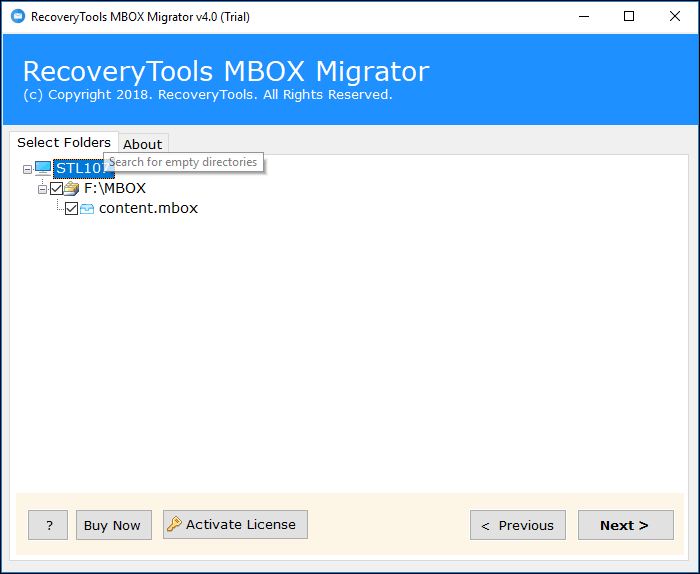
5. From the list of options choose PST option to save MBOX files in Outlook PST format.
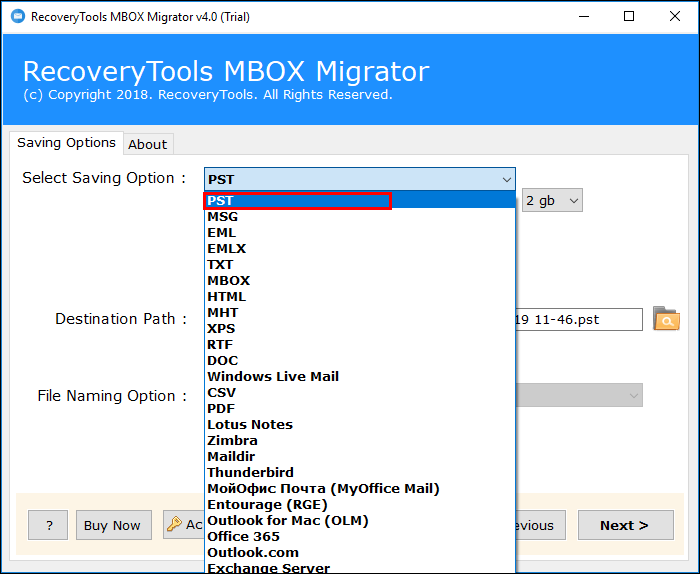
6. Tool gives an option to create a separate PST file accordingly or even you can split PST file.
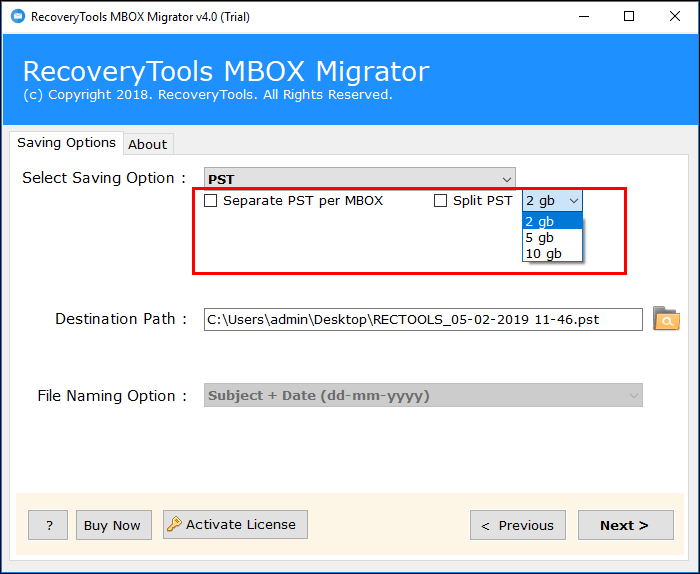
7. Software gives an option to save the resultant data at desired location >> click next.
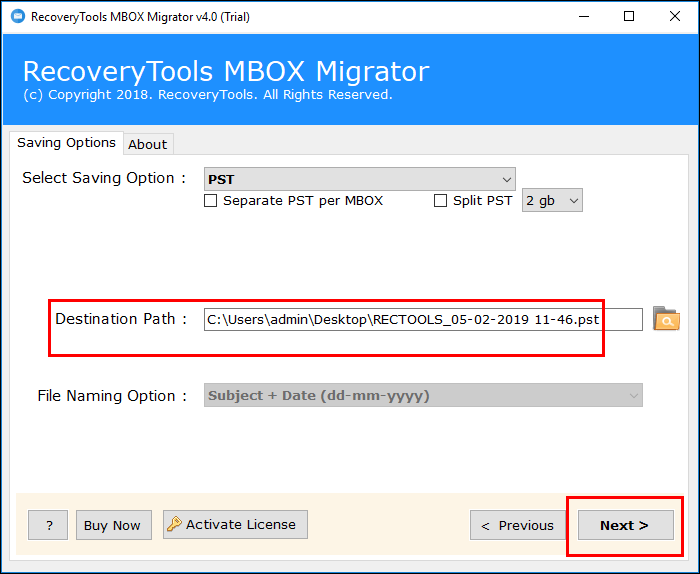
8. Application will start the migration process and will show you the live migration process.
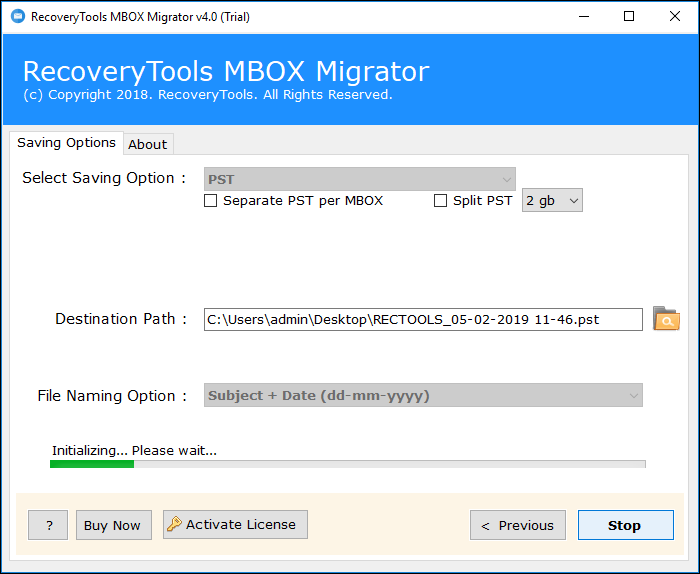
9. Lastly, when the process is completed, you will have the completion message on the screen.
Although, once you have your data files in PST format. You can just import PST file in Outlook 2019, 2016, 2013, 2010, 2007, etc.
- Firstly, open your MS Outlook application on your machine.
- Then, go to file and then, click on ‘Open & Export’ option and after this choose ‘Import & Export’ option
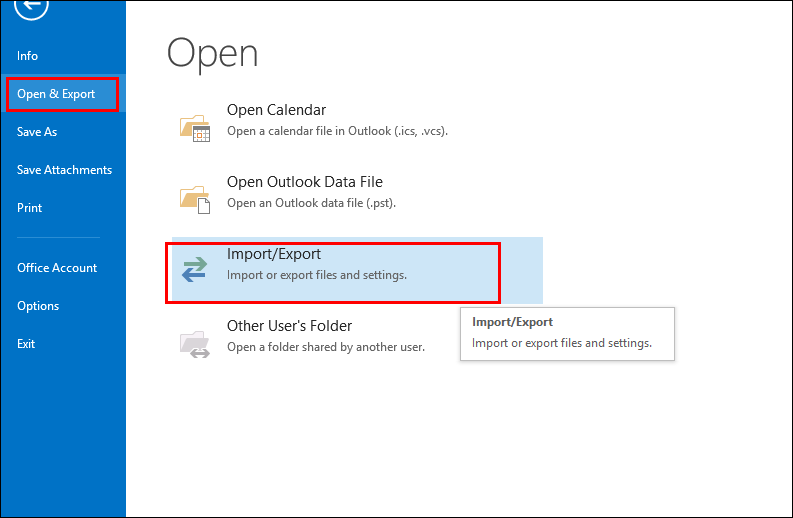
How can you know that it is a unique solution?
This solution is designed to support all editions of Windows reliably. This is one of the most suitable applications to convert MBOX emails to Outlook PST quickly without harming the data integrity. It falls into the category of advanced applications, which helps to precisely migrate their MBOX files into Outlook mailbox.
However, With this software users can make unlimited data conversion of email files. The simple user-interface makes it easy to download the software even after being a novice on technical. So, this utility is designed to advantage both users in making the backup files by moving MBOX emails to Outlook mailbox directly. With this application one can easily transfer data without any security issue.
What makes this solution exceptional?
- With this MBOX to PST Converter, users can retain their folder hierarchy. When a person starts working with the application, resultant files are in similar form as it was in MBOX email client.
- With this amazing tool, users can transfer MBOX emails to PST format. By just installing and investing on a tool, users can migrate unlimited data.
- Basically this reliable tool provides an option of selecting the desired folder to be moved from MBOX to PST.
- 100% secure, protected, and error-free solution to export MBOX emails to Outlook PST.
Some Additional Tips for a Smooth Conversion
- Backup Your Data : Before starting the conversion, ensure you have a backup of your original MBOX files. This will help prevent data loss in case of any unexpected issues during the conversion process.
- Check Compatibility : Ensure that the version of Outlook you are using is compatible with the PST format being generated. The MBOX to PST Converter supports various Outlook versions, but double-check to avoid compatibility issues.
Conclusion
To conclude this blog, we discussed how to convert MBOX to Outlook PST file format very thoroughly . Therefore, selection of software is the main step in the migration of data. Although, if you find MBOX to PST conversion challenging, then you may choose what ever solution is suitable to you. We have mentioned methods With features designed to preserve data integrity, handle large volumes of data, and ensure a secure conversion process further.
FAQs
Q1. What is the advantage of converting MBOX files to PST format?
A-Converting MBOX files to PST format allows you to use them in Microsoft Outlook, which integrates well with MS Exchange, offers larger storage capacity, advanced features, and enhanced security.
Q2 . Can I convert multiple MBOX files to PST format simultaneously?
A-Yes, the MBOX to PST Converter supports batch conversion. You can migrate multiple MBOX files at once by selecting a folder containing your files.
Q 3. What are the key features of the MBOX to PST Converter?
A- It maintains Folder Hierarchy, converts Unlimited Data, allows Custom select Folders and secure and Error-Free conversions.
Related Posts




