How to Convert EML File to Word Document ? – Efficient Solution

Are you searching for a direct solution to transfer EML file to word ? Do you want to convert EML file to word document ? Don’t worry. If the answer is yes, then you have landed on the right page. DOC is a popular filename extension for Word processing documents. A DOC file is very essential for students, teachers, engineers, IT companies, etc to complete their daily requirements such as curriculum, letter, invitation, etc. If you are thinking to import EML to word document for any reason, we have a perfect fit for your needs. The solution we are going to discuss in today’s post is simple and effective. Using this solution, any technical or non-technical user can easily open EML file in word. Before going further, let us take a glance at some recent user-related queries from different forums:
- How to convert EML attachment to DOC format ?
- What is the best method to open .EML in word ?
- How to import EML to word document ?
As you can see from the above-mentioned user queries, there is a need to export EML file to word. Therefore, read this complete blog to get an instant and complete solution to such related queries.
Quick Approach to Convert EML File to Word
Today in this digital era, the online market is flooded with several tools to open EML file in word. But, it is difficult to choose the right utility to transfer EML file to word directly. One such tool that allows the user to export EML to DOC file format is EML Converter application. It is the most professional software to move EML file to DOC format directly without facing any trouble. Moreover, the tool offers multiple file naming options to open EML file in word. You can download the tool by clicking on the green button given below. The user can follow some simple steps to transfer EML file to word.
Note: Know how to transfer multiple EML files to Outlook.com.
How to Export EML File to Word Document ?
Firstly, download this application and further install it on your local machine.
1. A welcome page will be opened in front of the user. Read the guidelines carefully and now, hit the Next button.
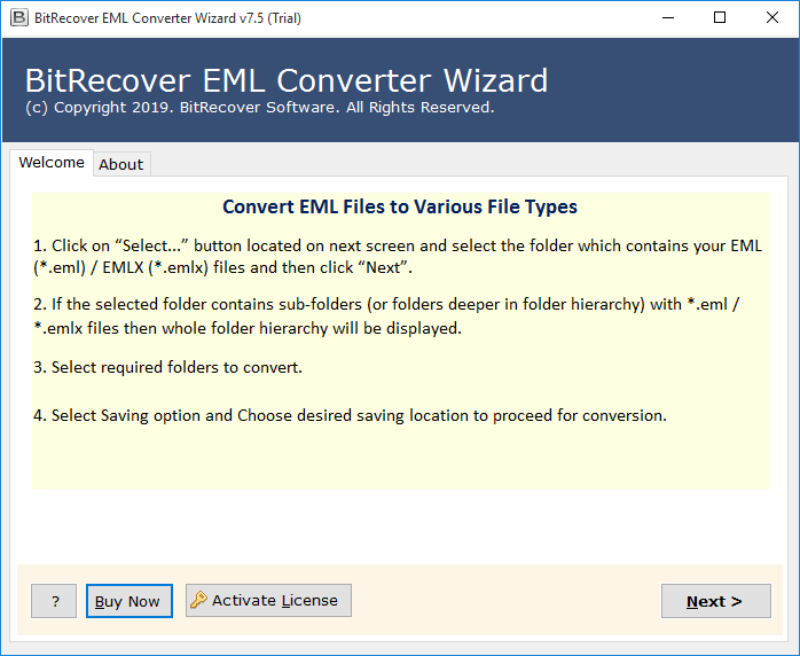
2. EML Converter Wizard will show dual options to import EML to word document. The user can select single file by clicking on Select File to move EML file to DOC format at once. By clicking on Select Folder, the user can select a complete folder at once to export EML to DOC file format. Then, hit the Next tab.
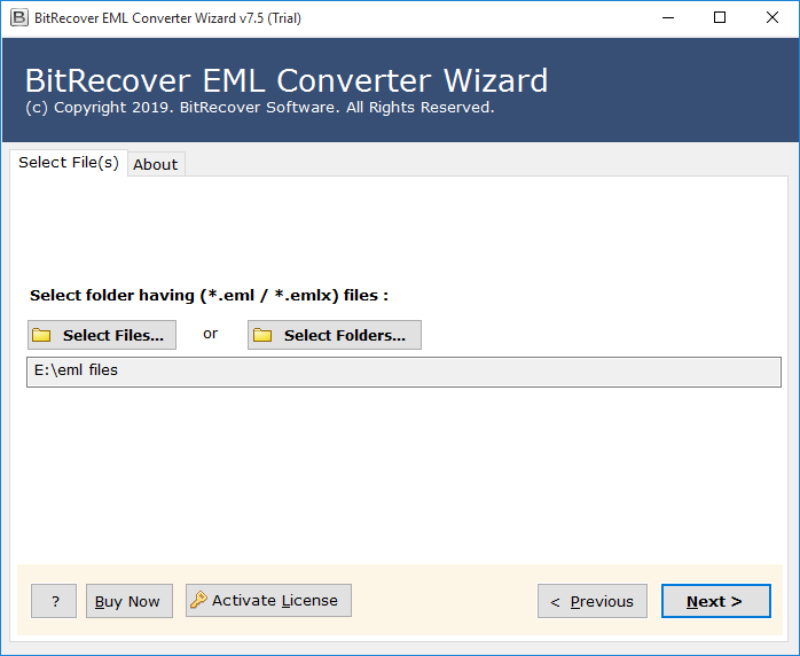
3. Now, check the EML file folder to further start the conversion procedure.
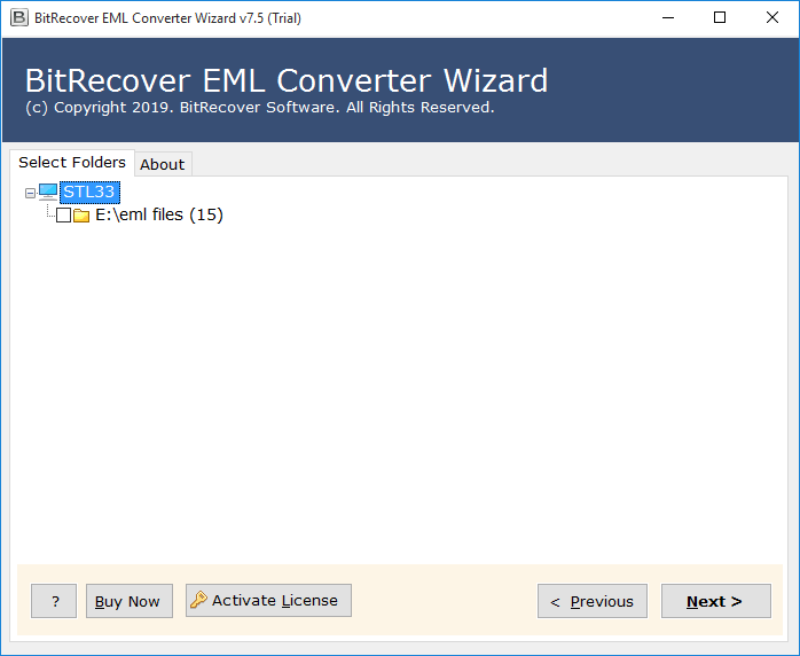
4. Afterward, select DOC as file saving format from the list of various saving options and press the Next button.
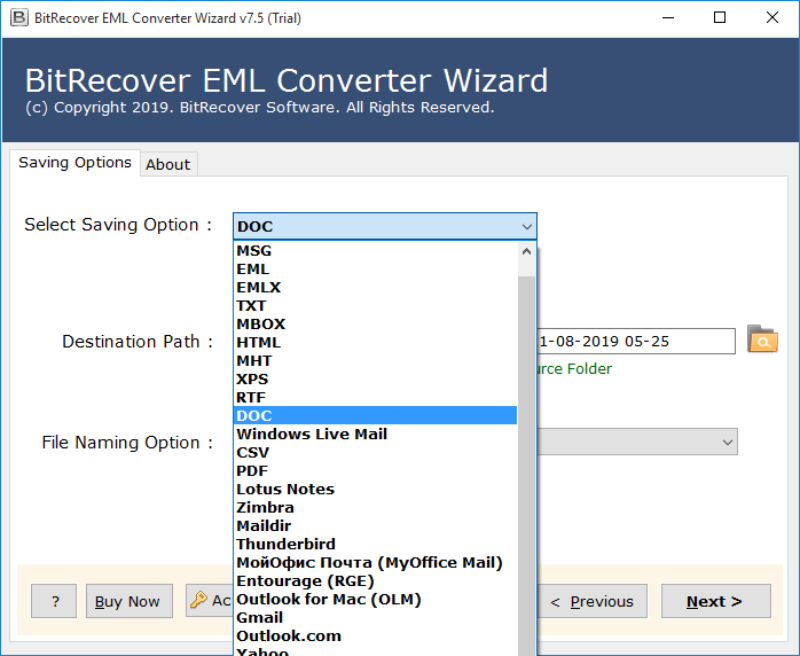
5. Then, choose the desired destination path to export EML to DOC file format in one place.
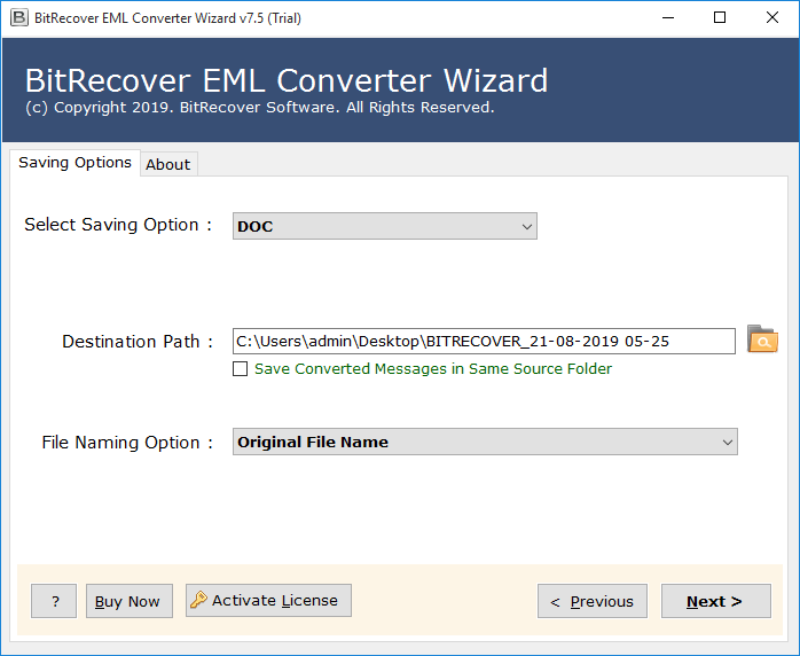
6. Now, the software panel of EML converter wizard will show several file naming options. So, choose a required file naming option and hit the Next button to move further.
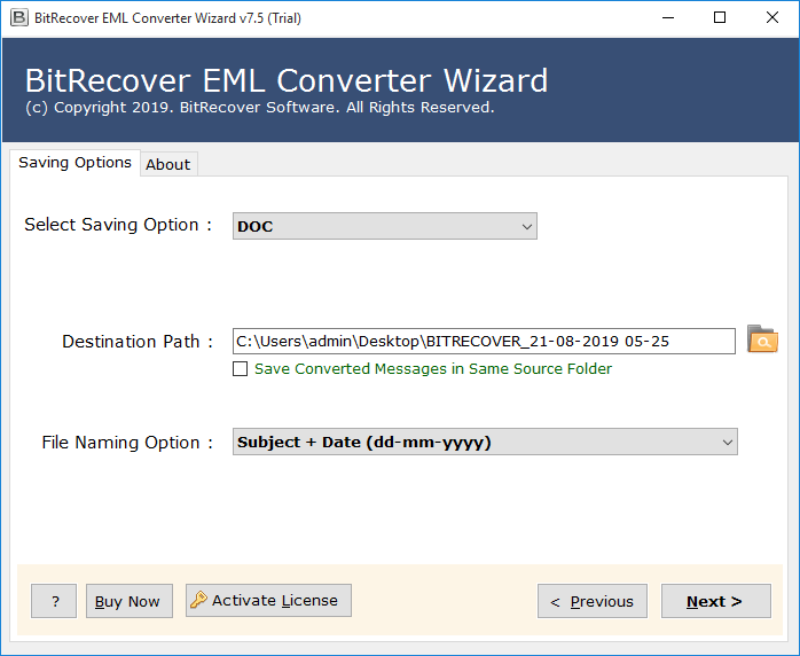
7.Finally, the tool starts the conversion process of EML to DOC format.
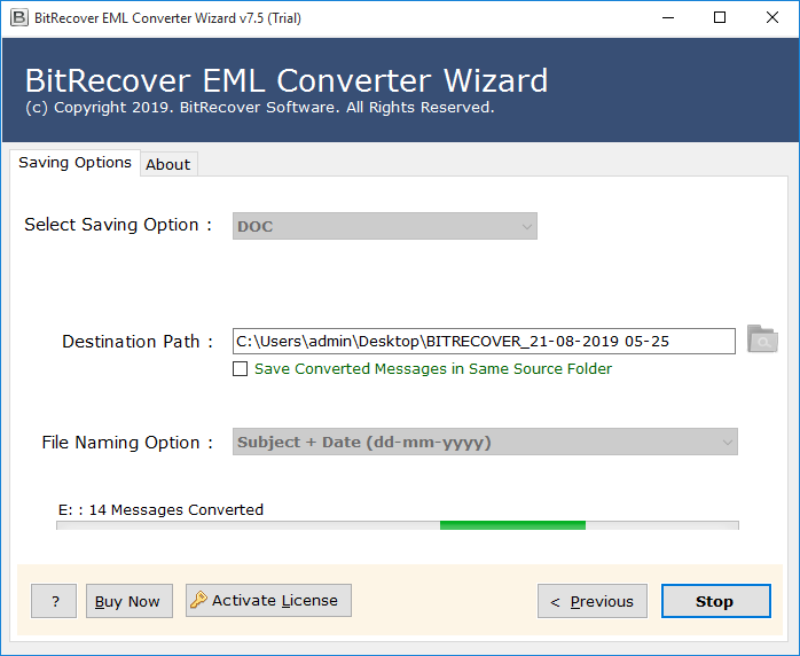
8. EML file migration finished with a completion message at the end.
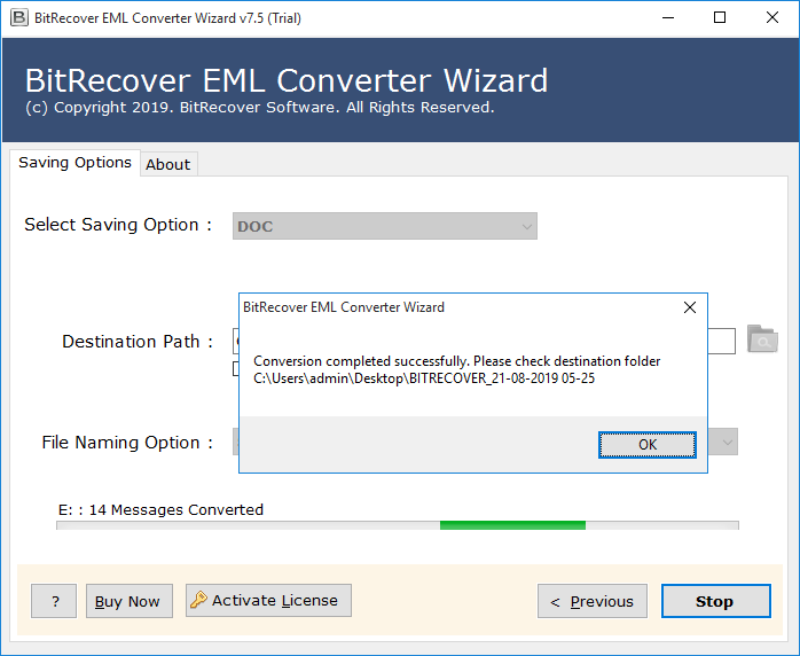
After pressing the OK button, the application to convert EML to DOC will automatically open the destination path so that users can easily get the Resultant DOC Files.
From the above section, we can easily conclude that to save EML file to DOC file format using this application is so easy. Moreover, the tool has many saving options. Now, let us look at some of the benefits of EML migration tool.
Highlighted Features of EML to DOC Converter
1. Freedom to choose destination path– This excellent utility allows the user to select a destination path to store the resulting MS Word DOCument components.
2. Batch convert EML file to DOC format– The software lets you to open EML file in wordin batch mode without facing any trouble. It load Multiple EML files into the software interface panel with help of dual selection mode.
3. Shows live conversion status report– This conversion utility displays a live conversion status report during migration.
4. Provides different file naming options– With this software, the users can select the required combination of file naming options and save the converted files. This feature helps in simply access of EML messages in DOC file format.
5. Supports all EML based email clients– This outstanding application is compatible with several email clients like Thunderbird, Outlook Express, etc that saves all its data in .EML format. Thus, it supports all EML based email client for conversion.
6. Option to move EML file to DOC with attachments– The software can save EML file to DOC file format with all attachments without any data alteration.
7. Maintains data integrity of EML messages– The utility retains the folder structure of EML file during the migration process.
8. Save converted data in the same source folder– The application has a separate option for saving converted messages in the same source folder with one click.
Frequently Asked Questions
Q1. Can I install this application on Windows 10 platform ?
Ans. Yes, this utility can be easily launched on Windows 10 Operating System.Q2. Does the tool impose any limitation on EML to DOC format migration ?
Ans. There is no file size limitation. The user can transfer any number of EML file to DOC format.Q3. Does the tool maintain EML properties during conversion from EML file to word?
Ans. Yes, this application retains all the properties of EML files after importing files from EML to word.Q4. Is it necessary to install an external application to convert EML file to word document?
Ans. No, this utility is a standalone application. It does not require any external application to import EML to word document.Q5. Does the software support batch conversion of EML files to DOC format at once ?
Ans. Yes, this application comes with a batch conversion feature. The user can batch convert EML file to DOC format effortlessly.Q6. How to open EML file in word DOCument ?
Ans. Just follow these simple steps to transfer EML file to word.
1. Install EML to DOC migration tool on your Windows machine.
2. Now, select an EML file/ folder.
3. Then, select DOC format and choose destination path.
4. The conversion process from EML to word DOCument begins.
Export EML to DOC File Format for Free
EML converter tool comes with a trial edition. Using this trial edition, the user can export the first 25 items from EML file to DOC format. If you want to migrate the unlimited number of EML emails to word then, you need to activate the licensed key of this product. This tool is an advanced software allows user to move EML file to DOC format within a couple of clicks.
Final Words
In this write-up, we have discussed an instant solution to convert EML file to word DOCument. The user can open .EML in word DOCument with attachments without facing any hassle. Moreover, the utility has an interactive and user-friendly interface that any user can download the application and use it directly.
Related Posts





