3 Steps to Migrate from cPanel to Zoho Account Directly

When it comes to conversion to cloud email client, Zoho is the one, which strikes first in our mind. As it comes up with complete package to manage the data within it.
But how one can export cPanel emails to Zoho account? The question looks quite complicated but remarkable also. Isn’t it? I also found it challenging, when I got jammed where I planned to do cPanel to Zoho migration.
I support a small firm of heavy email users. Recently, the heaviest users practiced vanishing of emails after migrating to newly made folders. Even, we vanished commendable of emails in one folder. And the major thing was, we were not having any kind of data backup. These lost mails had intended as dollars of lost data. As I have Zoho subscription plan. So, I deliberated to migrate cPanel emails to Zoho account.
I was crazily examining for some solution. But did not find anything. I had lost nearly all hopes of execution. Then, one day I was going through the press release and luckily got BitData Email Backup Wizard. It provided me a ray of hope. Then, I communicated to them to assistance me and I was blessed as they provided just a 3 step solution to import whole emails from cPanel to Zoho directly as stated below:
- Download BitData cPanel to Zoho Migrator and login to cPanel.
- Select Zoho >> enter its credentials
- Click on the backup button to begin the procedure
Let’s check out 3-step solution in detail to execute cPanel emails to Zoho conversion.
Download and Login to cPanel Webmail
Nowadays, it is significant to manage all emails to avoid any disastrous condition that I faced while utilizing cPanel Webmail. Therefore, to achieve all emails on Zoho mailbox, follow the detailed step to convert emails from cPanel to Zoho account.
- Download, install, and run cPanel to Zoho converter on your Windows system.
- A lot of email sources are mentioned on left-side of tool, just select IMAP option.
- Enter credentials of your cPanel Website and click on the login button to begin the procedure to export cPanel emails to Zoho account.
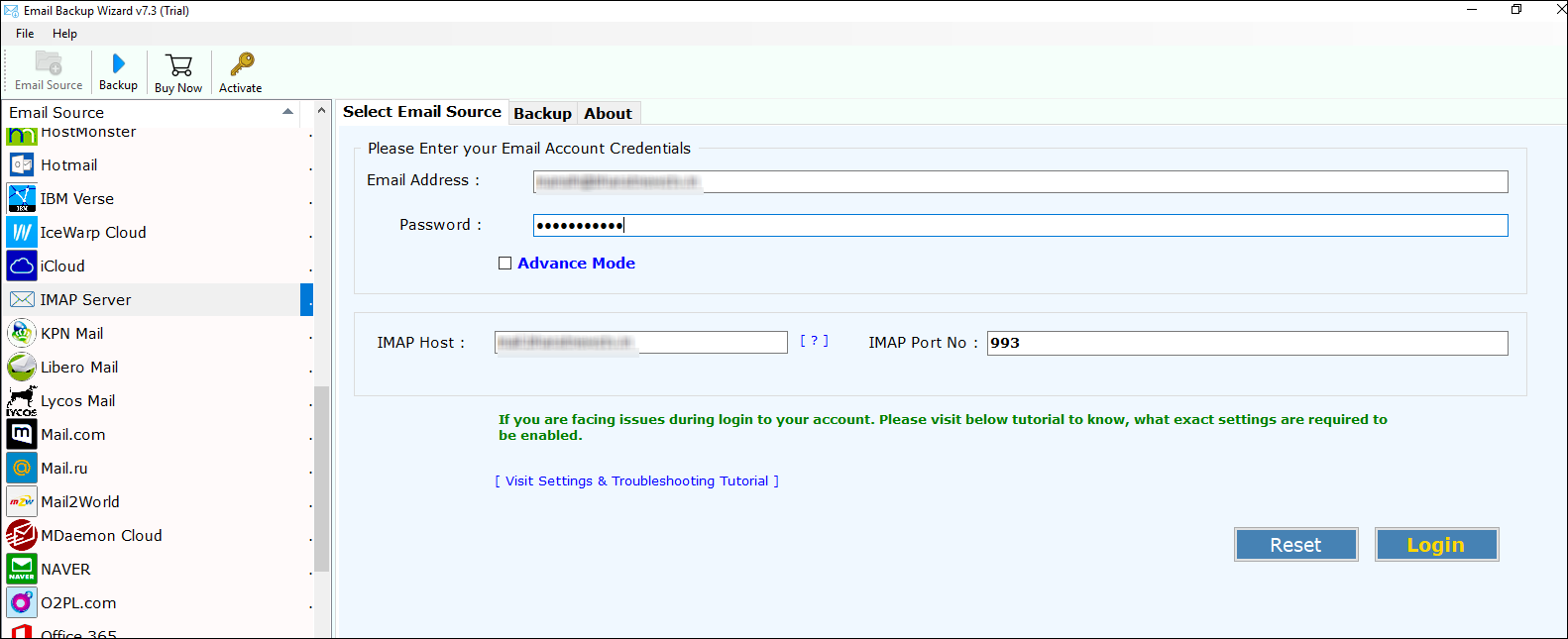
The utility is a direct way to convert all emails from one platform to other. The tool supports to download simply on all MS Windows editions to implement data migration procedure. Only the credentials are required by the tool. Along with your desired email client, all other email sources are offered by the software in one utility only so, we can say it – all-in-one utility. After click on the login button, software will begin to analyse all data present on Webmail.
Choose Desired Saving Option for cPanel to Zoho Migration
Choice of obligatory option is also desirable in a way to save all migrated data accordingly. So, follow given steps of instruction to save cPanel emails in Zoho mailbox as stated:
- Check desired folder that application has stated with message count of every folder.
- Choose IMAP option from given saving options.
- Software provides you an option to store data at default folder, check “Save messages in default folders.”
- Enter credentials of your Zoho mailbox to implement the procedure.
- To execute selective email conversion, click on option of “Use Advance Settings for selective Migration.”
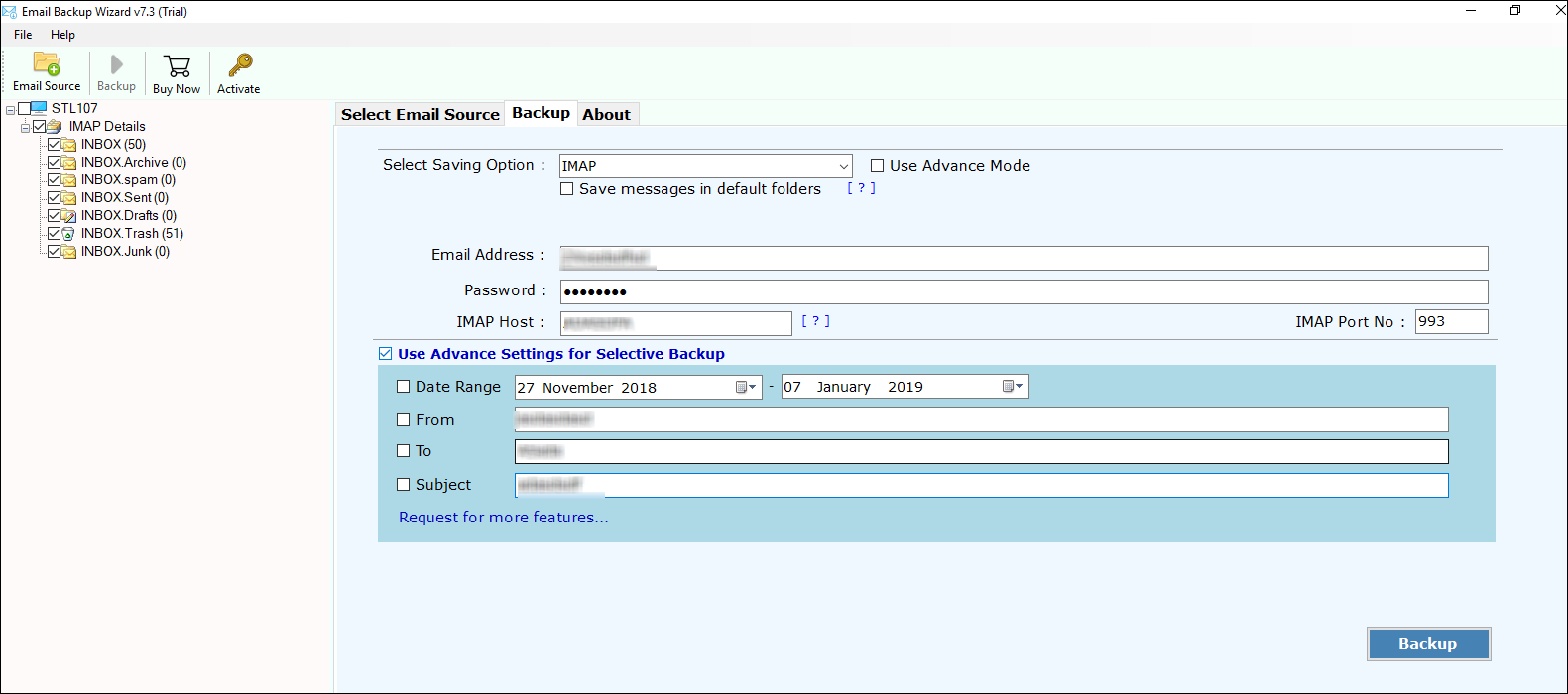
Tool gives plenty of options to execute bug-free cPanel to Zoho migration. As, begining from desired folder conversion from cPanel Webmail. It makes simple in a way to import only desired folders from cPanel to Zoho mailbox. Moving on having software gives a list of saving options, select Zoho from list saving options. Utility gives an option to save all data in its default folder. The tool gives feature to move only desired emails by using option of “Use Advance Settings.” In that option, you can choose the specific date range.
Begin cPanel to Zoho Conversion Process
After entering all vital details, you can go to last step as mentioned below:
- Click on Backup button to begin the procedure of data conversion
- After completion of procedure, you will get message of completion on the screen.
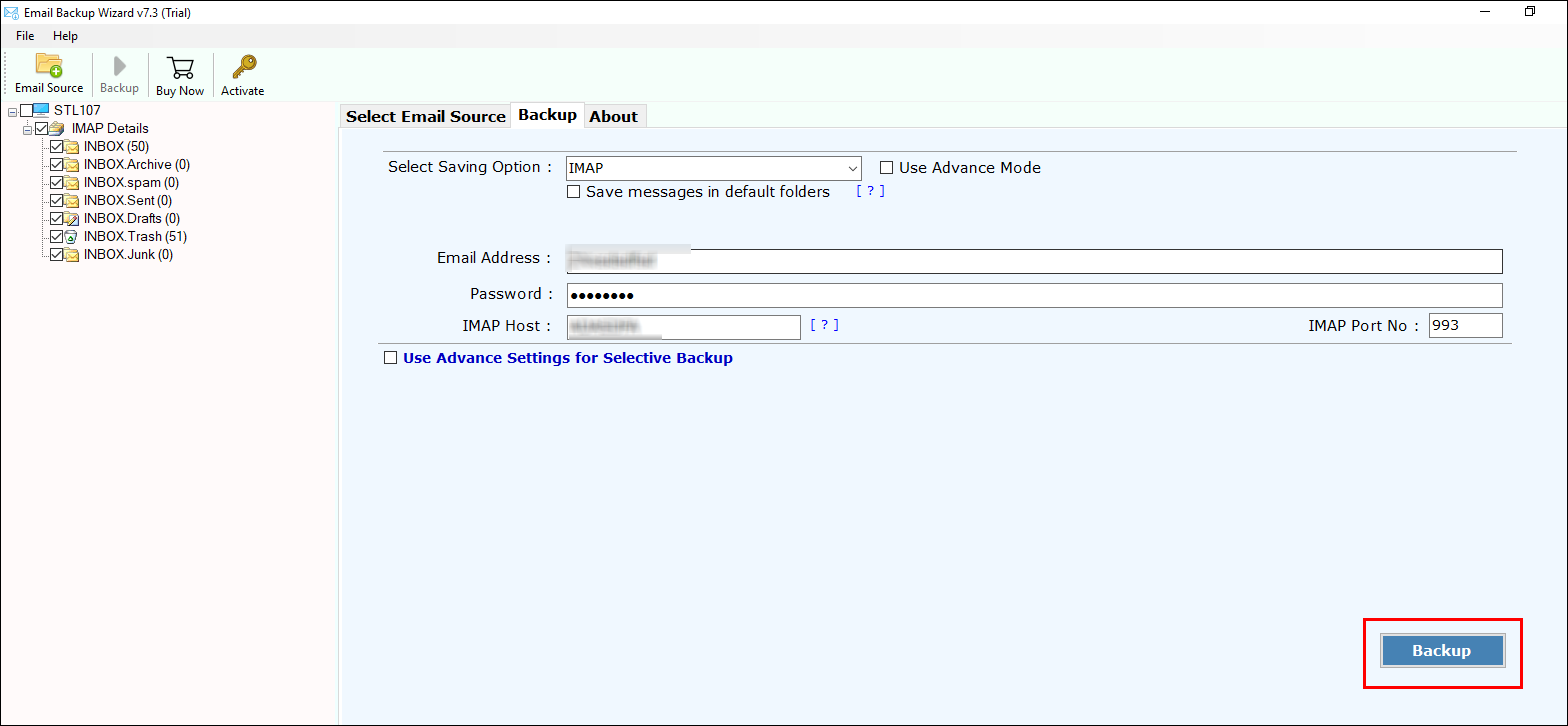
The tool is designed with all advance functionalities, which directly moves from cPanel emails to Zoho account directly. The tool comes up with user-friendly interface to implement process of conversion. Tool is operable on all MS Windows OS. By clicking on backup button the procedure begins without any kind of hang-up issue. You get pop-up message after completion of procedure. You can open your Zoho account to check the resultant data on it.
Testing and executing aforementioned steps marks simple to migrate all my emails from cPanel Webmail to Zoho mailbox. Even, tool comes up with freeware demo edition for testing the software before investment. After using the tool, I found it worthy utility to execute cPanel emails to Zoho migration.
Related Posts





