“The VHD File is Corrupted and Unreachable” Error – Fixed!

Problem in VHD File or Directory
The main problem comes up when users refrain to use or mount any .vhd files on the virtual machine. Due to this, one is limited to open attachments of Hyper-V files. Hence, stored data files turn out to be inaccessible. Even, they get an error message as stated below:
“Failed to open attachment ‘c:\directory\MyFile.vhad’. Error: The file or directory is corrupted and unreadable.”
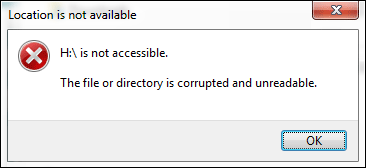
Reasons Behind VHD File Corrupted or Unreachable Error
There are several reasons for .vhd file corruption. The users get an error message, when Hyper-V VHD files turns out to be corrupted. Few reasons for VHD file corruption are stated below:
- VHD files become corrupted due to sudden failure of physical storage.
- VHD Data corruption rises by installing any antivirus on Hyper-V host server.
- Moving files over faulty networks can turns to be a reason for VHD file corruption.
- Failure occurs when removing storage device from virtual drive or when it is relocated over another network.
- When a user tries to switch disk-type from one end to another, or increasing the number of disk may leads to data corruption.
Solutions for Hyper-V VHD File Recovery
Two ways to recover corrupted VHD file and eliminate error messages are stated below:
Solution 1: Expert Solution
Download BitData VHD Recovery in your Windows machine.
The tool is a comprehensive solution to explore corrupted or damaged virtual drives saved as VHD/VHDX files. The software implements read-only VHD file recovery. The application can be used for the recovery of VHD files from the database. The application is programmed with the best features that provide recovery procedure in one of the efficient ways, for the users. The software is a standalone tool to implement data recovery procedure for VHD files.
When In A Doubt:
If you are having any second thought about the application, you are suggested to take its trial tool. The free trial utility provides all the functionalities to recover a corrupted VHD file without any data loss. It assures yourself with the application features and constancy as the demo version comes as free of cost. Meanwhile, the trial version allows users to easily open or upload all precious VHD file and have a preview of the recovered items without any limitations. But the free trial version of this application does not provide options to save repaired VHD data items.
Moving-in to Purchase: Software for Windows VHD Recovery
If you move-in for a complete VHD recovery plan for your affected/corrupted VHD/VHDX files, then purchase VHD Recovery tool. The licensed version of the application provides below-mentioned features of the program without any conditions applied.
- The VHD recovery application is programmed in a universally understandable way because not only a technical person but even a novice user can work on the program with sheer-ease.
- When operating VHD/VHDX Recovery tool, the user can understand the difference in speed in Windows VHD files and so, the utility helps to reduce the process time, and makes it sooner than it takes usually.
- The tool does not have any conditions applied, in fact, it works without installation of the virtual environment from which VHD file that has been made. It just requires the presence of VHD file.
- Software is designed in such a way that it recovers deleted data files and folders from VHD, AVHD, or VHDX files.
- Application makes stress-free in a way by saving data from the deleted, missing or lost virtual disk partitions.
- Tool is designed in such a way that it supports all formats of the VHD or VHDX files, which are made with MS Virtual PC, Hyper-V, Diskpart, Virtualbox.
- Retrieves unlimited data from VHD or VHDX files.
Solution 2: Manual Process
Follow the given steps to retrieve data from VHD file as stated below:
- Users needs to mount VHD file to the parent partition. After that, use CHKDSK for fixing it.
- Check for integrity by using Hyper-V.
- Add the VHD to IDE controller then, press inspect button.
- Then, merge any .vhd or .avhd files.
- Users need to check, whether it can be opened on MS Windows 7, server 2008
- Now, one can download MS VHD tool that contains repair option, which is programed to undo expanding mode on base VHD file when various VHD files are available.
Limitations
- Lengthy procedure to repair VHD or VHDX files.
- Complete technical knowledge is important.
- Time-consuming process.
In Summation
When you get stuck with the corruption or permanent deletion of your Hyper-V VHD file. Then, choose an appropriate solution to recover it as it is more significant. In above-discussion, we have described two ways to eliminate the error message “The VHD File or Directory is Corrupted and Unreachable.” We would suggest you to use the first solution as it is an easy way to remove error message in VHD files.
Related Posts




