Import Gmail Emails to Horde Webmail – Everything you Need to Know

If you are one of the various firms presently facing an issue to perform Gmail to Horde Webmail migration. Then, don’t worry as you are not all the only one. Mr. Peter has advice for you to transfer Google Mails to Horde account.
Here is no any doubt about it; Google Gmail is the most common web-based service present has been used by all web users since its existence. But many times users need to move their important emails from Gmail to Horde Webmail in a way to manage all emails at one place.
Alongside all brands are exploring to export data from Gmail to Horde Webmail. I know, you are also in a necessity to execute this migration, I can feel your pain. As a business manager of a firm, once I also faced the similar problem of data conversion from Gmail to Horde account.
But I was puzzled as I was having some important emails on Google Mailbox that I wanted to be saved on Horde Webmail. But How? As data loss is always the biggest fear, which comes in my mind.
War for Solution to Import Gmail to Horde Webmail
Demand side for this equation was easy enough to recognize. Almost each kind of firm need conversion from Gmail to Horde mailbox. And when you get precise solution to save all your Gmail to Horde Webmail, it provides you big edge.
While exploring for the solution, I got a way to move Google Gmail to Horde Webmail. For this, first I have to extract all my emails from Gmail account by using Google Takeout.
Google Takeout is free service provided by Google itself. It creates easy to take-out all data from your Google Gmail account. Follow given steps:
- Sign in to Gmail mailbox from http://www.google.com/takeout
- Select option of Download your data from navigation bar.
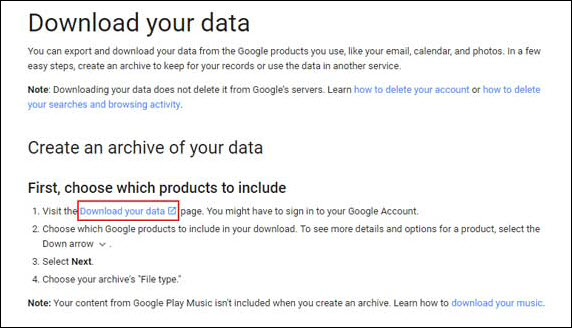
- Select Mail option from the list of options shown.
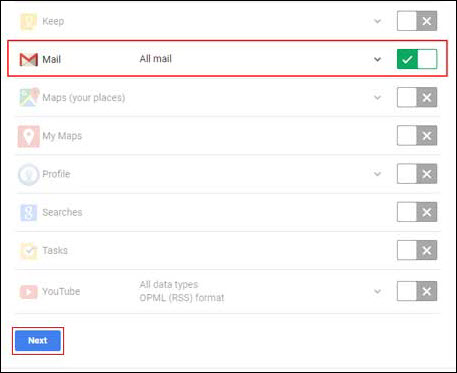
- Select Archive File Type, Size, and Delivery way and click on Create Archive.
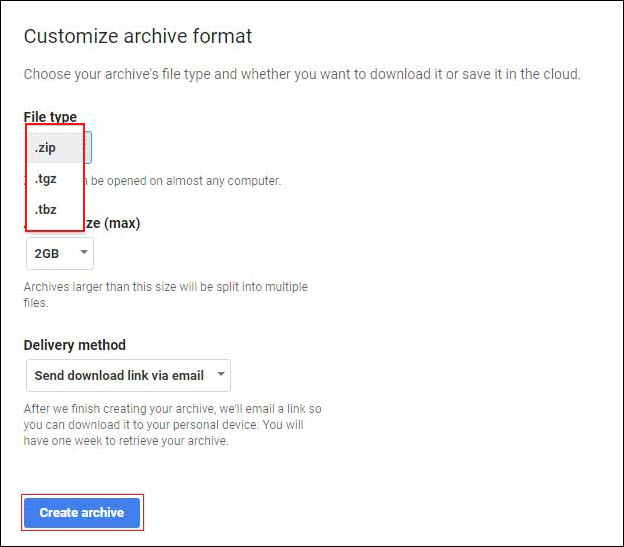
- Service will start to make Google Takeout Archives.
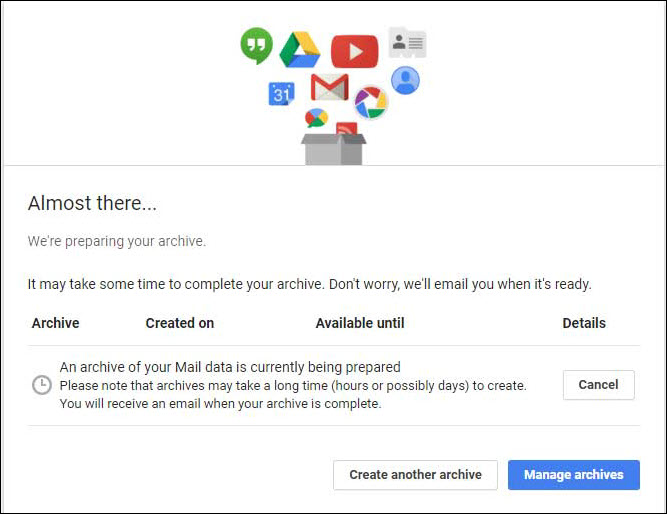
- Click on Download Archive that you have received.
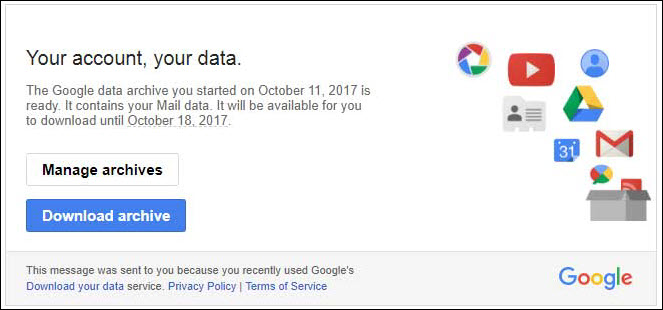
- Extract accomplished Archive file components in the folder specified.
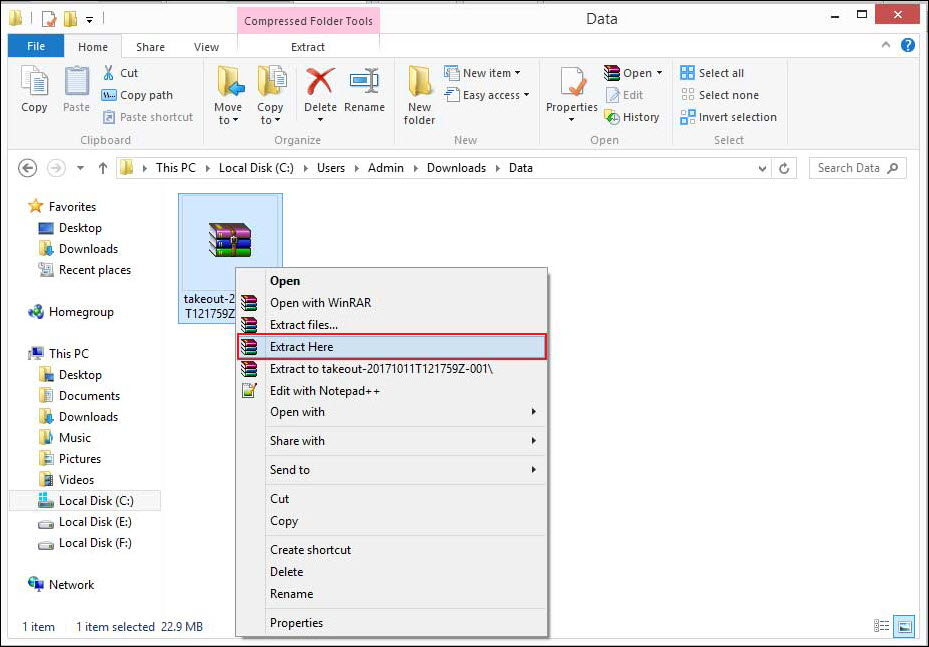
- Open Mail folder that you have to utilize Google Mailbox items.
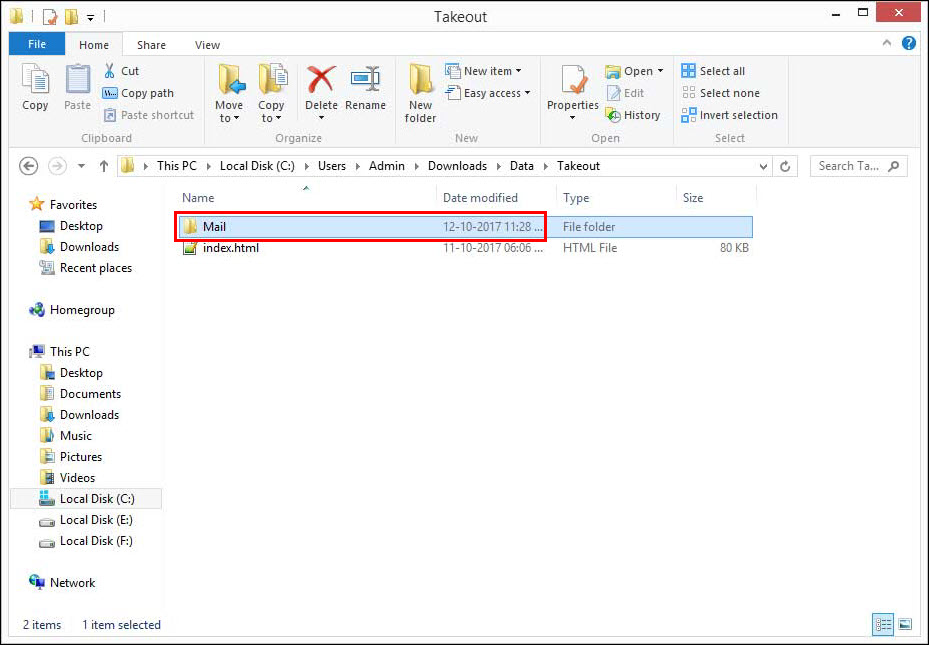
- Get Google Takeout Archive files as standard MBOX mailbox.
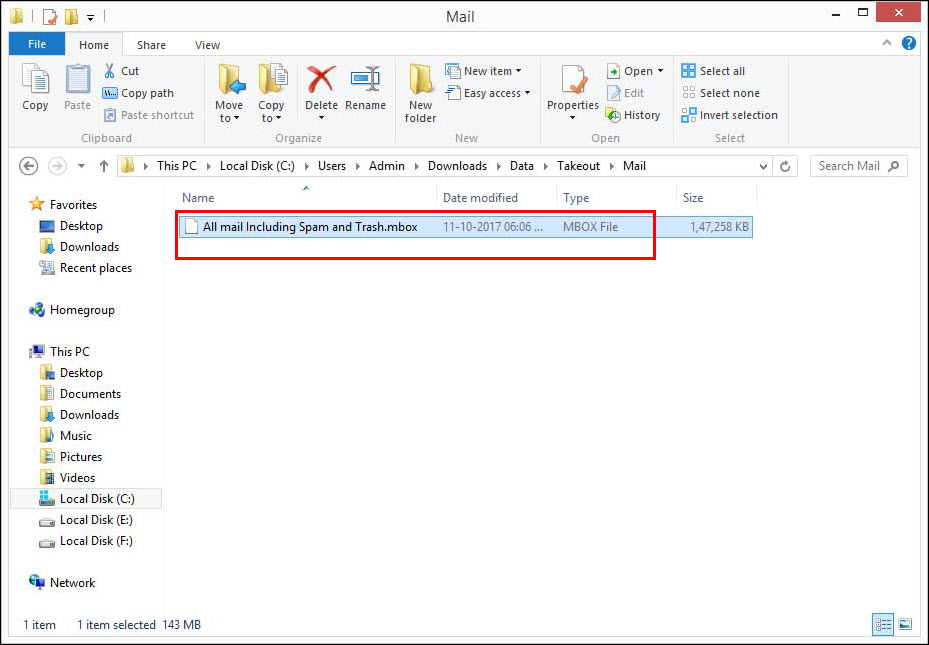
Now you have all the data Google Gmail data in your local machine.
So What’s Next to Transfer Google Emails to Horde Webmail?
As we have all the Google Gmail data so we need to import Gmail to Horde Webmail. As there is no any way to import data from Gmail to Horde webmail therefore, we need to use BitData MBOX Export software to perform data migration. Even, I was also not in favor of using the software but when I used its free of cost demo version, it makes be believe over the process as it moves limitless data by retaining the data integrity in exact form.
Follow the given steps to move Google mailbox to Horde Webmail.
- Download and install Gmail to Horde converter on your Windows machine.
- If you need to migrate batch Google email files then, select folder option otherwise go for select file option.
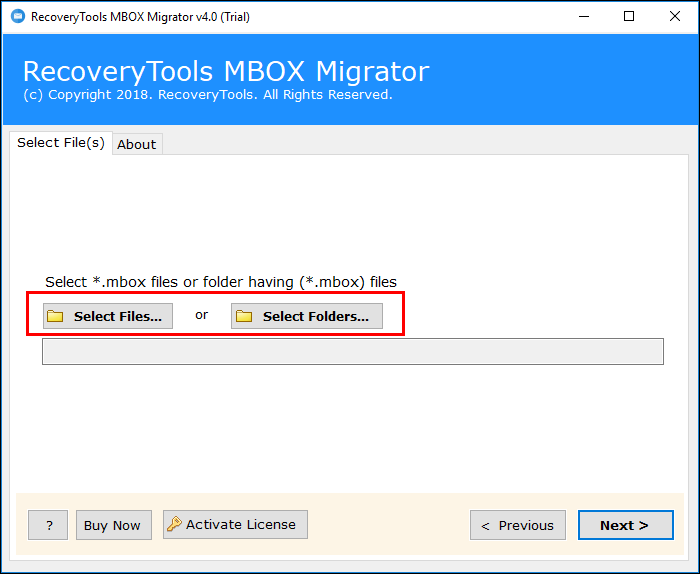
- Gmail to Horde migrator will display you path of uploaded Gmail files.
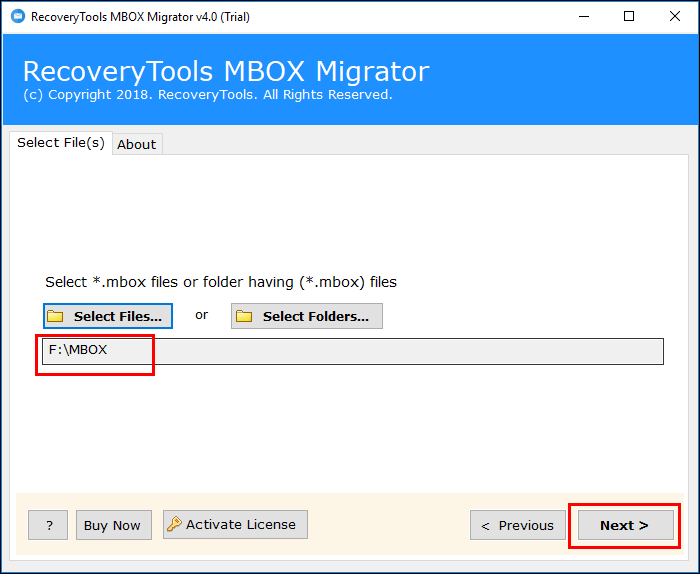
- Check the desired data files to execute import process.
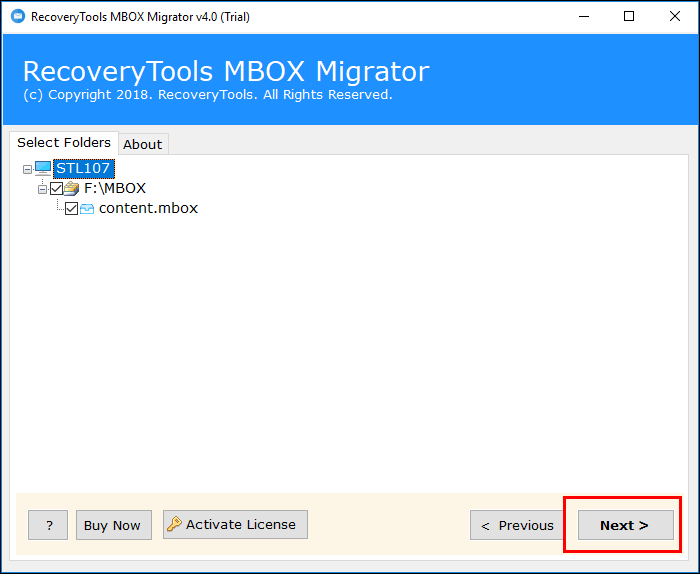
- From list of options select IMAP option to save Gmail emails in Horde Mailbox.
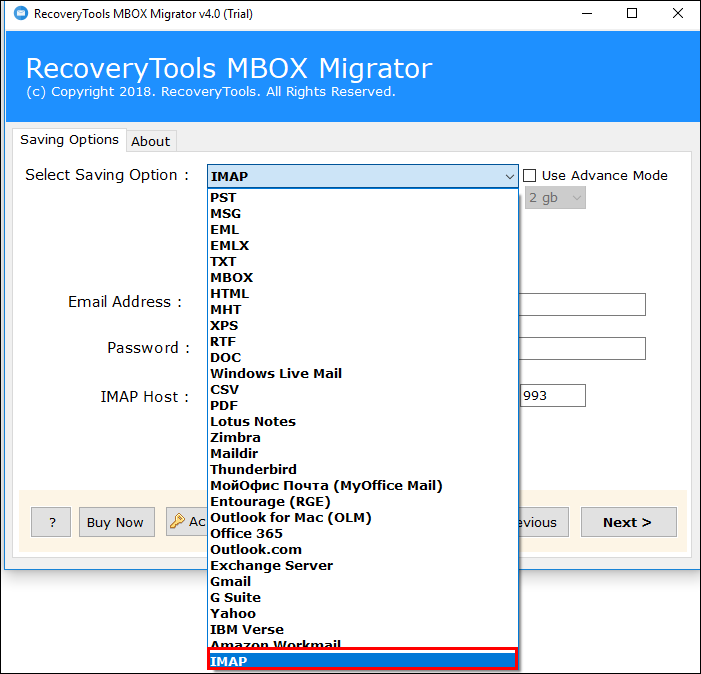
- Enter the credentials of Horde Webmail to import Gmail to Horde Webmail >> click on Next.
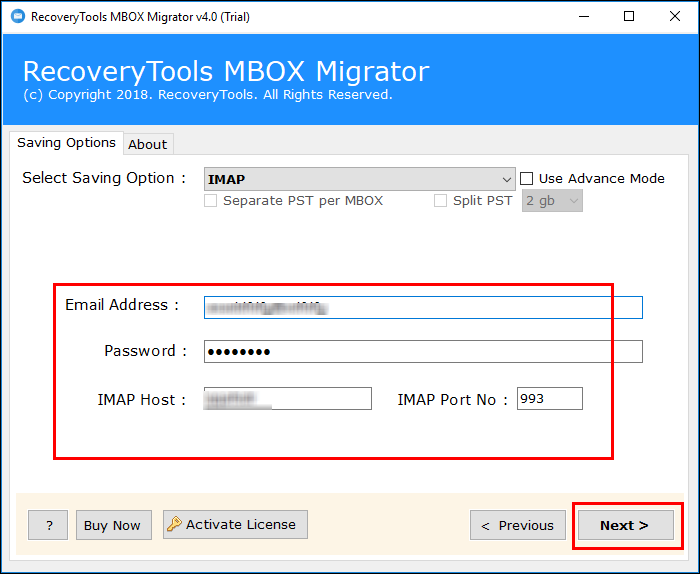
- Tool will start migration process and will show you the live migration process. After completion, you will get the completion message on your screen.
Eye Catching Features of Gmail to Horde Migrator
- With this utility user can retain folder hierarchy. When one starts working with the application, resultant files are in similar form as it was in the Google Mailbox.
- With this astonishing tool one can convert Gmail emails to Horde account. Simply by installing and spending on the software user can successfully migrate unlimited data.
- This authentic application gives an option of choosing desired folder to be import from Google Gmail to Horde Webmail.
- 100% safe, secure, and bug-free way to export all data from Gmail emails to Horde Webmail directly.
But I will tell you one an important thing that I know is true.
Using third party tool is the best way to execute data conversion from Google Gmail to Horde account directly. The best and praiseworthy thing that I got is that all data is moved without any data loss.
Related Posts





