How to Convert iCalendar to Adobe PDF Documents ?

User need not to worry any more about How to convert iCalendar file to PDF format. We have an application which will help users in fulfilling this process. By using iCalendar to PDF Converter. In this blog, user will find best and reliable way to save iCalendar file to PDF format. This converter provides a lot of features to users, which is beneficial for the users.
Calendar files are saved in plain text format. They contain information like title, summary, start time, and end time for the calendar event. ICS files are used for sending meeting requests to the other users, who will import the events into their own calendars. There are many situations when users have to convert iCalendar to PDF format due to several reasons. As PDF file is independent of all hardware’s and software so, it becomes easy for a user to access it from anywhere. PDF file enables to protect the document with a password and perfectly works on all the operating systems.
Read Also – How to Extract Images from PDF Document?
Get complete information about the process to extract images from Adobe PDF
Different approaches of Convert iCalendar file to PDF format
There are two approaches of converting iCal to PDF file. Let’s discuss here about those approaches.
- Physical approach
- Automated solution
How to convert iCal to PDF format using Physical approach?
Follow these steps to convert iCalendar file to PDF adobe format. There is no direct method to complete this process. First launch the Thunderbird application and now import iCal files by following this procedure.
- First of all, users have to select Events and Tasks to select calendar and the select import option in Thunderbird.
- After importing .ics files then select export option for exporting .csv files.
- Then go to CSV file → Open → Excel option. Now, users have to save the .csv file into PDF format.
- Now, open CSV file in excel by selecting office button and browse it on desktop and select print option by clicking on office option.
- After that, select PDF option from the drop list and click on OK button.
- Thereafter, select any After Save option in Save PDF File as Window and again, click on OK button.
- Finally, printing will start and PDF document will be saved in the location according to the user’s choice.
Limitations of using Manual approach
Manual process is ok for those users who want to convert single iCalendar file to PDF. If users have multiple files, in that case, the process becomes too lengthy during the process to move iCal to PDF file. As this is not the direct export process. Also, this procedure takes more time during importing iCalendar. Investing time here is not a good option. Non- technical users will not be able to follow this process as it contains a lot of technicalities.
Hassle- free automated solution for change iCalendar to PDF file
To avoid the above situation user can use the automated solution to solve this issue of convert iCalendar file to PDF format. Users have to use iCalendar to PDF converter application. This application allows users to do the bulk conversion by keeping the folder hierarchy. Let’s see the working process of the software in brief.
How to move iCalendar file to PDF file format- steps?
Follow these simple steps to start using the application for exporting iCal to PDF:
1 – Firstly, install and run the utility and click on Add file or Add folder to select files and folders.
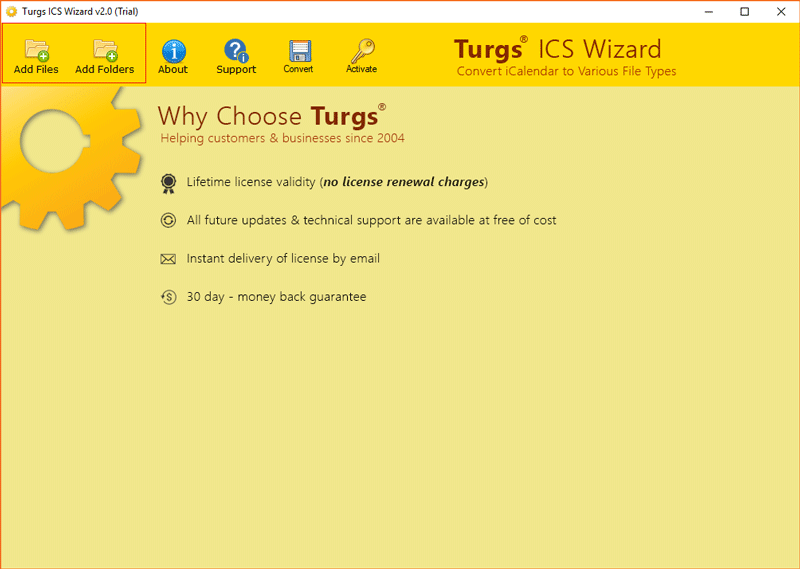
2 – Now, select the iCalendar files you want to change into PDF format.
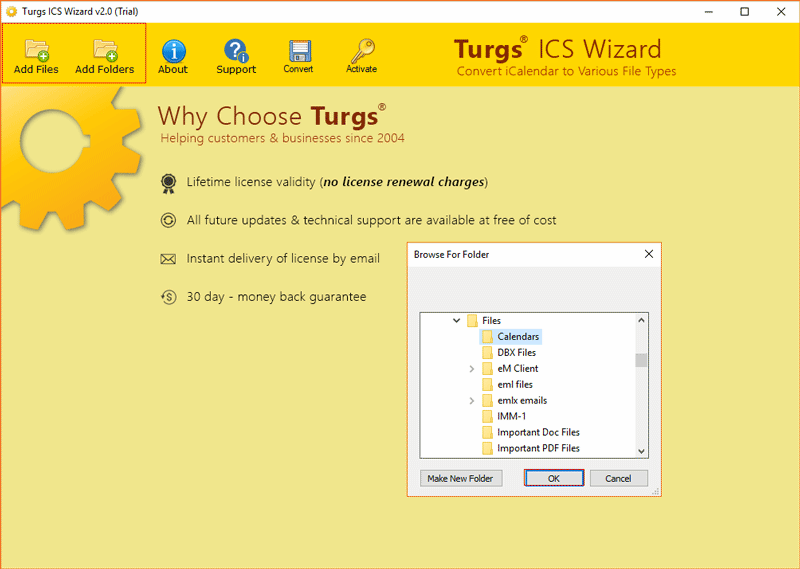
3 – The tool will preview the iCalendar files before converting it to PDF file.
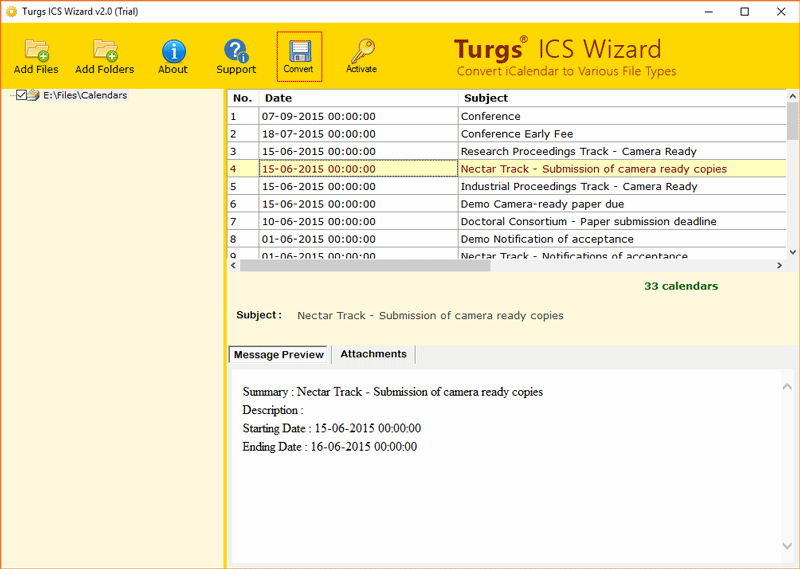
4 – Thereafter, select PDF format as saving option from the given drop list.
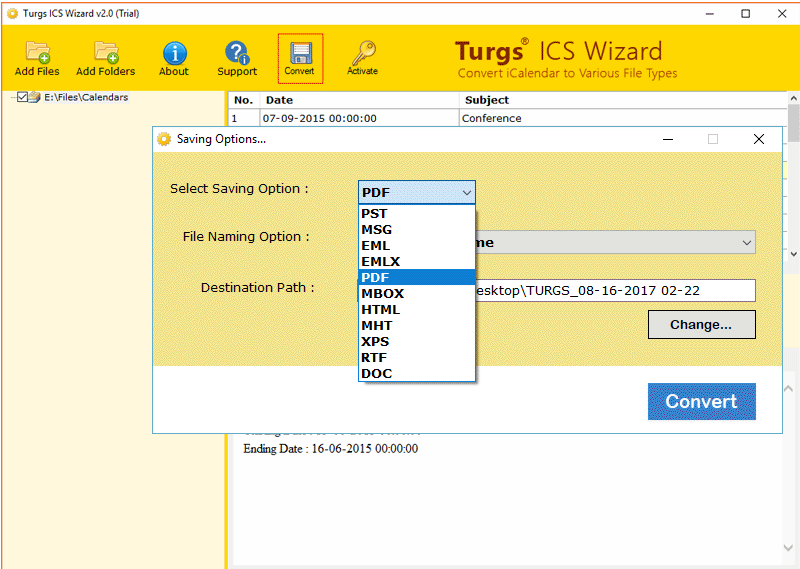
5 – The tool provides multiple file naming options, choose the most suitable options.
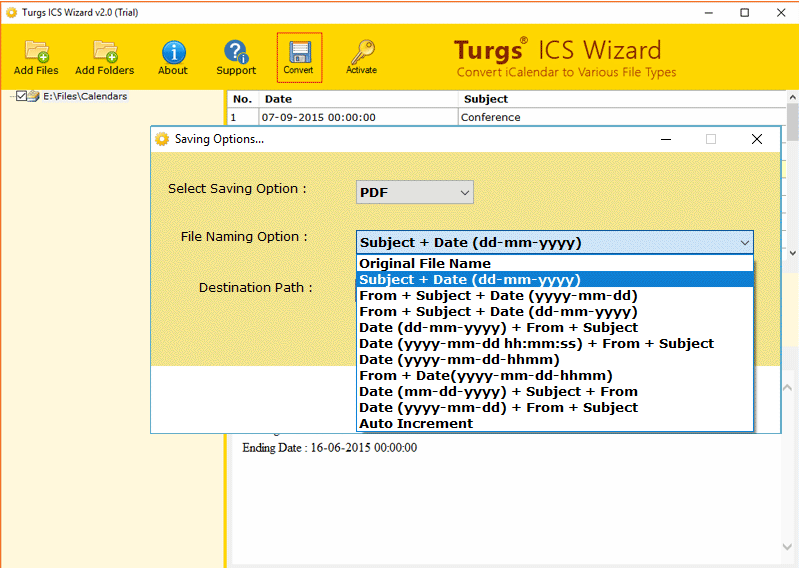
6 – Then, tap on Convert button to initiate the convert iCalendar file to PDF format.
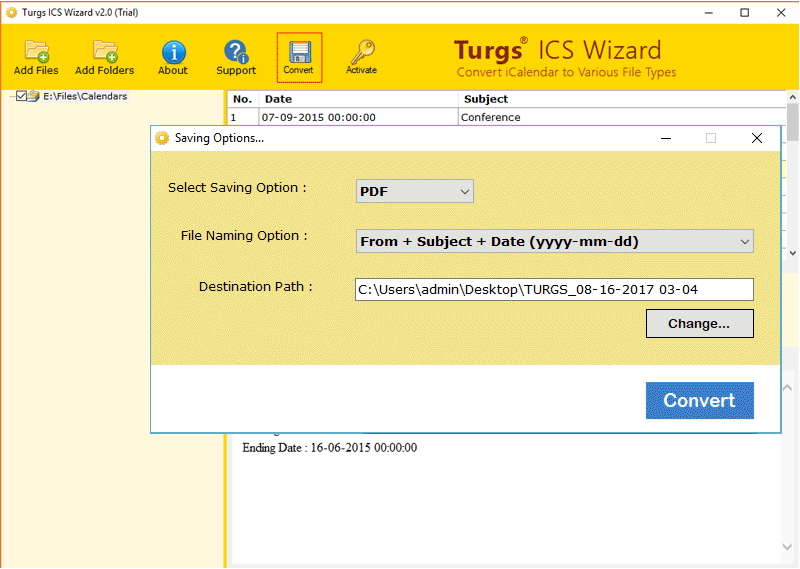
7 – The pop-up box of successfully iCalendar to PDF Conversion will be shown on the screen. Click on OK.
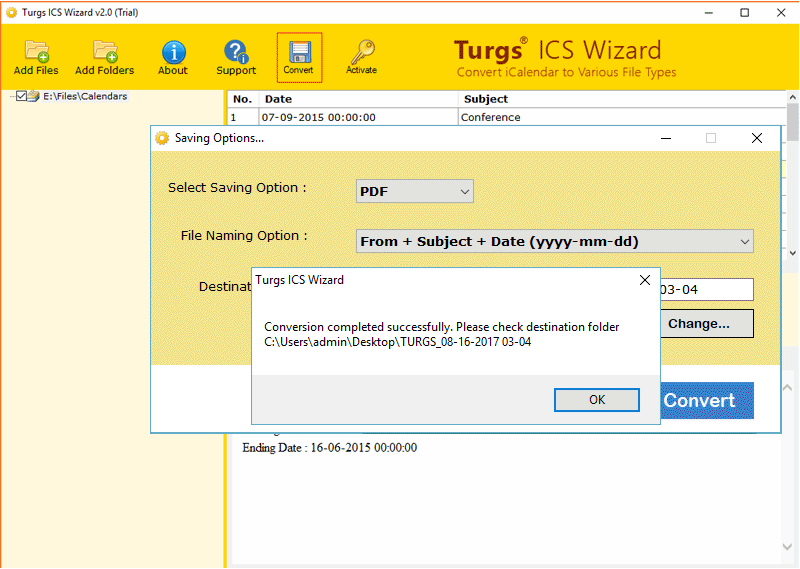
8 – Finally, the converted data will appear automatically on the saved location.
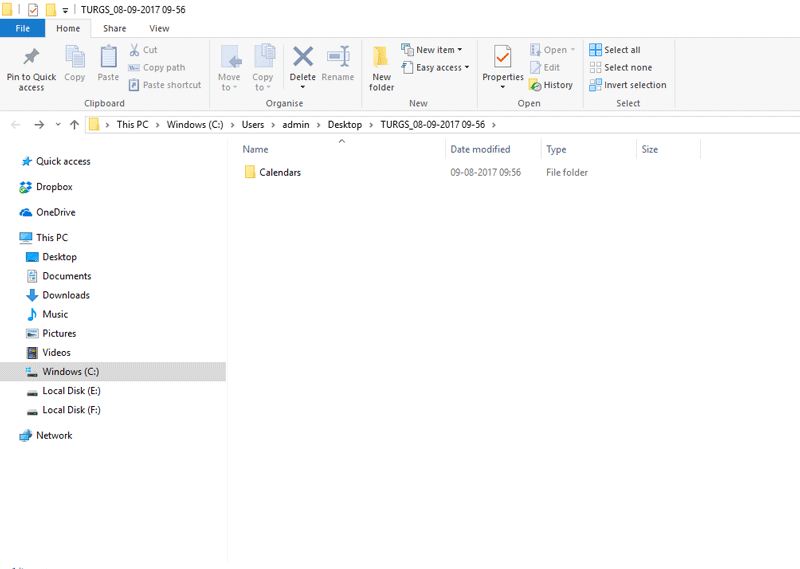
Why to select iCalendar file to PDF converter software – Reasons
- The software will complete the conversion process without making changes in the original document and without even losing any important data of the user.
- The iCalendar to adobe PDF Conversion utility will export all the iCalendar files to PDF along with its attachments.
- By using iCal to PDF Converter utility, the user can perform multiple conversions without any limitation of file size.
- The software will preview all the iCalendar files before exporting them to PDF format.
- This tool is simplified and has an easy user interface which can help all novice users to perform the conversion without knowing any advanced technical knowledge.
- It is a completely safe and secure application for users.
- The iCalendar to PDF Software can do the whole migration without even installing any third-party applications. It is a completely standalone utility and gives 100% accurate results.
Final Verdict
In this blog, we have discussed in brief regarding the conversion process of iCalendar to PDF. By following above mentioned steps user will be able to solve the issue of convert iCalendar file to pdf easily. We have also discussed about both approaches of the exporting process. Selecting manual process for conversion will take a lot of time for users. As it contains lengthy steps and it will not convert iCal to PDF directly. Therefore, using a professional method is the only best solution for users. This tool has a demo version as well. Through which they can convert 5 iCal files easily.
Related Posts




