IBM Lotus Notes Error 1325 – Fixed!
Lotus Notes is commonly used email application in various enterprises to improve the businesses. If something goes wrong, it will definitely affect working of IBM Notes client. It may stop continuity of workflow of firm.
One similar is IBM Lotus Notes error 1325 filename is not a valid short file name. This issue comes at the installation. It is encountered by the end users at the time of installing new drive, or inadequate installation of Lotus Notes, or because of re-installation error in pre-existing drive. Therefore, in upcoming section, we are about to elaborate manual way to solve IBM Notes install error 1325 in consistent and efficient way.
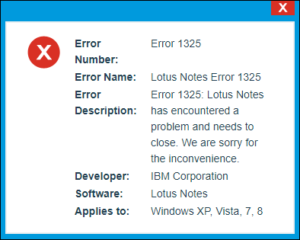
Symptoms of Notes Error 1325
- Your local machine keeps freezing for minutes while working.
- Retorting late to have any input from the mouse or keyboard
- Displays an error message directly
- If you close presently active Window abruptly then, it shows an error 1325 in IBM Notes
- If program is running and a machine crashes then, an error 1325 is not a valid short Files Name.
With such symptoms, users can simply regulate, which filename is not a valid short file name issue because of which system is ruined.
Causes of IBM Notes Error 1325
Various reasons behind error message. Some of them are mentioned below:
- Its possible that users have accidentally removed any NSF database file.
- If there is file corruption in MS Windows registry mainly in IBM Notes file then, it will display such errors.
- IBM Notes application is inappropriately installed.
- Indefinite source of Lotus Notes.
Any of listed reasons can be cause of error. So, it is advisable to first recognize the precise reason behind error code. After that, choose a suitable solution for same.
Trouble-Free Solution
To fix all the issues of IBM Lotus Notes, there is a software namely BitData NSF Export. The application is programmed in such a way that it converts Lotus Notes data to various email formats directly.
Manual Solutions to Solve IBM Lotus Notes Error 1325
Some ways are mentioned below, which helps to resolve the error message as stated:
Method 1: Repair Corrupt Windows Registry
Follow the steps to recover damaged or corrupt MS Windows registry:
- Type Run in the search box.
- Now, enter regedit in run Window screen >> press the Enter key.
- Click on File tab and select Export button.
- You have to select desired location to store a file with .reg extension.
- Double-click on REG file extension after that try to repair information in registry.
Method 2: Update Drivers of System
It is feasible that filename is not valid short file name error comes due to an outdated or even corrupted USB drivers. Hence, to apprise all drivers of system, follow mentioned steps:
- Open the Control Panel on your system.
- Click on Device Manager option.
- Right-click on device and click on Properties option.
- Select an option Update Driver Software.
Method 3: Run Full System Scan
Other possible way to solve an error is run full machine scan to find and remove viruses and solve it. For executing this, user is suggested to go for a reliable third-party antivirus tool, which will scan a machine for any virus and repair all of them if found.
Method 4: Uninstall and Re-install Lotus Notes Application
For executing this, follow the given steps:
- Go to Control Panel and choose Program Features option.
- Click on IBM Notes client entry.
- Now, click on the Uninstall option.
- You have to download setup and trusted source and reinstall it.
In Summation
Removal of error is important in a way to maintain the process of work. To resolve Lotus Notes Error 1325, I have discussed a complete solution that will help you to fix Lotus Notes error.
Related Posts




